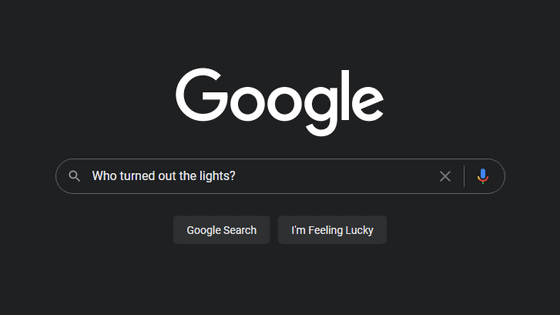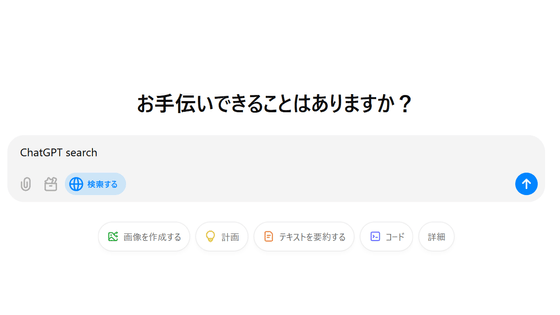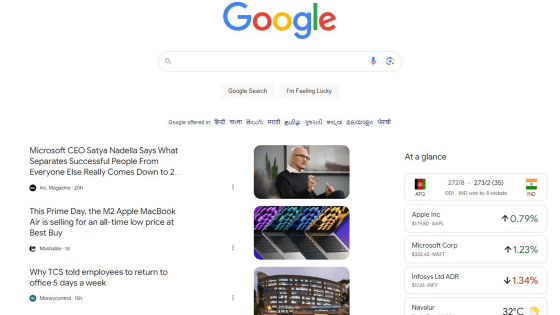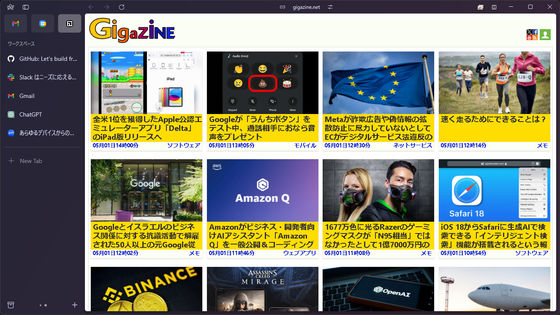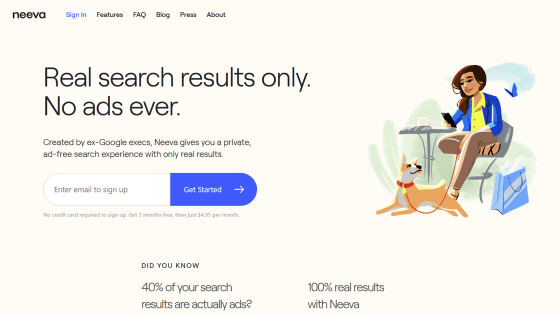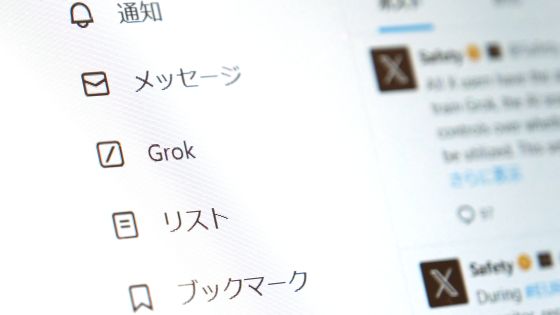iPhone browser 'Arc Search' review that can create a search result summary page with AI and speed up information collection
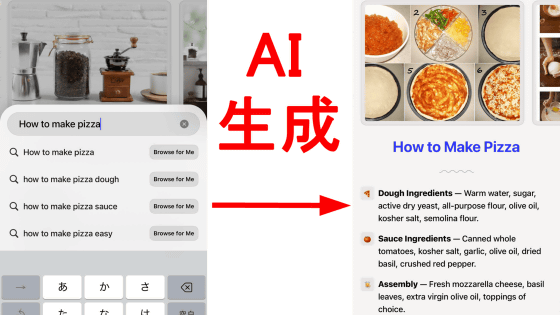
The Browser Company, which develops the Chromium-based browser '
Arc Search — fast, ad-free, AI-powered mobile browser – Arc
https://arc.net/blog/arc-search
???? Introducing Arc Search
— The Browser Company (@browsercompany) January 29, 2024
The fastest way to search on mobile
Now available in the App Store! pic.twitter.com/gZL6Zdhvtl
Arc Search: a new iPhone app combining browser, search, and AI - The Verge
https://www.theverge.com/2024/1/28/24053882/arc-search-browser-web-app-ios
Rather than simply porting the desktop version of Arc to smartphones, Josh Miller, CEO of The Browser Company, told his team to build a new mobile browser that focuses on 'the fastest way to get what you need.' About. As a result, it was revealed that 80% of the time when opening a mobile browser is spent looking up something, and in order to reduce the 'time to look up something', you can reach the information you are looking for with a minimum of taps. It seems that they are aiming for an app.
from there we realized that 80% of the time you open your mobile browser it's to quickly look something up.
— Josh Miller (@joshm) January 28, 2024
you want to be in-and-out as fast as possible. the fewest taps, the most fluid interactions, the least amount of time.
SPEED was our North Star. so here's what we built:
Miller explained that the developed Arc Search allows for faster searches than the major mobile browsers Safari and Chrome, and is also equipped with a function that uses AI to generate a page that summarizes information from search results. doing.
To actually use Arc Search, open the app page on the App Store and tap 'Get'. Please note that at the time of article creation, only the iOS version has been released, and it is unknown whether the Android version will be released in the future.
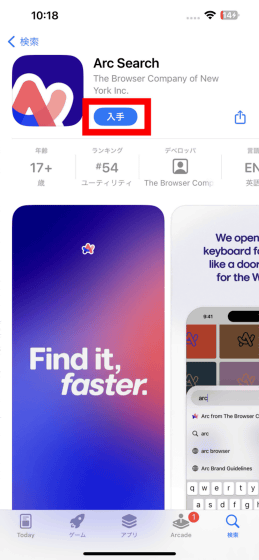
When you first launch the app, it is recommended to set Arc Search as your iPhone's default browser, but you can do this later by tapping 'Skip'.
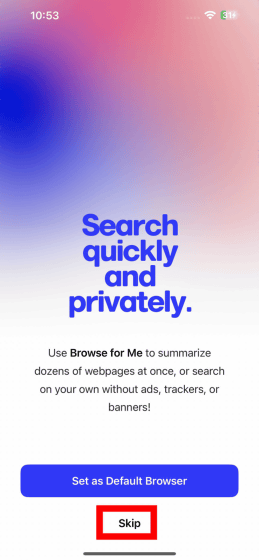
You may be asked 'Are you sure?', but there is no problem even if you refuse by selecting 'Seriously, skip for now!'. If you tap 'Set as Default Browser', you will be instructed to switch the default browser yourself from the iPhone settings screen.
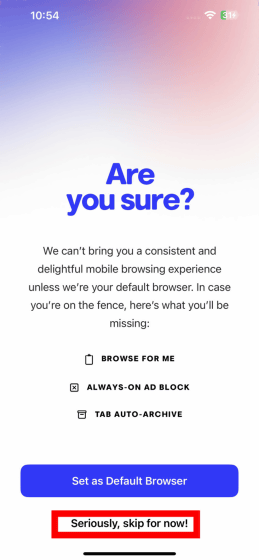
Once the installation is complete, let's start using Arc Search. Tap the icon from the home screen.
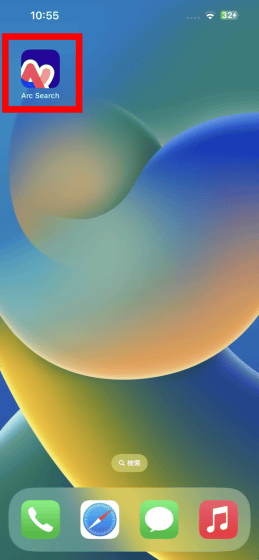
The app immediately opened in search bar input mode. In browser apps such as Safari and Chrome, you have to tap the search bar once to enter input mode, but if you think about it, when you open a browser app, you usually want to search for some word, so this operation is just a simple task. Most of the time it's a waste. This reduction in effort makes Arc Search an easy-to-search browser app.
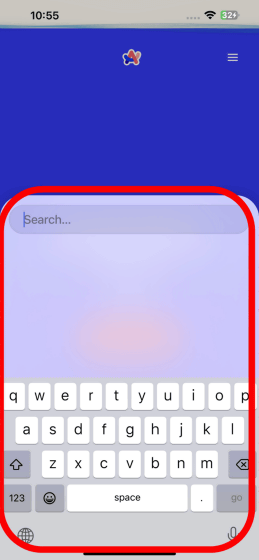
Try typing 'What is gigazine' and first tap the search word displayed at the bottom (this time the part that says 'What is GIGAZINE')
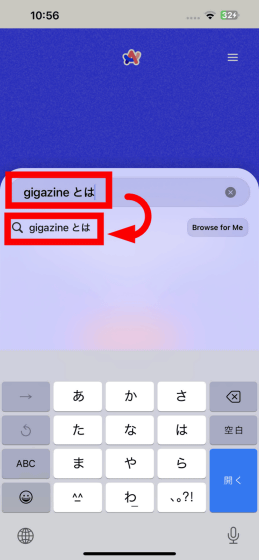
Then, the Google search results were displayed just like a normal browser search.
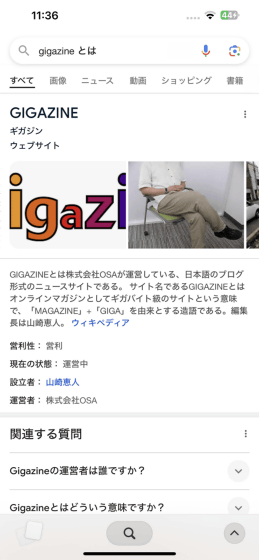
The feature of Arc Search is that by tapping ``Browse for Me'' on the right side of the search word, ``AI will generate a page that summarizes the information of the search word.'' . Actually enter 'What is gigazine' and tap 'Browse for Me'.
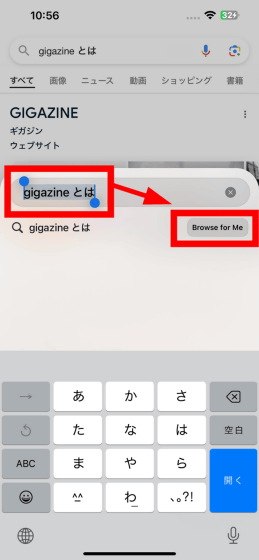
The 'Browse for Me' function refers to 6 highly related websites and summarizes the information, but in the case of the word 'What is gigazine', the information is summarized even after several minutes have passed. The page was not generated.
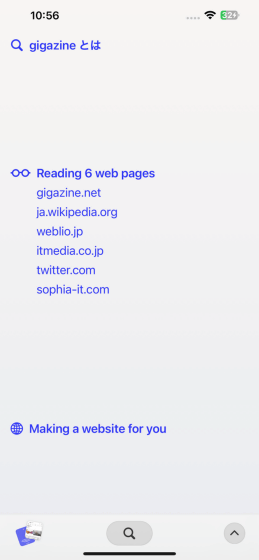
I will try changing the search words. Tap 'Browse for Me' with the word '
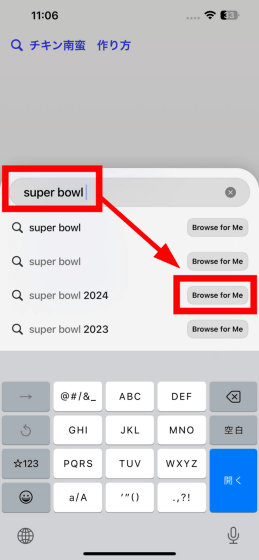
Then, in just a few seconds, a page containing information such as the date, location, and halftime performers for the 2024 Super Bowl was generated. Even if you are a Japanese user, the summary page will be generated in English instead of Japanese.
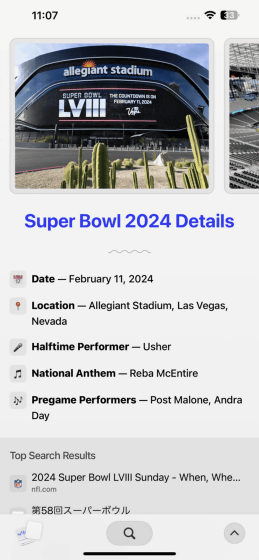
After further trial and error, we found that the AI was unable to generate an information summary page if the websites being referenced were mostly in Japanese, but it tended to be able to generate a summary page if there were many English-speaking websites. . For example, if you tap 'Browse for Me' in 'How to Make Coffee', a summary page will not be generated.
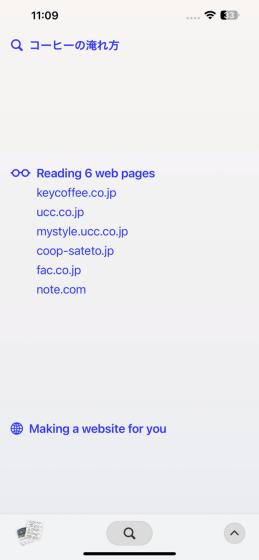
However, when searching for ``How to Brew Coffee'' in English, a summary page was generated that referred to English-speaking websites. Please note that the summary page generated by Arc Search is only generated by AI, and its accuracy is not guaranteed, so if you are looking for accuracy, it is better to check the reference link at the bottom of the summary page. is.
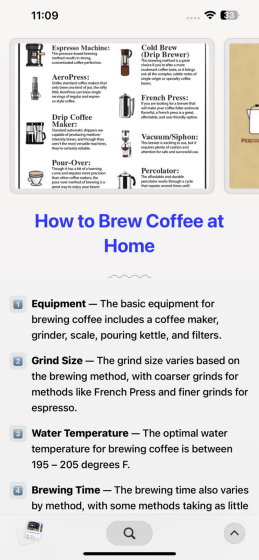
Arc Search also comes standard with an ad blocking feature. To check and change settings, tap the menu icon at the bottom.

Tap 'Settings'.
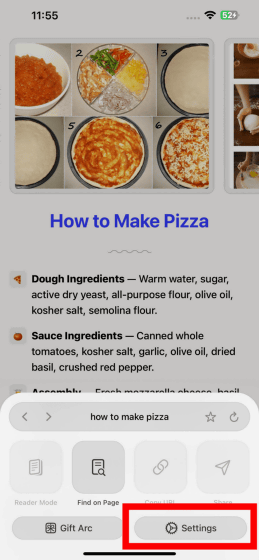
Tap 'Default Site Settings'.
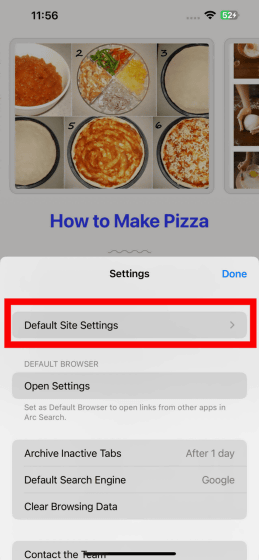
Then, the setting items 'Block Ads', 'Block Cookie Banners', and 'Block Trakers' will appear. By default, both are turned on.
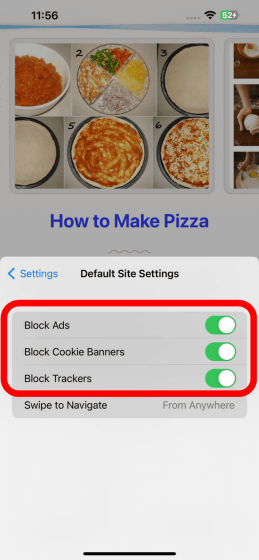
Below is a comparison of when the 'Block Ads' setting is turned off (left) and when it is turned on (right), opening a website with many advertisements and surrounding the advertisements with a red frame. If you block ads with Arc Search settings, the screen will be cleaner and you will find it easier to access the content you want to see.
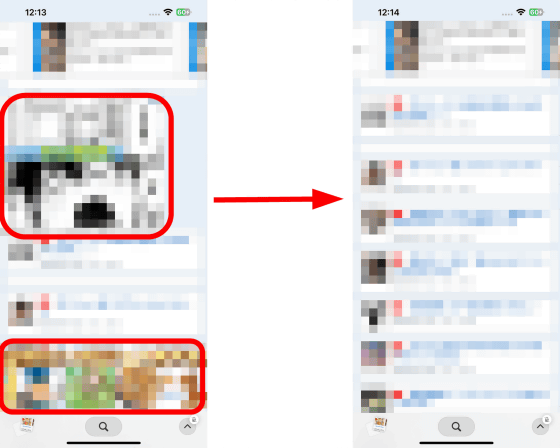
Miller said that in the next month or two, an experience called 'Arc Anywhere' that will sync Arc Search with the desktop app Arc will be rolled out, and once that rollout is complete, the app's name will change from 'Arc Search' to simply 'Arc Search.' It is said that it will be changed to 'Arc'.
when “Arc Anywhere” is finished, it will also — of course — sync all of your Spaces, Pinned Tabs, etc. to Arc Search as well.
— Josh Miller (@joshm) January 28, 2024
Basically, we'll drop the “Search” word from this app name and turn it into a full-fledged “Arc” app on your iPhone (in the coming month or two). soon!
◆Forum now open
A forum related to this article has been set up on the GIGAZINE official Discord server . Anyone can write freely, so please feel free to comment! If you do not have a Discord account, please create one by referring to the article explaining how to create an account!
Discord | “Have you tried using the iOS browser “Arc Search” yet? How is it comfortable to use? ' | GIGAZINE
https://discord.com/channels/1037961069903216680/1201822227809710121
Related Posts:
in Review, Mobile, Web Service, Posted by log1h_ik