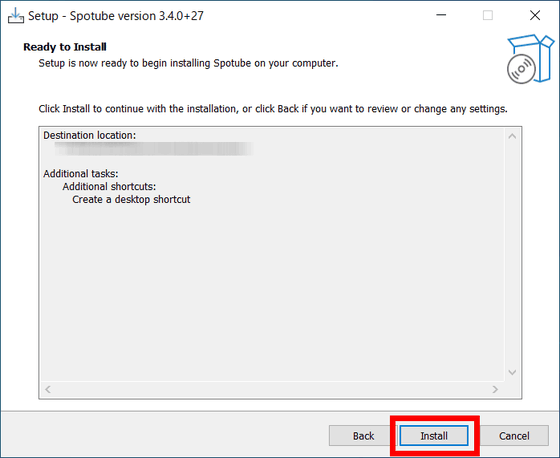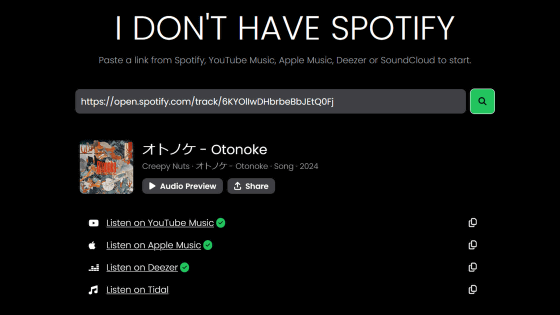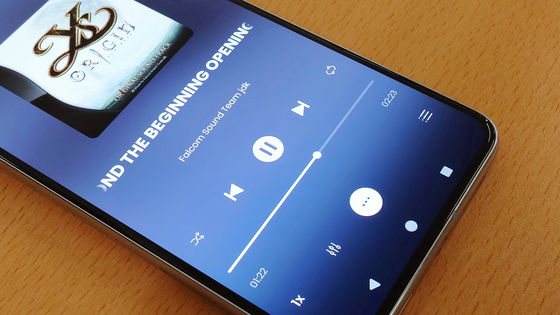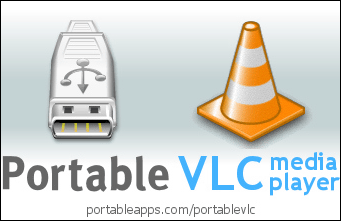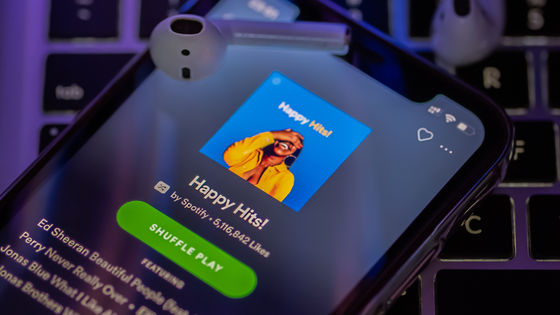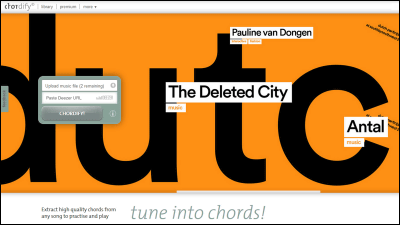Free, open source & cross-platform Spotify client 'Spotube'
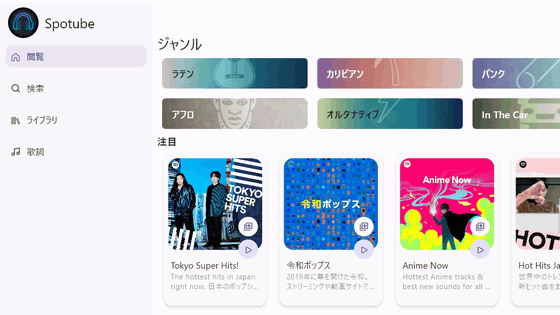
Spotube is an open source Spotify client that uses Spotify's data API and YouTube-derived audio sources and is compatible across multiple platforms. It's free to download and available to anyone with a Spotify account, and there's no need to subscribe to a premium plan.
Spottube
GitHub - KRTirtho/spotube: ???? Open source Spotify client that doesn't require Premium nor uses Electron! Available for both desktop & mobile!
https://github.com/KRTirtho/spotube
To install, obtain the installer from the official website . Click 'Download for Windows (.exe)' and download the Windows installer (EXE format). The file size is approximately 23.3MB.
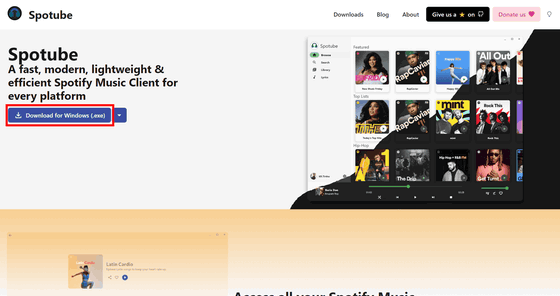
Run the downloaded installer.
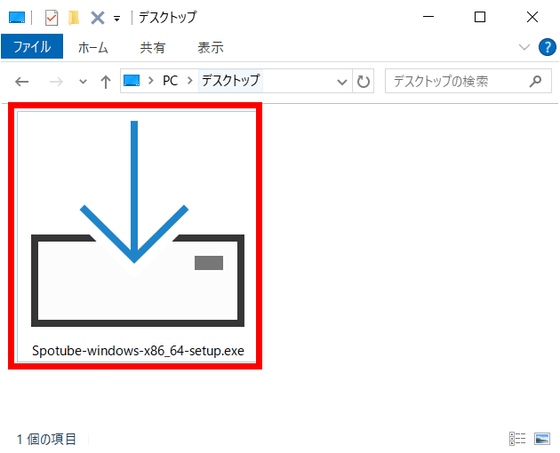
The installer will start, so click 'Next'.
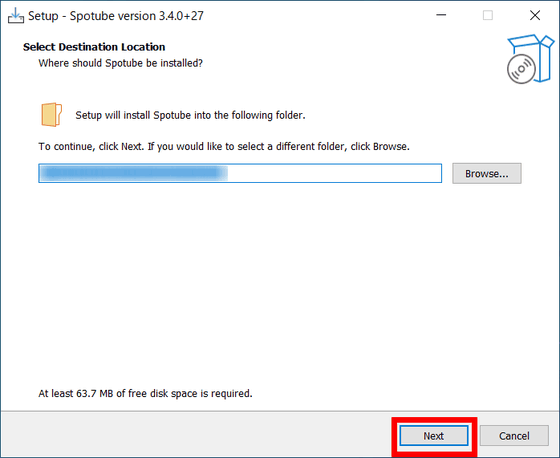
Click 'Next'.
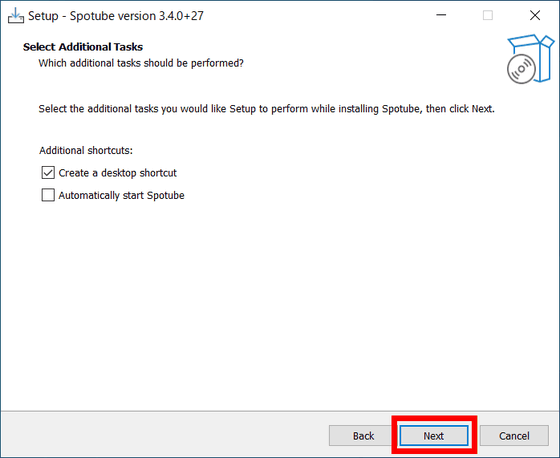
When the installation is complete, click 'Finish'.
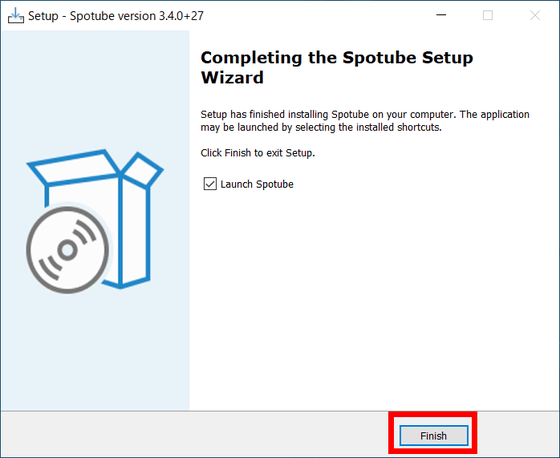
Before you can use Spotube, you'll need to log in to
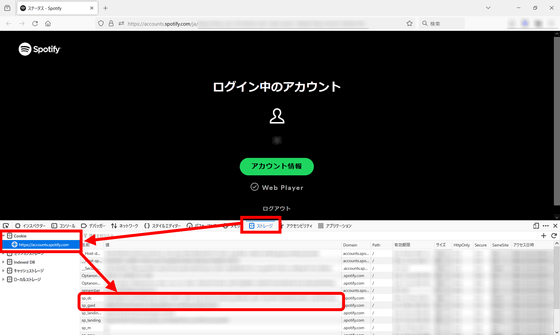
Next, launch the installed Spotube. Click 'Search' in the left column.
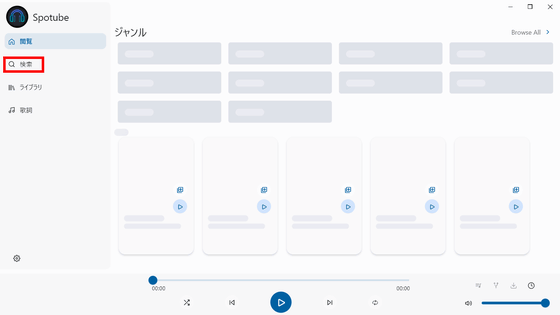
Click 'Log in with your Spotify account'.
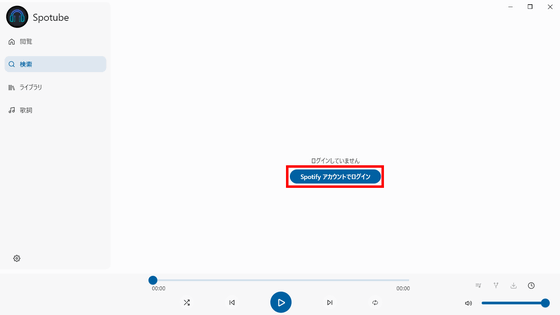
Click 'Connect to Spotify' under 'Account'.
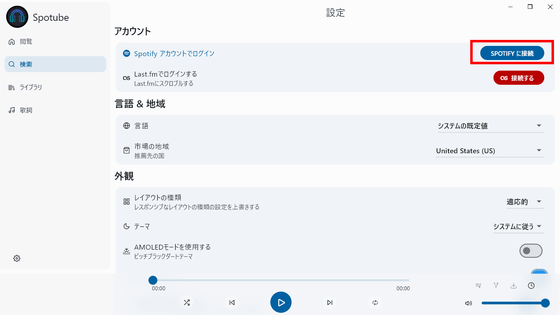
The login screen will be displayed, so enter the value saved from the cookie on the account page and click 'Submit'.
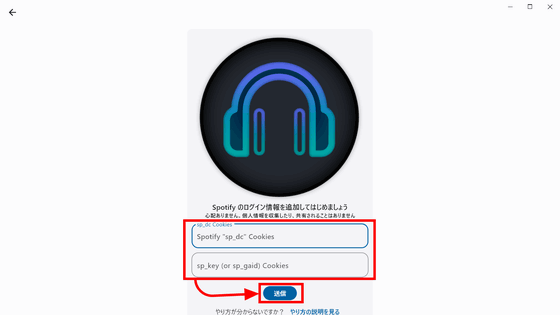
When you successfully logged in, thumbnails of playlists, genres, etc. were displayed as shown below.
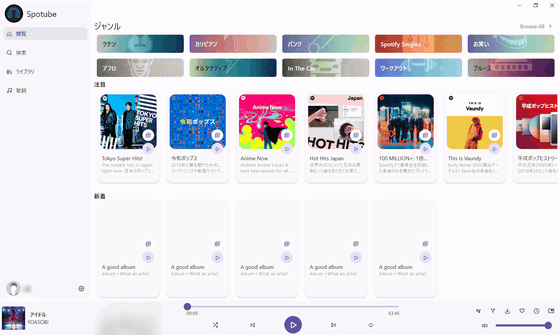
For example, when I searched for 'idol', a variety of songs were displayed. All songs are distributed on Spotify, but the sound source itself is not from Spotify but from YouTube Music etc. Spotify inserts ads if you are a free user, but Spotube allows you to listen to music for free and without ads. Songs can also be downloaded locally by clicking on the meatball icon on the right to register for download.
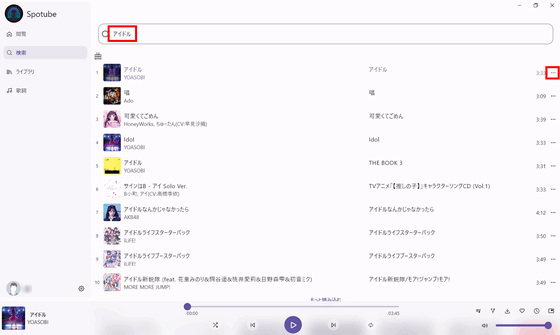
A context menu is displayed. If you select 'Download song', you can save the song data locally.
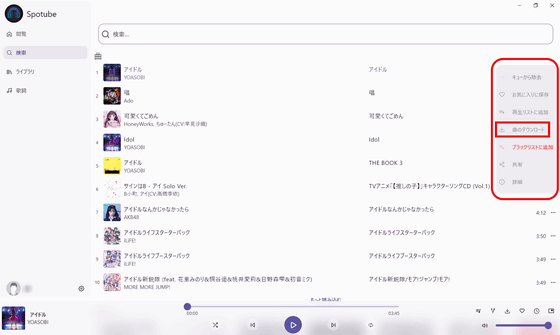
Related Posts:
in Software, Web Service, Review, Posted by log1i_yk