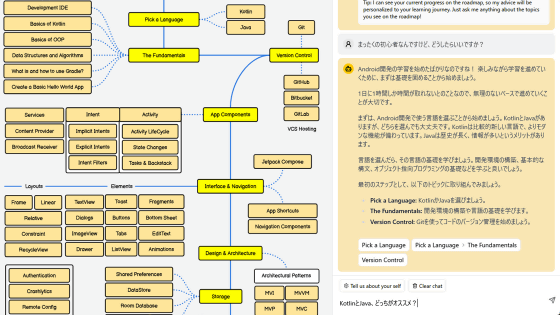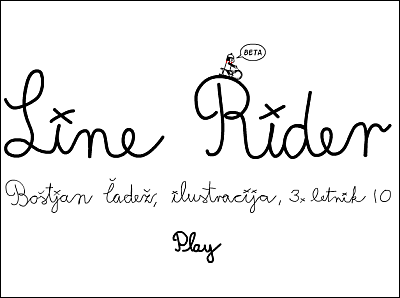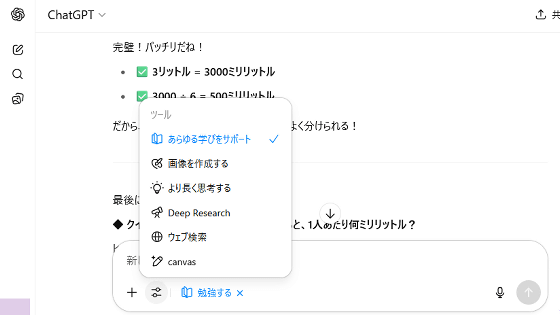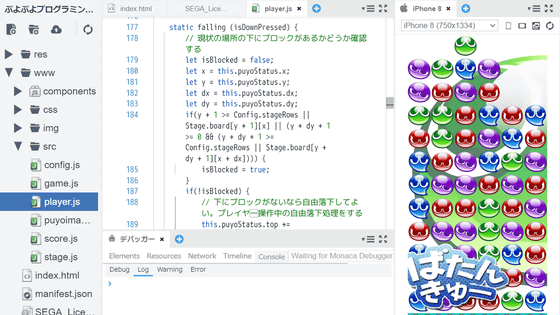Introducing ``Pickcode'', a visual language perfect for introductory programming, promoting the transition to more advanced programming languages such as Python and JavaScript
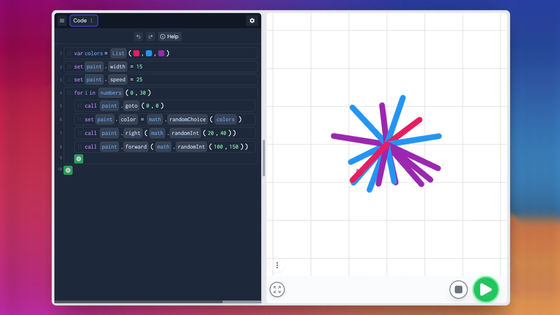
Pickcode is
Pickcode | Make cool stuff with code
https://pickcode.io/
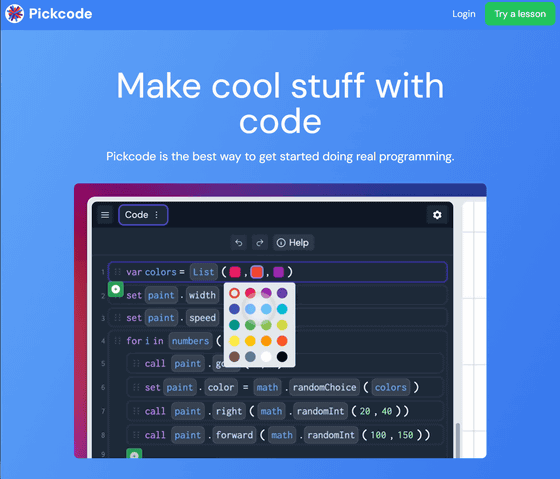
Let's actually learn about programming with Pickcode. Access the above page and click 'Try a lesson'.
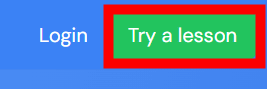
Then, a screen asking 'What do you want to create first?' appears, and the options are 'A chatbot that says a few things' and 'An animated drawing of a rectangle'. rectangle)” is presented. Select your preferred option and click 'Start'.
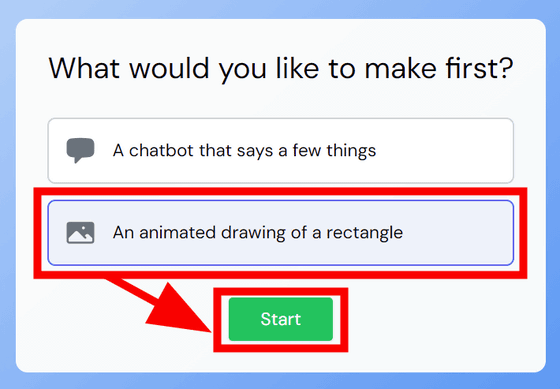
A simple Pickcode guide that takes about 30 seconds will start, so click 'Start Tour'.
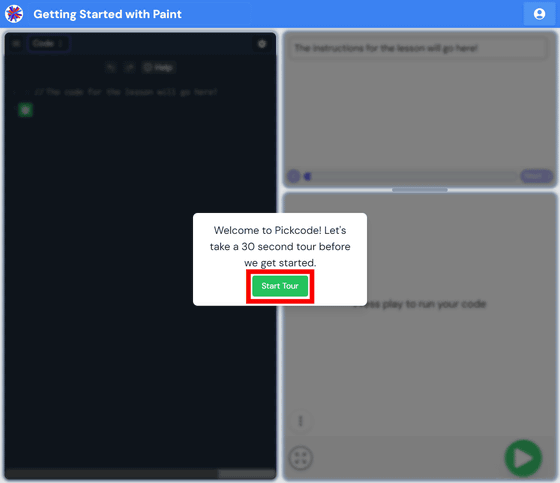
The lesson description is displayed at the top right of the screen. Click 'Next'.
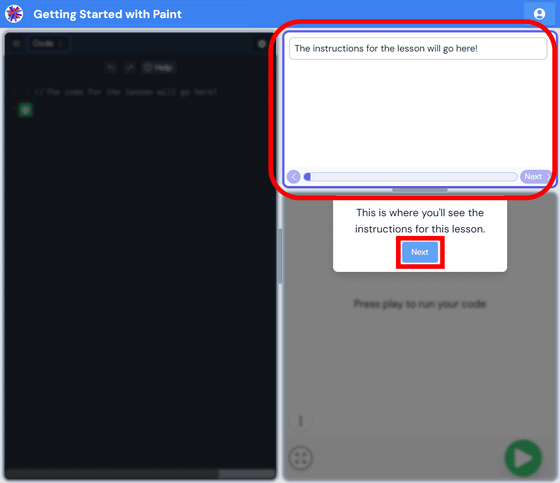
On the left side of the screen is a space for the user to write code. Click 'Next'.
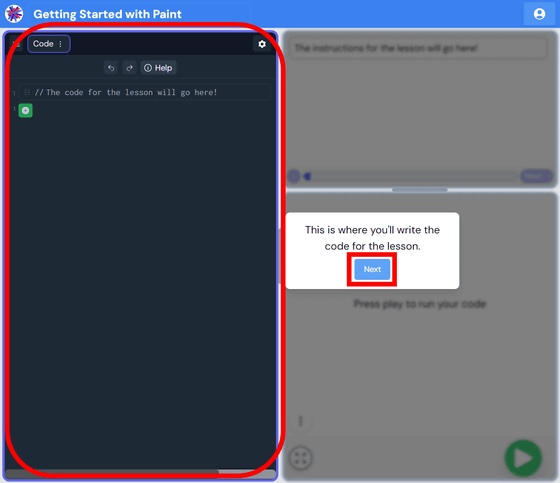
At the bottom right of the screen is a space for testing the code you have written. Click 'Start Lesson'.
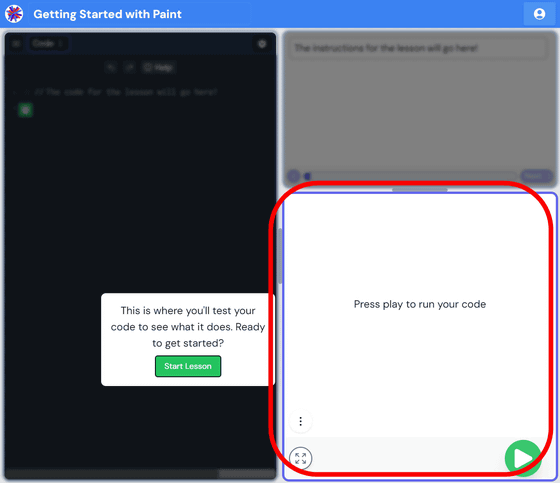
Then, in the lesson description field, you will see messages such as ``Pick code painting works by moving a brush across the screen.Paint brushes always start from the center of the screen.'' ``Press the play button to run the starter code and see how it works.'' Please. A line with length ``100'' should be drawn.'' appeared.
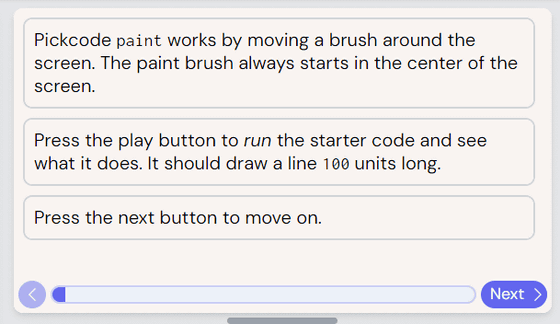
When I followed the instructions and pressed the play button at the bottom right of the screen, a horizontal line was drawn. Apparently, the code written at the top right of the screen allows you to draw a line with a length of '100'.
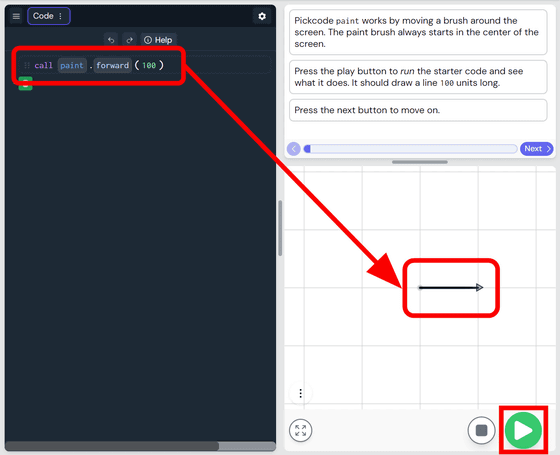
After clearing the lesson, click 'Next'.
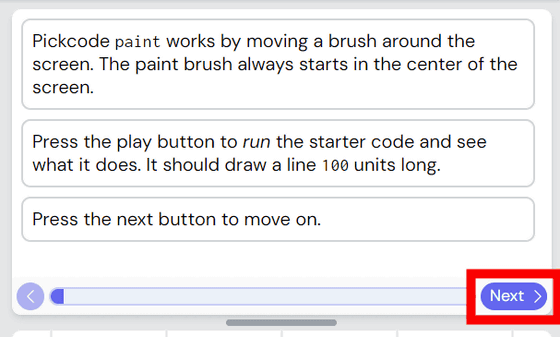
Next is ``If you change the number in the code to ``200'', the length of the line will double.'' When I followed the instructions and changed the number in the code part from '100' to '200' and pressed the play button, the length of the line doubled.
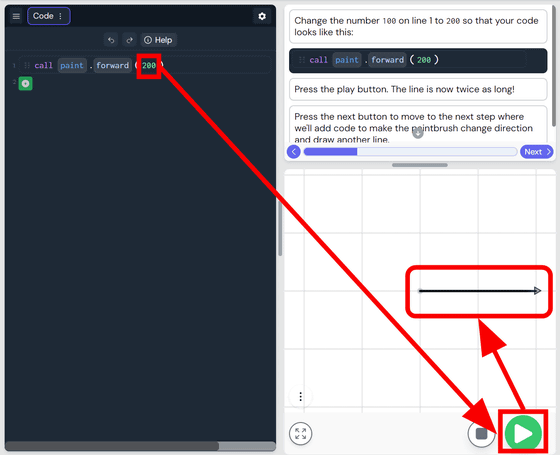
Just follow the lessons that appear at the top right of the screen like this and learn how to write code with Pickcode. The first step is to draw a single line, but in the end it will be possible to create a rectangle like the one below. Basic explanations were provided in detail, and the user was left to apply the questions themselves.Hints were also provided for those who did not understand the answers.
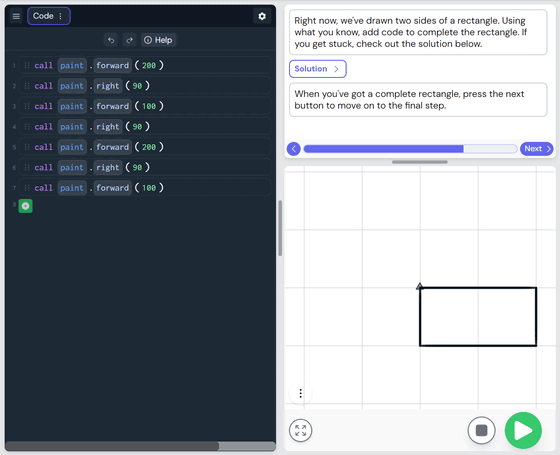
'Creating a chatbot' and 'Drawing a rectangle with animation' are both lessons that you can try for free without registering an account, but you can experience more lessons by
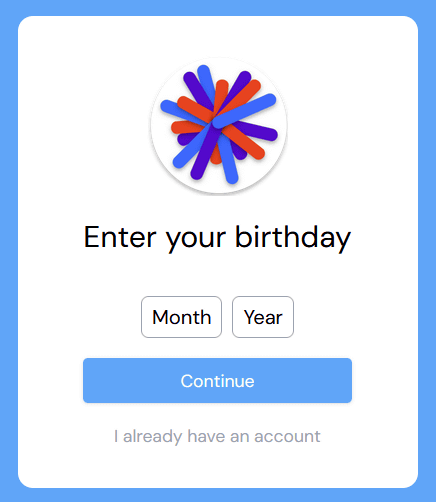
Create an account to receive more lessons. The green lessons are those that have been cleared once, and the system is such that when you clear a lesson, the next lesson will be released. At first, the lessons were fairly easy, with a level of difficulty that could be completed in a few minutes.
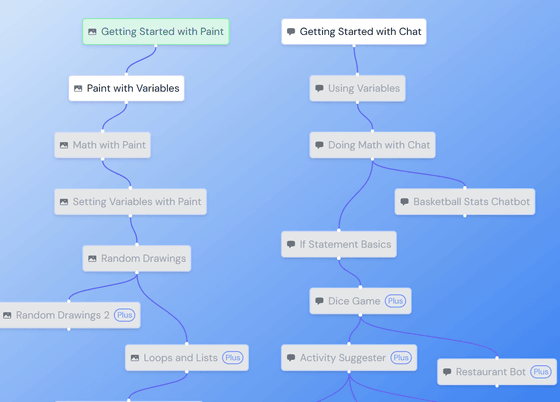
Lessons with 'Plus' written next to the lesson name are paid lessons, which can be taken by paying $ 5 per month (about 740 yen) and registering with Pickcode Plus.
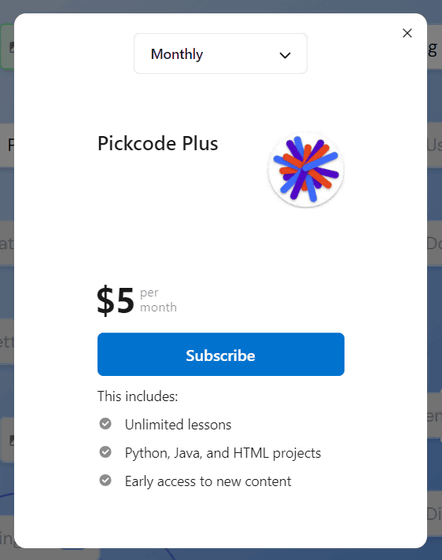
In addition, Pickcode also offers Python lessons and various subjects that take about an hour to work on, so you can learn various things depending on your level of proficiency in programming languages.
Related Posts:
in Software, Web Service, Posted by logu_ii