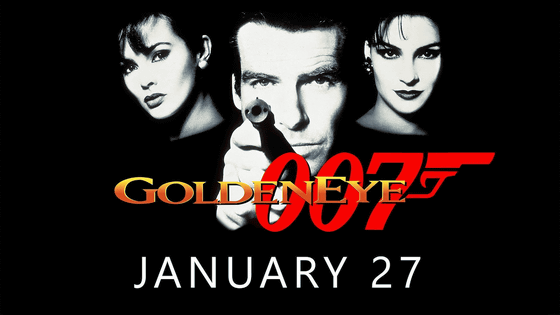It has been pointed out that the parental control functions provided by large companies such as Microsoft, Apple, and Nintendo are ``full of loopholes and incomplete''

“Parental controls? What parental controls?” – Gabriel Sieben
https://gabrielsieben.tech/2023/11/15/parental-controls-are-unusable-and-its-why-congress-is-stepping-in/
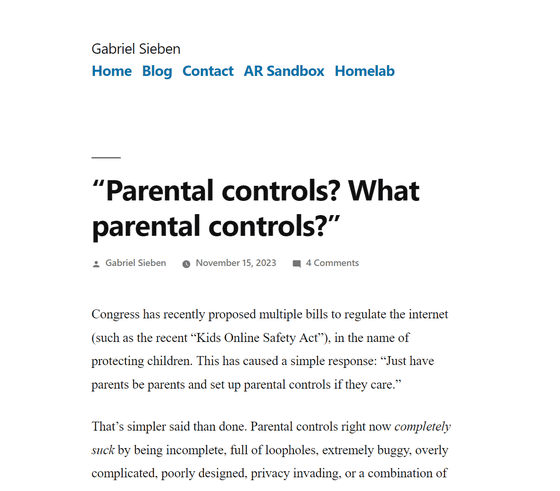
◆Windows 11
Microsoft offers ' Microsoft Family Safety ' as a parental control tool for Windows. Mr. Sieben lists eight drawbacks of this Microsoft Family Safety.
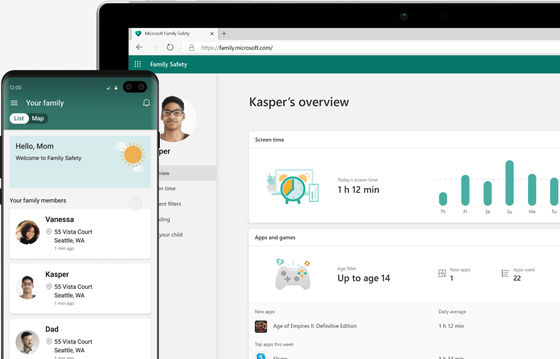
1: To use Microsoft Family Safety, you must create a Microsoft account specifically for your child, even if you are monitoring an 8-year-old child. Microsoft Family Safety cannot be used with
2: Windows Copilot or Edge Copilot cannot be disabled. As much as you might want to prevent your child from using Bing or ChatGPT's AI when they're just learning to write, it's impossible.
3: You cannot disable the news feed that appears in new tabs in Microsoft Edge unless you disable Bing.
4: The Microsoft search button cannot be disabled. The search button surprisingly shows up a lot of tabloid content. Mr. Sieben points out that even if you set the content displayed in your child's account in Microsoft Family Safety to ``only allowed websites'', it is a problem that tabloid content is displayed from the search button.
5: It is also not possible to disable widget buttons in Windows 11. The purpose of the widget is clearly 'to provide tabloid content,' and like the search button, even if you set the content displayed on your child's account in Microsoft Family Safety to 'Only allowed websites', tabloid content will not be displayed. cannot be blocked.
6: Windows 11 comes with pre-installed apps for movies, TV, Xbox, news, etc. Even if you open these apps individually, display them on the dashboard, and then block them with Microsoft Family Safety, it seems that they cannot be blocked correctly.
7: Microsoft Family Safety does not allow you to disable the Microsoft Store, but it does allow you to set age restrictions. Therefore, Sieben says, ``It's best to block all apps that are rated ``for ages 3 and up.''
8: Microsoft Office allows you to embed content from Bing, which is not restricted by parental controls. For example, if you block Bing, the internet filter only works in Microsoft Edge, so your child can watch any video by embedding it in Word.
◆macOS and iOS
iOS has a feature called Parental Controls , and macOS has a feature called Screen Time , which allows you to limit the amount of time your child spends on their device and prevent them from accessing adult content. is.
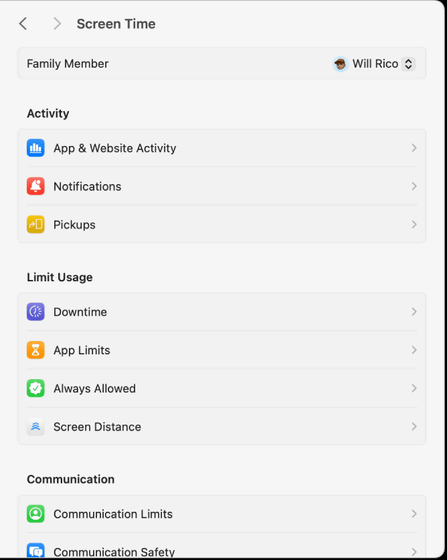
1: Apple's parental controls are very powerful, but 'stupidly buggy,' Sieben says. There are so many bugs that Apple even acknowledged the existence of bugs to the media. Sieben also points out that ``no feature in macOS has as many bugs as Screen Time.''
2: Screen Time on macOS runs using a daemon (background process) in your child's account. However, since this daemon randomly crashes after running for several hours, it seems that all the settings that have been made are invalidated. Also, this state seems to be maintained until the child logs out and logs in again.
3: Apple's parental control feature has an option to allow viewing of ``only approved websites,'' but Sieben points out that Apple seems to have never used this feature. When you first log in, you'll be bombarded with prompts to authorize random IP addresses and Apple domains, and you'll have to enter your PIN code dozens of times to activate the feature.
4: A button that says ``Allow this website'' is displayed on pages blocked by the parental control function, but this function seems to randomly malfunction. This seems to be because the codebase is very old, probably hasn't been tested for a long time, and may not even be HTML5. Sieben points out that the problem is that someone may have developed this feature and then left it unused for a long time.
5: macOS's 'Allowed Websites' list has several comically elementary bugs that demonstrate how poorly tested the code is. For example, when you open Preferences, you will see a list of 'Allowed Websites' (A, B, C). Let's say you add a new website (D) here and close Preferences. In this case, even if you check the list of 'Allowed Websites' from the Preferences again, the newly added website (D) is not added to the list, but the system shows 'Allowed Websites'. ” seems to be treated as such. Now, if you add a new website (E) to the list, three websites A, B, and C will appear in the list on the preference screen, and the system will show that A, B, C, and E are 'allowed'. It will be treated as a 'website'. In other words, by adding a new website (E), it seems that the website (D) that was added one time ago will be deleted from the 'Allowed Websites' list.
◆Nintendo Switch
Mr. Sieben pointed out, ``I basically like Nintendo, but the parental control settings of Nintendo Switch are unacceptable.'' There are four problems with the Nintendo Switch's parental control function:
Nintendo Mimamori Switch introduction video - YouTube
1: Nintendo Switch's parental control features are set on a device-by-device basis. Therefore, for example, if a family has multiple children and cannot afford to own multiple Nintendo Switches, problems will arise, Sieben said.
2: In the first place, Nintendo Switch does not have the ability to set a PIN lock, so children can easily access other people's Nintendo Switch accounts.
3: On Nintendo Switch, it is not possible to hide the game title displayed in the menu. If you share the same Nintendo Switch with a child and an adult plays an age-restricted title, the age-restricted game will be displayed on the home screen when the child plays the Nintendo Switch. Masu. There is no way to prevent this, and it seems that children will be able to play it.
4: You can use the parental control function to restrict purchases and viewing of the Nintendo eShop (online game store for Nintendo Switch), but this is not recommended as children can easily use their parents' accounts. It's as if it's not working. If children access the Nintendo eShop, they may end up seeing titles like Hentai Girls and Waifu Uncovered , Sieben said.
◆Router-based filtering
Sieben points out that router-based filtering is one of the best solutions. But it's not perfect either. There are five problems:
1: Every child will have to have their own device. This is an option that is difficult for poor families to realize.
2: Router-based filtering is difficult to set up and can be a daunting option for many parents.
3: High-end routers like Eero have very easy-to-use parental control features, but you'll need to subscribe to a subscription service to take advantage of them. For example, in the case of Eero, a monthly fee of $9.99 (approximately 1,480 yen) is required. Sieben said paying $200 (about 30,000 yen) for a device and then paying for a monthly subscription service is 'not a realistic option.'
4: It seems that some routers have a parental control function that makes you wonder, ``Who would use such a function?'' For example, some NETGEAR routers seem to have a parental control feature that allows you to 'block websites,' but parents have to enter the websites they want to block individually for each domain. . Considering that there are countless websites on the Internet, this blocking function is almost meaningless, and ``If I had a lawyer, I would have sued for false advertising,'' Sieben said.
5: When using router-based filtering, for example, if you block access to the Nintendo eShop, software updates and online game play will also be blocked. Sieben pointed out that router-based blocking is not a perfect solution as it is prone to the problems mentioned above.
Related Posts:
in Software, Posted by logu_ii