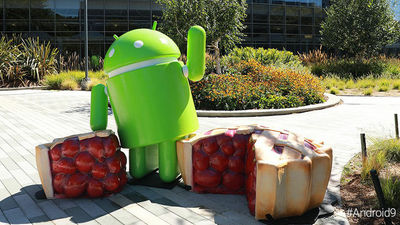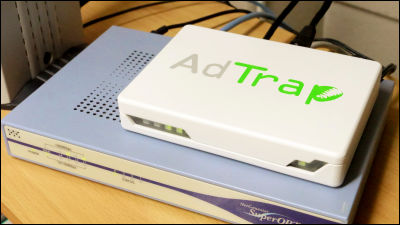A method to solve the problem of ``Wi-Fi router two-factor authentication fails when offline'' becomes a hot topic

An overly brute-force solution to the question ``Cannot pass two-factor authentication on Synology's
2 FActor Auth fails when internet connection is down | Synology Community
https://community.synology.com/enu/forum/2/post/145666
The question in question was asked in 2021. When a user named Ed returned from vacation and turned on his Synology router RT2600AC for the first time in a while, he found that he was unable to connect to the Internet for some reason. Ed tried to sign in to his Synology account to resolve this issue, but was unable to pass the two-factor authentication without an internet connection, so he looked for a solution other than resetting the router. It states that
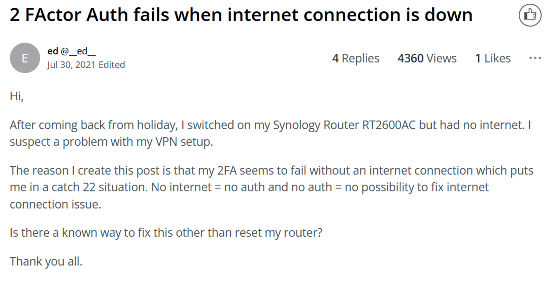
Although detailed information has not been shared in Ed's case, the question ``Synology router's two-factor authentication fails when offline''
Regarding the reason why two-factor authentication fails when offline, ``When the power was turned off, the time inside the router was incorrect, so the one-time password generated by linking to the time was incorrect from the real time.'' It has been pointed out that this is probably because it has become .
A reasonable solution to this impasse is to soft reset the router, connect it to your computer via Ethernet, and set up the administrator account again from the browser's address bar. In past cases, it has also been suggested to ``connect an Android smartphone to the router via USB, connect the router to the Internet via a mobile data connection, and synchronize the router to the correct time.''
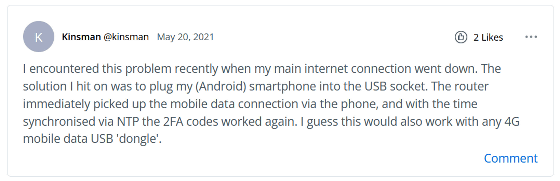
However, in Mr. Ed's case, he tried 4G connection on his iPhone, but it did not work, and the Mac he usually uses does not have an Ethernet port, so it is difficult to perform a soft reset. If unavoidable, Ed says the only option would be to try a soft reset on an older laptop with Ethernet.
In response, a user named Jaco suggested a rather brute force solution: 'For those who don't like performing a soft reset.' The idea is to somehow match the router's internal clock with the smartphone's internal clock, and match the one-time password generated by the smartphone's built-in Google Authenticator with the router.
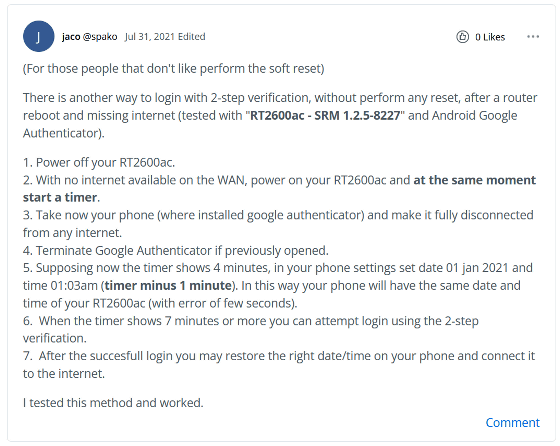
The specific steps suggested by Jaco are as follows.
1: Turn off the router.
2: Turn on the router without an internet connection and set the timer at the same time.
3: Immediately disconnect the smartphone equipped with Google Authenticator from the Internet.
4: At this time, if you have the Google Authenticator app open, close it once.
5: If the timer shows 4 minutes, set the date on your smartphone to January 1st 0:03 (subtract 1 minute from the minute shown by the timer). The router's internal clock will now match the smartphone's clock.
6: When the number of minutes on the timer exceeds '7 minutes', you can sign in using two-factor authentication.
7: Once you have successfully signed in, you will be able to connect to the Internet, so set the clock on your smartphone back.
In fact, Jaco seems to have tested it with his RT2600AC and Google Authenticator on his Android smartphone.
This help page has been a hot topic on the social news site Hacker News for over two years, with many users commenting on it. In response to the question , 'Is two-factor authentication necessary for devices accessing the local network in the first place?' There were comments such as ``I did this,'' and counterarguments such as ``Two-factor authentication is important because your home or local network is not secure either.''
Synology MFA Fails if Internet is down | Hacker News
https://news.ycombinator.com/item?id=38029654
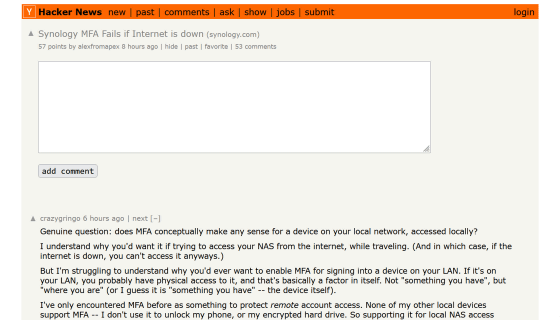
Related Posts:
in Hardware, Web Service, Security, Posted by log1h_ik