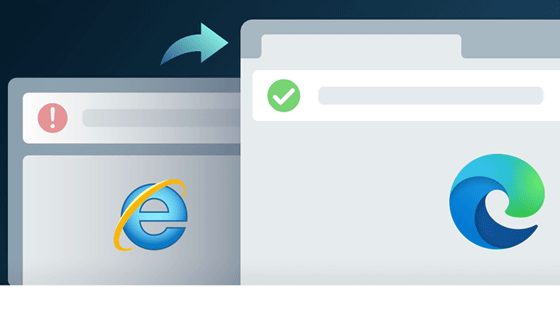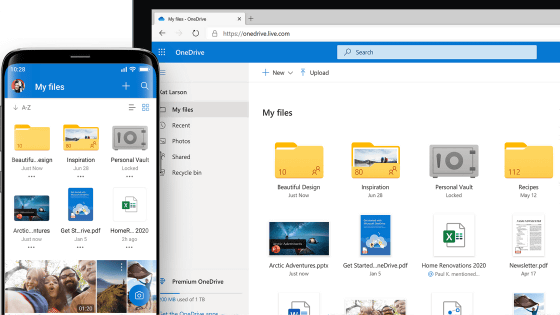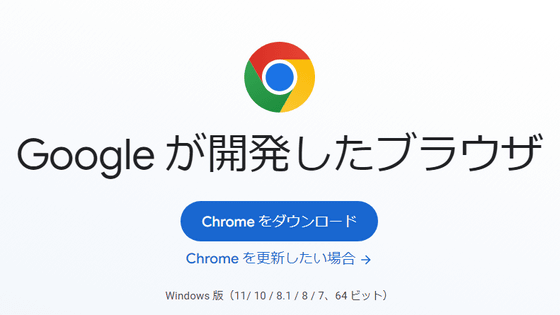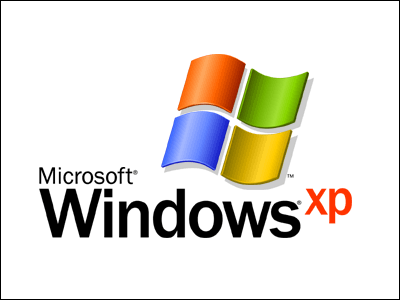It is clear that a pop-up was displayed asking the user 'reason for exiting' when trying to close OneDrive.
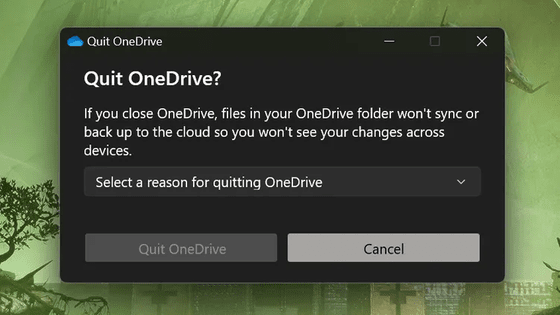
Until now, Microsoft has
Microsoft won't let you close OneDrive in Windows without you explaining it first - Neowin
https://www.neowin.net/news/microsoft-wont-let-you-close-onedrive-in-windows-without-you-explaining-it-first/
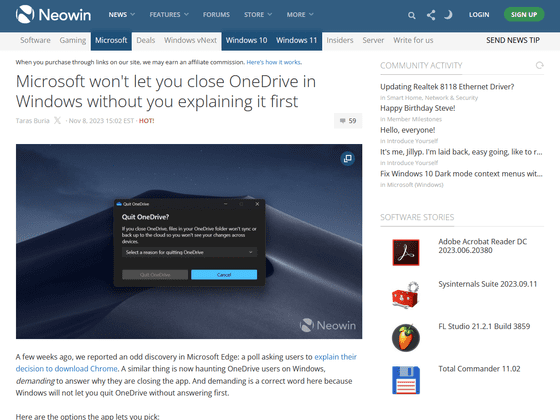
Microsoft won't let you close OneDrive on Windows until you explain yourself - The Verge
Microsoft Won't Let You Close OneDrive Without an Explanation | PCMag
https://www.pcmag.com/news/microsoft-wont-let-you-close-onedrive-without-an-explanation
The pop-up that asks why you are quitting is displayed in version 23.214.1015.0001 , which is the latest version of OneDrive at the time of writing.
The steps to exit OneDrive are as follows. First, find the OneDrive icon on the taskbar and right-click to display the menu.
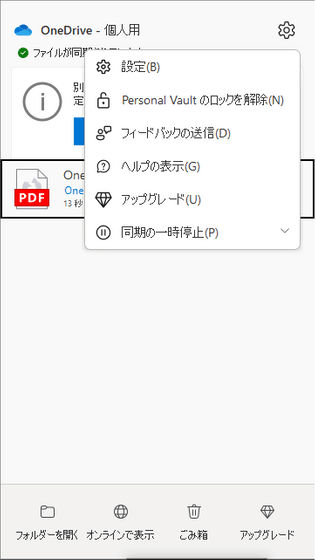
Click 'Pause Sync' to open the drop-down menu, then select 'Quit OneDrive' at the bottom.
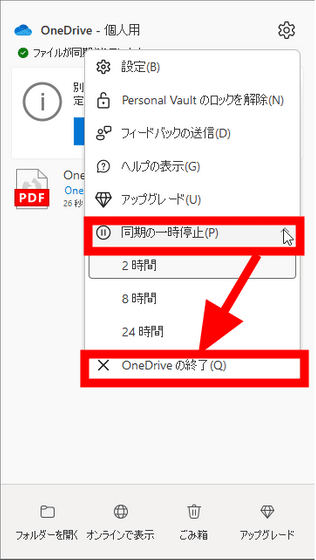
When the pop-up 'Do you want to quit OneDrive?' appears, click 'Quit OneDrive' and you're done.
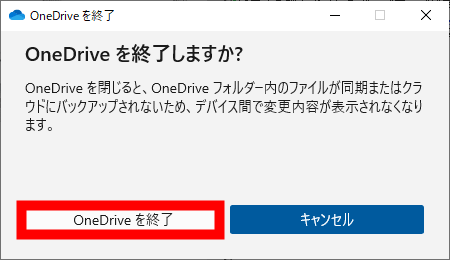
At that time, multiple overseas media outlets have reported that a pop-up appears on some users' PCs requesting them to answer the reason for closing OneDrive.

Below is a list of possible reasons. You must select one of these to close OneDrive.
・I don't want to run OneDrive all the time
・I don't know what OneDrive is
・Not using OneDrive
・To resolve OneDrive issues
・To speed up computers
・Too many notifications
·others
A Microsoft spokesperson told the overseas media PCMag, ``From November 1st to 8th, 2023, a small percentage of OneDrive users will be shown a dialog box when exiting OneDrive and choose to close the application. 'We collected user feedback by displaying a pop-up asking why.' Microsoft further states, ``User feedback like this helps us continue to improve product quality.''
Related Posts:
in Software, Posted by log1r_ut