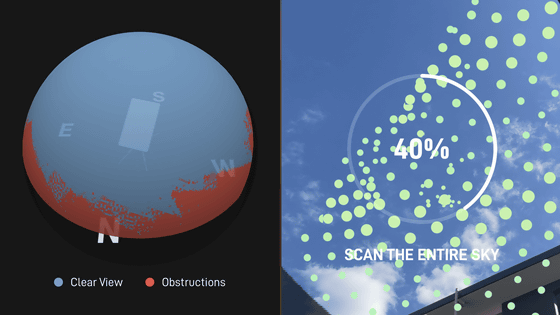I bought that satellite-based Internet 'Starlink' starter kit at Costco. Review unboxing version

I
Starlink
https://www.starlink.com/
Arrived at Costco Kadoma warehouse store in Osaka.

Immediately after entering the store, there were kits piled up in the corner where TVs, PCs, etc. were placed. The box was completely black so it wasn't very noticeable, so I passed by without noticing it the first time. I feel like I want it to stand out a little more. The one sold was the most common type called '

An extraordinary sight where food and Starlink are in the same cart.

It was 55,000 yen including tax, including two months' worth of communication fee credits.

Take the kit home and open it. First of all, this is the package.

It has a heavy size feel.

When I opened it, I found an ELECOM 3-pin conversion plug.

There's also an antenna underneath.

Below is the full contents. Legs, antenna body, router, power cable for router, and various documents.
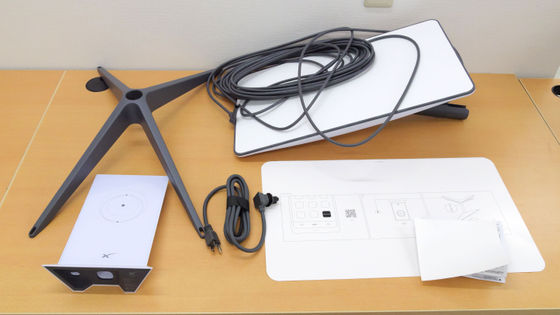
This is the leg on which the antenna body is placed. It's made of metal. The size is 56.3cm long x 32.8cm wide x 12.2cm high.

Next, this is the antenna itself. The size is 51.3cm long x 38.3cm wide x 34.3cm deep including the shaft.

The surface is smooth and there are no holes or markings.
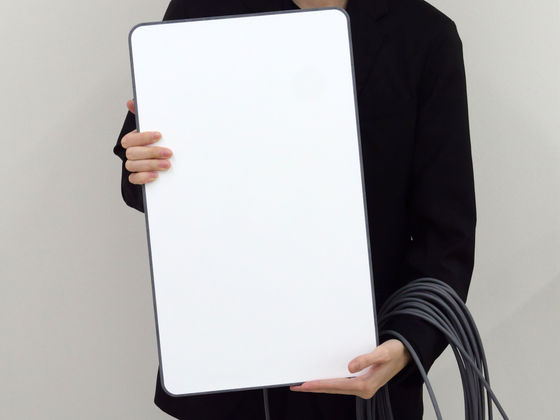
The back looks like this. The shaft is sticking out.
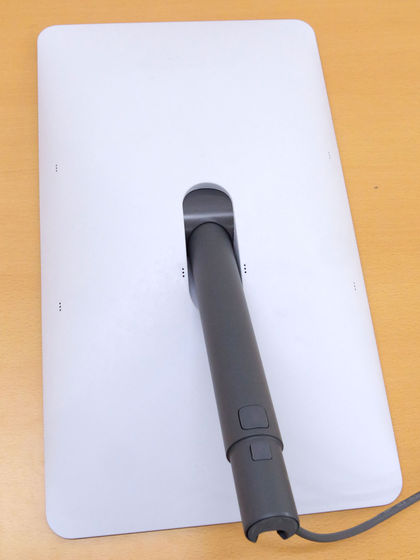
This is what it looks like from the side. The axis is oblique to the antenna surface.

The cable extending from the axis is for connecting to the router and is 23m long. The tip has Starlink's unique shape.

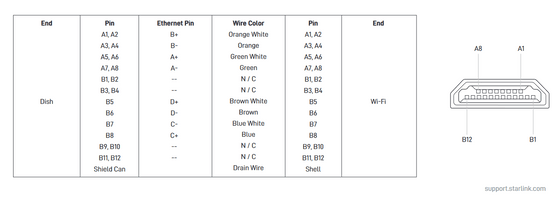
This is the router.
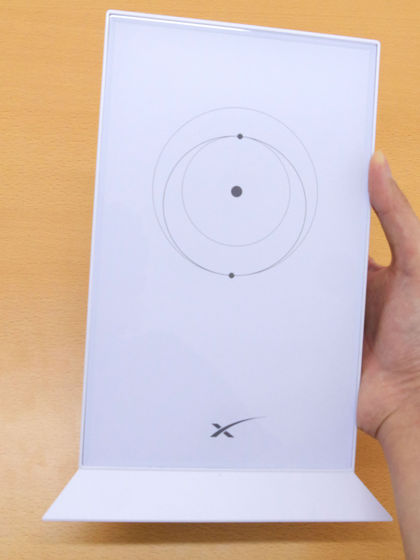
The router can stand on a tabletop. Size is 25.4cm long x 18cm wide x 6.5cm wide. Weight is 1kg.
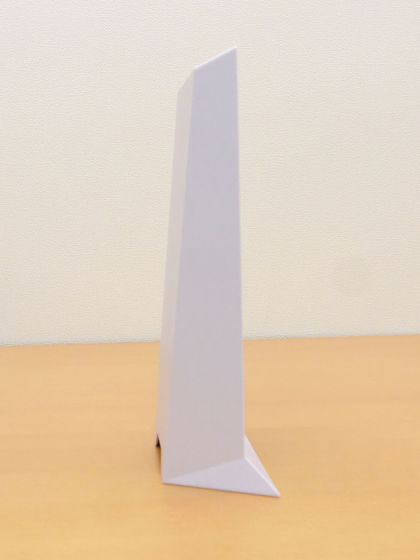
bottom of router. The port on the left is for inserting the cable extending from the antenna, and the port on the right is for the power supply. There is also a serial number and notes such as 'Indoor use only' printed on it.

This is the router's power cable. The length is 1.8m. Since the tip has 3 pins, the conversion plug mentioned earlier is required.

The rest are notes, stickers, and a quick start guide. These were the contents.
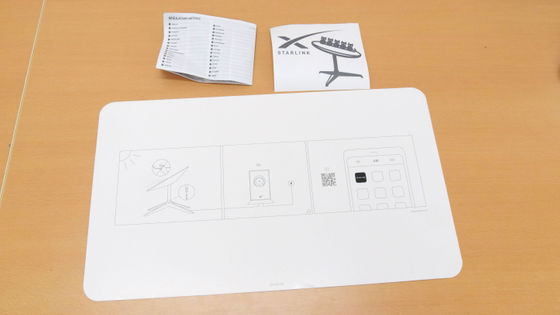
Let's actually assemble it. First, place the legs on flat ground.

There is a hole in the center of the leg, and there is a part that protrudes inside the hole.

Align the hole of the antenna shaft with this protrusion and insert it.

The cable should come out of the hole. If you press it firmly from the top, you will hear a 'kang' sound and it will be fixed in place.

This is the whole picture. When I weighed it in this state, it was 4.7kg including the cable.

A view from the front.
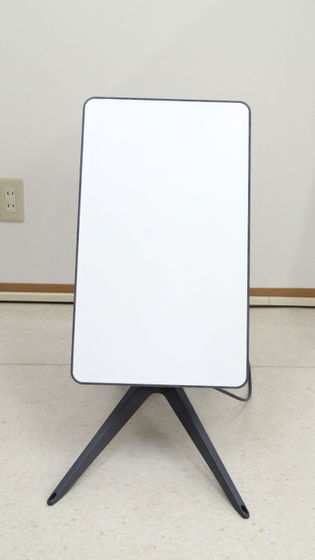
It's the back.

As for how big it is, it looks like this when you stand up the iPhone 14.


◆Forum now open
A Starlink related forum has been opened on the GIGAZINE official Discord server. Anyone can participate, so please write down what you want to know about Starlink, such as 'I want to know about ○○'!
• Discord | 'The starter kit for the satellite internet 'Starlink' has arrived at the GIGAZINE editorial department, so tell us what you want to know! ' | GIGAZINE
https://discord.com/channels/1037961069903216680/1170875696697049108

Related Posts: