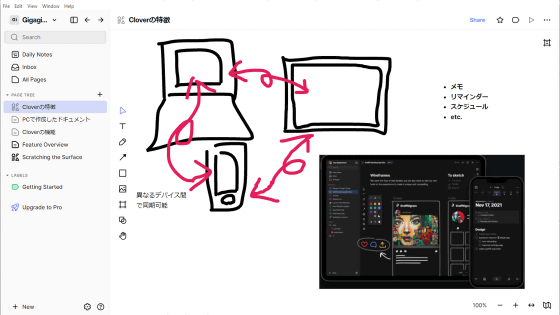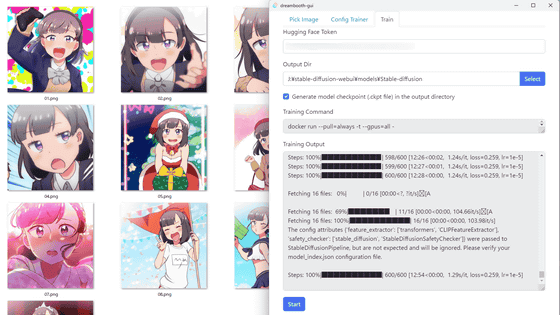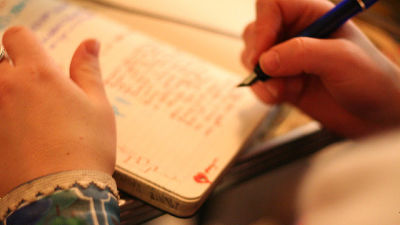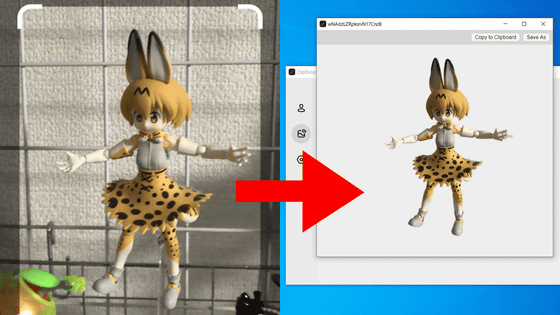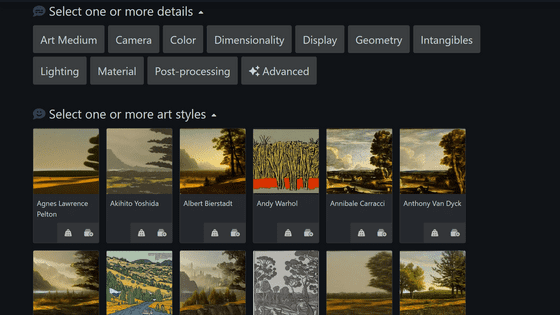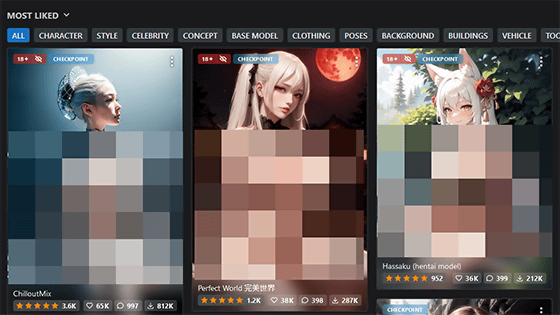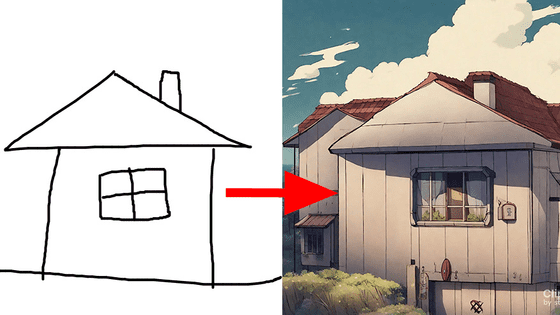The smartphone app ``niji journey'', which is a generative AI specializing in anime illustrations ``Niji Journey'', has been officially released, so I tried using it.

The smartphone app '
niji・journey on the App Store
https://apps.apple.com/us/app/niji-journey/id6446376937
niji・journey - Apps on Google Play
https://play.google.com/store/apps/details?id=com.spellbrush.nijijourney
This time I tried the iOS version. I installed it by tapping 'Get' in the App Store.
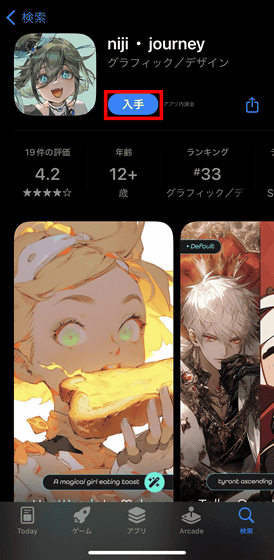
When I started it, the following screen was displayed. You can use your Apple account to log in to the service, so tap 'Log in with Apple' to log in.
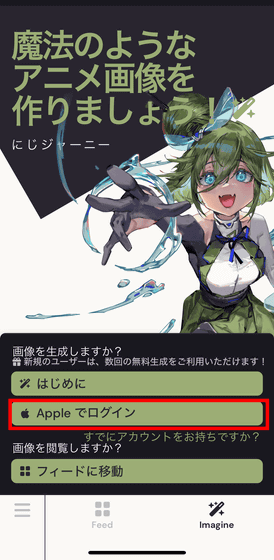
Agree to the Terms of Service and Privacy Policy and tap 'OK'.
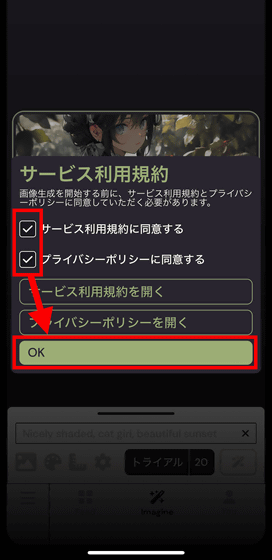
The screen looks like this. Select 'Image' from the tab at the bottom.

To generate an image, enter the picture you want to generate in Japanese in the input field and tap the button at the bottom right. This time, we will generate an image of a ``cowboy-style boy taking photos with an iPhone in Asakusa''.

The image being generated will then be displayed on the timeline. The information you entered was automatically translated into English.
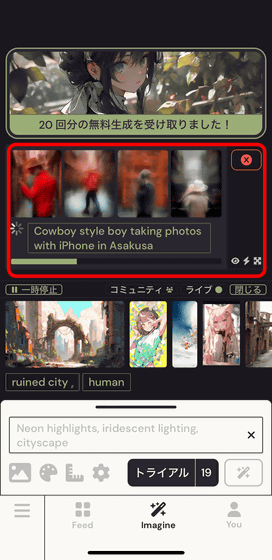
When the generation is complete, the message 'Job completed!' will be displayed at the bottom of the screen.
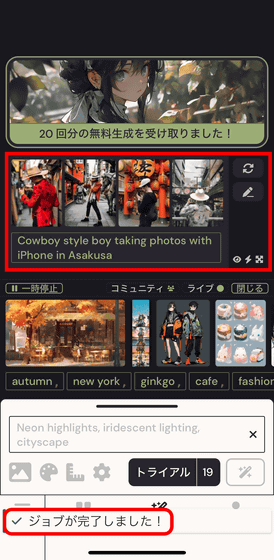
Four pieces are generated. This time, I only specified the content I wanted to generate and did not specify the style or composition in the prompt, so it looks quite realistic, but the content is exactly as specified.

In addition to inputting prompts to generate images, it is also possible to input images for image to image generation. Tap the leftmost image icon.
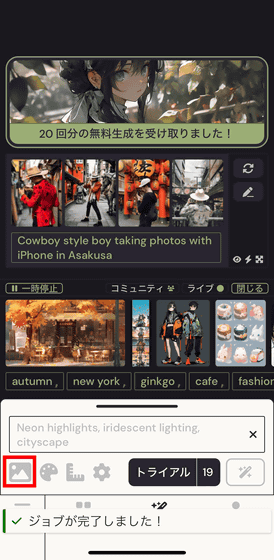
Select a photo from your list and tap Add. This time I tried loading a photo of a Shiba Inu.
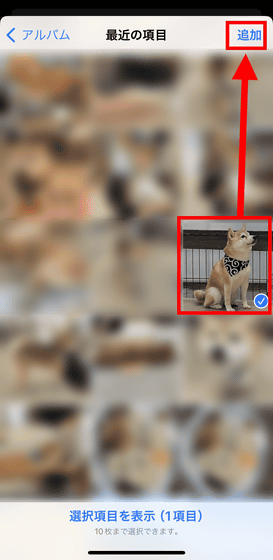
The palette icon allows you to select the generation model, weights, and style. There are four models: Niji Journey V5, Niji Journey V4, Midjourney V5, and Midjourney V4.

By tapping the corner ruler icon, you can select the aspect ratio from six types: 3:4, 3:2, 9:16, 1:1, 2:3, and 16:9.

The gear icon lets you choose mode and visibility. The mode allows you to choose the speed and quality of generation, and the visibility allows you to choose whether or not to publish the generated image. However, Relax (slow generation but high quality) and Stealth (do not publish generated images) can only be used by paying (described later).
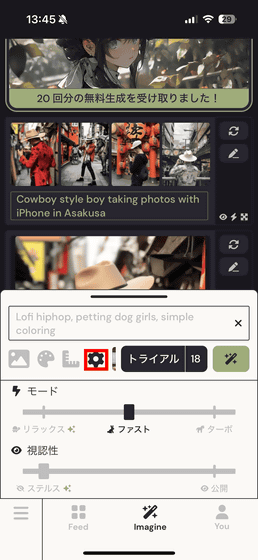
By tapping 'Feed' on the bottom tab, you can see images generated by other people.
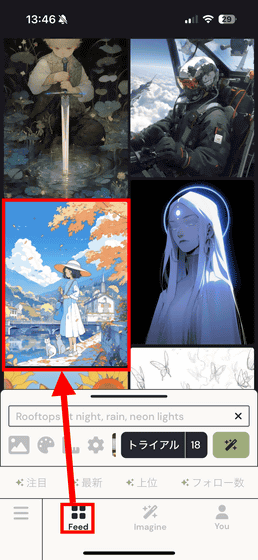
You can see the prompt that generated the picture you like.
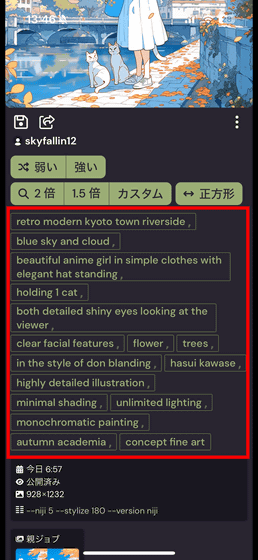
Then tap the prompt that appears and it will be automatically added to the input field.
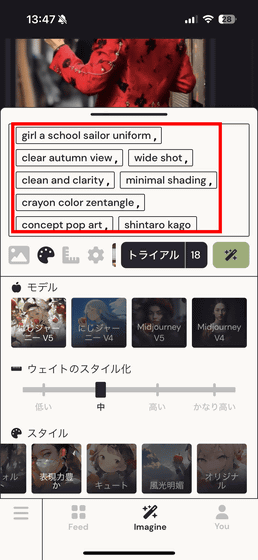
I loaded an image of a Shiba Inu, then selected a prompt from the image I liked and entered it to generate an image.
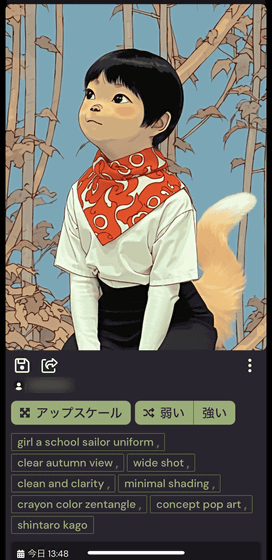
The generated image looks like this. The Shiba Inu element is quite strong, and as the image moves to the right, you can see that the girl is being eaten away by the dog.

Wanting to create a more anime-like girl, I entered the tags 'cute young girl with short brown hai,' 'blue eyes,' '8K,' 'Early 1990s anime,' 'comic art,' and 'high_detail' from other images on Feed. I tried it.
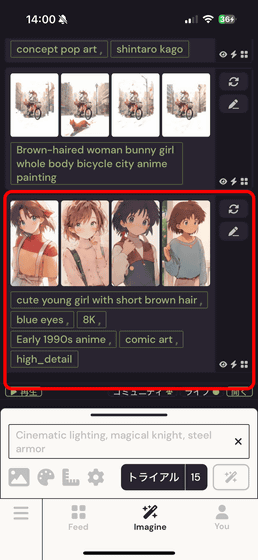
The following four images were generated. The result is a very natural, anime-like image of a girl.

In addition, Niji Journey is basically free and allows you to generate images up to 20 times. To generate more you must subscribe to a paid subscription. For the iOS version, the plans are as follows.
・Mini Plan
700 yen per month
Number of sheets generated: 80 sheets per month
General commercial use OK
Access to member gallery
Credit add-on option
Run 3 fast jobs simultaneously
・Basic Plan
1500 yen per month
Number of sheets generated: 200 sheets per month
General commercial use OK
Access to member gallery
Credit add-on option
Run 3 fast jobs simultaneously
・Standard Plan
Monthly fee: 4500 yen
15 hours of high-speed image generation
Number of sheets generated: Unlimited, generation released by relaxing
General commercial use OK
Access to member gallery
Credit add-on option
Run 3 fast jobs simultaneously
・Pro Plan
9000 yen per month
30 hours of high-speed image generation
Number of sheets generated: Unlimited, generation released by relaxing
General commercial use OK
Access to member gallery
Credit add-on option
Run 12 fast jobs simultaneously
Related Posts: