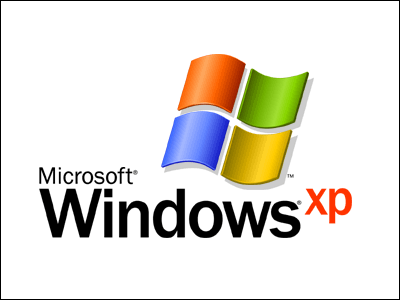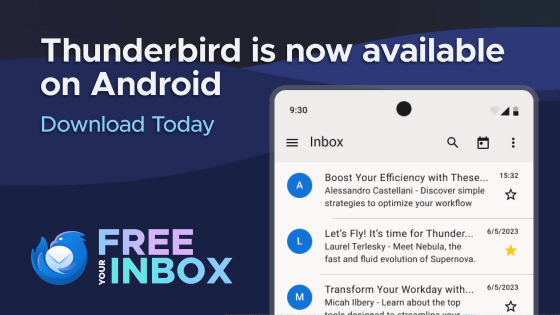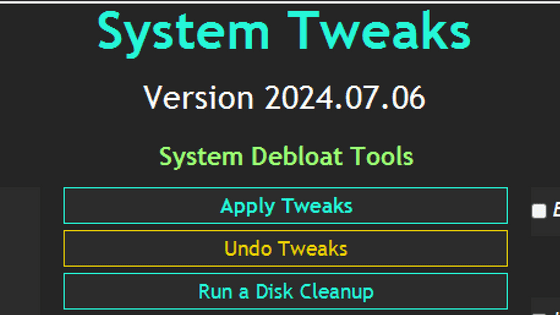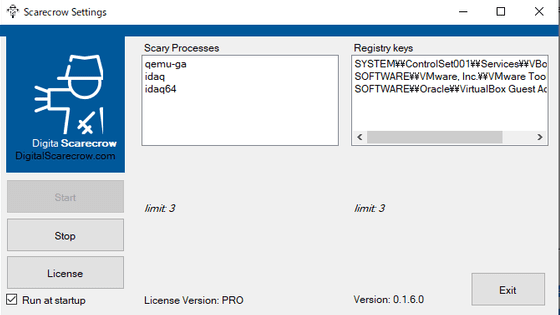Mozilla explains how to download reliable Thunderbird free of ransomware for Windows, macOS, and Linux

In recent years, attackers have become increasingly sophisticated in their methods of downloading malware, and there have been reports of cases where people downloaded what they thought was highly reliable free software, only to find out that the site they downloaded it from was actually a fake. Mozilla, which develops the web browser Firefox, presents a safe and secure way to install the mailer Thunderbird.
Are You Using A Trusted Version Of Thunderbird?
https://blog.thunderbird.net/2023/10/ransomware-alert-are-you-using-a-trusted-version-of-thunderbird/
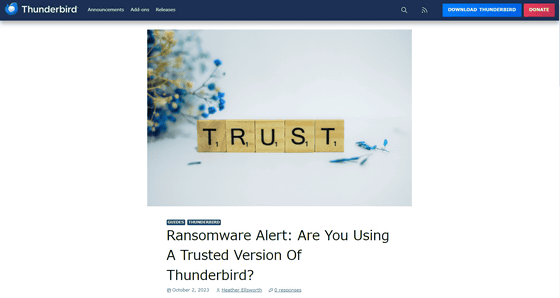
Advertisements that look like regular online ads and direct users to malicious websites used to spread malware are called ' malvertising .' Security analyst Brian Krebs says a ransomware group called Snatch is using paid ads that appear in Google searches to masquerade as popular free software such as Microsoft Teams, Adobe Reader, Discord, and Mozilla Thunderbird. It has been reported that it was discovered that the software had been installed.
It is difficult to tell that these sites that allow you to download fake software are fake at first glance, and even if you request that the site be deleted, it is often hosted in Russia, making it extremely difficult to deal with it. Therefore, the only ways to obtain Thunderbird are to ``obtain it directly from a trusted source'' or ``obtain it from your Linux distribution's software store.''
Therefore, Mozilla has compiled a list of reliable installer download sources for Windows, macOS, and Linux.
◆Windows
The Windows version can be downloaded from the official website.
Thunderbird — Lighten up your inbox. — Thunderbird
https://www.thunderbird.net/ja/
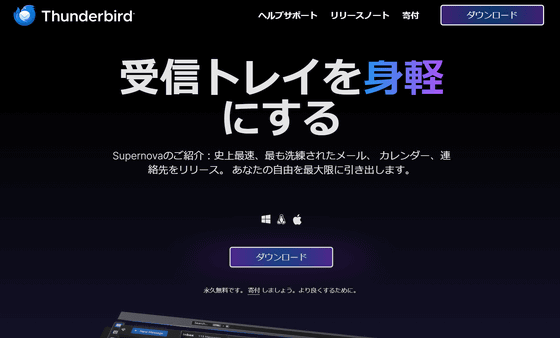
Additionally, Thunderbird was also released on the Microsoft Store on September 28, 2023, so you can install it directly from the Microsoft Store without accessing the official website.
Mozilla Thunderbird Email - Mozilla Thunderbird
https://apps.microsoft.com/store/detail/mozilla-thunderbird-email/9PM5VM1S3VMQ
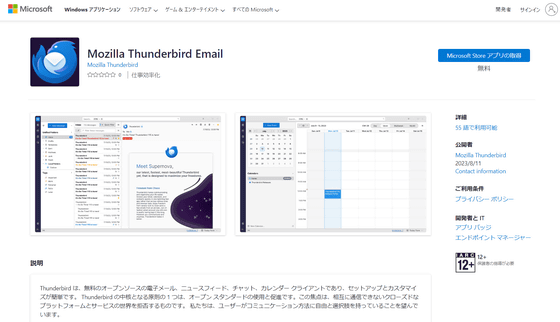
◆macOS
The macOS version can be downloaded from the official website.
Thunderbird — Lighten up your inbox. — Thunderbird
https://www.thunderbird.net/ja/
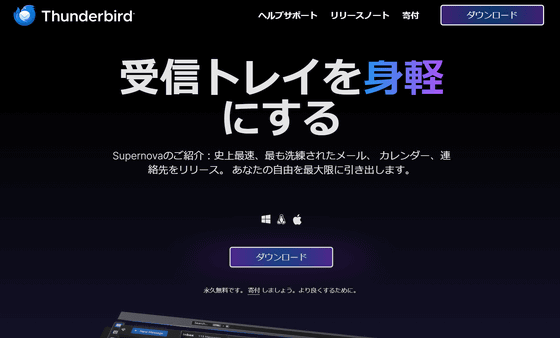
◆Linux
The Linux version can be downloaded from the official website.
Thunderbird — Lighten up your inbox. — Thunderbird
https://www.thunderbird.net/ja/
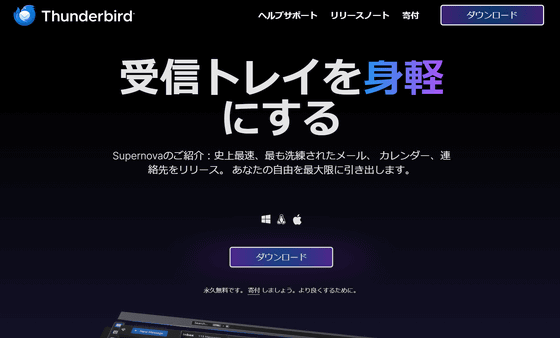
You can also install Thunderbird packages using the installation method provided by your Linux distribution. In addition, the Flatpak version of Thunderbird is distributed in the Flatpak repository 'Flathub'.
Thunderbird | Flathub
https://flathub.org/apps/org.mozilla.Thunderbird
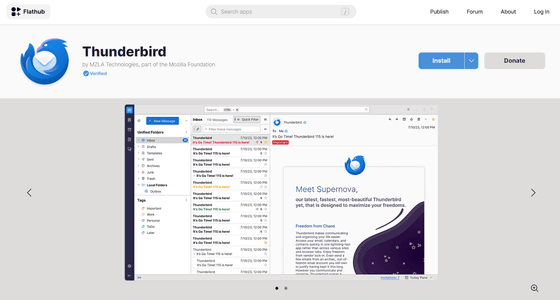
Additionally, Thunderbird Snap packages are distributed on the Snap Store.
Install Thunderbird on Linux | Snap Store
https://snapcraft.io/thunderbird
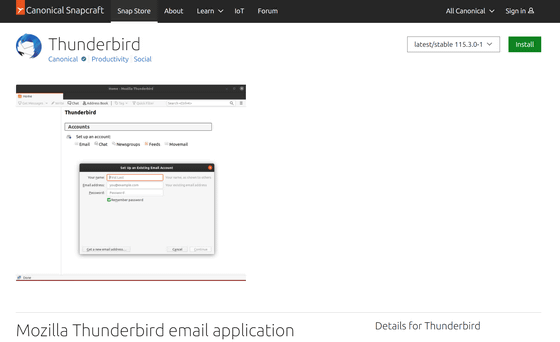
Either way, basically the latest version will be downloaded at any time. Older versions of Thunderbird released before that can be downloaded from the page below.
Directory Listing: /pub/thunderbird/releases/
https://archive.mozilla.org/pub/thunderbird/releases/
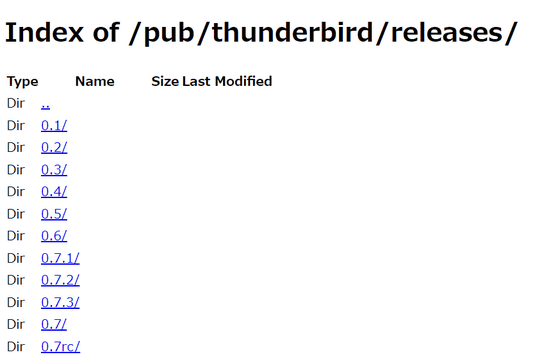
Related Posts:
in Software, Posted by log1i_yk