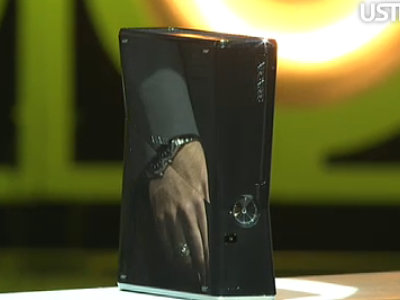Software update distributed to PS5, startup sound mute, ability to connect two controllers, etc. added

A system software update for PlayStation 5 (PS5) was released on September 13, 2023. Added features include a function that enables 'assist play' by connecting a second controller, and a function that mutes the 'beep' sound that sounds at startup.
PS5® console update begins today! In addition to new accessibility features and audio settings, remote play compatible devices have been added! – PlayStation.Blog Japanese
The update contents are as follows.
◆Assist with a second controller
You can now connect two controllers to one account and assign one as the 'assist controller.' Since operations on two devices are treated as operations on one device, it is possible for two people to play cooperatively or have someone take over difficult operations.
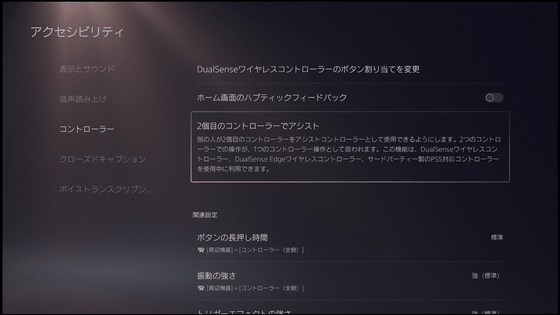
Vibration functions, trigger effects, adaptive triggers, audio functions, and button assignment changes are not available with the Assist Controller. To actually connect, select 'Settings', 'Accessibility', 'Controller', and 'Assist with 2nd controller' on your PS5, and with 'Use assist controller' turned on, select Press the 'PS button' in the center of the controller.
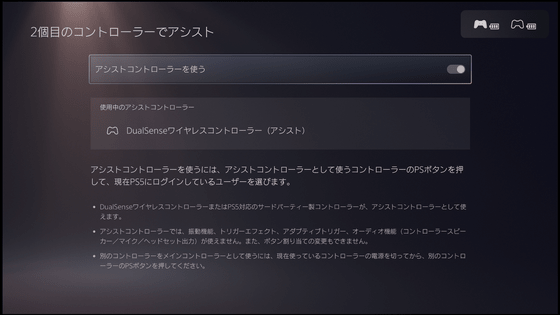
◆Haptic feedback during system operation
You can now enable the haptic feedback (vibration) feature when interacting with the PS5 home screen. You can feel vibrations when you move your cursor, when you reach the end of a scrollable section, when you receive a notification, and more.
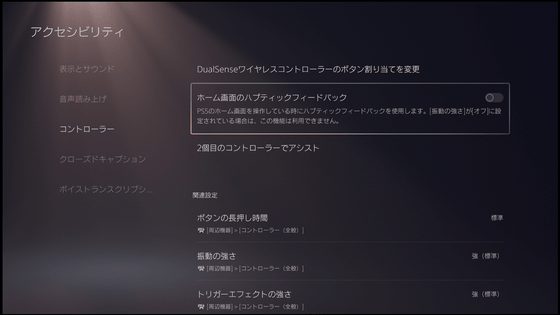
◆Support for Dolby Atmos compatible devices
PS5's 'Tempest 3D Audio' sound technology that 'makes you hear sound from all directions' can now be used with HDMI devices that support Dolby Atmos.
◆Improved UI of party function
You can now automatically add friends to groups or temporarily invite them to private parties without creating a new group. Additionally, you can now send party invitations to different groups.

◆Share screen preview
If there is a player who has Share Screen activated in a party you can join, you can now see a preview of Share Screen without joining the party.

◆Easily join your friends' game sessions
If you have a friend who is participating in an activity that you can play with, you will now see an icon in the Friends tab to indicate that they are 'Available to Join'. From here you can press the options button to join the game directly.
◆Tournament tiles added to game hub
When you check a game title on the home screen, you'll see a field called a '
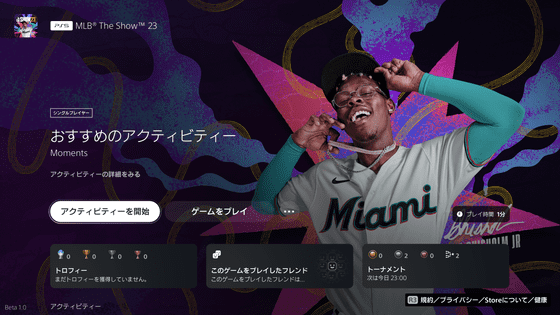
◆Add reactions to messages with emojis
You can now react to messages with emojis.
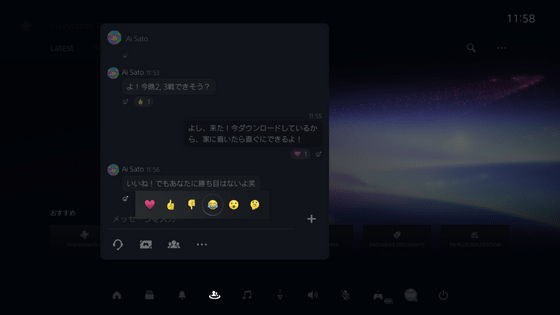
◆Search for games in your library
You can now search for games in your game library.
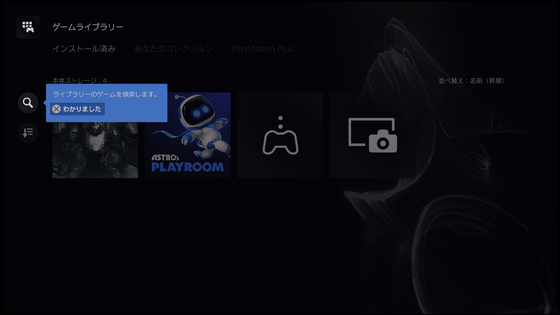
◆Improved game help
You can now see activities such as 'Previously Available' in the game help card that appears when you subscribe to PlayStation Plus.

◆Addition of “Usage Tips” section
A 'Tips' section has been added to Settings, making it easier to access tips and information about new features for PS5.
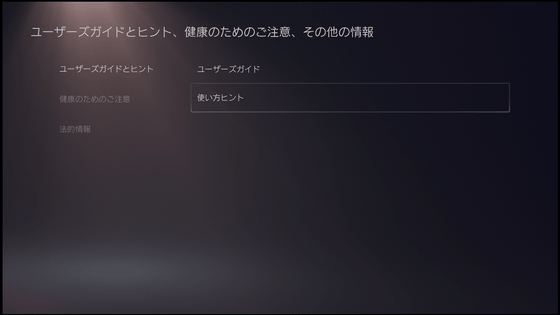
◆Mute the PS5 startup sound
You can now adjust the volume of the 'beep' sound that sounds when you turn on the PS5 or put it in rest mode. You can also turn on the option called 'Mute Beep' to prevent the beep from playing.
To access settings, go to Settings > System > Beep. The volume can be adjusted in 3 levels: 'Small', 'Medium', and 'High (Standard)'. When you place the cursor on each one, the PS5 itself makes a beeping sound, so you can immediately tell how loud it is.
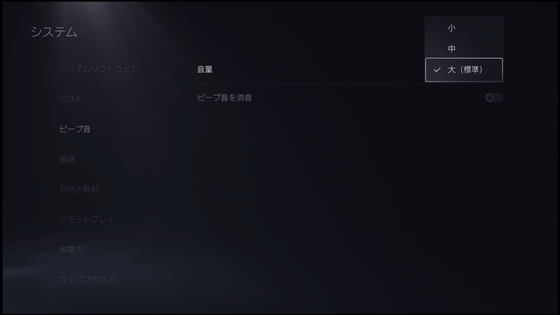
◆Support for large capacity M.2 SSD
The maximum capacity of M.2 SSD that can be used as expansion storage for the main unit has been increased from 4TB to 8TB.
The following article explains how to install an M.2 SSD. The SSDs used here are 2TB and 4TB.
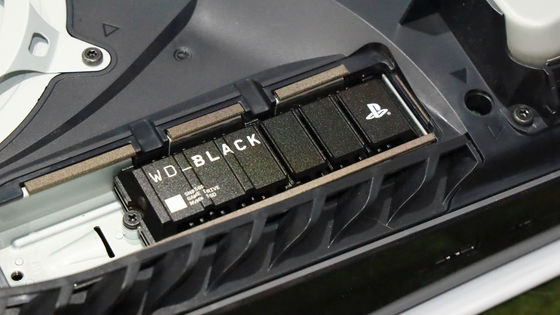
In addition, update information for peripheral devices is also released.
◆Remote play compatible with Chromecast with Google TV (4K model)
PS4/PS5 remote play app 'PS Remote Play' is now available on devices equipped with Android TV OS 12. At the time of article creation, the only device that has been officially confirmed to work is 'Chromecast with Google TV (4K model)'.
◆PS App update notice
With an update to the smartphone app 'PS App,' features that will allow users to react to messages with emojis and preview shared screens will be added in September 2023.
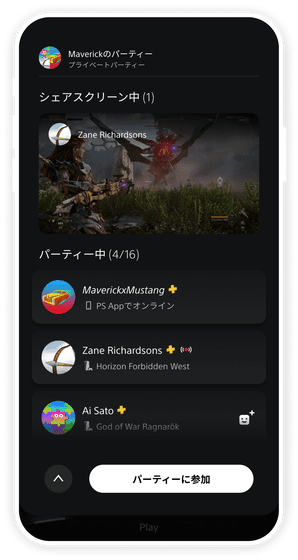
You can update your PS5 using
First, select 'Settings'.

Then select 'System'.
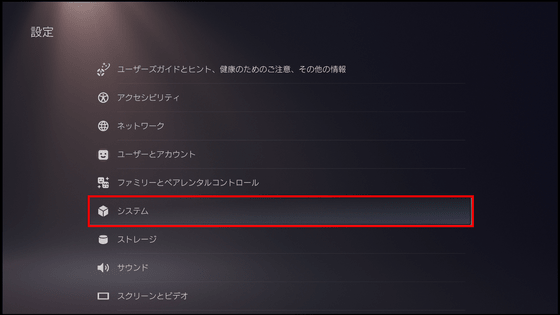
Select 'System Software Updates and Settings' under 'System Software'.
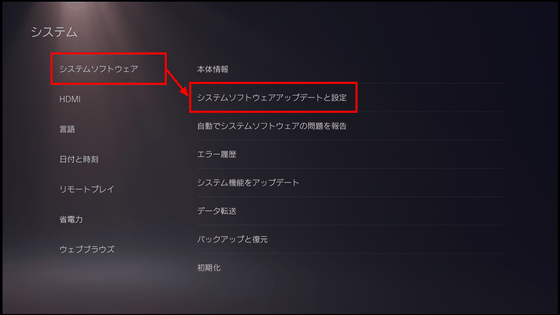
Select 'Update system software'.
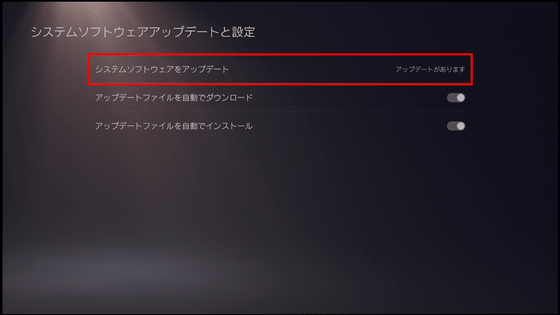
Basically, you can select 'Update using the Internet'.
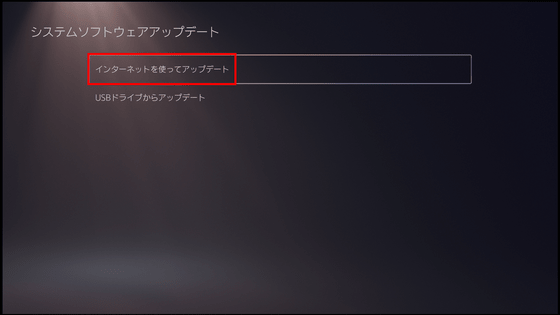
In some cases, you may receive an update notification in 'Notifications'. You can skip the above steps by selecting the 'Ready to install' notification.
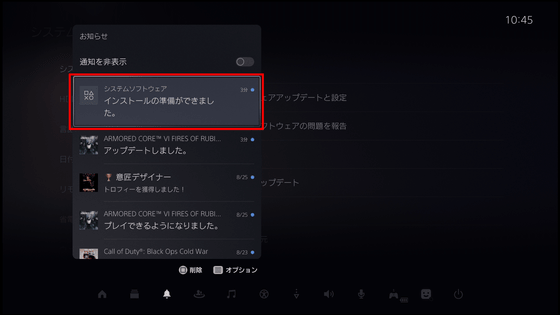
Finally, select 'Update' and the update will start automatically.
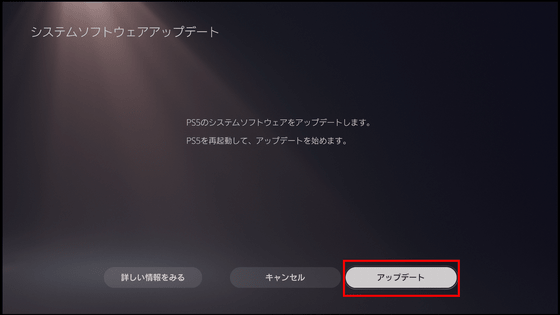
Related Posts: