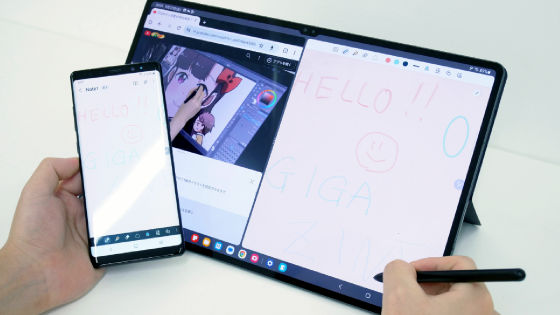We tried the usability of 4 special covers for the 'Galaxy Tab S9' series, which come in various types such as those with keyboards and those for outdoor use.

Samsung's three models in the
Samsung Galaxy Tab S9 (Galaxy Tab S9) | Samsung Japan Official
https://www.samsung.com/jp/tablets/galaxy-tab-s/galaxy-tab-s9-wi-fi-graphite-128gb-sm-x710nzaaxjp/
Accessories - Latest smartphone & tablet accessories | Samsung Japan official
https://www.samsung.com/jp/mobile-accessories/
Below is the package of ' Smart Book Cover '. From the left, it is compatible with 'Galaxy Tab S9', 'Galaxy Tab S9+', and 'Galaxy Tab S9 Ultra'.
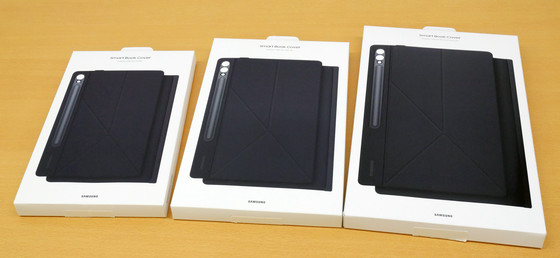
On the back of the package, it was written as ``2-way stand that can be used vertically and horizontally,'' ``Removable detachable design,'' and ``Screen automatically turns on/off.''
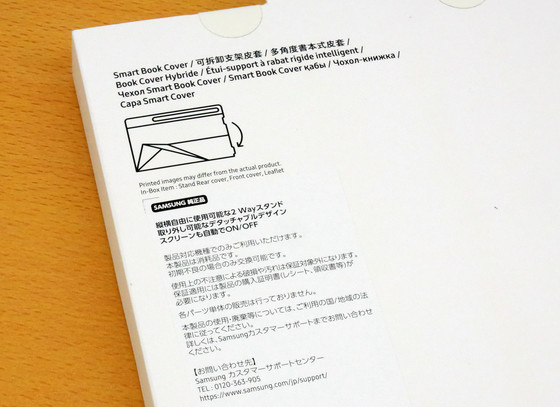
This is what it looks like when you take it out of the box. The image is of the 'Smart Book Cover' for the 'Galaxy Tab S9'.

'Smart Book Cover' is divided into two parts.

The side that is installed on the tablet's LCD has a slightly soft texture and seems to protect the screen well.

To attach the 'Smart Book Cover' to the 'Galaxy Tab S9', first align the metal part and protrusion of the 'Smart Book Cover' with the terminal and indentation on the bottom of the 'Galaxy Tab S9'.

You will hear a click and they will stick together magnetically as shown in the image below.
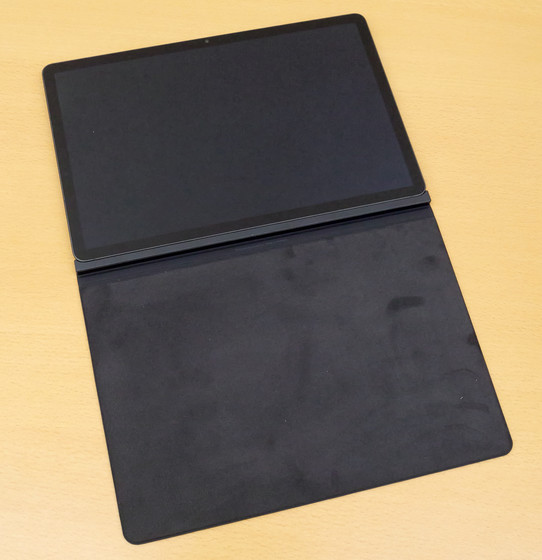
Then, on the back, align the position of the rear camera with the round hole on the cover.

Installation is completed by aligning the bottom side with the position of the front cover. Part of the back cover is also magnetic, so it sticks to the tablet and is easy to remove.

The upper part of the back cover can be opened suddenly,
It can store the S Pen that comes with the 'Galaxy Tab S9' series.

'Galaxy Tab S9+' and 'Galaxy Tab S9 Ultra' have two rear cameras, so the back cover also has two holes to match. When installing, just align the two cameras and the holes.

The attached 'Smart Book Cover' can also be used as a stand. The back cover has a ledge from which you can open the cover.

When you open the double cover, it transforms into a stand as shown in the image below.

You can use the cover as it is as a stand. While it can be easily unfolded by simply opening the back cover, this transformation only has one pattern, so you cannot freely adjust the angle.

'Smart Book Cover' is a '2-way stand that can be used vertically and horizontally,' and can also be used vertically with the same transformation.

I tried installing the 'Smart Book Cover' on all three models: 'Galaxy Tab S9', 'Galaxy Tab S9+', and 'Galaxy Tab S9 Ultra'.

This is what it looks like from behind.

Some special covers for the Galaxy Tab S9 series come with a keyboard. Below is the package of ' Book Cover Keyboard '.

When I opened the package, 'Book Cover Keyboard' was in a paper bag.
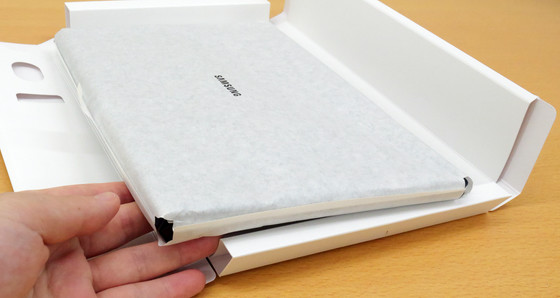
'Book Cover Keyboard' looks like the following. Like the 'Smart Book Cover', it is divided into two parts, and the back cover looks similar to the 'Smart Book Cover', but the front cover has a keyboard and trackpad.

The back of the keyboard is plain and has a matte texture.

To attach the 'Book Cover Keyboard', align the metal part and protrusion at the top of the 'Book Cover Keyboard' keyboard with the terminal and indentation on the bottom of the 'Galaxy Tab S9' series.

Complete by attaching the back cover to the position of the rear camera.

Like the 'Smart Book Cover', the 'Book Cover Keyboard' also has a holder part that holds the S Pen that can be opened.
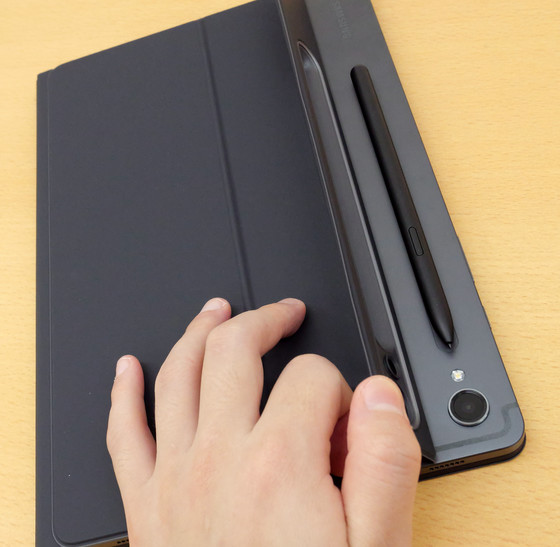
A feature of the 'Book Cover Keyboard' is that the back part can be opened.

By opening the back part, it functions as a stand as shown below.

The back part of the 'Book Cover Keyboard' opens wide to nearly 170 degrees, so you can freely adjust the angle and use it as a stand.

There is also a special cover with a keyboard called ` `Book Cover Keyboard Slim '' with a different design.
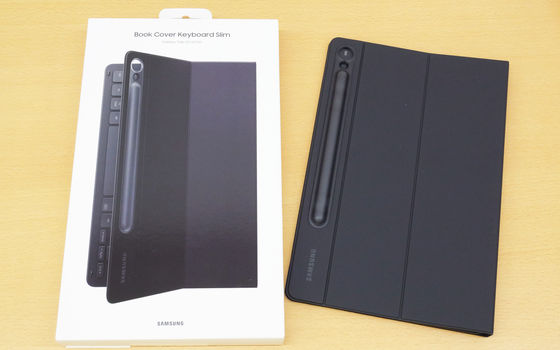
In the image below, the left one is 'Book Cover Keyboard Slim' and the right one is 'Book Cover Keyboard'. Unlike the 'Book Cover Keyboard' which had a separate back cover and front keyboard, the 'Book Cover Keyboard Slim' has the back cover and keyboard part integrated.

Also, 'Book Cover Keyboard Slim' only has keys, and there is no trackpad or palm rest like 'Book Cover Keyboard'.
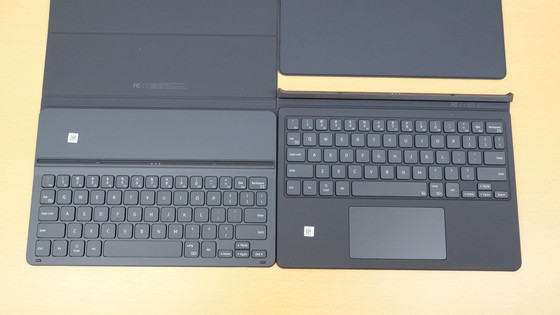
To install 'Book Cover Keyboard Slim', simply fold the 'Galaxy Tab S9' series by aligning the rear camera part.
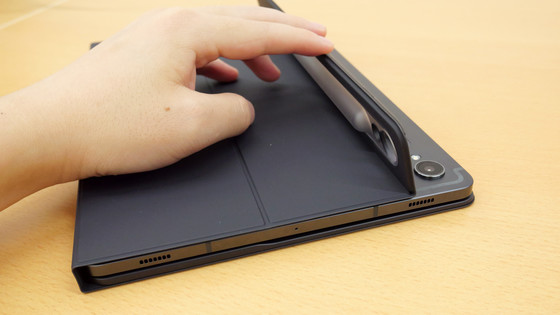
When using the keyboard, open the cover and align the terminal part on the bottom of the Galaxy Tab S9 series with the metal part of the cover.

If you use the keyboard with 'Book Cover Keyboard Slim', it can also be used as a stand naturally, as shown in the image below. However, unlike the 'Book Cover Keyboard', the angle cannot be adjusted.

'Book Cover Keyboard Slim' has a small protrusion in the corner, so the keyboard on the front cover and the liquid crystal do not come into contact with each other, so there is no need to worry about the liquid crystal being scratched or keys being pressed without permission.

Since they are only in contact with a small protrusion, if you touch 'Book Cover Keyboard Slim' with it closed, it will shift slightly and move, but this does not seem to cause the cover to come off.
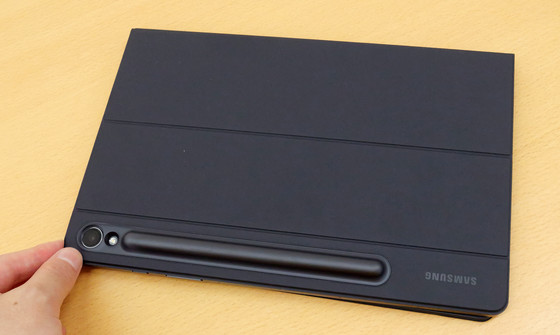
On the other hand, the trackpad part of the 'Book Cover Keyboard' is thicker than the keys, so it is in contact with the liquid crystal.

Therefore, I felt that it was less slippery than the 'Book Cover Keyboard,' but since the 'Book Cover Keyboard' is made of two parts stuck together, it would come off if a strong movement was applied. Therefore, if you want to attach a keyboard and use it conveniently, you should choose the 'Book Cover Keyboard,' and if you frequently carry it around in your bag, you should choose the 'Book Cover Keyboard Slim.'

In addition, there is also an ' Outdoor Cover ' special cover for the 'Galaxy Tab S9' series, which is specially designed for carrying. The following is a package for the 'Galaxy Tab S9', but models suitable for the 'Galaxy Tab S9+' and 'Galaxy Tab S9 Ultra' are also available.

On the back of the package, there was a description that ``Protects your device from shock'' and ``Comes with a convenient stand and S Pen holder.''
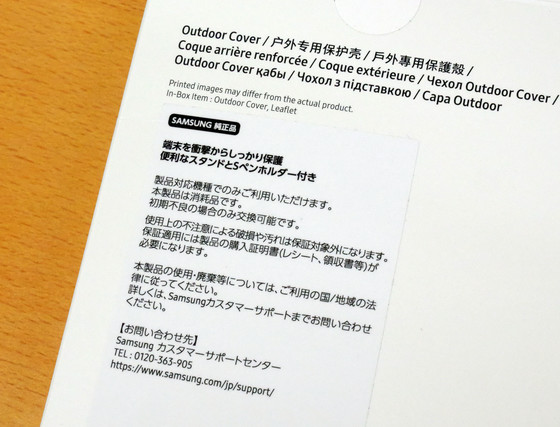
When you take out 'Outdoor Cover' from the package, it looks like the following.

The back looks like this.

The edges of the cover are made of sturdy rubber material.

Insert the 'Galaxy Tab S9' while pushing the rubber firmly.

This is what it looks like when you add 'Outdoor Cover' to 'Galaxy Tab S9'.

The power button and volume button on the top are also covered by a cover, but the buttons were not difficult to press or unresponsive, and worked without problems.

The back of 'Outdoor Cover' is designed to provide a firm grip on the left, right and bottom sides.

The pen holder part also has a distinctive design, and it fits into a plastic tab.

You can click it firmly into place. If you just attach it magnetically, there is a risk that the S Pen will come into contact with other things when you put it in your bag or shake while you are carrying it, causing it to fall out, but the Outdoor Cover holds it firmly. So you don't have to worry about losing your S Pen.

Furthermore, the back of the 'Outdoor Cover' has a handle-shaped ring that can be rotated up to 180 degrees by lifting it up.

The back part can be used as a stand whose angle can be freely adjusted as shown in the image below.

Furthermore, by rotating it 180 degrees, you can carry it around like a bag.

The prices for each compatible model of 'Smart Book Cover,' 'Book Cover Keyboard,' 'Book Cover Keyboard Slim,' and 'Outdoor Cover' are as shown in the table below.
| Smart Book Cover | Book Cover Keyboard | Book Cover Keyboard Slim | Outdoor Cover | |
| Galaxy Tab S9 | 10,560 yen | 26,400 yen | 18,480 yen | 7920 yen |
| Galaxy Tab S9+ | 11,880 yen | 30,360 yen | 21,120 yen | 9240 yen |
| Galaxy Tab S9 Ultra | 13,200 yen | 46,200 yen | 26,400 yen | 10,560 yen |
You can only purchase 'Smart Book Cover' and 'Outdoor Cover' for 'Galaxy Tab S9+' on Amazon.
Amazon.co.jp: Galaxy Tab S9+ Smart Book Cover|Black|Tablet Cover|Genuine Samsung Domestic Genuine Product|EF-BX810PBEGJP

Amazon.co.jp: Galaxy Tab S9+ Outdoor Cover|Black|Tablet cover|Samsung genuine domestic genuine product|EF-RX810CBEGJP

・Continued
Review of 3 types of dedicated screens for the ``Galaxy Tab S9'' series, including ``Notepaper Screen'' that feels like writing notes with paper and pen - GIGAZINE
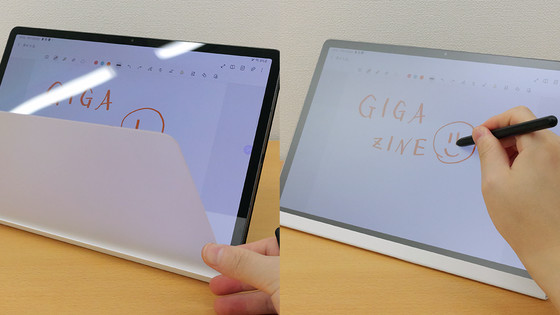
Related Posts: