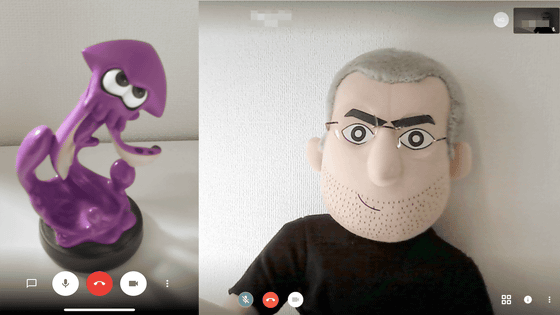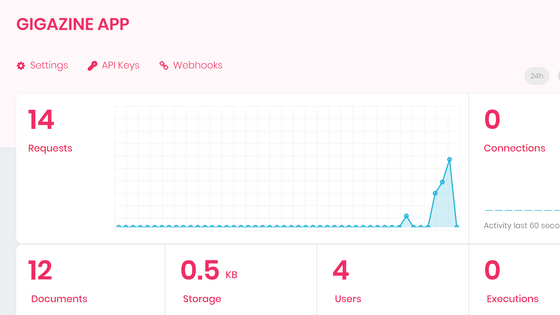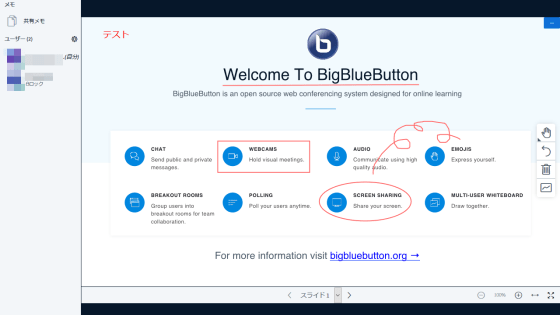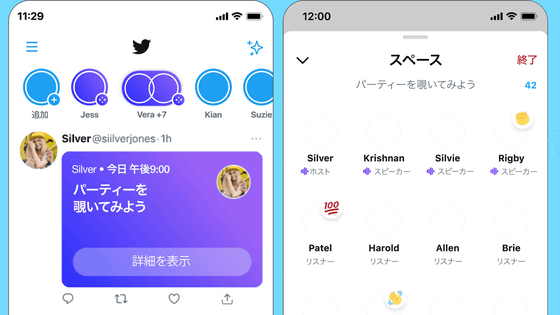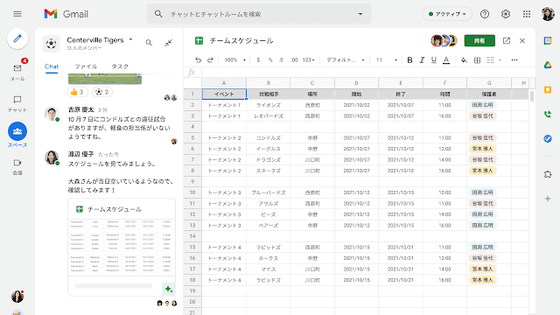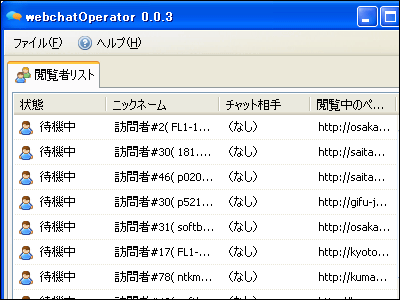Jitsi Meet, a video conferencing tool that can be used without an account or installation, has been abused and requires login when creating a meeting
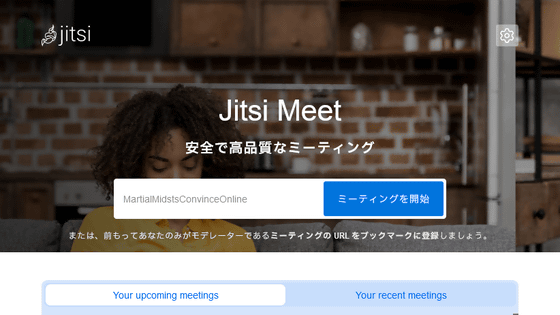
Authentication on meet.jit.si - Jitsi
https://jitsi.org/blog/authentication-on-meet-jit-si/

Jitsi Meet is an online meeting tool similar to Google Meet, Microsoft Teams, Zoom, etc., and its feature is that it is possible to create and join a room without an account.
According to the Jitsi team, since the service was launched in 2013, the goal has been to ``provide as much privacy and a frictionless meeting experience as possible''.
For this reason, we aimed for something that can be used with one tap so that we don't have to prepare the meeting room in advance or send a long meeting ID. It seems that only the procedure 'check' was added because it was necessary to save everyone's time and effort.
The Jitsi team has believed that ``the service can be used anonymously'' is useful in terms of both privacy and usability, but in 2023, some people will stop using Jitsi Meet as hate speech. A number of cases have been reported in which people are using the service in an ``unacceptable manner.''
The Jitsi team has been working on multiple strategies over the months to stop violating the terms of use, but to no avail. Finally, Jitsi Meet needs to require verification to continue to operate. It is said that the decision was made.
From now on, meeting room creators will need to authenticate with a Google, GitHub, or Facebook account.
I actually entered the room in the environment at hand. A dialog box saying 'Waiting for the host to arrive' is displayed, so click 'I am the host'.
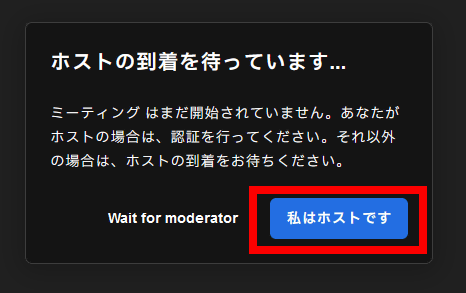
Then a button asking you to log in with Google, Facebook, or GitHub was displayed. If the host authenticates, non-host participants can still join the meeting without authentication.
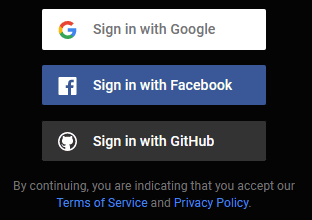
For those who don't want to authenticate their account information and use Jitsi Meet, we show you how to host Jitsi Meet yourself.
Self-Hosting Guide - Overview | Jitsi Meet
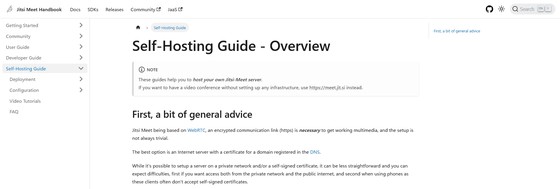
Related Posts:
in Web Service, Posted by logc_nt