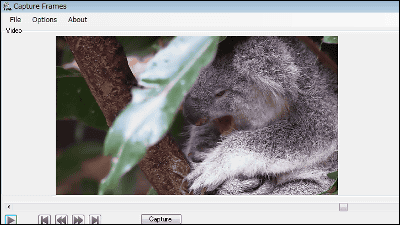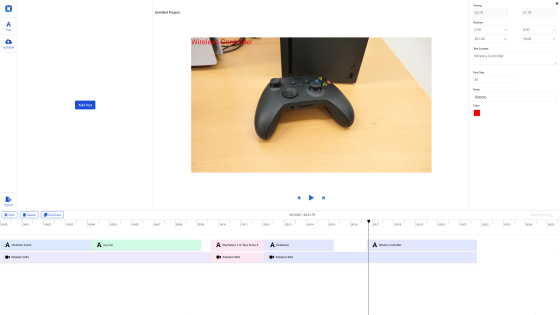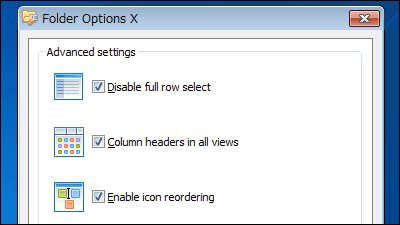Google Chrome adds ``feature to shoot video scenes in high resolution''
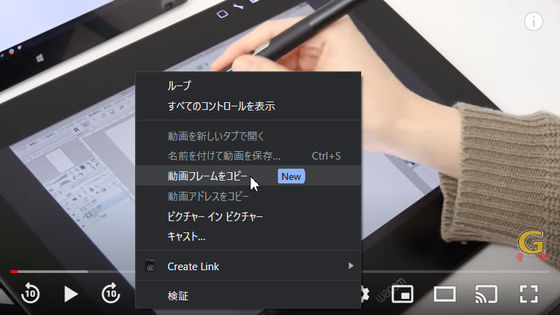
Google Chrome has added a function to shoot one scene of a video in high resolution . If you take a scene from a video using the normal screenshot function, the UI may appear in the shot, but with Chrome's new feature, you can take a scene from a video clearly without any unnecessary elements.
5 Google Chrome tips for college students
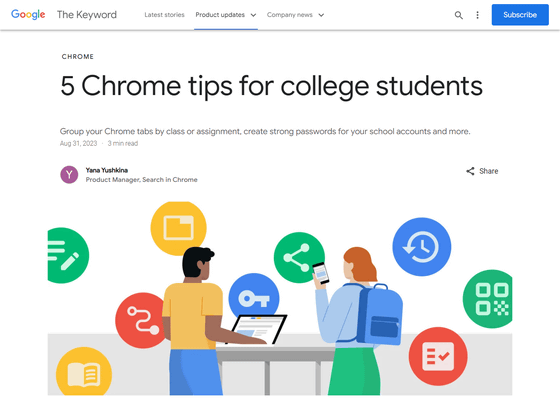
Chrome's Copy Video Frame feature makes it easy to grab full-resolution stills - The Verge
https://www.theverge.com/2023/8/31/23854302/google-chrome-copy-video-frame-chromium
It's very easy to copy an image from a website when surfing the web using your browser. However, if you want to save a scene from a video as an image, there are problems such as the seek bar that indicates the playback position of the video, even if you use the screenshot function.
For example, in the case of YouTube, the various UIs at the bottom of the screen, the 'i' icon at the top right, the subscribe button at the bottom right, etc. are reflected in the image.
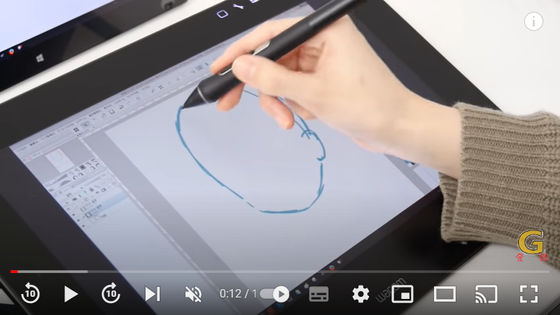
However, in Chorme, you can easily capture high-resolution images without unnecessary UI such as seek bars by pausing the playing video at any point, right-clicking, and selecting 'Copy video frame'. It will be possible. This is available not only on Google's YouTube, but also on various video platforms.
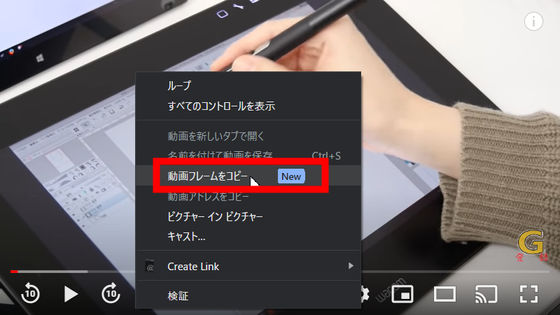
However, the copied image will have the same image quality as the video being played. In other words, if you are playing a video at 480p, it will be an image with a short side of 480 pixels. Therefore, if you want to copy high-resolution images, you should pay attention to the playback quality.
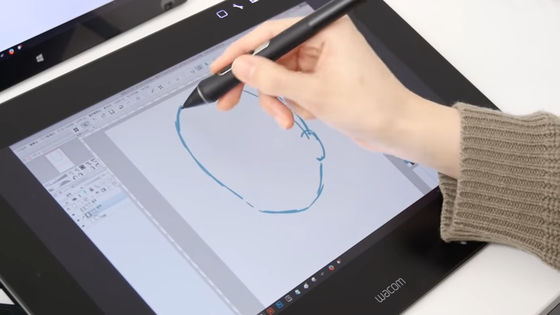
According to the overseas media The Verge, in Arc and Microsoft Edge, which are Chromium- based web browsers like Chrome, it is possible to copy the scene image by right-clicking the video in the same way. When I actually checked with Edge, it was possible to copy the scene.
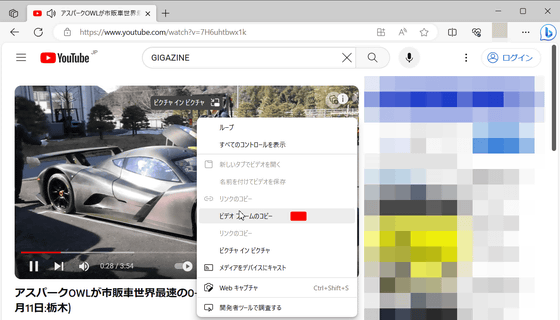
However, it seems that it is not possible to copy a single scene of a video using this function on 'platforms where the browser's right-click menu is suppressed' such as Instagram, TikTok, Vimeo, and JW Player.
Related Posts:
in Web Service, Posted by logu_ii