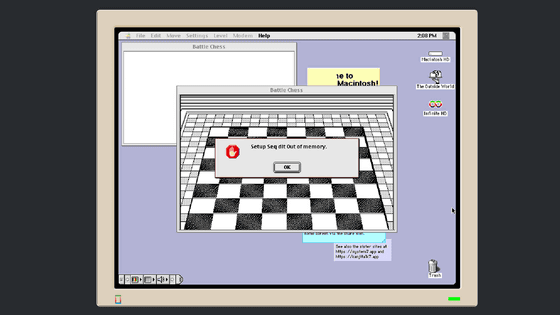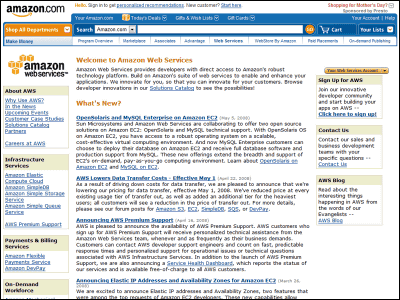What is the reason why the lost data was equivalent to only 10 minutes even if the SSD was broken?
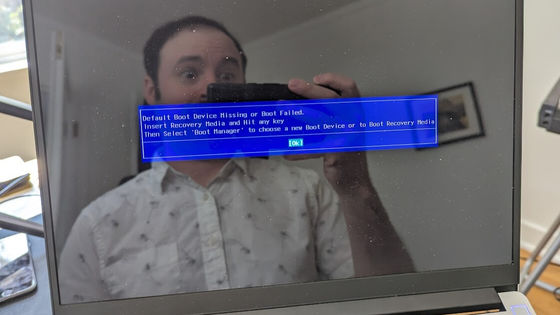
Max Goodhart , who said that he was able to minimize data loss while encountering the fearful experience of ``I woke up in the morning and opened my laptop to write an urgent email and it was broken,'' shared his experience with Mastodon. It is published in
Goodheart's post reporting that the following encountered a problem. Although the SSD for just two years since the start of use died easily, the data lost despite the fact that the SSD has become useless is 'equivalent to 10 minutes', so it is said that the damage was fairly shallow.
Mr. Goodhart, who set up a full-scale home network storage for the first time in the winter of 2022, considered what to do with regular backups of PCs that do creative work as part of the project, and ZFS 's 'incremental replication'. I was drawn to the approach. ZFS has the ability to create a snapshot that saves the entire state of a PC at a certain point in time, even while it is running, and send only the parts of the data that have changed to other PCs.
Goodheart uses software called zrepl and sets it to send snapshots to NAS every 10 minutes. Since only increments are sent, there is no problem even if it runs in the background on the home network, and the data sent during the last operation was about 64 MiB , and it was transferred in 14 seconds. In other words, the state of the entire PC is saved every 10 minutes, so even if the PC crashes at some point, the worst data to lose is ``10 minutes of work since the last save''. It means that it can be stopped.
On the other hand, the total capacity at the time of restoration seems to have reached 625GiB, and the transfer work took one night. Goodheart wrote that it was pretty scary until he checked the data to see if it could be restored properly.
Follow the OpenZFS guide to rebuild the system and set it up from scratch using Ubuntu 22.04 booted from a USB memory. Goodhart, who did the work, evaluates the OpenZFS guide as 'the best practical guide I've ever seen for modern partitioning and chrooting in a Debian environment.'
After finishing the work and opening the browser of the notebook PC, it seems that the unfinished work of the previous night was restored.
Mr. Goodhart, who remembered Chromebook's CM that 'the data is stored in the cloud, so it's okay to break the laptop in use,' said he would like to make a similar disaster recovery plan someday. I wrote that my dream finally came true.
Related Posts:
in Hardware, Posted by logc_nt