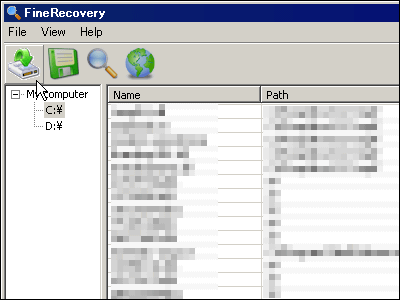What is the reason why you do not have to be afraid of RAID even if the HDD has a large capacity?

Web servers and home-use
Don't be afraid of RAID
https://louwrentius.com/dont-be-afraid-of-raid.html
According to Louwrentius, the 'myth' that 'the increase in HDD capacity has increased the possibility that the RAID array will be destroyed during RAID rebuilding' is spreading on the Internet. In response to these opinions, Louwrentius points out that RAID technology is a technology that can achieve both reliability and efficiency even for HDDs with large capacity even for homes and small businesses.
The root of the myth is the ZDNet article posted in 2007, Louwrentius said. In the article, it was pointed out that the HDD could not read the sector every 12 TB, causing an `` unrecoverable read error (URE) '', and this was the start of the rumor that a large-capacity HDD should not be used for RAID. That. If the ZDNet article is correct, it would be impossible to copy all the data from a 14TB HDD. 'Unable to read the entire contents of the HDD' is a big problem for RAID, because in many file systems RAID is rebuilt by completely reading the contents of the remaining drives.

However, Louwrentius denies ZDNet articles from
Backblaze released the Q1 version of 2020 HDD failure rate report of over 130,000 units, which HDD manufacturer showed strength? -GIGAZINE

Also, even if a bad sector occurs in the HDD that composes the RAID, RAID has a function called '
Louwrentius also questioned the trend that 'you shouldn't use RAID5 .' Certainly, RAID5 has parity data for only one HDD, and if two HDDs that make up the RAID fail at the same time, you lose data. However, when building a small-scale RAID with NAS etc., RAID 5 is the best because it does not put HDD capacity on parity data. When building a large-scale RAID using a large number of HDDs, RAID6 that has two parity data is recommended.

Louwrentius also mentioned the '
Louwrentius cites the psychological reason RAID avoids people: 'If RAID breaks, all data is lost.' An HDD is separately prepared for parity data, and Unraid and SnapRAID that operate on the OS are alternatives to these RAID characteristics. For example, suppose you have 5 HDDs for data and 1 HDD for parity, and 2 HDDs have failed. With Unraid and SnapRAID, the rest of the HDD data is safe, but with RAID5 you lose all the data. Louwrentius doesn't think these risks are too big, but he thinks Unraid and SnapRAID are popular products and rational alternatives to RAID.

Even if you're building a RAID, accidentally deleted data won't come back, so Louwrentius is no substitute for backup. If you want to protect the data, it is necessary to copy the data to other storage. 'I think we have proven that RAID is still a useful and reliable option for data storage,' Louwrentius commented.
Related Posts:
in Hardware, Posted by darkhorse_log