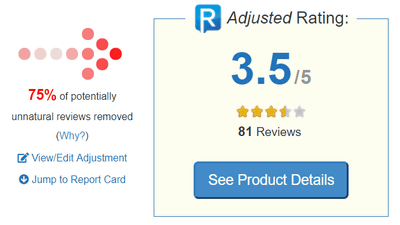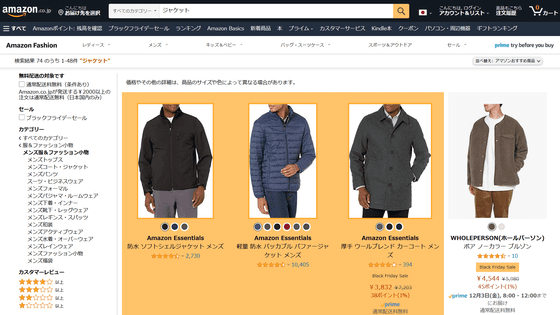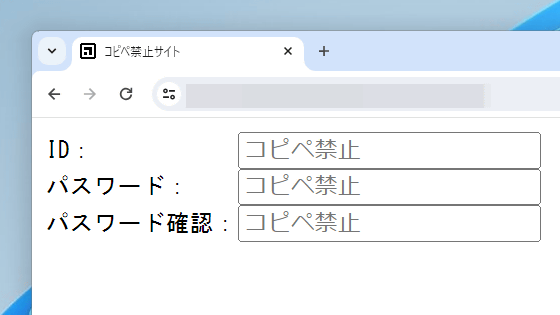I tried using the Firefox add-on ``Fakespot'' that detects Amazon's fake reviews and helps avoid buying inferior goods
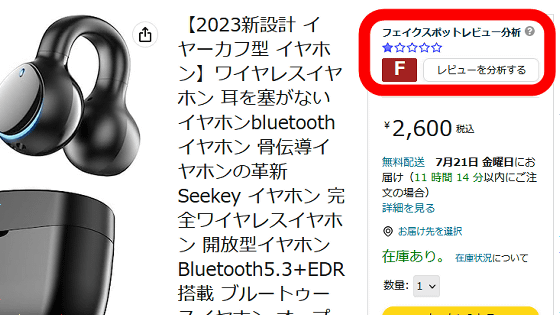
There should be many people who refer to other buyers' reviews when shopping at online shops such as Amazon.co.jp. However, some reviews may contain fake reviews by people who are not the actual purchasers, so there are situations where ``I bought a product based on the reviews, but received a different product than I expected.'' It can also occur. If you use the add-on ' Fakespot ' for Firefox, you can display 'review reliability' in pages such as Amazon.co.jp, so I actually checked how to use it.
Fakespot | Analyze and identify fake reviews and counterfeits
Fakespot is published at the following link.
Fakespot Fake Amazon Reviews and eBay Sellers – Get this Extension for ???? Firefox (en-US)
https://addons.mozilla.org/en-US/firefox/addon/fakespot-fake-reviews-amazon/
After accessing the distribution page, click 'Add Firefox'.
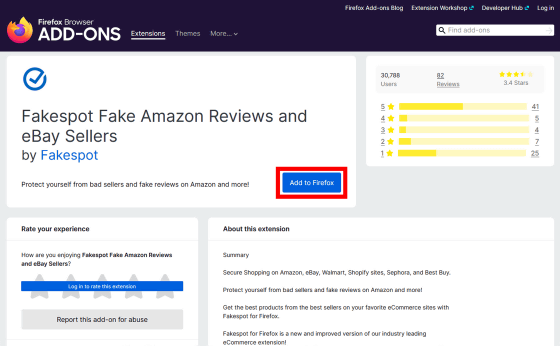
When the pop-up appears on the upper right of the screen, click 'Add'.
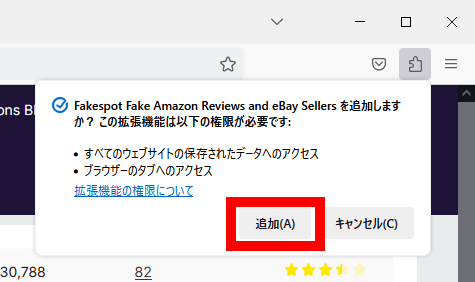
Click 'OK'.
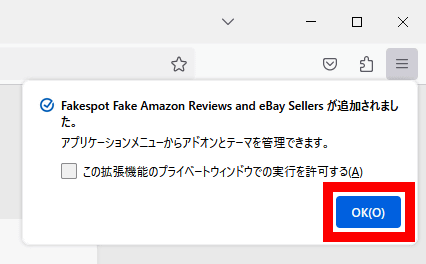
A confirmation screen asking 'Can I collect the page information I visited at the online shop?' Is displayed, so click 'Yes, Opt-in'. According to the explanation, the collected data will not be sold.
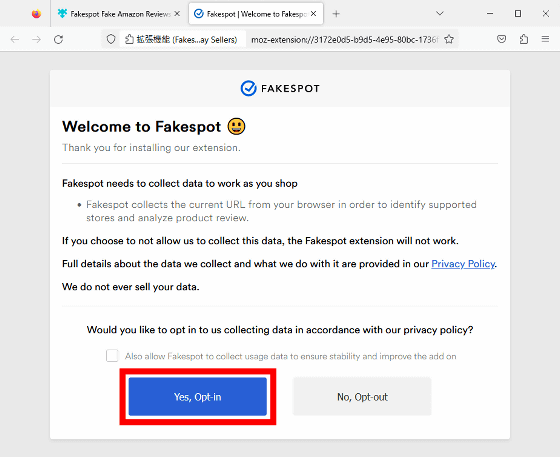
Next, a confirmation screen about cookies will be displayed. This time I clicked 'Do not sell or share my personal information'.
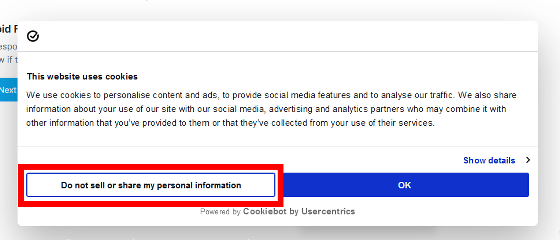
Installation and initial settings are complete when the instructions for using Fakespot are displayed.
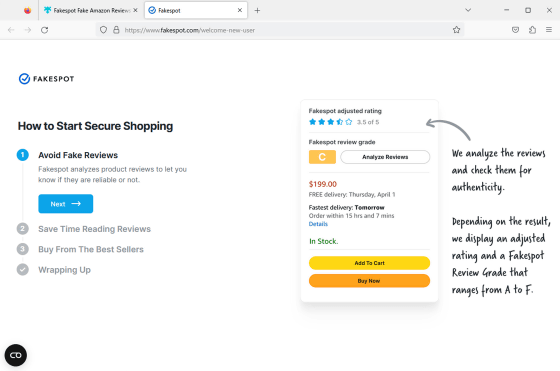
Fakespot supports world-famous online shops such as Amazon and ebay.
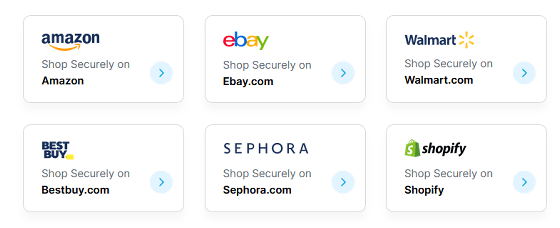
It also supports Amazon.co.jp, which is widely used in Japan.
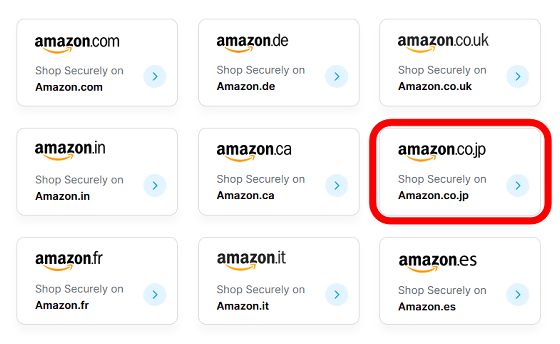
To check the reliability of reviews using Fakespot, just open the product page on Amazon.co.jp as usual. Fakespot's review reliability rating is displayed in 6 levels from A to F at the top of the part where the price is displayed on the right side of the product page. The review reliability of the following complete wireless earphones is 'D'. A is the most trustworthy and F is the least trustworthy, so the review trustworthiness of this product is below the middle.

If you want to check the details of the reliability evaluation, click 'Analyze review'.
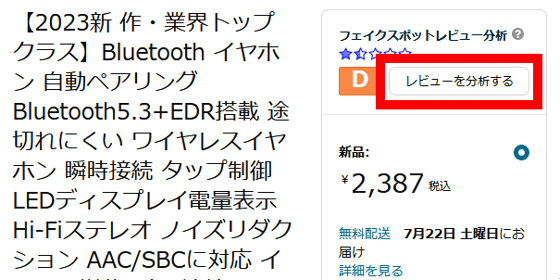
Then, the evaluation reasons such as 'We determined that there are fake reviews in comparison with known patterns' and '30.4% of the reviews are reliable' are displayed. According to

Products that have not previously had a Fakespot confidence rating run will not show a confidence rating. In that case, you can run a new evaluation by clicking 'Analyze review'.

Wait for a while until the following screen appears.
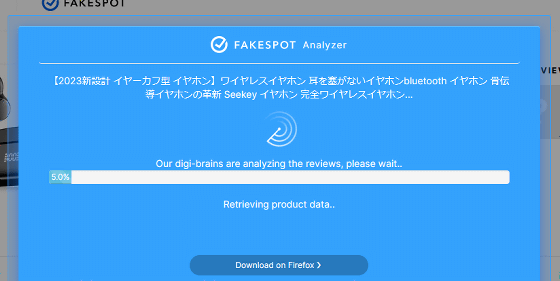
The rating was 'F'. This 'F' evaluation data

Related Posts: