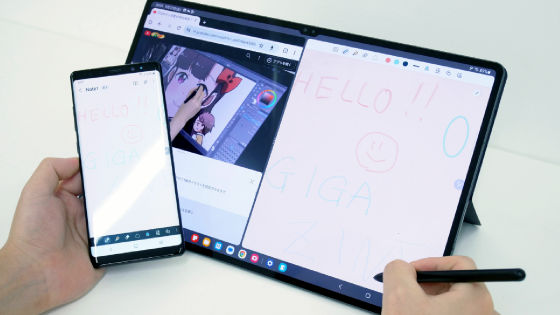``Google Pixel Fold'' that can display two screens on one display Review of actual machine use, impression of ``tablet that can be folded in two'' rather than a folding smartphone
The first foldable smartphone ``
Google Pixel Fold folding smartphone – Google Store
https://store.google.com/jp/product/pixel_fold?hl=en
You can see the results of checking the appearance and size of Pixel Fold while comparing the size with Pixel 7 in the following article.
Google's genuine folding smartphone ``Google Pixel Fold'' photo review, solid construction and considerable weight - GIGAZINE
·table of contents
I compared the screen in the folded state and the open state
◆ Character input unique to folding smartphones
◆ It is possible to split and display two applications on one screen
I checked the performance of Pixel Fold with Geekbench 6
Impressions of actually using Pixel Fold
I compared the screen in the folded state and the open state
I turned on the power and turned on the screen. When folded, you'll see a 5.8-inch, 1080×2092-pixel OLED touch display on the outer cover.
The power button on the right side has a built-in fingerprint authentication sensor.
The accuracy of fingerprint authentication was high, and the lock was released immediately.
When you open the screen in this state, it looks like this. The internal display is a 7.6 inch 1840 x 2208 pixel foldable OLED touch display. The bezel width was about 6 mm up and down and about 4 mm left and right. Also, magnets are embedded on the left and right so that they stick together when closed. The menu screen looks like it's expanded horizontally, and the icons are arranged in 8 rows, which is twice as long as when it's folded.
![]()
If you rotate the main unit 90 degrees with the screen open, the screen will also rotate as shown in the image below. The row of icons remains 8 columns, but the home screen feels a little stretched vertically.
In the folded state, I started Chrome and tried to access GIGAZINE. Six articles are displayed on one screen, but the images and text are quite small. The feeling of browsing is the same as a general smartphone.
When you open the screen to the left and right, it looks like this. Two articles are displayed on one screen, and two articles are displayed in half. The thumbnail image of each article is displayed larger and the font size is also increased, making it easier to see than when it is collapsed.
When the main body is rotated 90 degrees, it looks like this. Four articles are now displayed on one screen. By increasing the size of the screen, the amount of information displayed increased, and images and text became larger, which made browsing more comfortable than when the phone was folded.
The following movie is the place where I browsed GIGAZINE with Pixel Fold. When you open the main unit from the folded state of Pixel Fold, the screen is automatically expanded and displayed. Conversely, if you fold the open Pixel Fold with a pattern, it will automatically go to sleep.
This time I opened the movie with the official YouTube application. It looks like this when folded.
If you open the screen as it is, it looks like this. In addition to the larger screen, the amount of information displayed other than movies is increasing.
By maximizing the screen, you can see it with the same feeling as watching a movie by switching a normal smartphone sideways.
When the main unit is rotated 90 degrees, the movie is displayed in the upper half and other information is displayed in the lower half.
Pixel Fold can fix the angle at which the screen opens, so you can watch movies on your desk as if you were a laptop.
I read the manga '
If you look at the movie below, you can check how to read 'Princess and Gamer' using the Kindle application on Google Pixel Fold.
◆ Character input unique to folding smartphones
This time, I tried opening the sentences entered in Google Docs.
When the screen is open, the lines are longer than when it is collapsed. Since the number of characters displayed on one screen also increases, it is more efficient to open the screen if you want to check the text roughly.
The virtual keyboard for input looks like this. The basic QWERTY layout is divided into left and right by avoiding the center crease, and the keys are placed within the range where the thumbs of both hands can reach. It takes some getting used to, but you can hold the Pixel Fold like you would hold a paperback book and type with a few clicks.
When you rotate the Pixel Fold body 90 degrees, it looks like this.
When I typed, the keyboard appeared in the bottom half. If you angle the screen, you can put it on the desk and type like a small notebook PC.
In the movie below, you can see where you enter characters on Pixel Fold. You get vibration feedback when you touch, but the keys are a little small and the display surface is smooth, so you'll need to get used to typing with the precision of a physical keyboard.
◆ It is possible to split and display two applications on one screen
With the Pixel Fold screen open to the left and right, when I opened the Android screen switch, there was an item called 'split' at the bottom of the app screen.
When you tap this 'Split', the apps are displayed on the right half, and you can choose the apps to be displayed on the left half. This time I tried tapping Google Docs.
Then, you can display two applications at the same time on the left and right like this.
Since two apps can be displayed on the left and right at the same time, you can easily 'play the game while watching the strategy information on the browser' and 'post your impressions on SNS while watching the YouTube live stream'. With the ability to display two apps simultaneously on one screen of Pixel Fold, you don't have to switch between apps like you used to.
I checked the performance of Pixel Fold with Geekbench 6
Finally, in order to check the specifications of Pixel Fold, I measured the CPU and GPU scores with the benchmark application '
| Google Pixel Fold | ||
| SoCs | Google Tensor G2 | |
| CPU | 2.85 GHz Cortex-X1 x 2 cores 2.35 GHz Cortex-A78 x 2 cores 1.80 GHz Cortex-A55 x 4 cores | |
| GPUs | Mali-G710 MP7 | |
| others | Edge TPU L2 cache: 8MB L3 cache: 4MB | |
| display | outer cover 5.8 inch 1080 x 2092 pixel OLED touch display Maximum brightness 1550 nits | |
| internal 7.6-inch 1840 x 2208 pixel foldable OLED touch display 1450 nits maximum brightness 120Hz refresh rate HDR compatible | ||
| RAM | 12GB | |
| storage | 256GB/512GB | |
| SD card slot | none | |
The CPU benchmark results are below. It scored 1405 for single-core performance and 2672 for multi-core performance. Looking at the official Geekbench website, the single-core performance score is almost the same as the Pixel 7 Pro with Tensor G2 chip and 12GB of RAM. On the other hand, multi-core performance is slightly lower than Pixel 7 Pro.
System and CPU information
Single core performance breakdown
Multi-core performance breakdown
GPU benchmark
The breakdown of Vulkan performance is like this. The overall performance of the Pixel Fold is almost on par with the Pixel 7 Pro.
Impressions of actually using Pixel Fold
Pixel Fold is a foldable smartphone, which is composed of two screens and weighs 280g, which is about 1.5 times that of Pixel 7 and about 1.4 times that of iPhone 14 Pro. Therefore, it feels quite heavy to hold with one hand. Also, the thickness is about 1.4 times that of Pixel 7, so it is quite large to operate with one hand, and it may be difficult for people with small hands.
However, when it's opened, I hold it with both hands first, so it doesn't feel as heavy as when I hold it with one hand. I've opened and closed it a few times, and the hinge is pretty solid, so it doesn't feel like it's going to come loose. However, the sides are smooth and curved with a mirror finish, and there are no dents or structures to catch your fingers. The left and right screens of the Pixel Fold are attached by magnets and the hinges are solid, so it takes a little trick and force to open.
Android 13 is optimized for foldable smartphones, and even if you open the screen, the UI is compatible. A larger screen means that more information can be displayed at once, so browsing and watching videos will feel more spacious and comfortable than on a normal smartphone. I didn't feel any stress because the display has good color development and the drawing is smooth. Also, the input interface such as the keyboard can be input by making good use of the structure of the double doors, so it may be easier to input than in the folded state.
Basically, the user experience is generally higher when the screen is open than when it is folded, and considering the weight and size, the impression is that it is a 'tablet that can be folded in two' rather than a smartphone. Rather than carrying around and using it instead of a normal smartphone, I felt that it was a device for people who wanted to watch videos and browse the web on a larger screen, but a tablet PC might be a little too big.
Next, we plan to check the performance while taking various pictures using the Pixel Fold camera and comparing it with the Pixel 7 Pro.
Google Pixel Fold is accepting reservations at the time of article creation, and the price is 253,000 yen including tax.
Related Posts:
in Video, Hardware, Smartphone, Review, Posted by log1i_yk