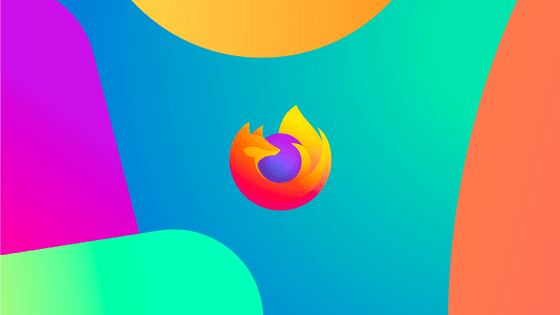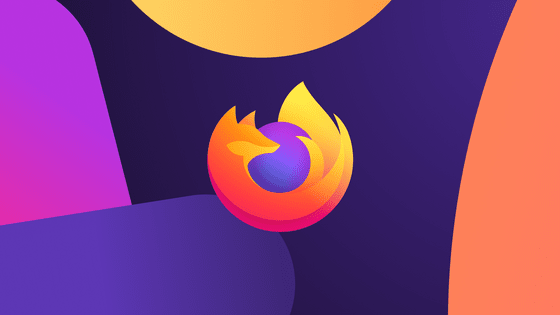'Firefox 115' official release, the last version to support Windows 7 & 8 and macOS Sierra - Mojave

The official version of the web browser ' Firefox 115 ' has been released. Firefox 115 will be the last version to support Windows 7 and Windows 8, as well as macOS Sierra, High Sierra and Mojave.
Firefox 115.0, See All New Features, Updates and Fixes
◆ End of support for Windows 7 and Windows 8
Following Microsoft's paid support extension program for Windows 7 and support for Windows 8 ending in January 2023, Firefox will also end support for Windows 7 and Windows 8. The next version, Firefox 116 and newer, will not support Windows 7 and Windows 8.
However, until September 2024, it is possible to automatically migrate to the ESR version and receive security updates . Google Chrome has ended support for Windows 7 and Windows 8 with version 109 released on January 10, 2023.
◆ End of support for macOS 10.12, 10.13, 10.14
As with the Windows version, support for macOS versions 10.12 (Sierra), 10.13 (High Sierra) and 10.14 (Mojave) will end with Firefox 115. Security updates will also be delivered until September 2024.
◆ Payment information can be transferred
You can now import payment information registered in Chrome-based browsers, making browser migration easier.
◆ Add close button to tab manager
It is now possible to close tabs more easily.
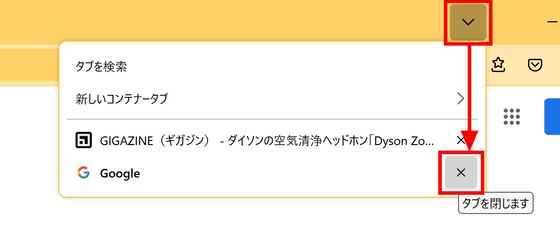
◆ The import screen UI has been updated.
Previously, it was a multi-screen configuration of ``Which browser to import from'', ``Which profile to import'', and ``Which data to import? Fewer clicks are required.
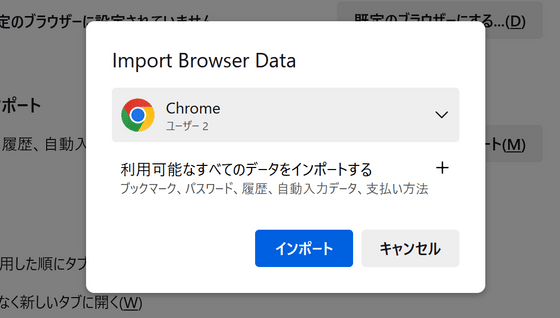
Added a fallback for when H264 is not supported
For platforms that don't support H264, we now use Cisco's OpenH264 plugin as a fallback.
◆Improved network stability for certain Windows users
Addresses an issue where Windows users with inexpensive devices or USB Wi-Fi drivers experienced network instability when accepting location when location was disabled in the OS. increase.
◆
From Firefox 115, for security reasons, only Mozilla-monitored extensions are available on specific websites.
If you want to operate all extensions as before, enter 'about: config' in the URL field and click 'Use with knowledge of risk'.
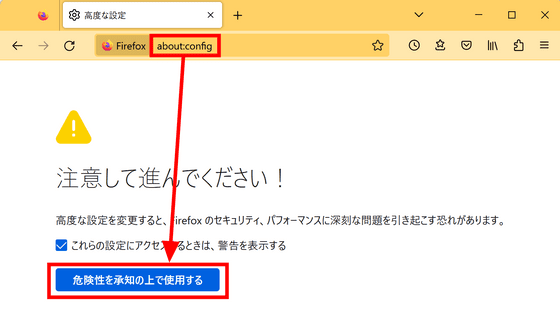
Enter 'extensions.quarantinedDomains.enabled' in the search field, switch the setting with the arrow mark and set it to 'false'.
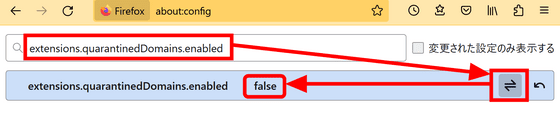
◆Other changes
・Hardware video encoding is enabled with a combination of Linux & Intel GPUs
Fixed an issue where the Windows magnifier would not follow the title bar cursor
・Undo & Redo is now available in the password field
Added a function to paste and move to Linux by creating a new tab with a middle button click
-Colorways theme migrated to addons.mozilla.org
◆ Changes for developers
・Added a setting to hide the source ignored by the debugger.
In the developer tools debugger, it was previously possible to ignore a particular source file, skipping breakpoints set in that source.
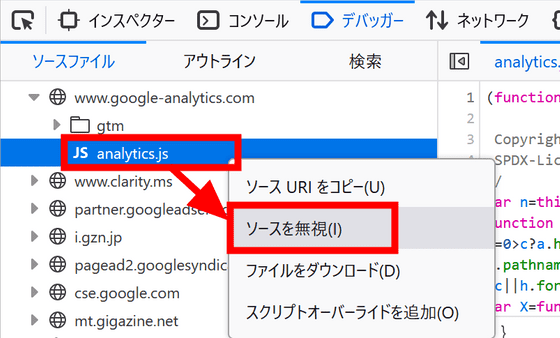
From Firefox 115, you can hide ignored sources by enabling 'Hide Ignored Sources' from the gear mark in the upper right of the debugger, and display the source tree clearly with only the files of interest. is enabled.
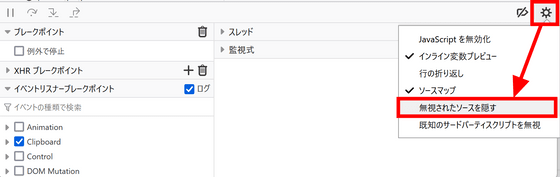
・Setting to disable 'F12 key' is added
You can now disable the setting to open the developer tools by pressing the F12 key. You can enable/disable the F12 key by entering 'about:config' in the address field to open advanced settings and changing 'devtools.f12_enabled'.
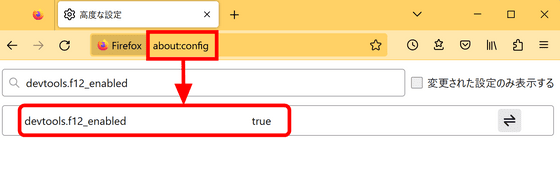
・The behavior of designMode and contenteditable editors is unified with other browsers.
When adding a node, it will be added behind the existing node, and when integrating, the back node will be deleted and added to the front node. unified.
・WebRTC jitter buffer target can be set in milliseconds
Developers of WebRTC-powered apps can now choose to trade-off between stability and reduced latency.
・Functions are added to the Array and TypedArray prototypes that allow operations that do not modify the original array.
Added a function to the Array and TypedArray prototypes that creates and manipulates a new array with copied values without changing the original array when performing operations such as sorting on the array.
・Support animation-composition
Complex operations can now be defined in a declarative way when multiple animations affect the same property simultaneously.
・URL.canParse() function is added
You can now easily and quickly check if a URL is valid and can be parsed using the URL.canParse() function.
Removed IndexedDB memory limit during private browsing
By encrypting and storing on disk, IndexedDB can now be used without memory restrictions even during private browsing. The decryption key is stored in memory and destroyed when the private browsing session ends.
・Conditional CSS imports are supported
It is now possible to import CSS depending on media type and property support.
Firefox 115 also includes multiple security bug fixes .
The next major version, 'Firefox 116', will be released on August 1, 2023, local time.
Related Posts:
in Software, Posted by log1d_ts