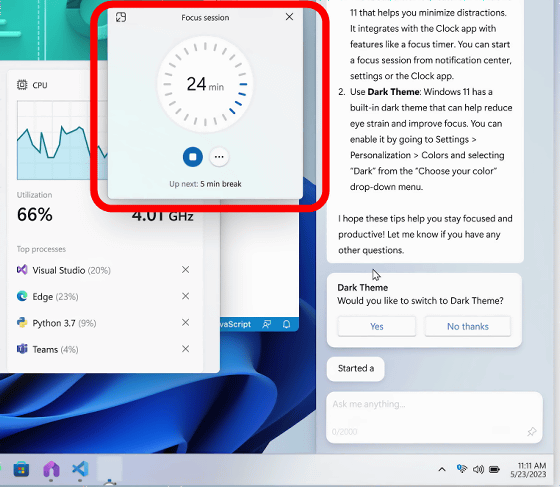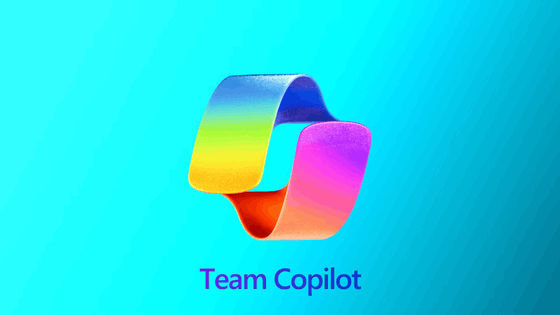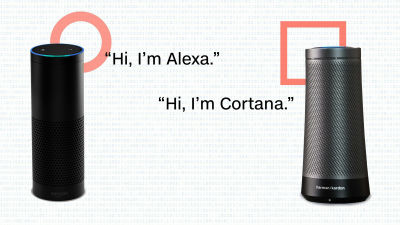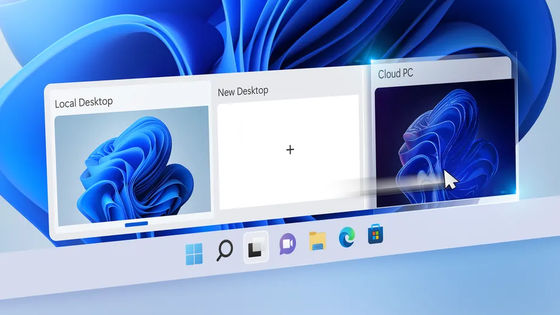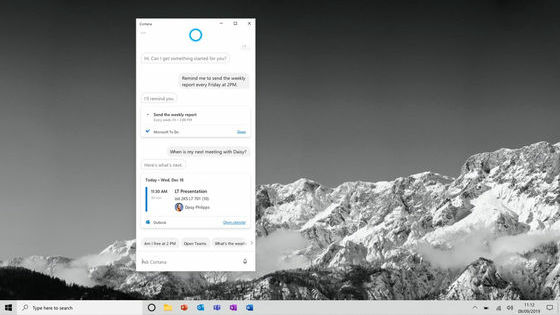It is decided that Windows 11 will be equipped with a super-excellent chat AI ``Windows Copilot'', and there are plenty of useful functions such as ``Summary of documents'', ``Launch applications according to tasks'', ``Tidy up windows'', etc.
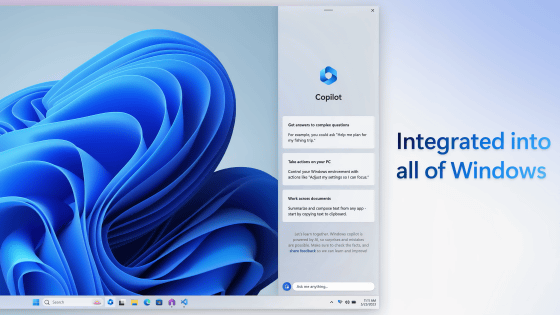
Microsoft announced that Windows 11 will be equipped with chat AI ' Windows Copilot '. With Windows Copilot, you can perform operations such as 'Summary of document files' and 'Launch applications according to tasks' while speaking in natural sentences.
Bringing the power of AI to Windows 11 - unlocking a new era of productivity for customers and developers with Windows Copilot and Dev Home - Windows Developer Blog
You can see what you can do with Windows Copilot by playing the following movie.
Announcing Windows Copilot-YouTube
Windows Copilot can be started by clicking the button placed in the taskbar.
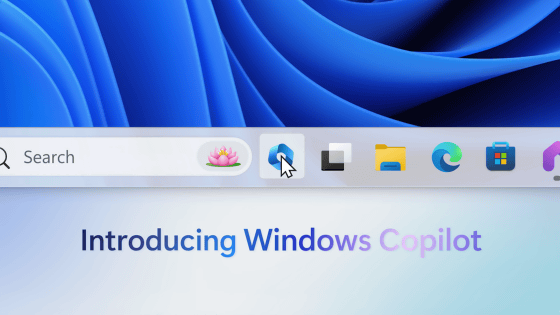
When I clicked the button, Windows Copilot was displayed at the right end of the screen.
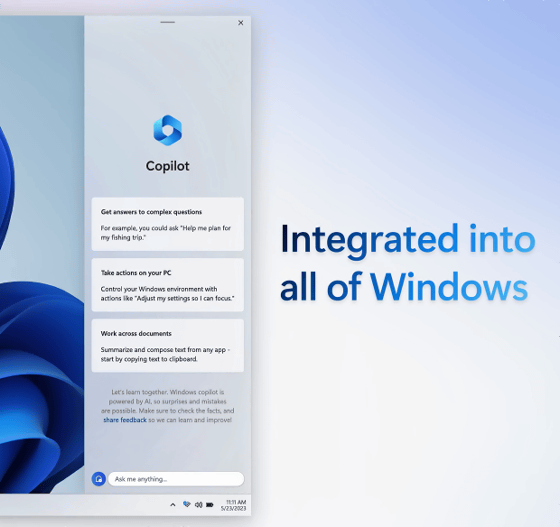
Enter 'Tell me how to optimize the system for work'.
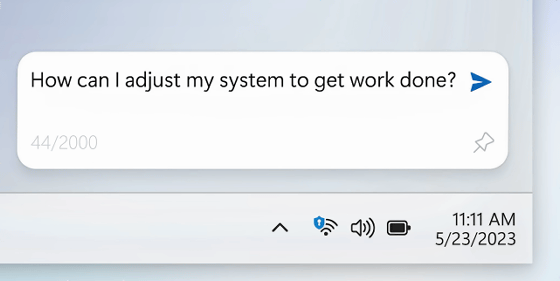
Then, operations such as 'use
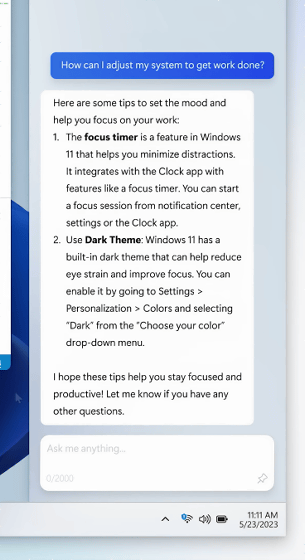
In addition, the question 'Do you want to use focus?' and 'Do you want to use dark theme?' Click 'Yes' in 'Do you want to use focus?'
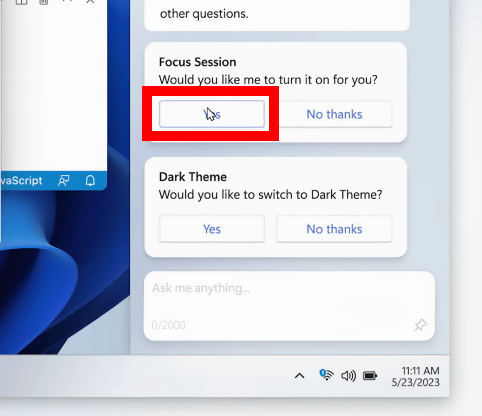
Next, click 'Yes' in 'Do you want to use the dark theme?'
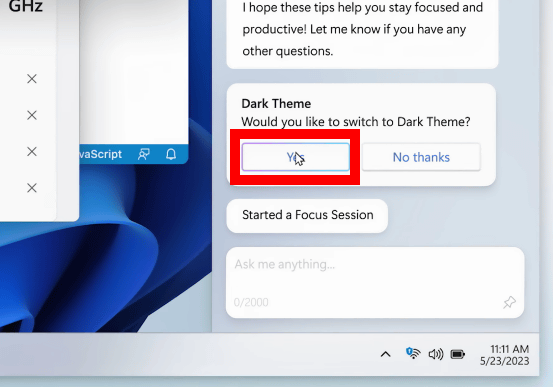
Switched to dark theme.
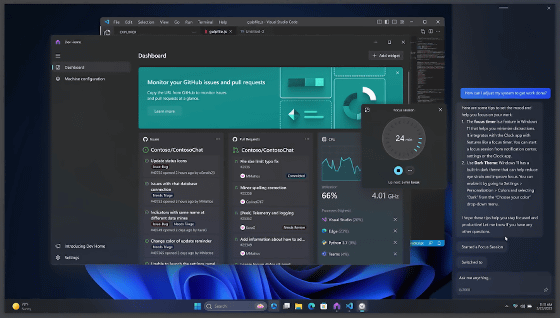
In addition, you can ask them to rearrange the windows.
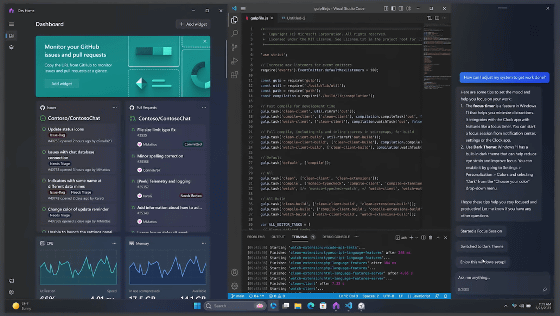
Now drag and drop the PDF file into the input field of Windows Copilot.
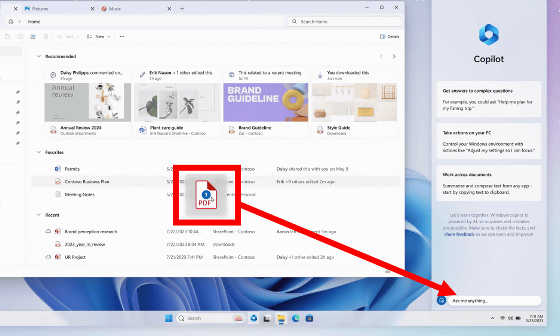
Then the options 'Explain', 'Rewrite' and 'Summarize' are displayed. Click 'Summarize' in this.
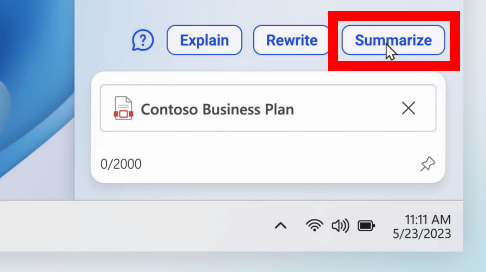
The content of the PDF file has been summarized.
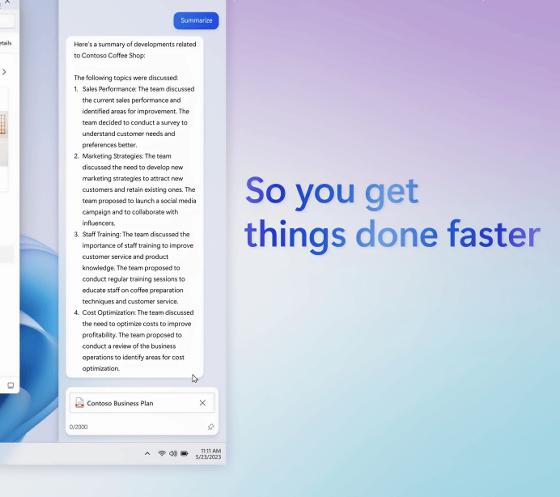
Asked, 'Which music do you recommend while working?'
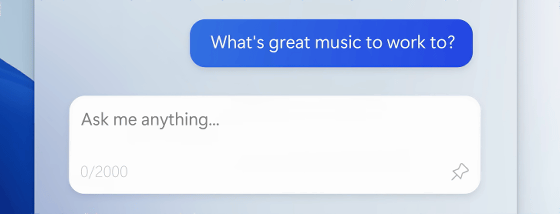
He suggested three playlists on Spotify: “Chill Vibes,” “Brain Food,” and “Deep Study.” Select 'Chill Vibes'.
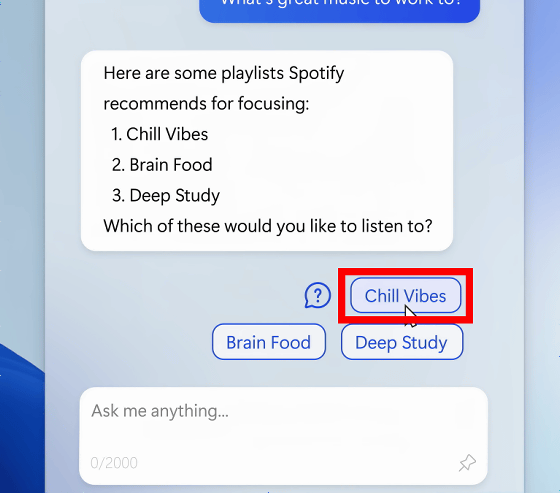
Then Spotify started up and displayed the selected playlist.
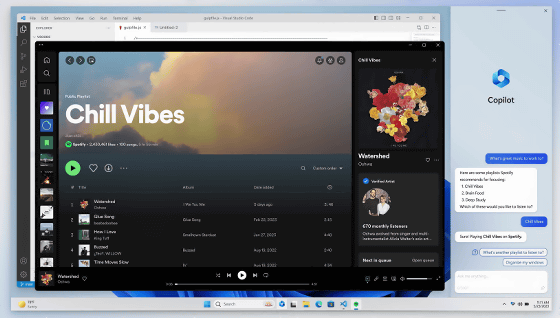
When I entered 'Tell me how to make a coffee related logo', it was suggested to use Adobe Express. Click 'Logo templates' in the response screen.
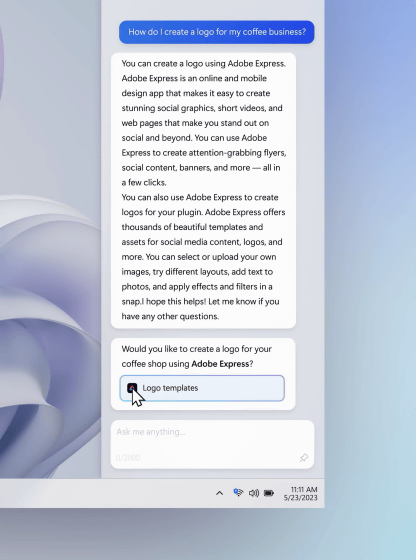
The Adobe Express logo creation screen is displayed.
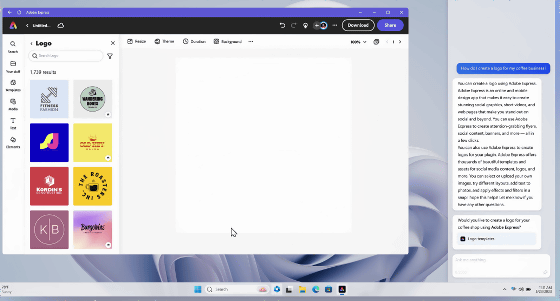
Enter the created logo into Windows Copilot and request 'Send it to the 'Design Squad' group in Teams.'
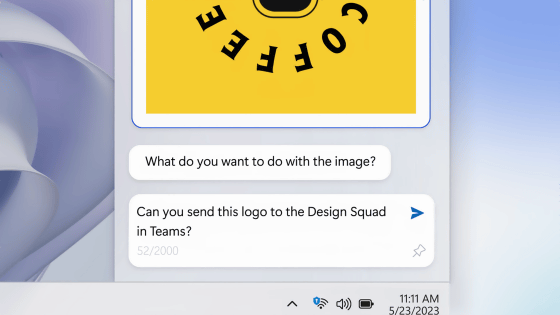
Then, according to the instructions, Teams was started and the logo was sent.
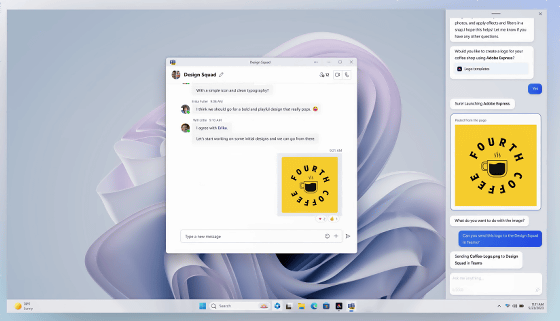
According to Microsoft, a preview version of Windows Copilot will be available in June 2023.
Related Posts: