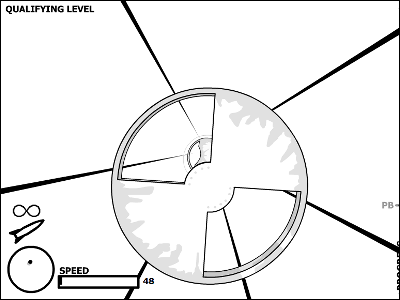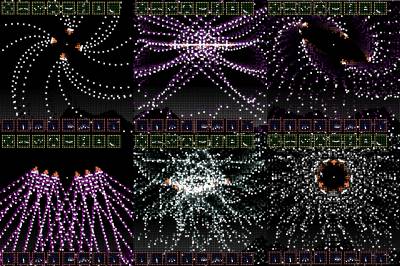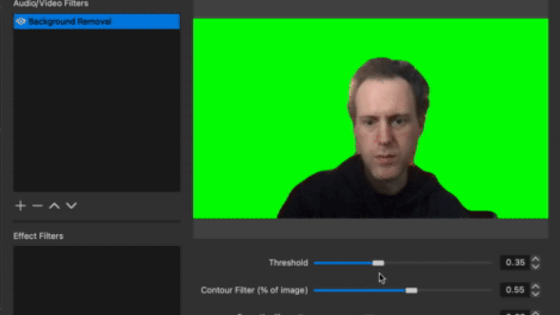I tried to create an environment where you can improve Gungun with the web application 'iKut 3' that can automatically record only the scene defeated by the enemy in 'Splatoon 3' Review
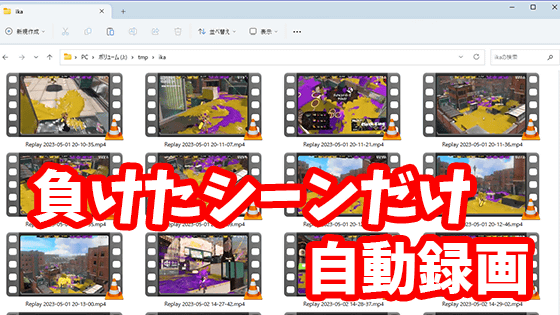
In a competitive game such as '
iKut 3
https://s3.ikut.app/
In Splatoon 3, automatically save the scene that was hit with OBS's replay buffer-Qiita
https://qiita.com/tfandkusu/items/1131a9a549249b5d8cfe
First, set up OBS Studio. Click 'Tools' at the top of the screen, then click 'obs-websocket settings'.
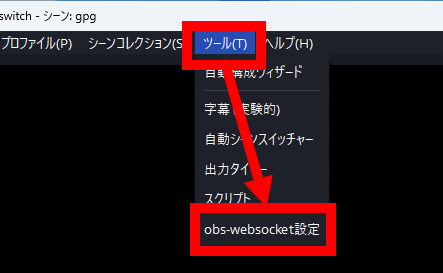
Check 'Enable WebSocket Server', uncheck 'Enable Authentication' and click 'OK'.
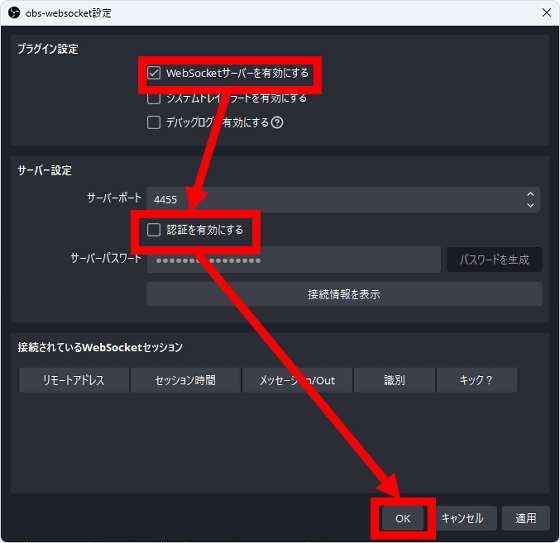
Then click 'File' at the top of the screen and then click 'Settings'.
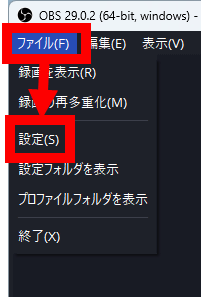
When the setting screen opens, check 'Enable replay buffer' in 'Output' and click OK.
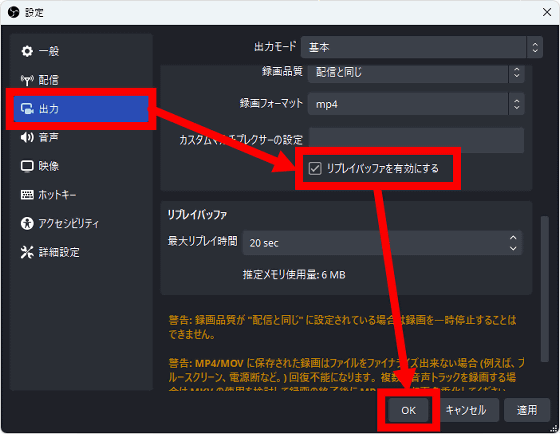
Next, import the Nintendo Switch screen output into OBS Studio using a capture device. This time, I used ' AVerMedia Live Gamer 4K GC573 ' to capture the output.
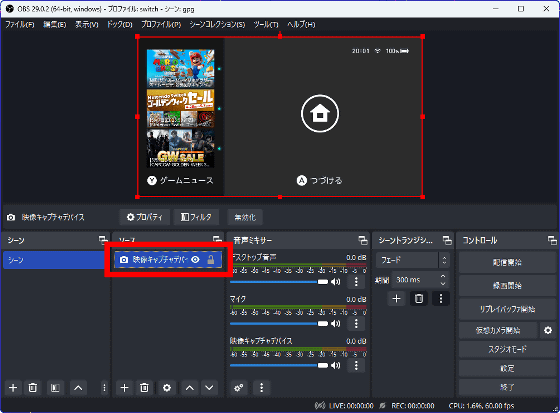
After successfully capturing the Nintendo Switch screen, click 'Start Replay Buffer'.
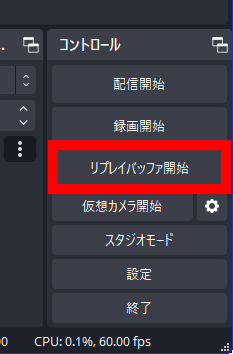
When the button turns blue, OBS Studio setup is complete.
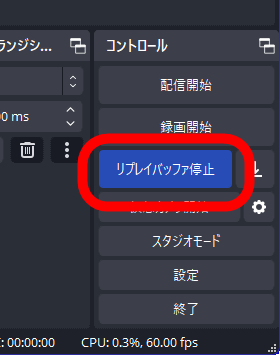
Then click the link below to access iKut 3 in Chrome.
iKut 3
After accessing iKut 3, click 'Connect to camera'.
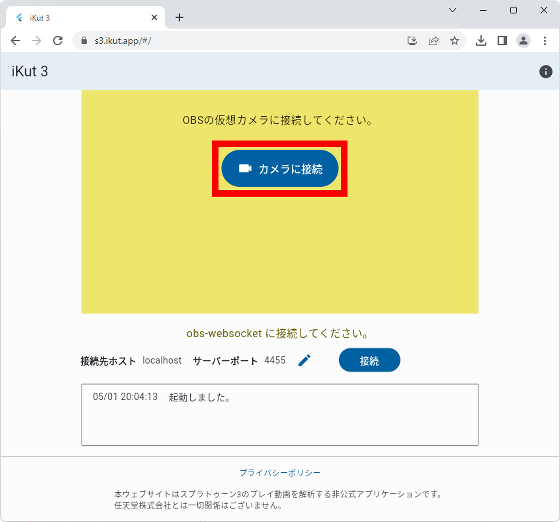
When asked for permission to use the camera, click 'Allow'.
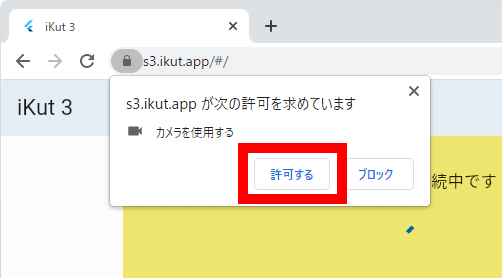
Then, the Nintendo Switch screen imported into OBS Studio will be displayed on the iKut 3 screen. On the iKut 3 screen, the width of the Nintendo Switch screen is displayed narrow, but it does not affect the recorded data, so proceed with the settings as is.
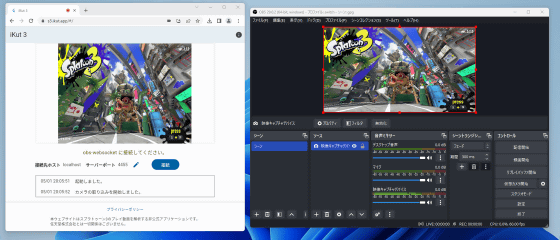
Click 'Connect' on the iKut 3 screen.
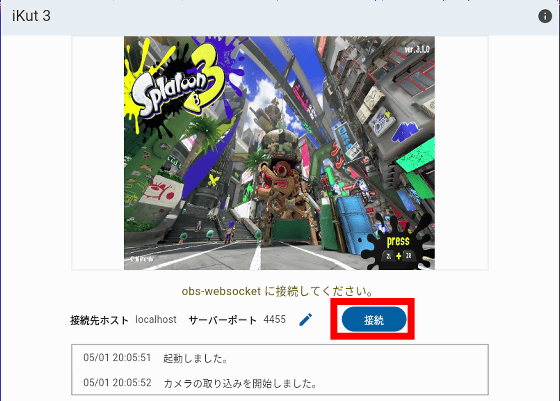
Preparations are complete when the message 'Camera import has started' is displayed.
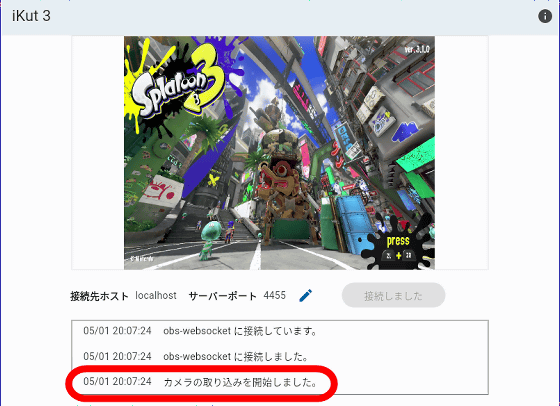
If you play Splatoon 3 in this state and are defeated by an enemy, iKut 3 will automatically request OBS Studio to save the replay buffer, and the recorded data will be saved.
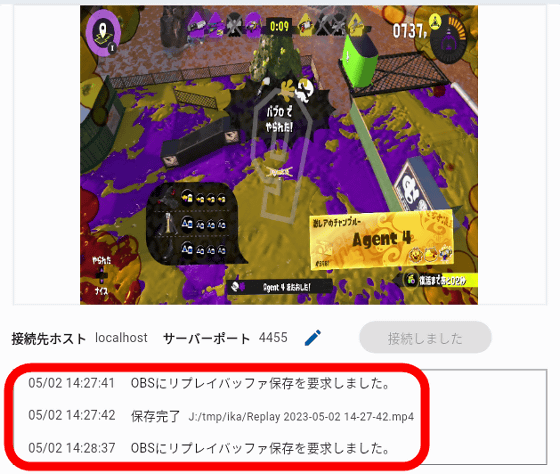
Below is a movie that was actually automatically recorded using iKut 3. You can cut and save only the scene where you were defeated by the enemy, so you can analyze the cause of defeat in a short time.
Also, it can be used not only in iKut 3 Nawabari Battle but also in Salmon Run.
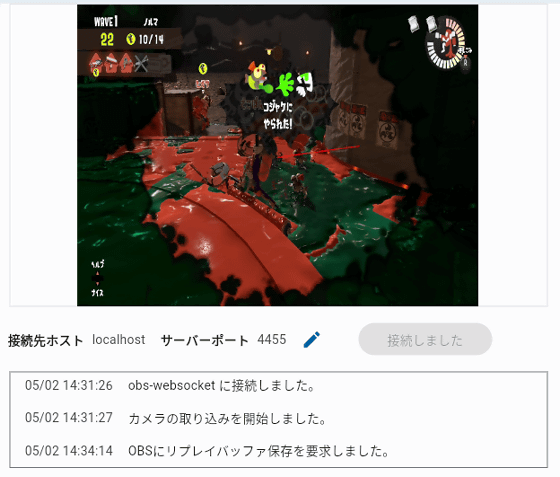
As a result of using iKut 3, the scene defeated by the enemy can be saved automatically without editing, so ``After playing several games, look back at the recorded data at once and find out the points of reflection'' Easy environment without mistakes I was able to build it.
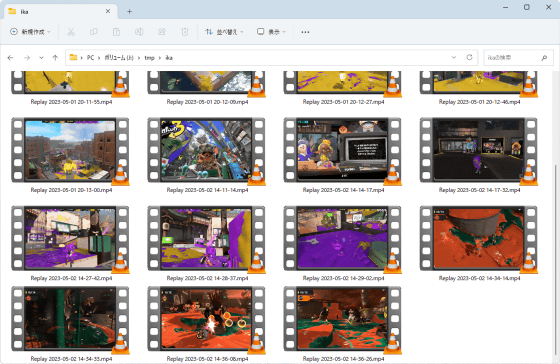
The ikut3 source code is available at the link below.
GitHub - tfandkusu/ikut3: A web application that operates OBS with a web socket and creates a replay buffer of the scene that was hit
https://github.com/tfandkusu/ikut3
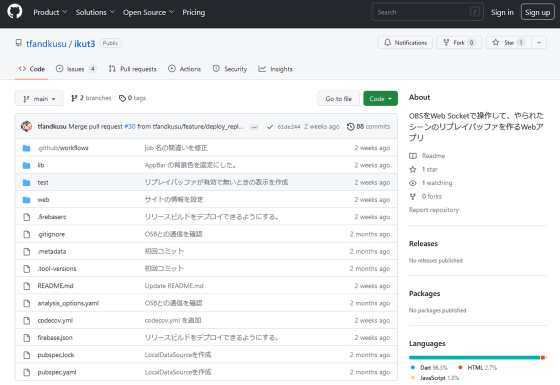
Related Posts:
in Review, Web Application, Video, Game, Posted by log1o_hf