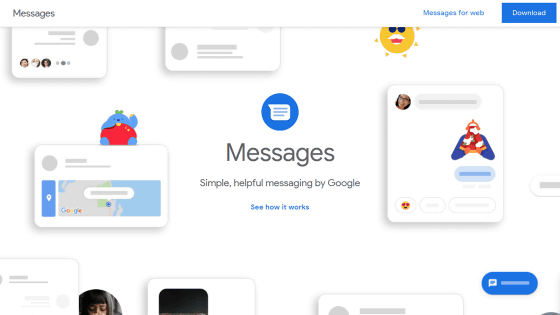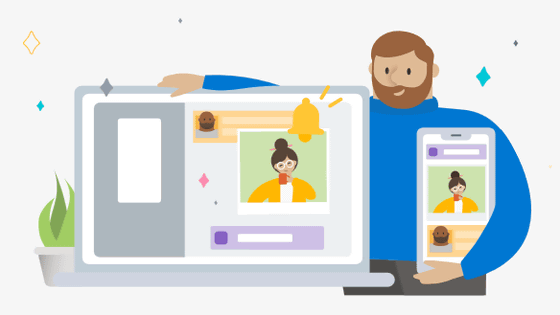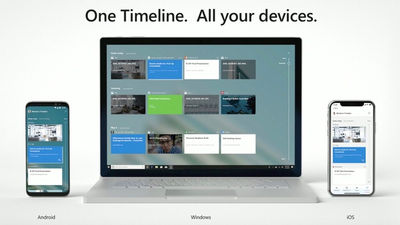Finally, Windows 11's 'smartphone cooperation' also supports iPhone
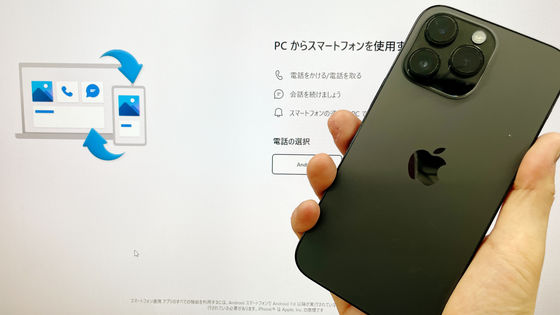
Windows 11-equipped PCs can be linked with Android smartphones by using the '
Phone Link for iOS is now rolling out to all Windows 11 customers | Windows Experience Blog
https://blogs.windows.com/windowsexperience/2023/04/26/phone-link-for-ios-is-now-rolling-out-to-all-windows-11-customers/

Use Phone Link App with an iOS device - Microsoft Community
https://answers.microsoft.com/en-us/windows/forum/all/use-phone-link-app-with-an-ios-device/e51ad9d6-dd2f-4503-84ea-560229c0b3fb
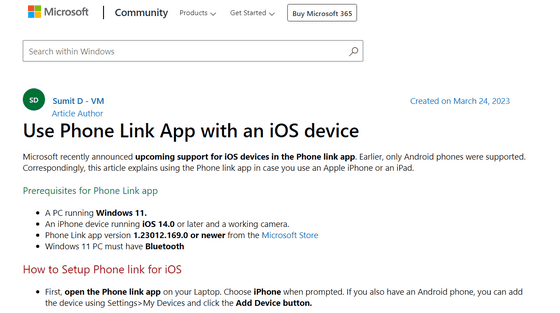
Windows 11's limited iMessage integration has publicly launched | Ars Technica
https://arstechnica.com/gadgets/2023/04/microsoft-phone-link-barely-brings-imessage-to-windows-today/
Until now, 'smartphone linkage' was provided to Android users, but was not available to iPhone users. However, in February 2023, Microsoft announced that 'smartphone linkage' will also be compatible with the iPhone, which is an iOS terminal.
'We understand the importance of being able to easily connect with friends and family during the times that matter, so we're taking a conservative approach to launching this update,' Microsoft said. ', He said, testing by participants of the Windows Insider program who can preview new features, and implementing iOS support after reflecting feedback.
The requirements for connecting Windows 11 and iPhone are as follows.
・Windows 11 must be installed on the PC.
・The PC must be compatible with Bluetooth.
・The version of the 'Smartphone Link' app must be 1.23012.169.0 or later.
・The iOS version must be 14.0 or later. In addition, iPad is not supported.
Support for iOS is said to be 'developed sequentially until mid-May', so when I checked if it was possible on the PC of the GIGAZINE editorial department, when I updated the version of 'smartphone cooperation' and started it, the settings First, it was possible to select the OS of the smartphone such as 'Android' 'iPhone'. However, the button on the iPhone said 'coming soon' and was not activated.
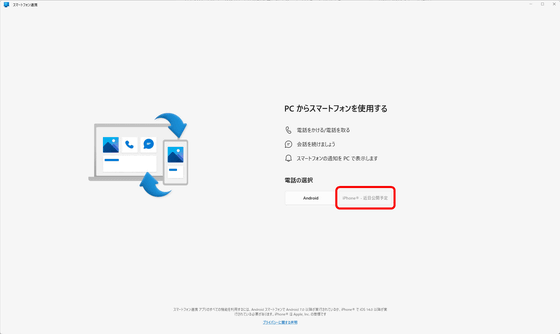
The iOS version of the 'Link to Windows' application for linking the iPhone with a Windows-based PC has already been distributed on the App Store at the time of writing the article.
Link to Windows on the App Store
https://apps.apple.com/jp/app/link-to-windows/id6443686328

According to the IT news site Ars Technica, at the time of writing the article, the cooperation between Windows and iPhone seems to be more limited than the cooperation with Android, so you can participate in group message conversations and view images and videos. I can't send or receive. Also, there seems to be a limitation that it must be continuously connected via Bluetooth. However, Ars Technica commented, ``Although the functionality is more limited than most users wanted, this is a small step towards integrating the iPhone and Windows PC.''
Related Posts:
in Software, Smartphone, Posted by log1i_yk