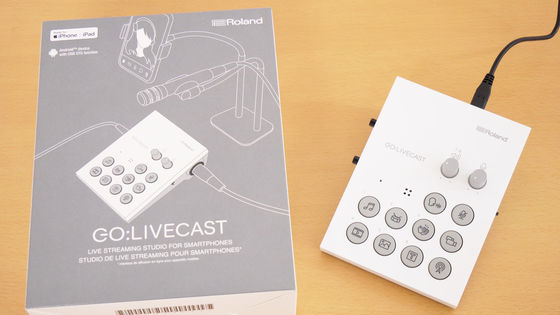Custom controller 'Loupedeck Live S' photo review that streamlines PC work with physical dials and buttons

By making full use of shortcut keys, you can streamline tasks such as drawing, live streaming, video editing, and composing on a PC. However, some people may find it very troublesome to enter or remember shortcut keys that combine multiple keys on the keyboard. ' Loupedeck Live S ' can intuitively operate the PC with dials and touch buttons, so the work efficiency on the PC will be dramatically improved. Since I had the opportunity to touch the Loupedeck Live S, I first checked its appearance and size.
Loupedeck Live S - Loupedeck US
The cosmetic box of Loupedeck Live S looks like this.
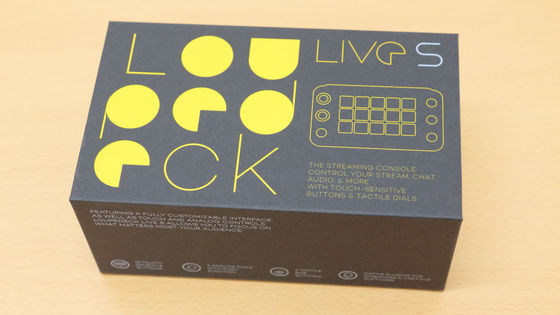
The contents are Loupedeck Live S main unit, detachable stand, 2m long USB-C cable, quick start and legal guide.

There are 2 physical dials, 4 physical buttons, 3 rows x 5 columns = 15 touch sensor buttons on the top.

The size is 150 mm wide x 85.5 mm deep x 30 mm high. The image below compares it with the iPhone 14 with a long side of 146.7 mm.

The left side

right side

There is a USB-C port on the back for connectivity.

The back side looks like this.

When you attach the attached stand, it looks like this.

The tilt of the Loupedeck Live S with the stand attached was actually measured at 35 degrees.

Also, the actual weight with the stand attached was 178 g. Since the weight of the iPhone 14 that compared the size is 172g, the size and weight of Loupedeck Live S is almost the same as one smartphone.

Loupedeck Live S is handled by Amazon.co.jp and can be purchased for 29,700 yen.
Amazon.com: Loupedeck Live S – A custom controller that streamlines everyday PC tasks, distribution, and content creation. Equipped with LED touch screen buttons, physical dials, and RGB physical buttons [Japanese correspondence and Japanese support]: Personal computer / peripheral equipment


Related Posts: