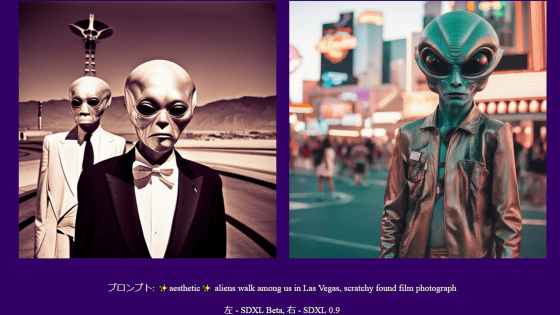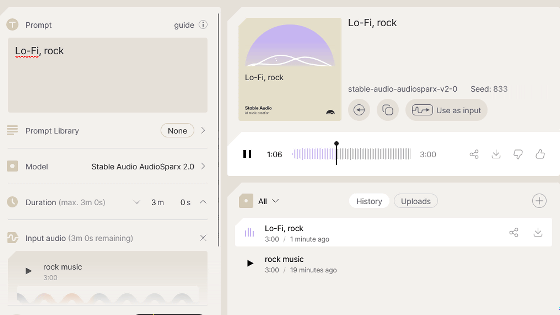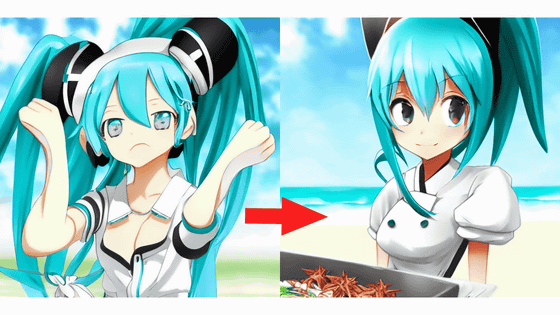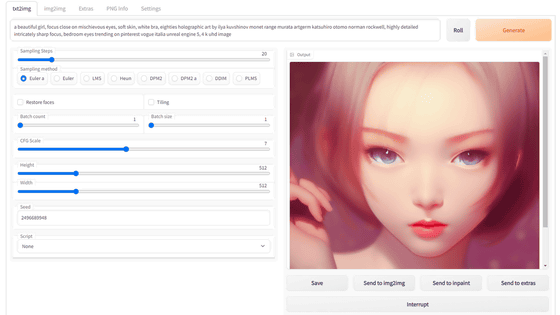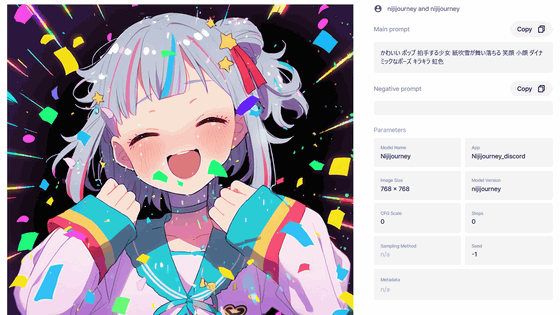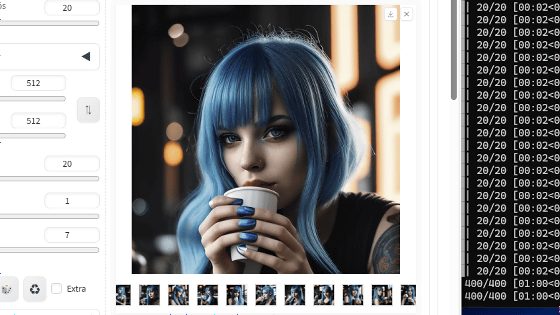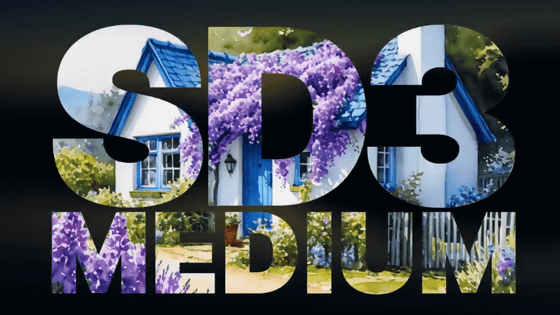A beta version of the image generation AI ``Stable Diffusion XL'', which is significantly stronger than the conventional Stable Diffusion, has been released as a test, so I tried using it
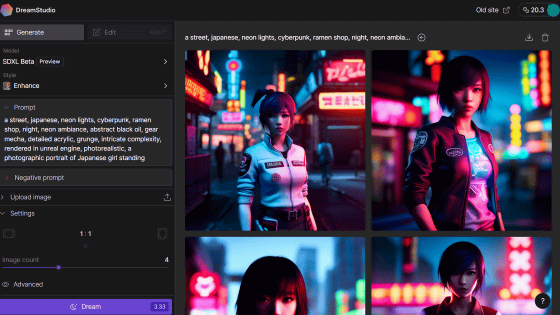
It has become clear that Stability AI, an AI research company that developed Stable Diffusion, is testing ` ` Stable Diffusion XL (#SDXL) '', which has greatly enhanced conventional image generation AI. I was able to actually use the beta version of 'Stable Diffusion XL' on Stability AI's web service '
Stable Diffusion XL #SDXL is in testing with our partners! A model larger than the conventional SD of 900 million parameters, SDXL has 2.3 billion parameters and is improved by various methods ♪ https://t.co/tm7uzR7FNI
— Stability AI Japan Official (@StabilityAI_JP) April 1, 2023
The number of parameters included in the conventional Stable Diffusion was 900 million, but the number of parameters in 'Stable Diffusion XL' has reached 2.3 billion. The beta version of 'Stable Diffusion XL' is available in ' DreamStudio ', Stability AI's web service.
When accessing DreamStudio, at the time of writing the article, a popup was displayed announcing that early access to 'Stable Diffusion XL' was available as follows. Click 'Get Started'.
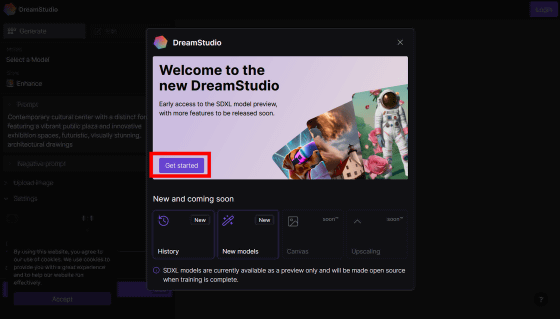
If you do not have a DreamStudio account, you will need to register a new account. Click 'Login' in the upper right.
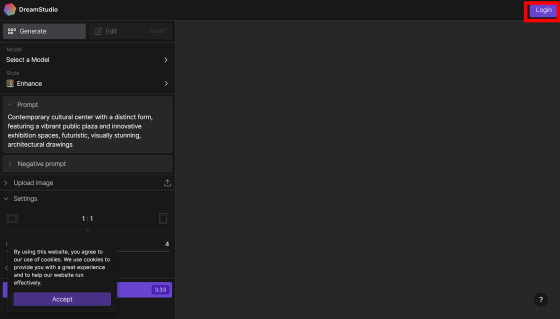
You can create an account with a Google account, Discord account, email address, etc. This time, click 'Continue with Google'.
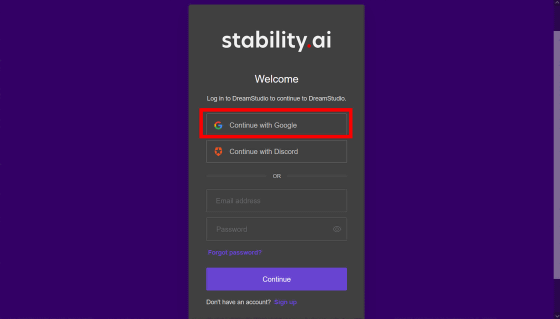
Select the account to use.
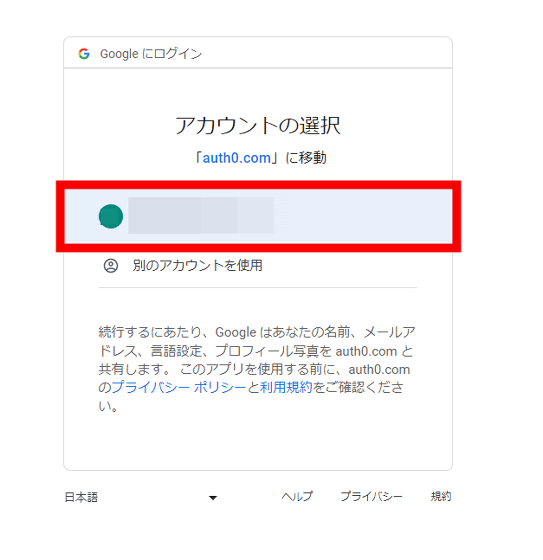
Account opening is now complete. DreamStudio gives you 25 credits at the time of initial registration, which allows you to generate about 125 images with default settings, so you can use this free credit to try 'Stable Diffusion XL'.

DreamStudio offers several Stable Diffusion models to choose from, including the beta Stable Diffusion XL. Click 'Model' on the upper left and first select the conventional version 'Stable Diffusion v2.1 (version 2.1)'.
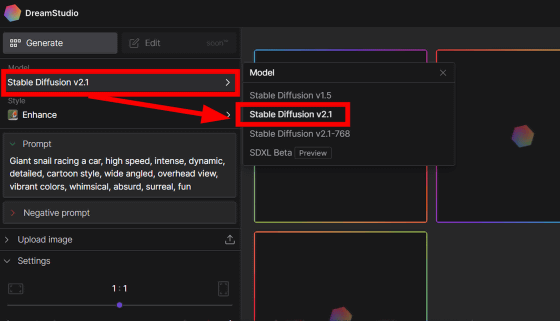
This time, I will slightly modify the prompt found in '

You will be asked to confirm

Then, 4 images were generated.

Looking at the four images side by side, it looks like this.

Next, change the model to 'SDXL Beta (Stable Diffusion XL Beta)' and try to generate an image with the same prompts and settings. Please note that the number of credits required is more than doubled compared to 'Stable Diffusion v2.1', so attention must be paid to the amount of credits consumed.

The image generated with 'SDXL Beta' looks like this.

I put 4 images side by side. The image quality was surprisingly high, and I realized the power of 'Stable Diffusion XL' vividly.

Stable Diffusion XL is scheduled to be open sourced after training, but the name at that time may not be 'Stable Diffusion XL'.
Related Posts:
in Software, Web Service, Review, Posted by log1h_ik