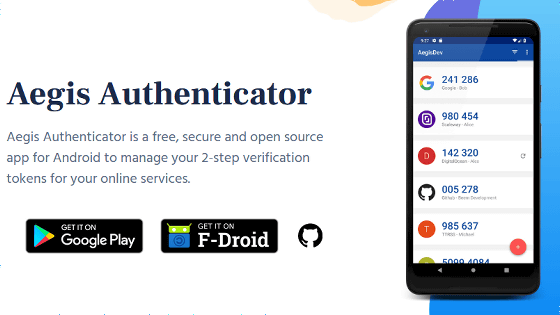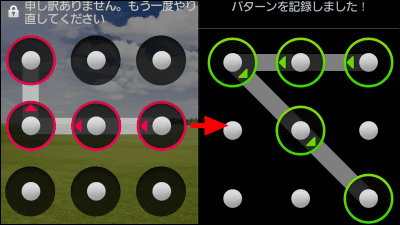Two-factor authentication using Twitter's short mail will be charged after March 20, 2023, how to enable two-factor authentication while remaining free?

Twitter offers
An update on two-factor authentication using SMS on Twitter
https://blog.twitter.com/en_us/topics/product/2023/an-update-on-two-factor-authentication-using-sms-on-twitter
Twitter to charge for SMS-based two-factor authentication - 9to5Google
https://9to5google.com/2023/02/17/twitter-google-authenticator-two-factor-authentication/
On February 15, 2023 local time, Twitter announced an update on 2FA. Twitter's 2FA provides three methods using short mail, authentication application, and security key, but it seems that 2FA using short mail is particularly abused in many cases. Therefore, Twitter will not be able to use short mail-based 2FA except for members of Twitter Blue, a paid service.
If you're already using SMS with Twitter's 2FA, you'll need to subscribe to Twitter Blue or disable 2FA. Please note that after March 20, 2023, you will not be able to use 2FA by short mail unless you are a Twitter Blue member. After March 20, 2023, 2FA will be disabled for Twitter Blue non-member accounts that have 2FA enabled for short mail.
On Twitter, even if you are not a Twitter Blue member, you can use 2FA by using an authentication application and a security key. Security keys that can also be used with smartphones include 'YubiKey 5C NFC'.
Physical security key 'YubiKey 5C NFC' equipped with USB Type-C and NFC that can be used on smartphones and PCs Review - GIGAZINE

On the other hand, authentication apps can be installed for free from the app store, so you can increase the security of your account completely free of charge. Recommended authenticator apps include iOS AutoFill, Google Authenticator , Authy , Duo Mobile , and 1Password .
If you use iOS AutoFill, which is a password function that comes standard with iOS devices, you can easily use 2FA without installing a separate application.
Setting is easy, first open the Twitter application, tap the account icon in the upper left, tap 'Settings and privacy' → 'Security and account access' → 'Security' → 'Two-factor authentication'. Then, the two-factor authentication screen will appear, so tap 'Authentication application'.

Tap 'Start'.
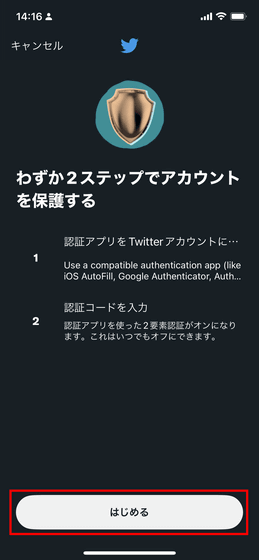
Tap 'Link app'.
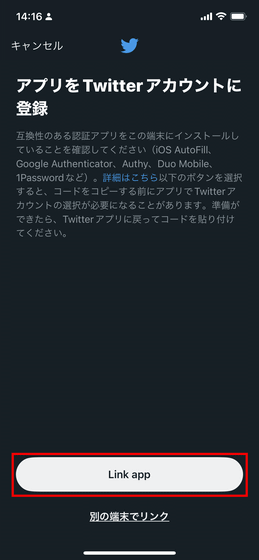
If you are not using an authenticator app, the standard iOS password screen will open. Tap the password information of the Twitter account you want to use two-factor authentication.
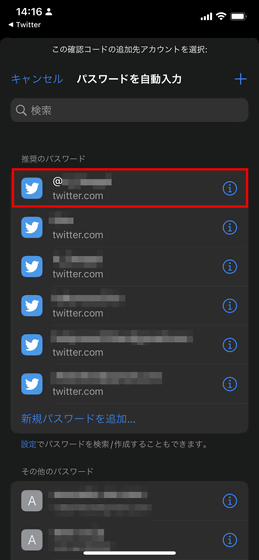
Then, a code for two-factor authentication will be generated at the bottom of the user name / password. Tap this to copy.
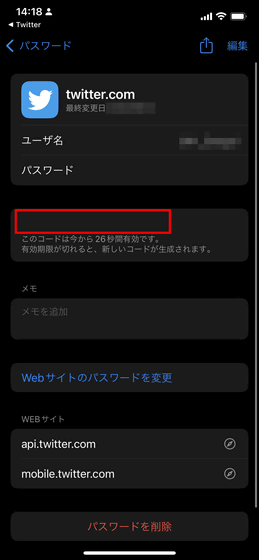
Return to the Twitter application, paste the copied authentication code and tap 'Confirm'.
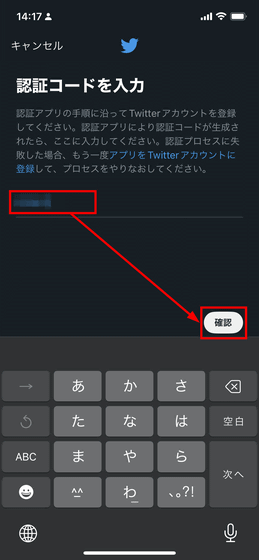
Tap 'Done' to complete the setting. A backup code is displayed in the red frame, so if you record this, you can log in to your account even if you lose your smartphone.
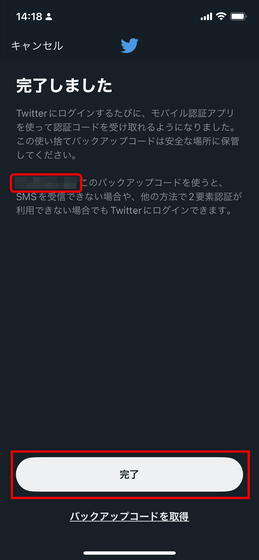
The method of using 2FA on Twitter is also summarized on the following page, so please check here for methods other than authentication applications.
How to use Twitter Two-Factor Authentication (2FA)
https://help.twitter.com/en/managing-your-account/two-factor-authentication
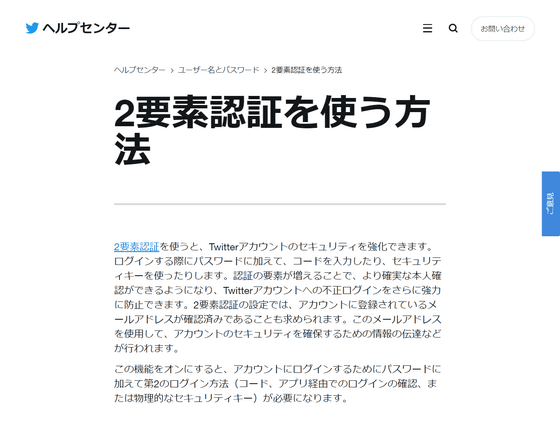
Related Posts:
in Software, Web Service, Smartphone, Security, Posted by logu_ii