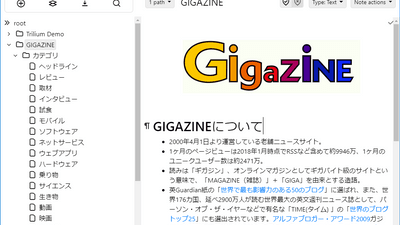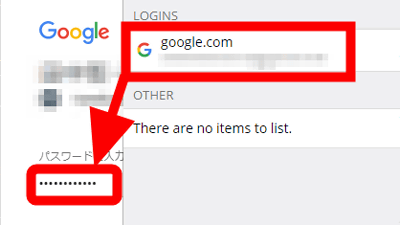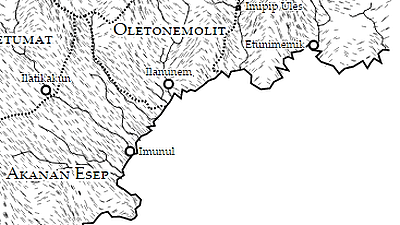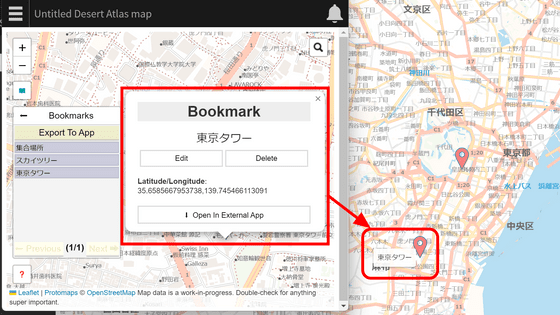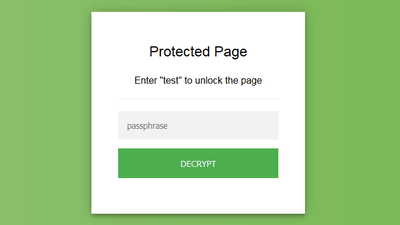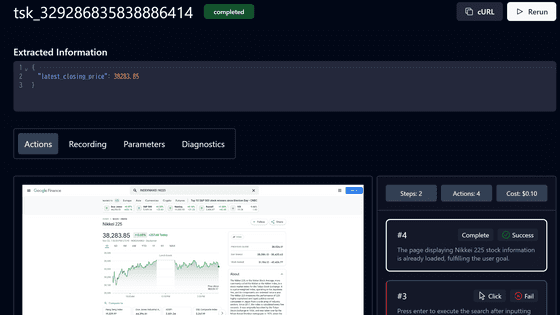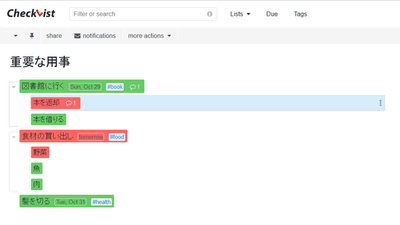``GraphGPT'' that creates a knowledge graph of connections between people and proper nouns from sentences input by AI appears
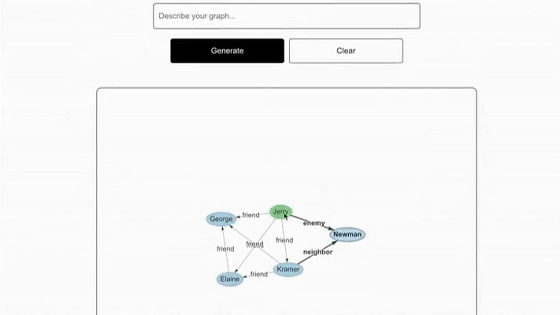
GraphGPT
https://graphgpt.vercel.app/
GitHub - varunshenoy/GraphGPT: Extrapolating knowledge graphs from unstructured text using GPT-3
https://github.com/varunshenoy/GraphGPT
Can LLMs extract knowledge graphs from unstructured text?
— Varun Shenoy (@varunshenoy_) January 31, 2023
Introducing GraphGPT!
Pass in any text (summary of a movie, passage from Wikipedia, etc.) to generate a visualization of entities and their relationships.
A quick example: pic.twitter.com/em9nrHRVQc
GraphGPT is published on GitHub as an open source project, and can be set up and used by individuals who have an OpenAI API key. It's easy to use, enter a sentence such as 'Jerry, Kramer, Elaine, and George are friends.' and click 'Generate'.
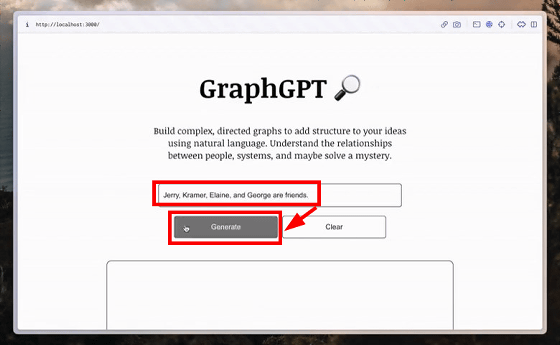
Then, a knowledge graph in which personal names such as 'Jerry', 'Kramer', 'Elaine' and 'George' appearing in the sentences are connected with the word 'friend' was generated in the lower form.
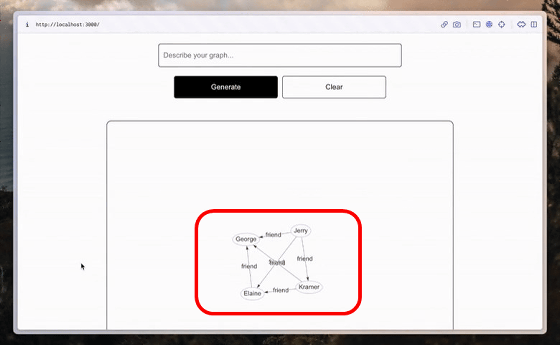
Then enter 'Newman is Jerry's enemy. He lives in the same building as Jerry and Kramer.' ”.
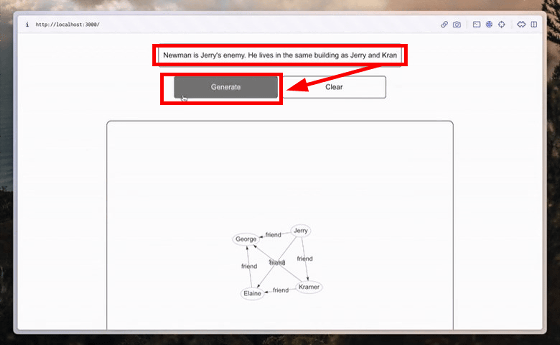
In addition to adding the item 'Newman' to the existing knowledge graph, relationships such as 'enemy' and 'neighbor' have also been added.
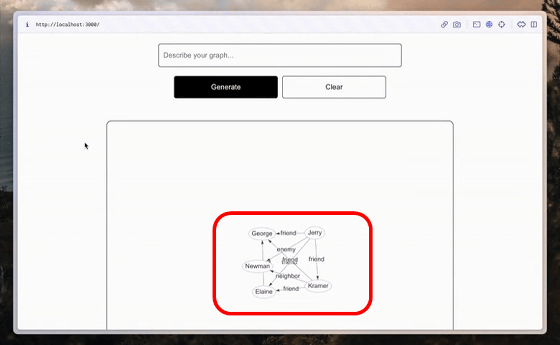
You can also drag items in the Knowledge Graph to make them easier to see.
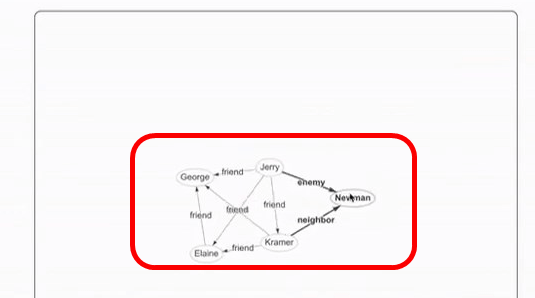
Furthermore, enter 'Make Jerry light green and rest light blue.' (Jerry in light green, rest in light blue) and click 'Generate'.
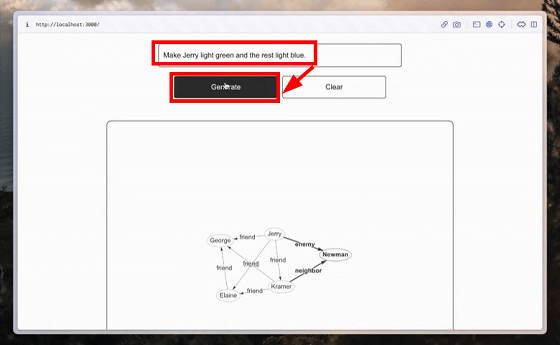
Then the knowledge graph was color-coded as instructed, making it even easier to see.
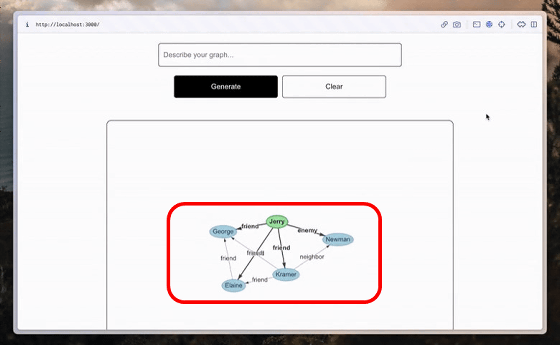
Also, GraphGPT can be used from
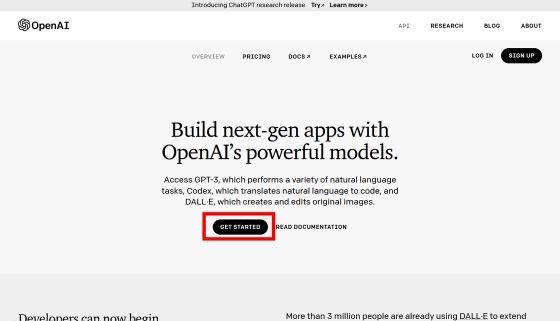
OpenAI API accounts can be created using email addresses, Microsoft accounts, Google accounts, etc. Enter your email address this time and click 'Continue'.
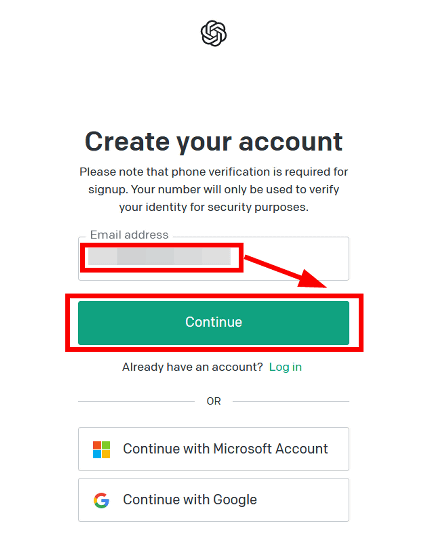
You will be prompted to enter a password, so enter a password of 8 characters or more and click 'Continue'.
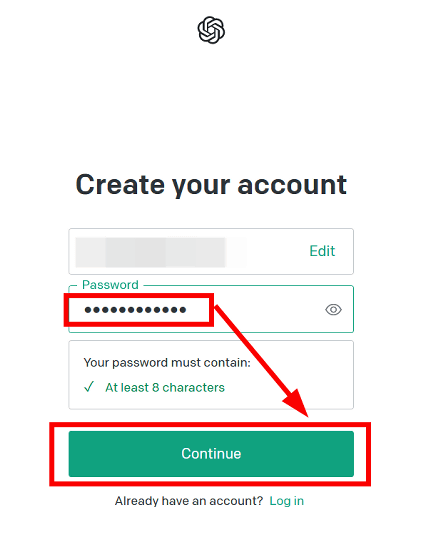
An email will be sent from OpenAI to the address you entered, so click 'Verify email address'.
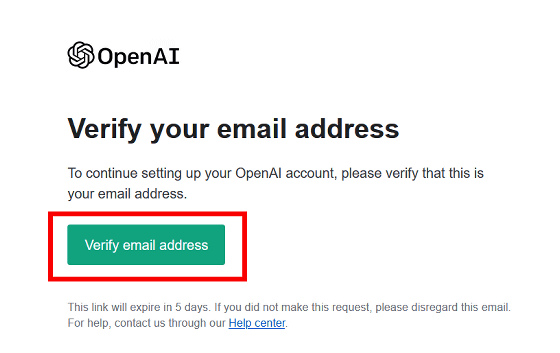
Click 'Verify you are human' on the page that opens.

Enter your name and affiliation (optional) and click “Continue”.
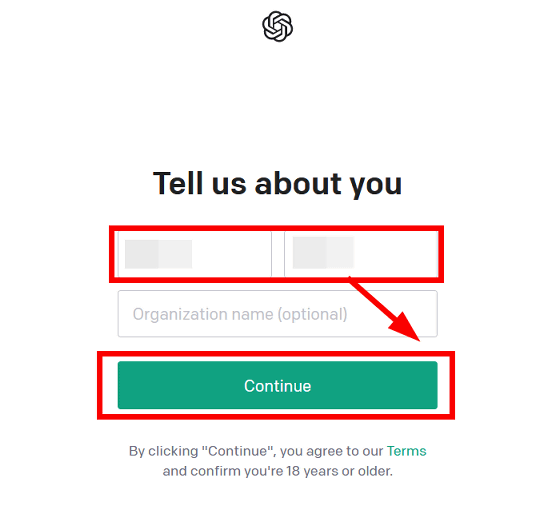
Since SMS authentication is required for the first time, enter the country/region and phone number and click 'Send code'.
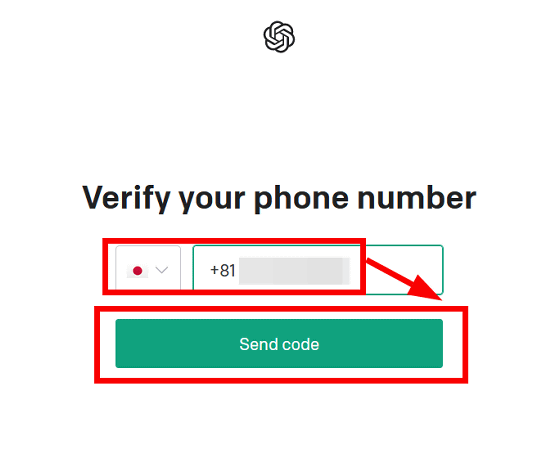
Enter the verification code sent by SMS.
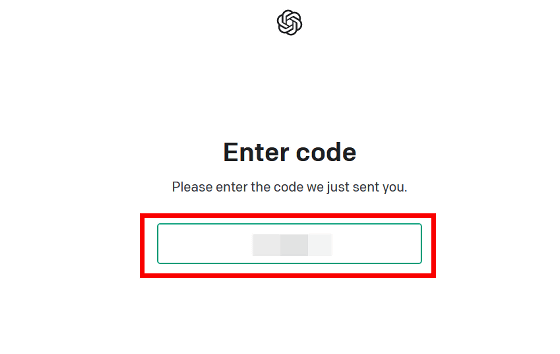
Next, you will be asked about the use of the OpenAI API, so select the one that applies.
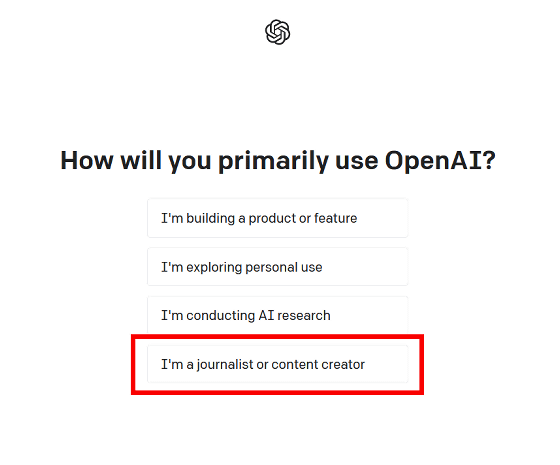
If there is no problem, the dashboard with 'Welcome to OpenAI' will open.
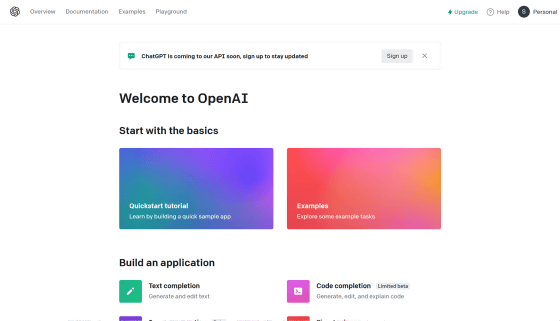
To check the API key, click the account icon at the top right of the screen and click 'View API keys'.
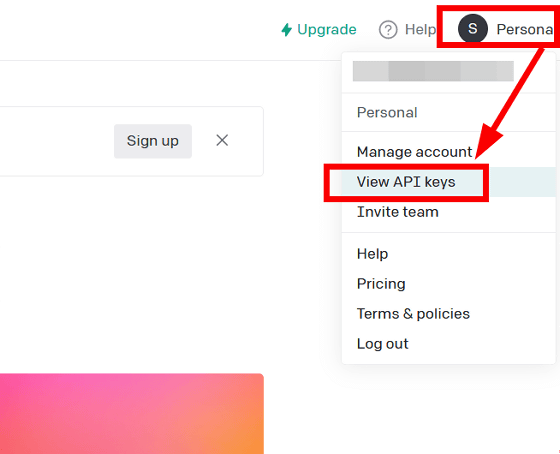
Click 'Create new secret key'.
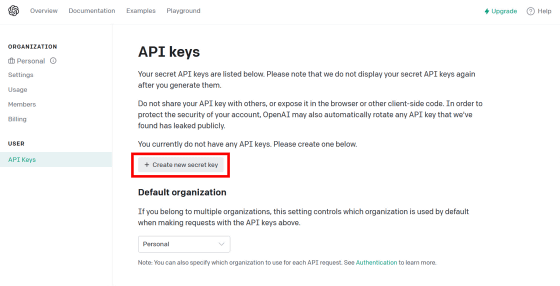
Then you can get the OpenAI API key. For security reasons, this API key will only be displayed once, so don't forget to copy and save it.
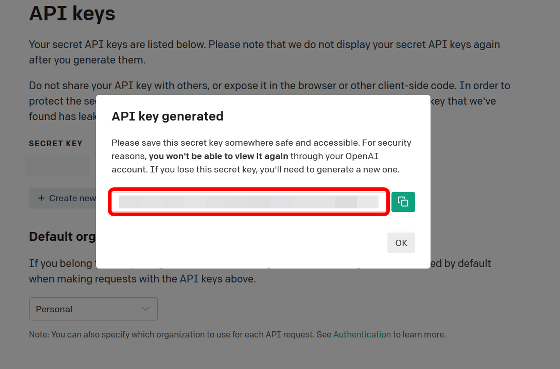
You can generate a knowledge graph by opening
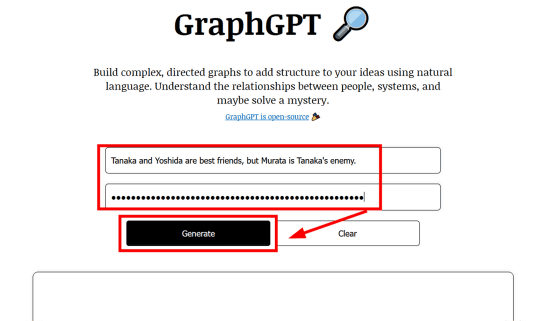
Related Posts:
in Review, Web Service, Video, Posted by log1h_ik