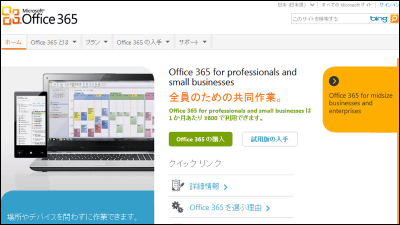``Microsoft Teams free version (classic)'' is abolished, user data is completely erased if not migrated to paid version
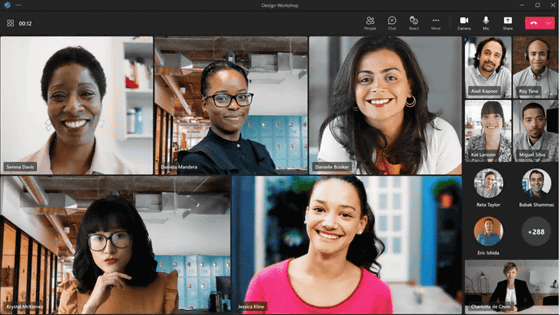
Microsoft Teams Free Edition (Classic) has been announced to end on April 12, 2023. If you want to continue using the user data used in Classic, you will need to switch to the paid version.
Retirement of Microsoft Teams Free (Classic) | Microsoft Teams

Say goodbye to Microsoft Teams Free (classic) and hello to Microsoft Teams (free) | Windows Central
'Microsoft Teams Free Edition (Classic)' is a legacy free version of Teams for business use. A service without tools.
Differences between Microsoft Teams and Microsoft Teams Free (Classic) - Microsoft Support
https://support.microsoft.com/en-us/office/microsoft-teams- and microsoft-teams-free-classic-difference-0b69cf39-eb52-49af-b255-60d46fdf8a9c
At the end of the service, if you want to transfer chats, files, teams, meetings, etc. saved in 'Microsoft Teams Free Edition (Classic)' to another service, you can use the annual subscription service ' Microsoft Teams Essentials ' (430 yen per month) or ' It is necessary to upgrade to Microsoft 365 Business Basic (650 yen per month).
There is another free version of Teams, 'Microsoft Teams (free)', but there is no data migration service from 'Microsoft Teams free version (classic)'. According to the news site Windows Central, it seems that data that can be saved as a file can be manually saved and migrated to 'Microsoft Teams (free)'.
Free Teams for small business
https://www.microsoft.com/ja-jp/microsoft-teams/free
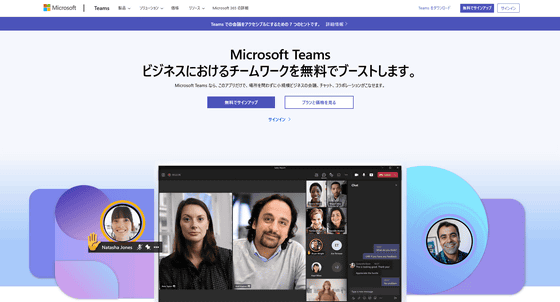
Related Posts:
in Software, Web Service, Posted by logc_nt