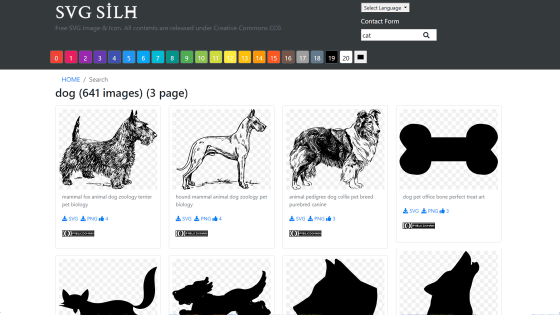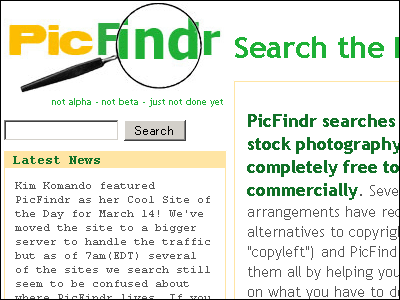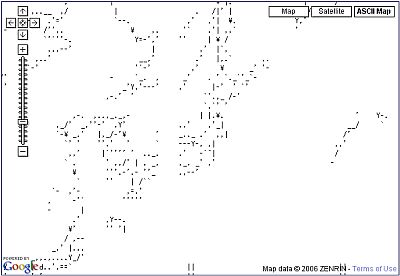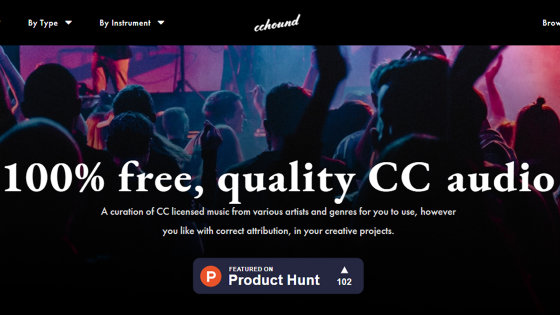Image specialized search engine 'Same Energy' that allows you to intuitively narrow down 'images with similar atmosphere' and search for stylish and beautiful images
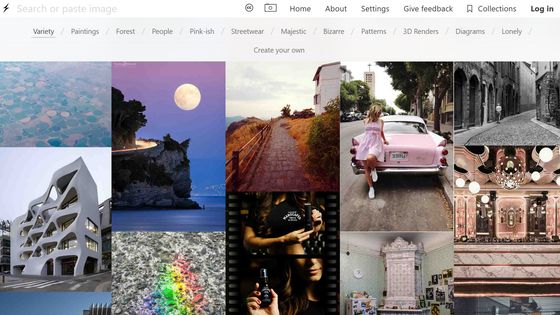
There should be many people who have used image searches such as Google, but the displayed image is a mixture of cobblestones, and it is extremely difficult to find the ideal image for yourself with just words. Therefore, ' Same Energy ' is a search engine that specializes in searching for stylish and beautiful images by adopting a system that displays 'images with similar atmosphere' using machine learning.
Same Energy | Visual Search Engine
About |
https://same.energy/about
When accessing the Same Energy top page, various images were displayed from the beginning. Both images are quite artistic.
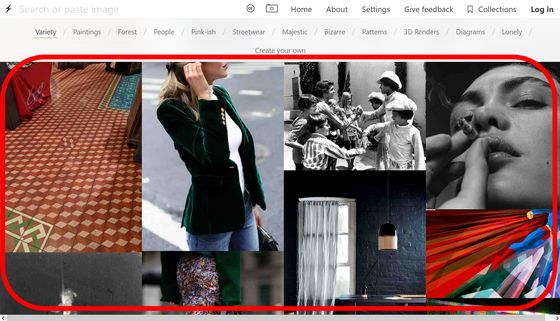
When I tried to enter 'restaurant', the image of the restaurant where I could feel the visual beauty was displayed in a row.
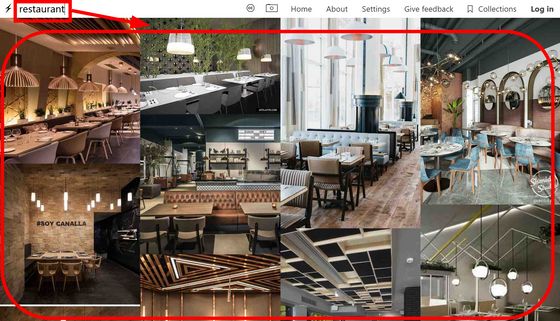
It is like this when it is 'skyscraper (skyscraper)'.
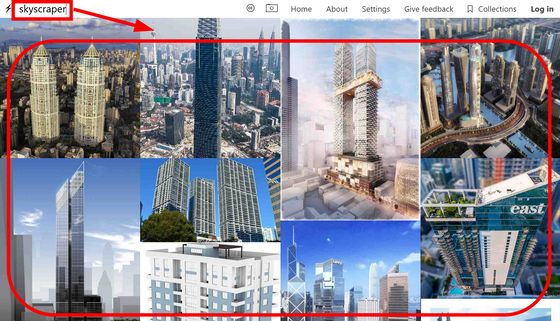
To check the details of the image, right click on the image OK.
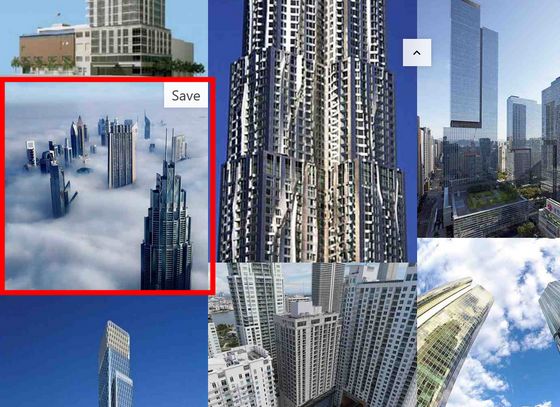
Since the source of the image is displayed, click the source part.

Then, the Instagram page where the image was posted was displayed. It seems that many of the images that hit Same Energy are shared on Instagram and Pinterest.
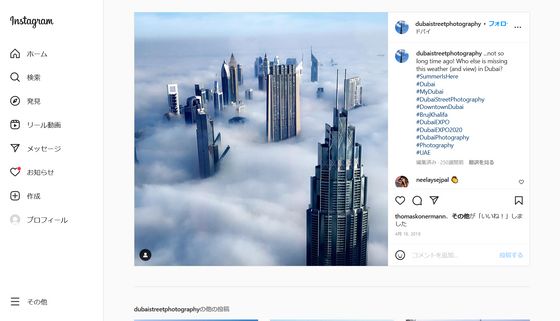
By left-clicking on the image you like, you can further narrow down the search for 'images with a similar atmosphere'.

In addition to searching for a specific word, you can click on the image that you particularly like among the displayed images, search for your favorite image from the displayed images, and repeat the process to find the one you like. You can carefully search for atmosphere images.

Click 'Back' at the top of the page to return to the previous screen, and click 'Home' to return to the home screen.
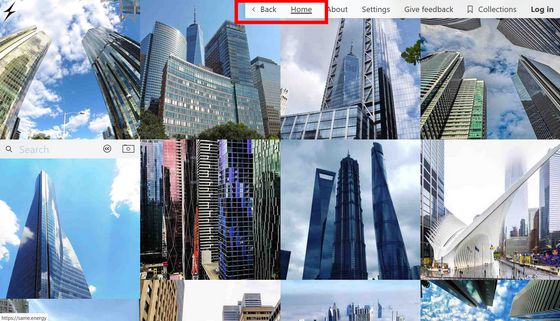
You can adjust the image display style by clicking 'Settings' at the top.
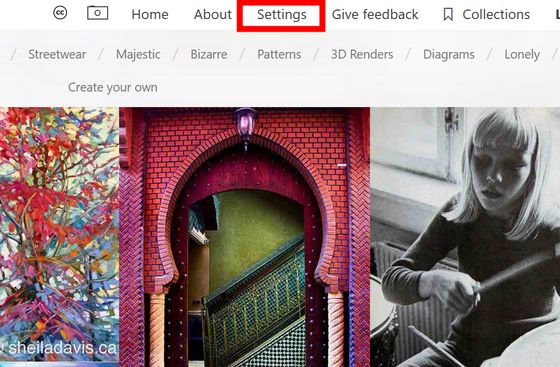
If you click '+' in the 'Colums' item, the size of the displayed image will be reduced and more images will be displayed on one screen. Also, if you click '+' in the 'Gap Size' item, the blank space between the images will gradually increase, making the boundary easier to understand.
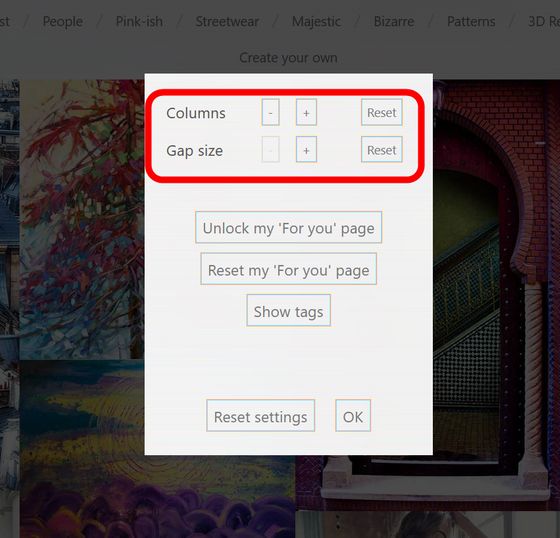
If you reduce the image size and increase the space between images, it looks like this.
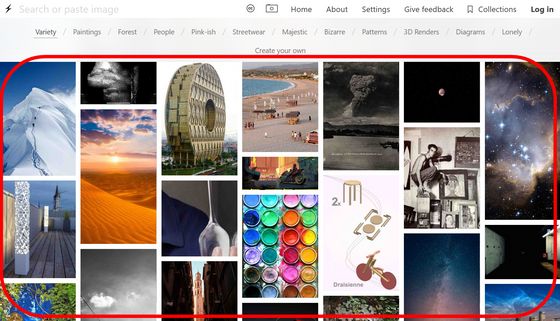
By clicking the CC icon at the top of the home screen, you can search for images that are free for commercial use with a
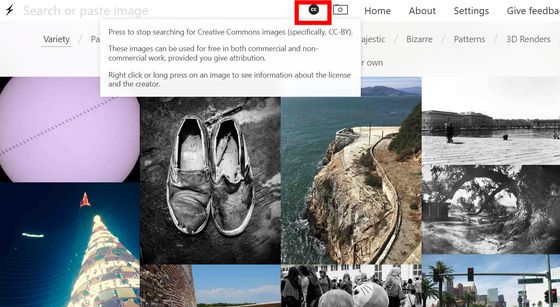
Also, if you click on an item such as 'Forest' or 'People' at the top of the home screen, an image corresponding to that item will be displayed.
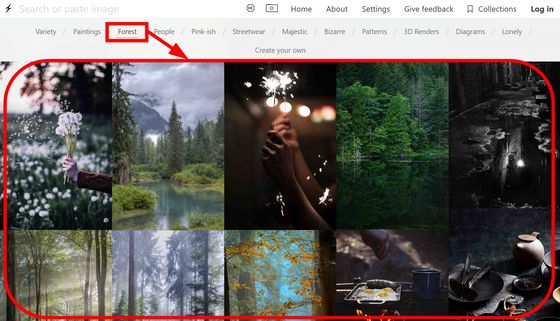
In addition, Same Energy was released as a beta version, and at the time of article creation, the image saving function, account creation function, image uploading and searching function, etc. cannot be used. In addition, developer Jacob Jackson 's SNS account has not been confirmed for 2021 or later, and it is unknown whether development will continue in the future.
Related Posts:
in Review, Web Service, Posted by log1h_ik