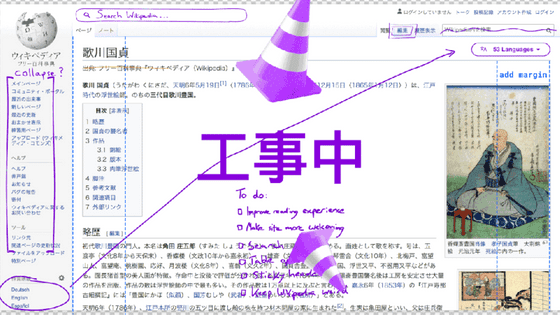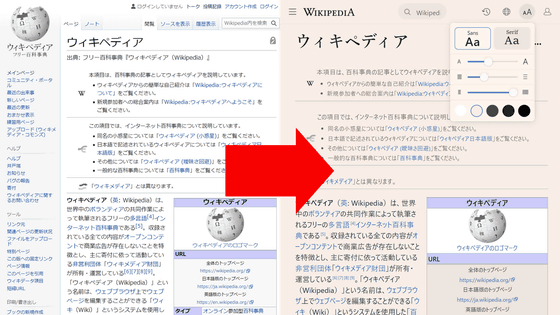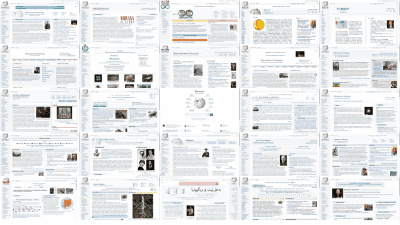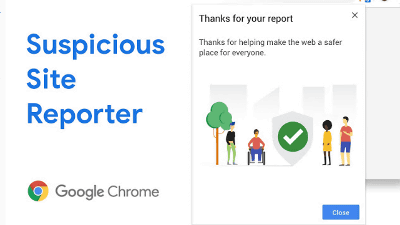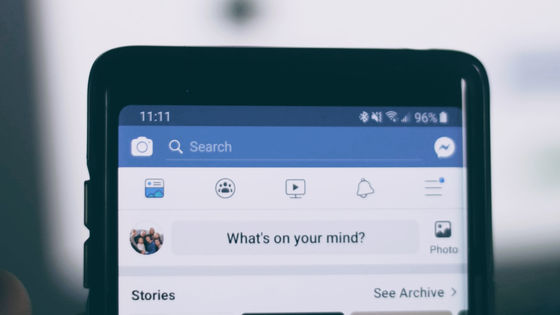Wikipedia updates its interface for the first time in over a decade

The Wikimedia Foundation has revealed that the interface of the online encyclopedia 'Wikipedia' has been renewed. The new design has enhanced the table of contents and search functions, and has already been applied in 318 languages, including the Japanese version.
Wikipedia Gets a Fresh New Look: First Desktop Update in a Decade Puts Usability at the Forefront – Wikimedia Foundation
Explore Wikipedia's New Look – Wikimedia Foundation
https://wikimediafoundation.org/wikipedia-desktop/
◆ 1: 'Contents' moved to the side menu
The table of contents that was previously displayed at the top of the page has been moved to the side menu, making it easier to access the table of contents even when reading all the way to the bottom of the page.

◆ 2: Appearance of language switching button
A language switch button has appeared on the right side of the page title, making it easy to view the page you are viewing in another language.

◆ 3: Reduce line width
The display width of the text has been narrowed. The Wikimedia Foundation appeals that this will allow for a more comfortable reading experience. You can check how narrowed it is with the gif image displayed by clicking the image below.
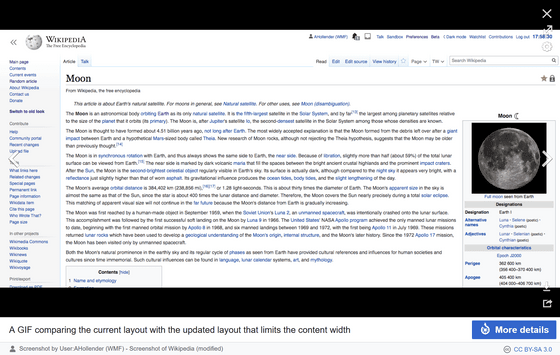
◆ 4: Improved search function
Typing in the search box now displays images and brief descriptions of related pages. The Wikimedia Foundation says about this feature, 'User searches increased by 30% during the testing phase.'

◆ 5: Collapsible sidebar
By clicking on the sidebar icon, you can now easily toggle between showing and hiding the sidebar that used to contain links to the community portal and help pages.

◆ 6: Following the header
A group of icons with titles and links to discussion pages and account pages displayed by logging into Wikipedia follows the page, making it easy to access even if you are scrolling and reading.
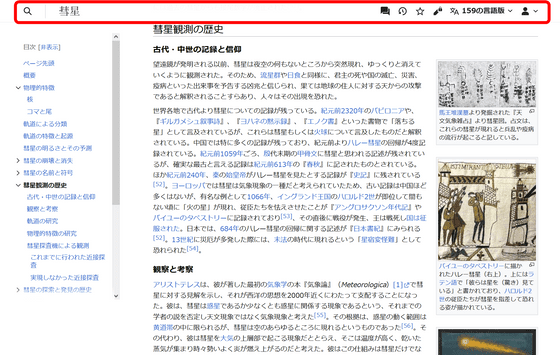
To return to the previous appearance, first open the sidebar while logged in to Wikipedia and access the link 'Switch to previous appearance'.
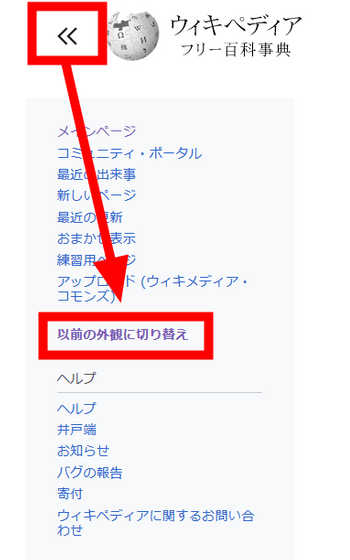
If you select 'Legacy Vector' in the settings screen and save the settings, it will return to the previous appearance.
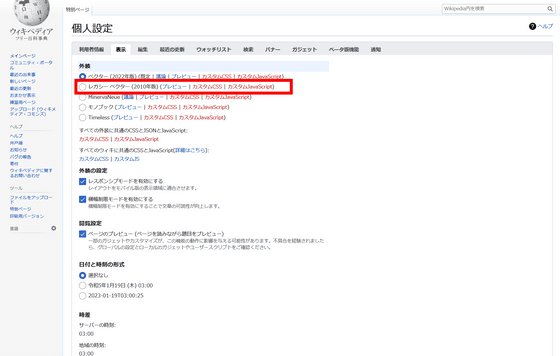
This is what it looked like before.

The Wikimedia Foundation said, 'This update prioritizes usability and updates the Wikipedia experience, making it easier for everyone to access, explore, and share knowledge. It meets the needs of the next generation of Internet users. It's designed to make it easy for anyone, whether they're new to the internet or not, to find trusted knowledge.'
Related Posts:
in Web Service, Posted by log1p_kr