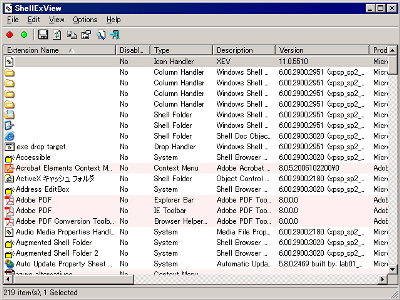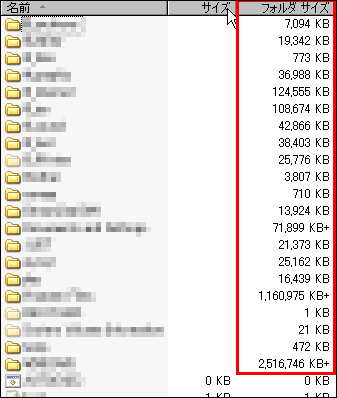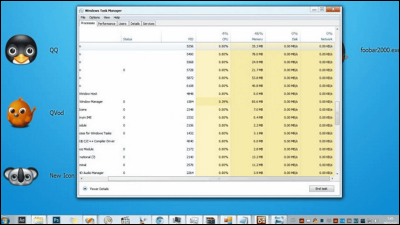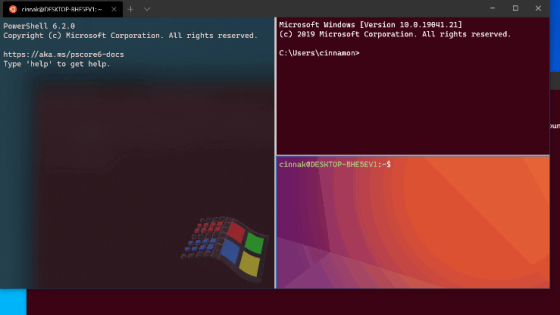What happens if you delete the 'Program Files' folder on Windows?
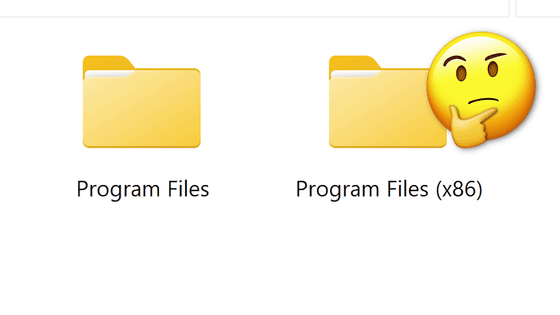
YouTuber ThioJoe actually tried what would happen if he deleted the 'Program Files' folder, which contains important system files, and shared the results.
ThioJoe warns, 'Don't do it on your own PC,' because anyone can do it if you want to manage it. This time, Mr. ThioJoe targeted Windows 11 Pro in a virtual environment. First, set to display hidden folders and system folders, and check what is stored in the Program Files folder.
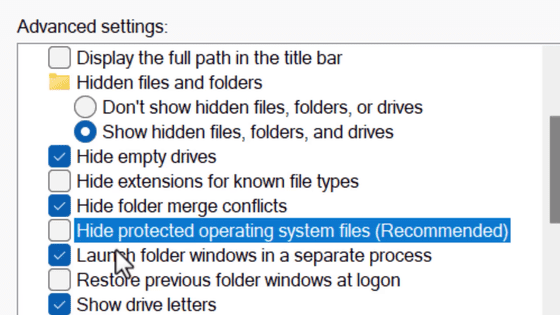
This time we will delete 'Program Files', 'Program Files (x86)' and 'ProgramData'.
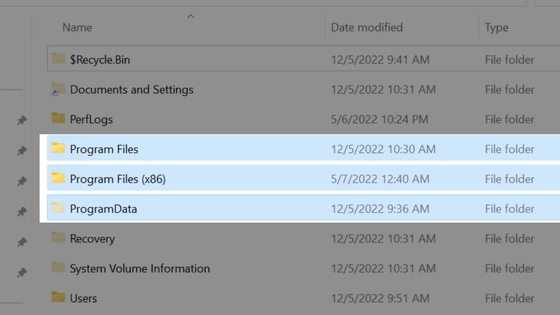
'Program Files' and 'Program Files (x86)' are places where software is installed, and various software such as Windows Mail and Photo Viewer, as well as Windows PowerShell and Windows Defender are installed.
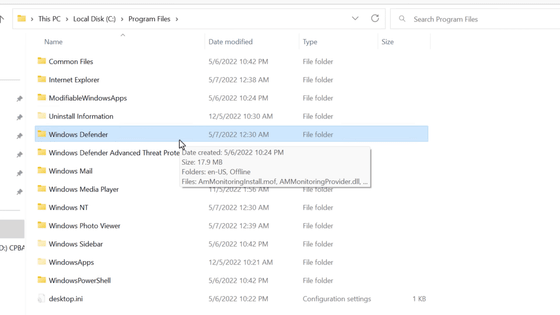
'ProgramData' is a file that stores data used by the user, but it seems to contain some important folders that are not in other folders, such as the 'Windows' folder, said ThioJoe. I'll add that 'the start menu might get weird.'
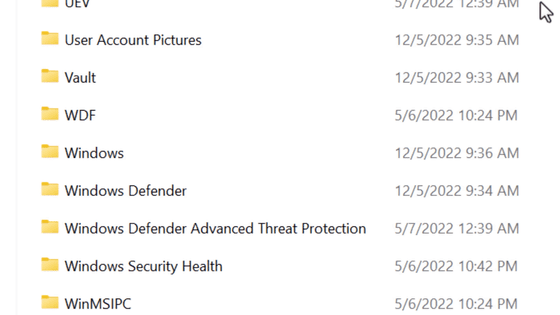
Mr. ThioJoe who immediately deletes 'Program Files'. However, it cannot be deleted at once, and the deletion of some files is blocked by TrustedInstaller, which is the highest authority of system administration.
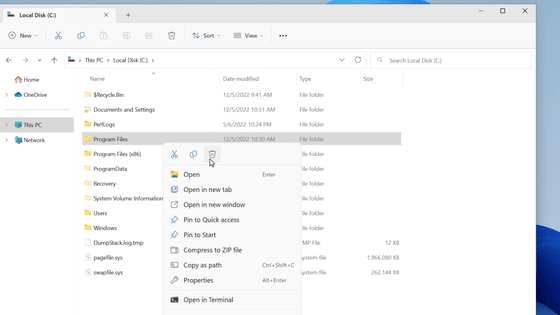
Setting myself as the owner of the file didn't work either.
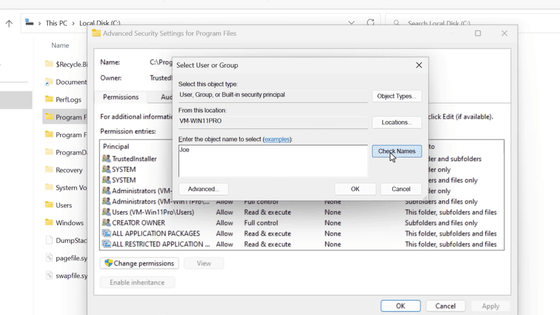
Therefore, change the authority using the tool ``
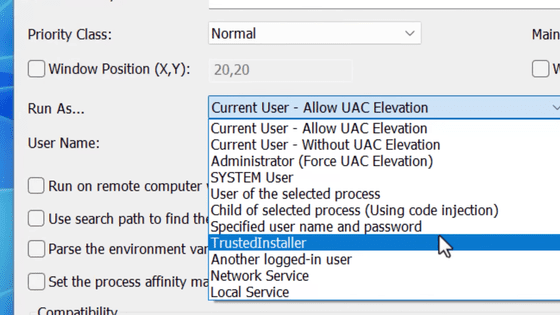
Then I succeeded in deleting the entire file, leaving only two folders.
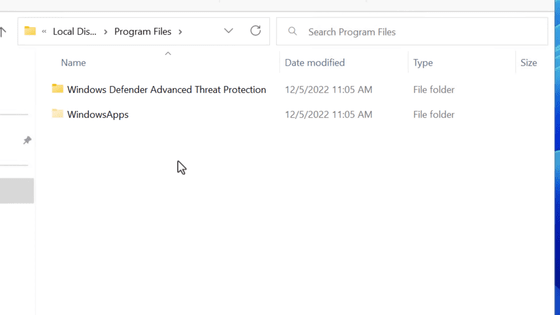
Looking at whether there is a problem with Windows here, Edge etc. opened as usual, but there was a phenomenon that clicking the icon of some apps such as calculator and Microsoft Store did not open.
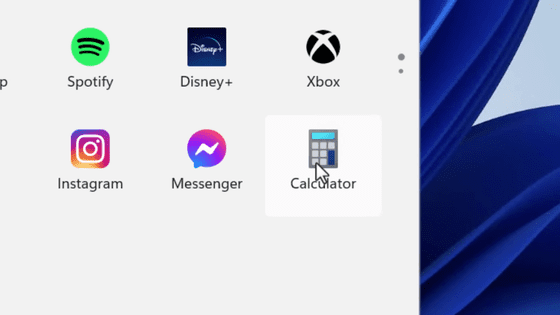
ThioJoe then tries to delete Program Files (x86), but is also blocked.
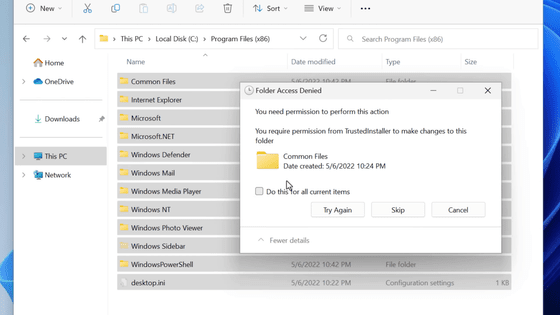
When trying to take ownership on all folders, it now displays a UAC prompt for all folders. I was able to delete most of the folders such as 'Common Files', but the 'Microsoft' and 'Windows Defender' folders remain.
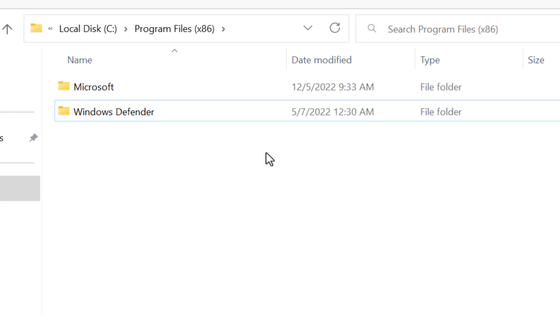
'Microsoft' was mostly an Edge-related folder, but when I tried to delete it, it said 'in use', so I ended the process from task manager. However, this did not work well.
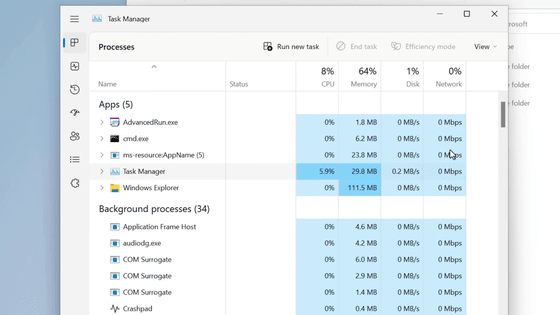
Mr. ThioJoe suspends the deletion work and finds out what happened to Windows. Key programs such as Notepad, Clock, and Windows Terminal do not work.
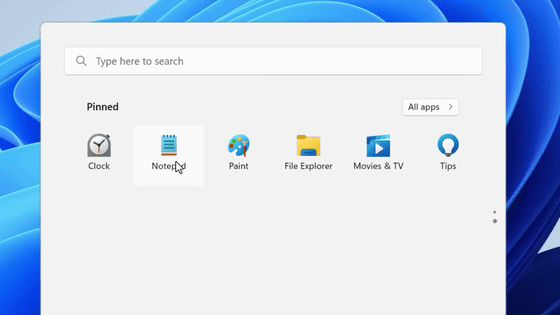
Finally, if you delete ProgramData, all but 'Microsoft', 'Packages' and 'USOShared' will disappear.
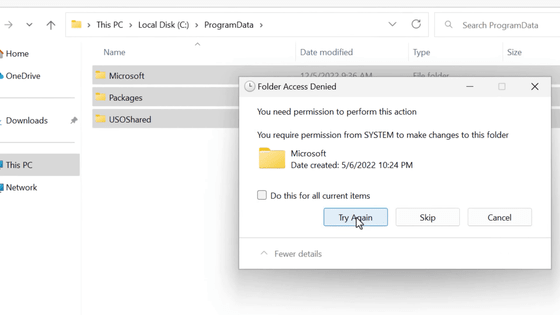
Opening the Packages folder and deleting the files individually left two more.
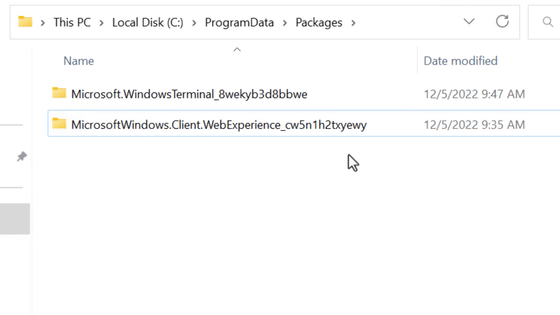
However, deleting this folder requires system privileges. The remaining files all seem to require this permission or are in use.
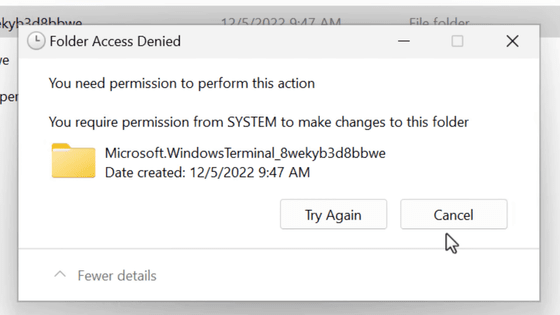
Mr. ThioJoe who notices that 'the process is used by the widget' is displayed in the task manager here.
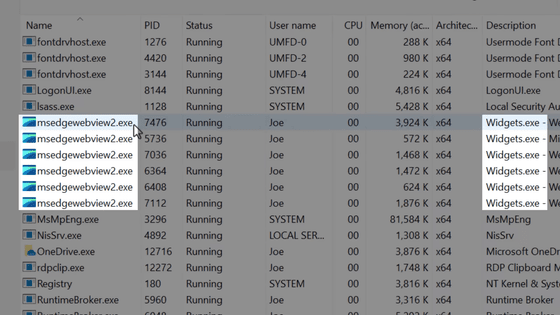
By terminating them, I was able to delete the 'Microsoft' folder in Program Files (x86).
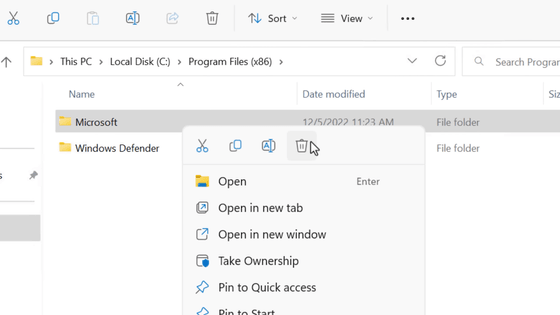
In addition, many folders in the 'WindowsApps' folder in Program Files are also deleted.
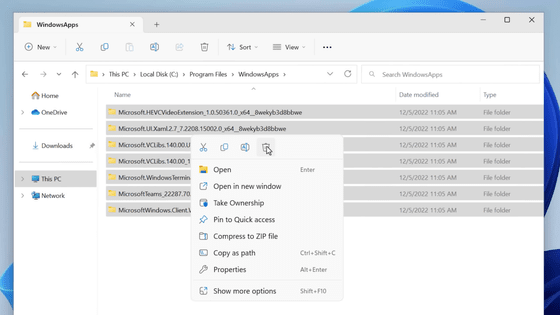
When I tried to open the start menu here, it opened for a moment and closed immediately. Furthermore, the entire desktop freezes.
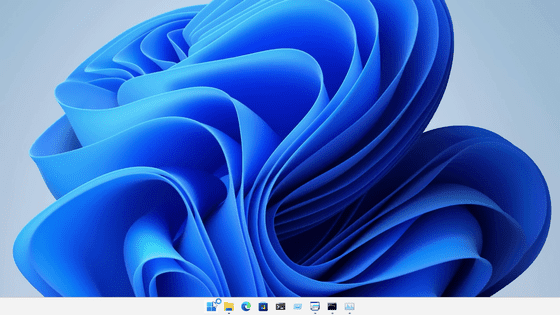
I used the shortcut to invoke task manager, restarted explorer.exe, and the desktop started accepting operations.
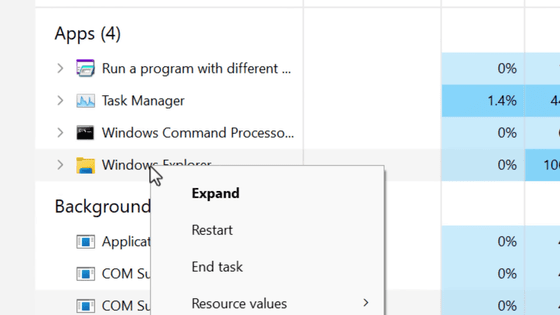
Change permissions using AdvancedRun to remove more.
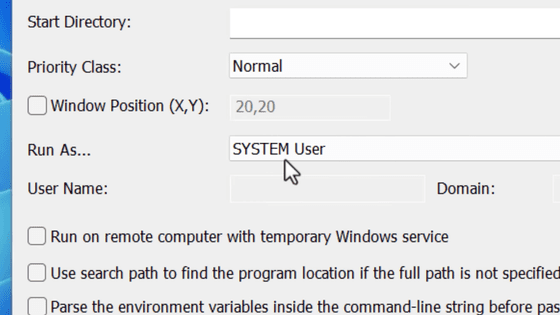
Find out which processes are still in use.
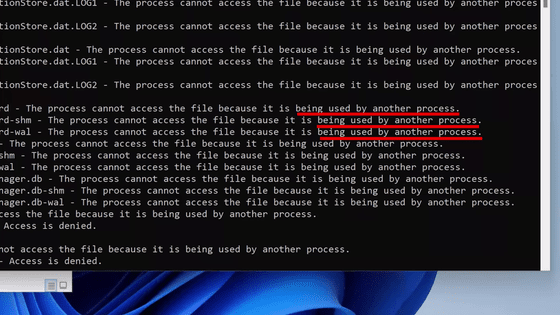
Use '
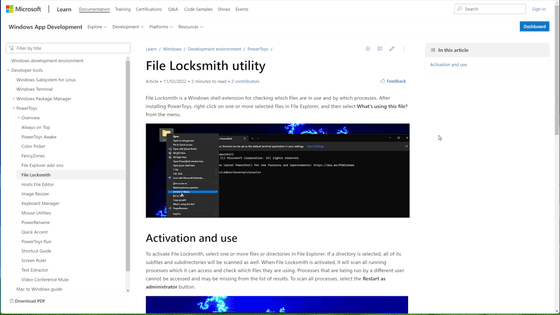
This allowed me to delete more files, but the problem was that some files were regenerated each time I deleted them.
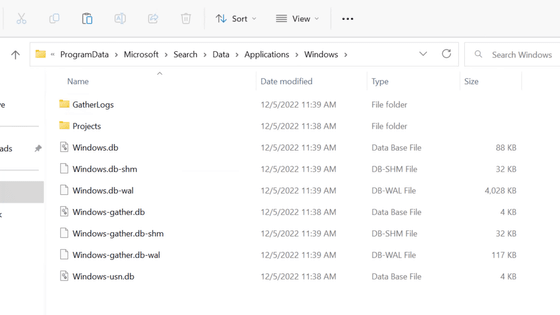
Therefore, Mr. ThioJoe who revokes permission to write the system. This forces regeneration to stop.
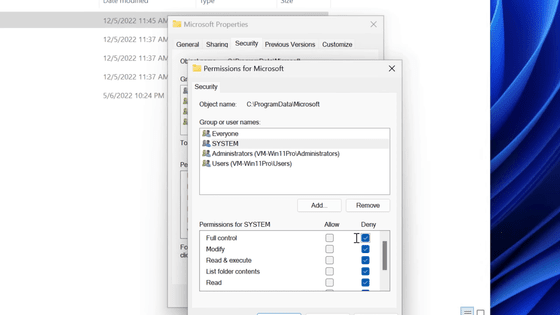
After doing so, I finally froze my entire PC.
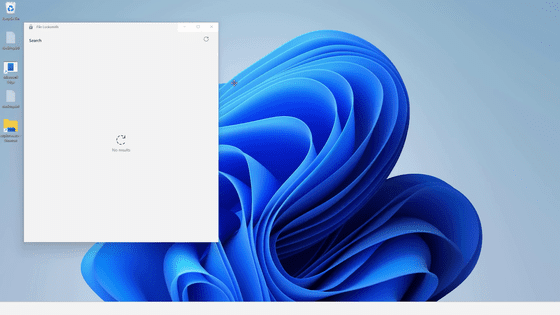
After forcibly restarting, the background is not displayed on the login screen for some reason.
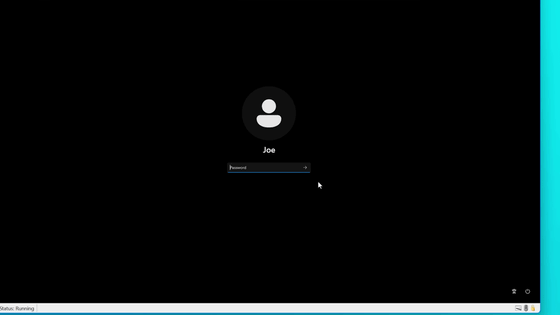
Anyway, when I logged in, the taskbar had changed to the Windows 10 design for some reason.

When I click the start button, 'serious error' is displayed and the cancel button does not appear.
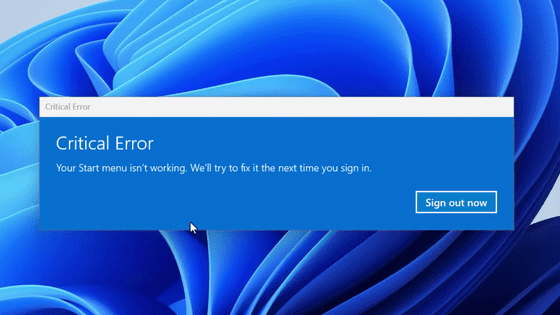
When I opened Explorer, it was also designed for Windows 10. ``Windows 11 is built on Windows 10 and seems to exist secretly in the background.If something goes wrong, Windows 10 will appear,'' said ThioJoe.
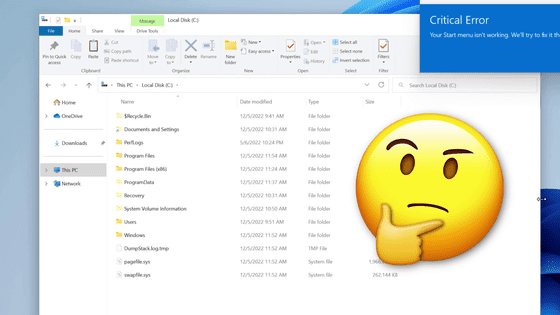
The task manager is also Windows 10 design.
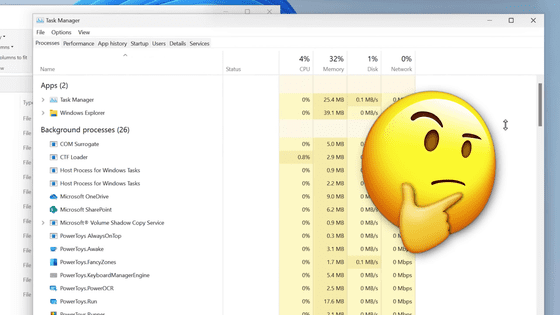
When I try to continue deleting, I run into a situation where pressing the right click on a folder freezes. 'I think we can now officially declare that Windows has gone crazy,' ThioJoe said.
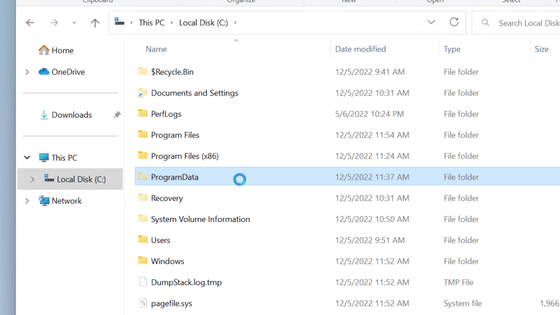
Mr. ThioJoe tried to restore it after this, but unfortunately he could not restore it perfectly. 'You probably need to do a clean install to be sure,' said ThioJoe. 'It's really interesting that it looks like Windows 10. This was unexpected.'

Related Posts: