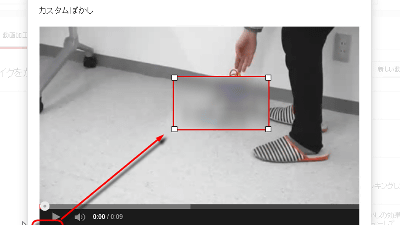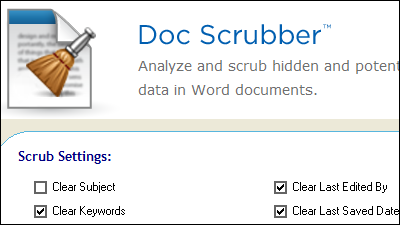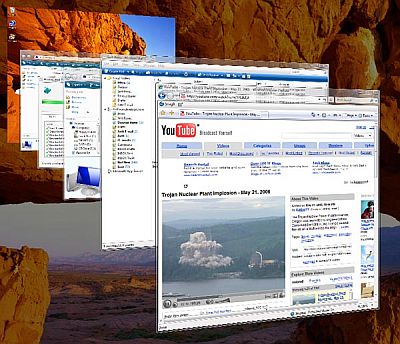'Corrections' function to add annotations to videos published on YouTube later
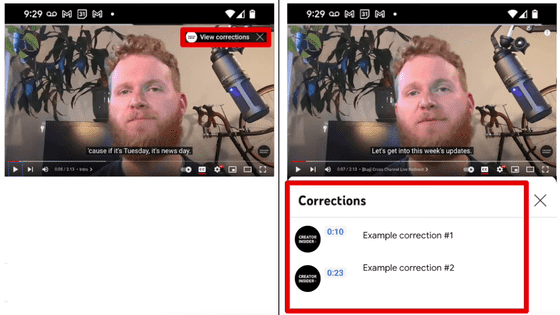
Even if you notice a mistake after publishing the video to YouTube, the only way to correct the mistake is to 're-upload the video', but if you do this, the number of views will be reset and the comments sent to the video will disappear. The problem arises. YouTube has introduced a new feature called 'Corrections' that allows you to annotate mistakes with corrections.
Edit video settings --Computer --YouTube Help
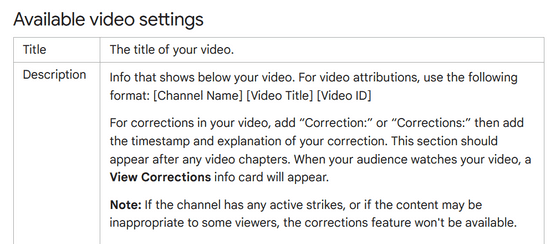
In the past, creators who discovered that a video published on YouTube had an error had to edit the video and then re-upload it. However, this method loses the comments received and the engagement gained in the video, so many creators have taken the approach of writing a description of the corrections in the video summary or comment section.
Therefore, YouTube introduced 'Corrections' to make such corrections more noticeable. The YouTube technical team explained what Corrections look like in the video below.
When the creator adds a timestamp and annotation to the video, 'View corrections' will appear in the upper right corner of the video. When the viewer checks this ...
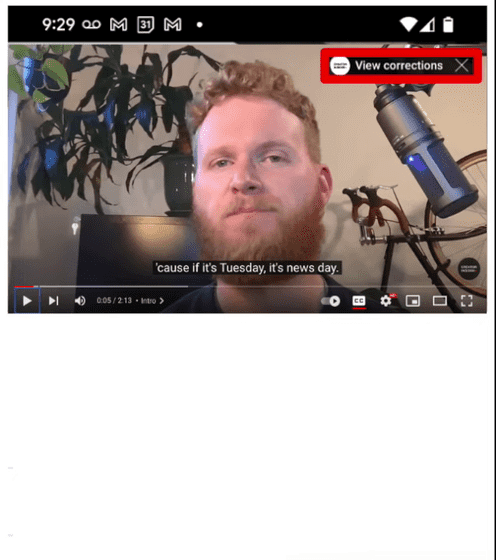
Annotations prepared by the creator are displayed as shown below. In the example below, you can see that the 10 and 23 seconds of the video are annotated with 'Example correction', including the time stamp. In addition, since the characters 'View corrections' are displayed only once during video playback, it does not take time to turn off the display one by one even if it is played repeatedly.
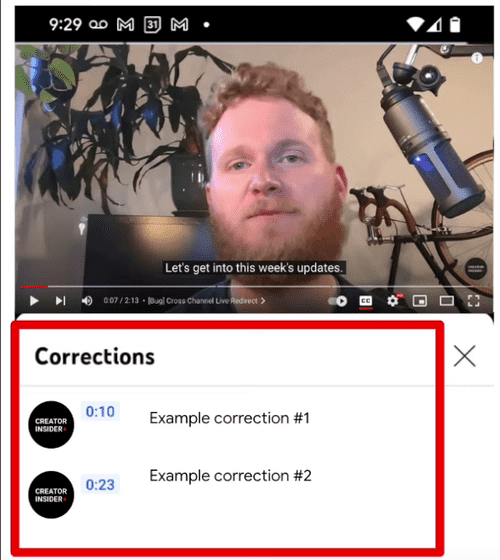
This emphasizes the fact that there is no need to edit or re-upload. However, Corrections may not be available under certain conditions, such as when the video may be inappropriate for some viewers.
Related Posts:
in Web Service, Video, Posted by log1p_kr