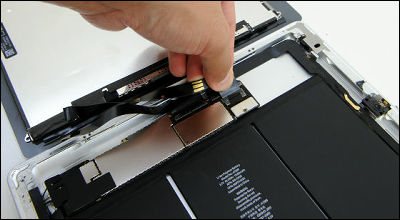Impressions of repairing an iPhone with your own hands using Apple's 'self-service repair program'

In April 2022, Apple launched a '
Apple shipped me a 79-pound iPhone repair kit to fix a 1.1-ounce battery --The Verge
https://www.theverge.com/2022/5/21/23079058/apple-self-service-iphone-repair-kit-hands-on
Apple limits the repair of Apple products that have failed so far to three ways: 'mail to Apple,' 'request at the Apple Store, which is a directly managed store,' and 'request an agency registered as an authorized service provider.' was doing. However, the growing global claim that ' everyone owns a product has the right to repair it ' has eventually led Apple to launch a self-service repair program. 'This was a big moment for DIY advocates, but I wouldn't recommend this program at all, as I've actually tried the repair process,' The Verge reports.
According to The Verge, the repair kits provided by Apple's repair program are 'far from traditional DIY. The repair manual only contains instructions for Apple's own tools.' The repair kit that Apple sends to users is very huge, and The Verge says, 'If you were wondering if you would get a small box with tools such as a screwdriver, you would get two huge trunk cases. It has been done. '

The repair kits contained in these two cases are as follows.
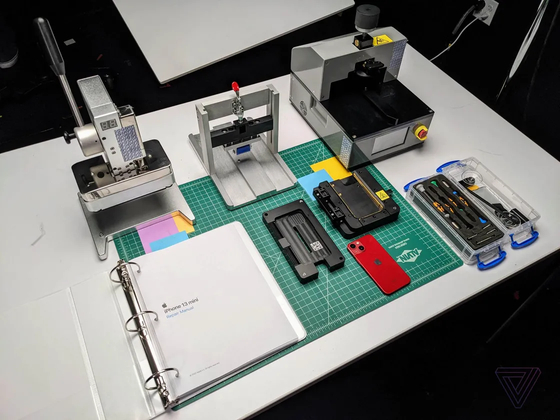
The following devices are the first to be used to disassemble the iPhone. This device is for warming the iPhone and melting the adhesive on the display. In the picture below, what you have in your hand is the 'heating pocket' that stores the iPhone, and it seems that the heat is evenly dispersed by putting the iPhone in here. Then twist the red safety dial under the heating pocket and the 'lift arm with suction cups' to remove the display will come down.
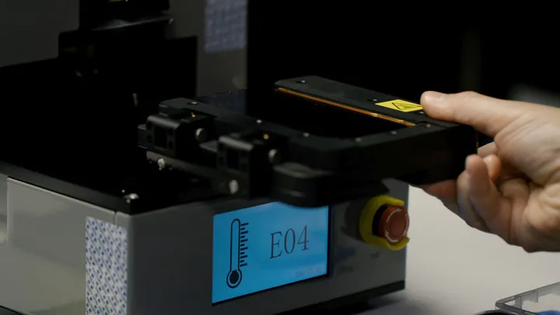
'Lift arm with suction cup' came down to the heating pocket.

The Verge, who actually tried to peel off the iPhone display using this device, said, 'This device spewed an error code when peeling off the display, but what should I do when the error code appears in the manual? There was no explanation as to what to do. That's why I had to heat the iPhone twice. Still, the lift arm with a sucker didn't lift the display glass right away, so the knob on the lift arm with a sucker When I turned, it looked like the entire display was cracked, but this was just a sucker mark. '
If I could remove the display, I would have to use a small cutter to cut the glue, but 'I couldn't cut the glue with one hand as the manual says.' The Verge writes.

The repair kit also comes with a special screwdriver to prevent the iPhone screws from being overtightened, but The Verge said, 'Apple makes it difficult for users to repair. I'm using three different screwdriver bits just to remove the display, and none of these bits are magnetized to prevent the screws from slipping. '

This is the iPhone with the display removed and unnecessary adhesive removed.

In addition, install the battery from here using a dedicated device to install the lithium-ion battery. The Verge wrote, 'I was supposed to install a new battery using a battery press with a long arm, but I could have done this by hand.'
Next, use a press to install the display on the main unit. However, 'I didn't get a perfect match between the display and the frame using the press, probably because I couldn't get rid of the excess glue,' The Verge said.

After that, after gluing the display, I pressed the power button, but the display did not light up, 'Apple did not write a process to test whether the battery and the display connector are connected correctly in the manual. I noticed, 'said The Verge.
Even after the iPhone display turned on, 'the replaced battery wasn't recognized as a genuine Apple product,' The Verge wrote. To fix this, it is necessary to call Apple's third-party logistic after the repair is completed and verify the parts. 'What's the point of repairing your device at home,' says The Verge, because you'll need to restart your iPhone in diagnostic mode and get third-party logistic remote access.
In addition, it costs 49 dollars (about 6300 yen) to rent a repair kit for one week, and the charge for repair parts is the same as the charge for the repair service provided by Apple. For those who just want to replace their iPhone with a new one, doing a battery replacement repair on their own is a ridiculous and risky act, 'said The Verge.
Related Posts: