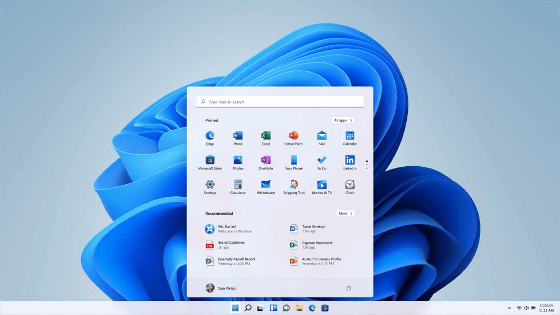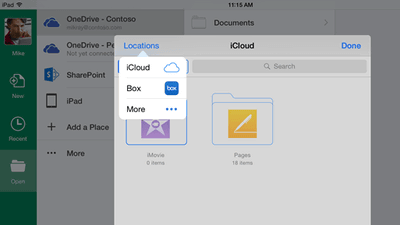Microsoft announces integration of cloud PC Windows 365 into Windows 11
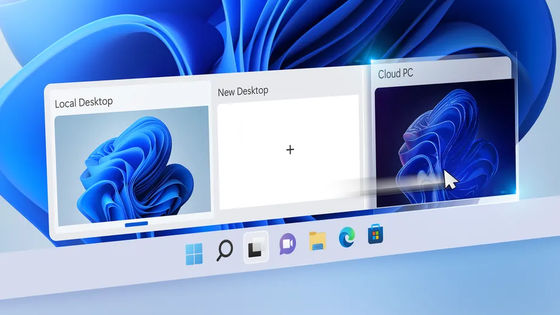
Microsoft has announced that it will integrate
Windows powers the future of hybrid work | Windows Experience Blog
https://blogs.windows.com/windowsexperience/2022/04/05/windows-powers-the-future-of-hybrid-work/
Windows powers the future of hybrid work
https://news.microsoft.com/windows-powers-the-future-of-hybrid-work-2022/
What's next in Windows 365 for hybrid work --Microsoft Tech Community
https://techcommunity.microsoft.com/t5/windows-it-pro-blog/what-s-next-in-windows-365-for-hybrid-work/ba-p/3276122
New experiences in Windows 11 and Windows 365 empower new ways of working --Microsoft 365 Blog
https://www.microsoft.com/en-us/microsoft-365/blog/2022/04/05/new-experiences-in-windows-11-and-windows-365-empower-new-ways-of- working /
Microsoft is integrating its Windows 365 Cloud PCs into Windows 11 --The Verge
https://www.theverge.com/2022/4/5/23011183/microsoft-windows-365-11-integration-cloud-pcs-features
Windows 11's refreshed File Explorer gets tabs, favorites, and a new homepage --The Verge
https://www.theverge.com/2022/4/5/23011175/microsoft-windows-11-file-explorer-tabs-favorites-features
'Windows 365' is a virtual desktop service that allows you to use the same PC environment on all terminals. Users will be able to access Windows 10 or Windows 11 in the cloud from a web browser. The specific services of Windows 365 are summarized in the following articles.
Microsoft announces cloud service 'Windows 365' that makes it possible to use the same PC environment on all terminals, compatible with Windows 11 starting in August --GIGAZINE
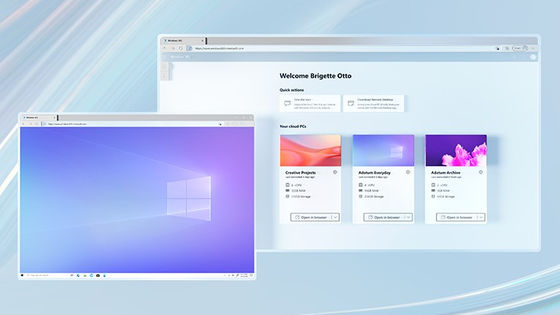
Microsoft has announced that it will integrate this Windows 365 into Windows 11. This allows you to launch Windows 365 directly from your Windows 11 PC and have access to your virtual desktops at any time. This allows Windows 11 users to access virtual desktops and work in a completely different PC environment using Windows 365 while working on traditional devices.
With the integration of Windows 365 into Windows 11, three new features have also been announced. One of the three new features is 'Windows 365 Boot,' which allows you to log in directly to a cloud PC instance on your Windows 11 device when you start your device. This allows users to log in directly to their Windows 365 PC environment using their credentials.

The second new feature is Windows 365 Switch, which allows users to easily switch between a local desktop and a cloud PC at any time within Windows 11. This will be integrated into the Windows 11 Task View feature. You can check how to switch between the local desktop and cloud PC using Windows 365 Switch in the GIF image displayed by clicking the image below.
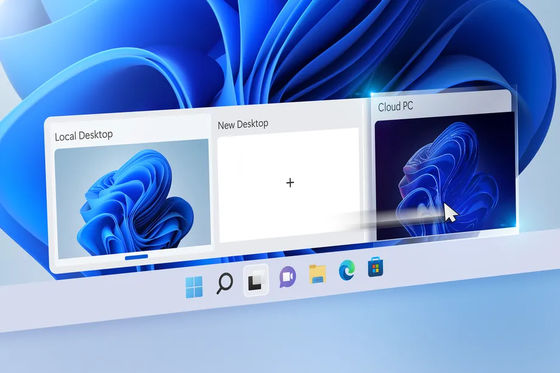
The third is the offline function of Windows 365. This allows you to work locally even if you don't have an internet connection to access your cloud PC. Wangui McKelvey, General Manager of Microsoft 365, said, 'When your internet connection is restored, your cloud PC will automatically resync with Windows 365 services without losing any data, so your user experience and workflow will be permanent. I will hang out. '
If you go offline while using Windows 365, the notification 'Your internet connection has been disconnected. Do you want to use the cloud PC even when you are offline?' Is displayed on the PC screen, and 'Work offline' is displayed. Click to use Windows 365 offline.

In addition, Windows 11 will make Windows 365 available as a native app. This allows Windows 11 users to access Windows 365 from the taskbar or Start menu without having to access the browser.
Panos Panay, Microsoft's chief of Windows and Surface, describes these new features as 'just the beginning of the cloud integration between Windows and Microsoft.'
·bonus
In addition to this, it was revealed that Microsoft plans to add a tab to the Windows 11 File Explorer. The new design of File Explorer in Windows 11 is as follows, including tabs for navigating multiple folders, the ability to navigate tabs, the ability to add folders and data to favorites, and more.
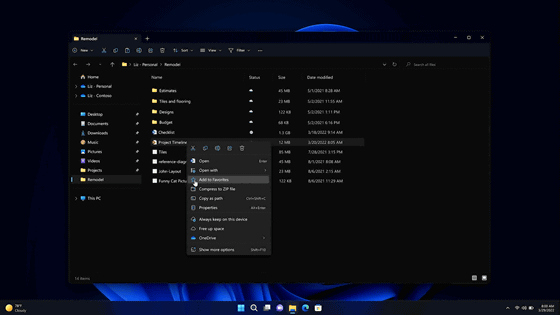
Related Posts:
in Software, Posted by logu_ii