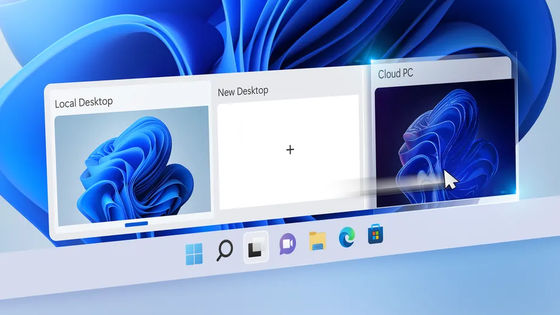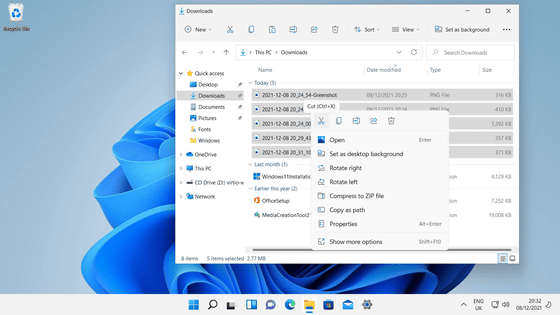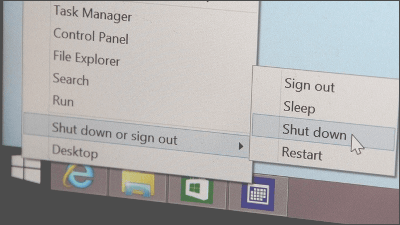Windows 10 changes design such as file icon
Microsoft has released Windows 10 Insider Preview Build 21343 on
Announcing Windows 10 Insider Preview Build 21343 | Windows Insider Blog
https://blogs.windows.com/windows-insider/2021/03/24/announcing-windows-10-insider-preview-build-21343/
Windows 10 is getting new File Explorer icons as part of a visual overhaul --The Verge
https://www.theverge.com/2021/3/24/22348639/microsoft-windows-10-file-explorer-new-icons-system-update
In February 2020, Microsoft changed the icon design of the genuine application installed in Windows 10 to one that adopted 'Fluent Design'. Microsoft has continued to change the icon design since then, and the icon design of applications such as Windows Security , Narrator, and Notepad has also changed.
Windows 10 app icon design redesigned, adopts Microsoft's design system 'Fluent Design' --GIGAZINE
And in Windows 10 Insider Preview Build 21343, which was released on March 25, 2021 local time, the icon design of the file management application 'Explorer' has been changed to a new one. The following is an image of three old and new icon designs, Explorer, OneDrive File, and Fluent Color Style. The left is the design before the change and the right is the design after the change.
![]()
The drive and trash can icon designs have also changed.
Due to the change in the icon design of Explorer, the icon design of folders such as desktop, document, download, music, picture, and video, which are provided by default in Windows 10, has also changed.
![]()
In addition, Build 21343 improves Windows Sandbox and Microsoft Defender Application Guard . Windows Sandbox and Microsoft Defender Application Guard utilize special container technology, where the container runtime used to match the host, but from Build 21343 there is a runtime designed and optimized for container scenarios. Introduced. This makes the Windows Sandbox and Microsoft Defender Application Guard lighter and reduces startup time.
In addition, the Windows Sandbox now includes the new Chromium-based Microsoft Edge.
Related Posts: