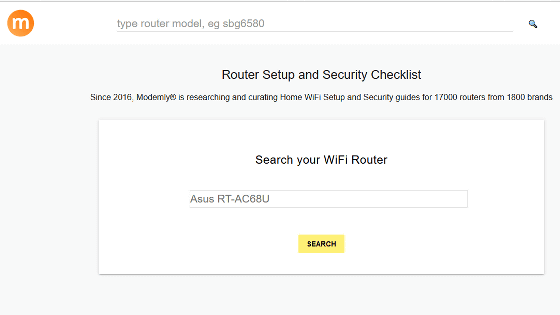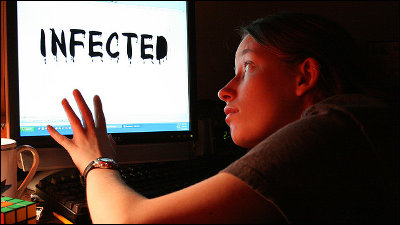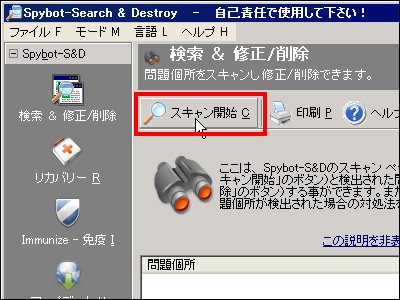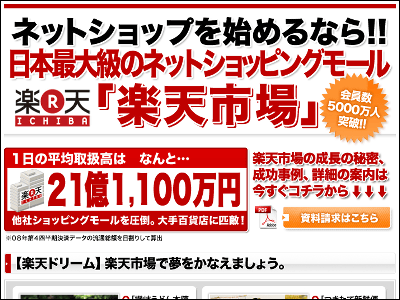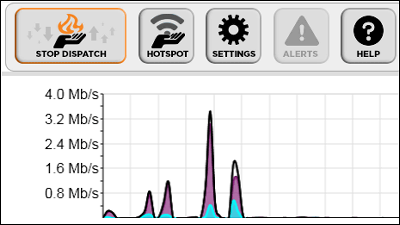I tried using the tool 'am I infected?' That is free and does not require installation and checks if the router is infected with malware.
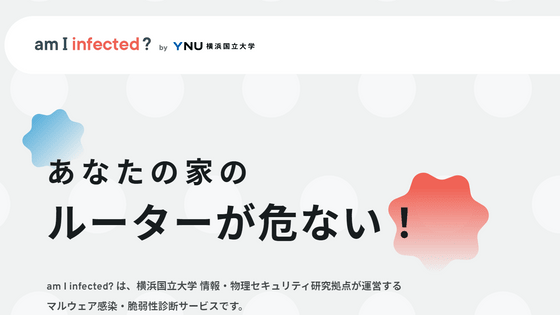
The routers you need to use Wi-Fi at home tend to be left unattended after you purchase and set them up, and you may be infected with malware and become a stepping stone without realizing it. ' Am I infected? ' Is a service that allows you to quickly check for viruses by simply entering your e-mail address for such a router.
am I infected? --Malware infection / vulnerability diagnostic service
The 'am I infected?' Page looks like this. It is a service operated by the Information and Physical Security Research Center of Yokohama National University.

Scroll down to see the service description. When malware infects a router, it is difficult to notice because there is no so-called 'subjective symptom', and it causes annoyance to the outside without knowing it.
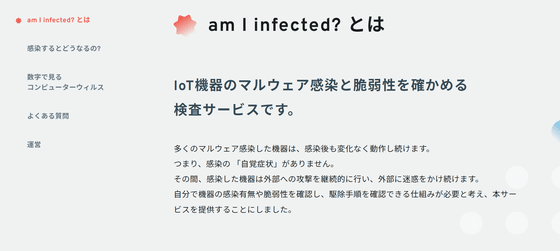
In Japan alone, vulnerabilities have been found in more than 170,000 devices, and various data such as the number of infected devices being more than 4,000 have been presented.

As you scroll the screen, a form has appeared that allows you to check for infections. Enter 'email address', 'environment (home / work / outing)' and 'trigger to know the site', check 'I am not a robot' and 'agree to the terms of use and start infection diagnosis'. 'Click.
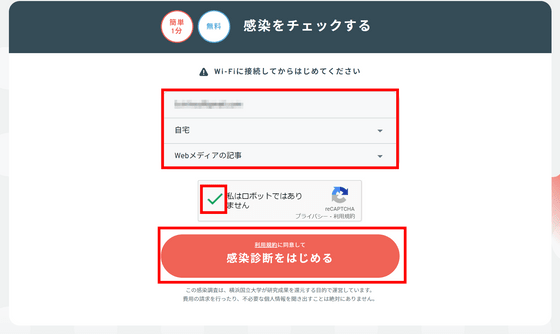
This is all you need to enter. Diagnosis will start automatically.
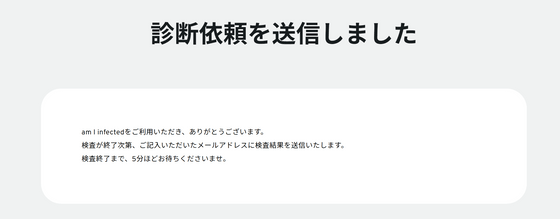
You will receive an email in about 5 minutes, so click the link in the email.

Then the diagnosis result was displayed. This time, it is 'safe', and I am relieved to know that there is no problem with the router used by the editorial staff at home.

In addition, the 'Frequently Asked Questions' section explains how to detect and remove. Even if it is infected with malware, in many cases it can be removed by simply restarting the router.
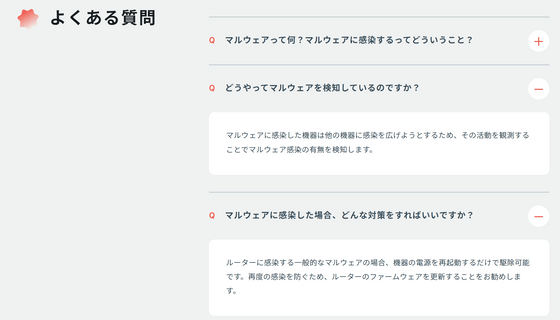
Related Posts:
in Review, Web Service, Posted by log1d_ts