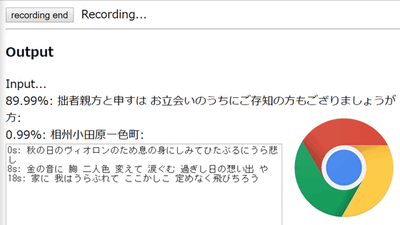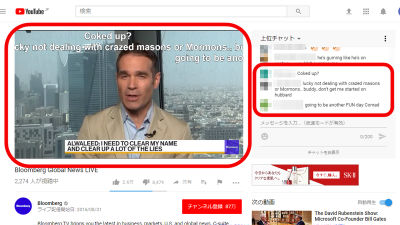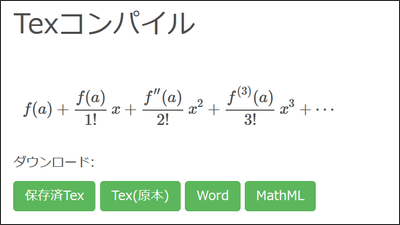Web application 'voicod' review that can output text by voice input

A web application 'voicod' that can record memos by voice input has appeared, so I actually tried using it.
voicod
First of all, I open the page of voicod, but it is said that voicod uses a voice recognition API called Speech Recognition, so it is necessary to open it with a browser that supports Speech Recognition. This applies to Google Chrome, Safari, etc., so this time we will access it with Google Chrome. When you access it, you will be asked for permission to use the microphone, so click 'Allow'.
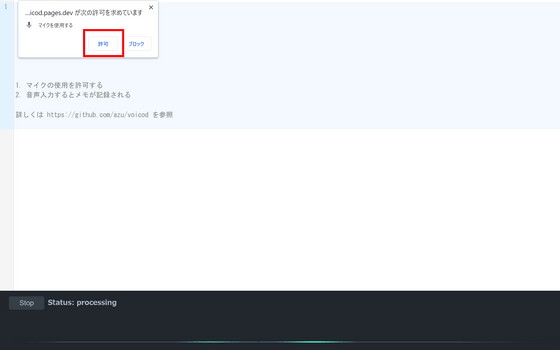
If you input voice as it is, it will be recorded as text. When I tried to hear
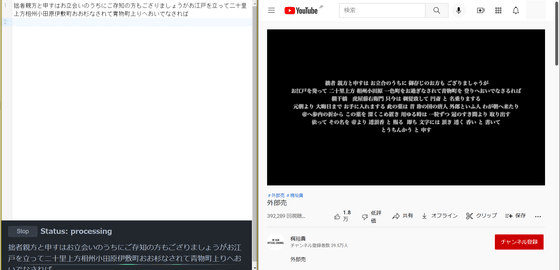
Conversion to Kanji and Kana is done automatically, but some strange conversion results may occur. It is possible to input numbers and English, but it seems that it will not be recognized perfectly if the pronunciation is not good when inputting English. It seemed that it could not be converted to a symbol.
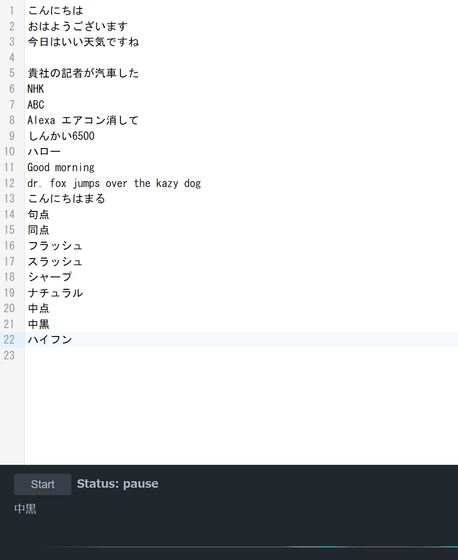
You can pause the voice input by clicking 'Stop' at the bottom.
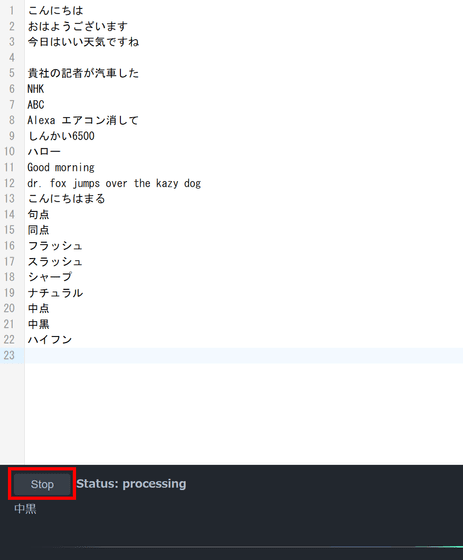
Not only voice input but also key input can be used.
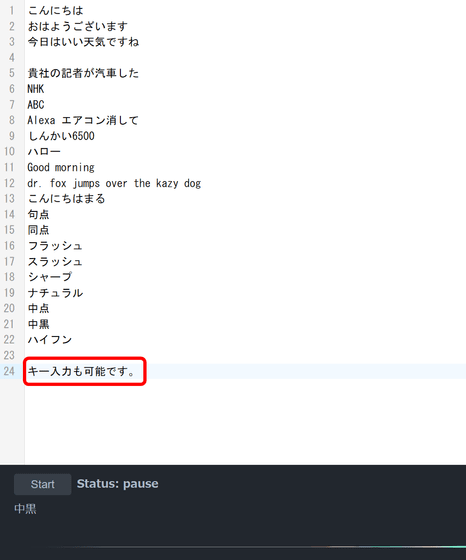
You can copy and paste the recorded text.
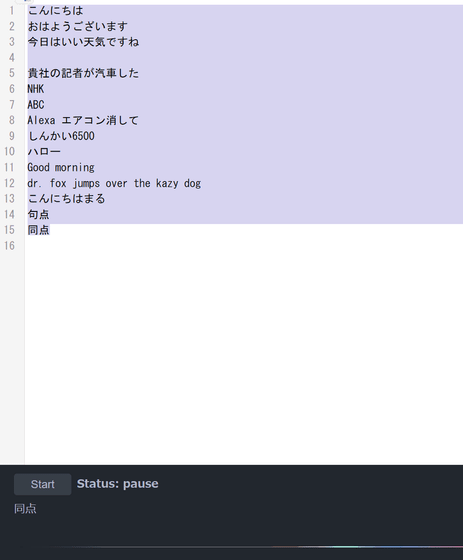
In addition, voicod supports application cooperation using x-callback, and it is possible to save the contents of the memo in another application such as Notion. Details are explained on the creator's blog .
Related Posts:
in Review, Web Application, Posted by log1p_kr