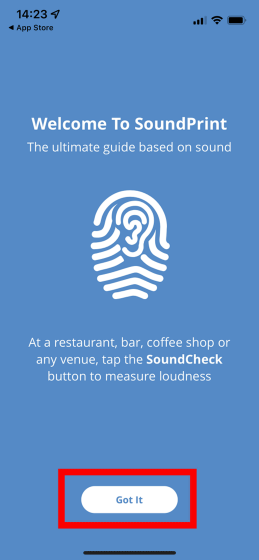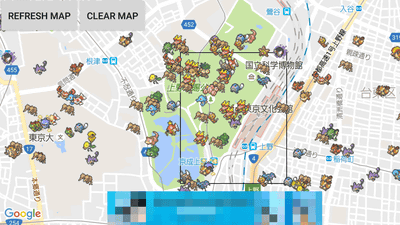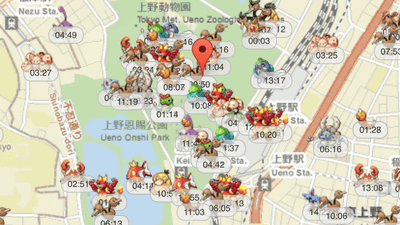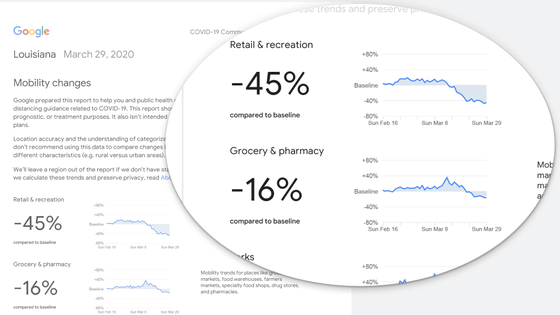Free app 'SoundPrint' that allows you to check and share the noise level of your current location with just your smartphone, you can search for a quiet and calm place from the map
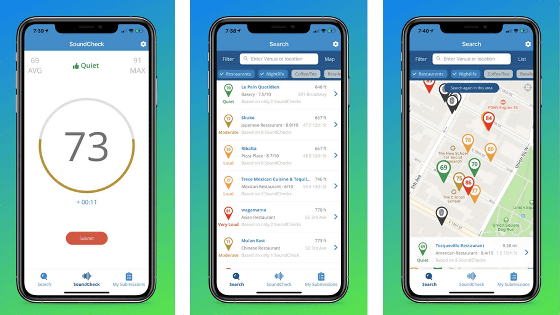
To avoid the situation that 'I went to a reputable cafe but it was noisy and uncomfortable at all', it is useful to know in advance whether it is a quiet place or a noisy place. An app called ' SoundPrint ' can measure and upload noise levels in various places on a smartphone and share the 'noise level map for each place' posted by app users, so what kind of app can you actually use? I tried to see if.
SoundPrint --Find Your Quiet Place | SoundPrint
SoundPrint: telling those of us with auditory sensitivities where not to go
https://accessible.substack.com/p/soundprint-telling-those-of-us-with
SoundPrint has an iOS app and an Android app , and this time we will install the iOS app. Tap 'Get'.

Tap 'Install'.
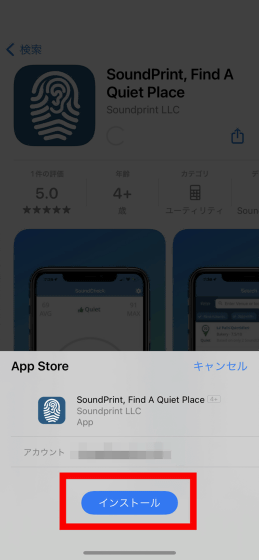
Tap 'Open' when the installation is complete.
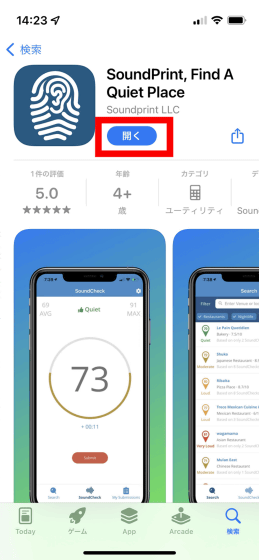
You will be asked for permission to send notifications, so tap 'Allow' to allow it.
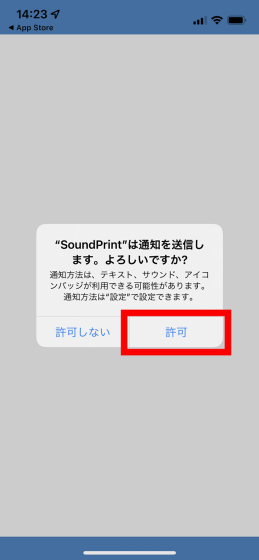
With SoundPrint, the noise of the place is 'Very Loud (very noisy / 81
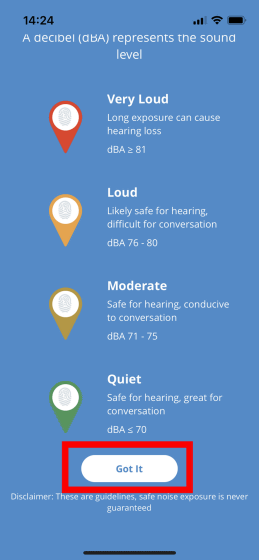
SoundPrint users can measure noise levels in different locations and upload them to the platform. Other users can see which place is noisy or quiet by looking at the icon displayed on the map as shown below. Tap 'Got It'.
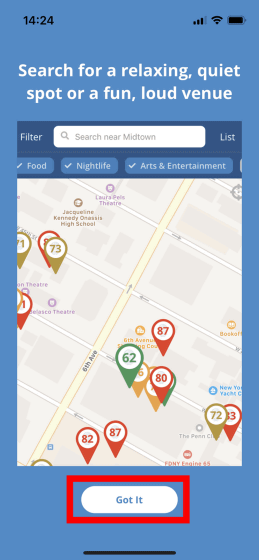
Check the audio check policy and privacy policy, check them, and tap 'Let's Go!'.
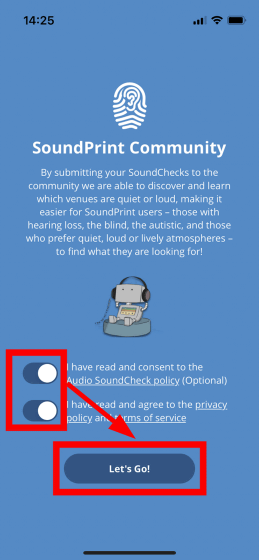
The home screen looks like this. There is a place to display the noise level being measured in the center, and a little below there is a 'Start' button to start the noise level check. If you tap 'Start' with access to the microphone allowed ...
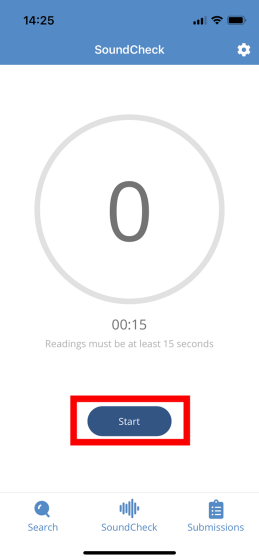
Recommendations such as '1: Do not talk directly on the smartphone during measurement' and '2: Leave space in all directions around the smartphone (lift the smartphone and hold it in the air)' are displayed. Tap 'Got It'.
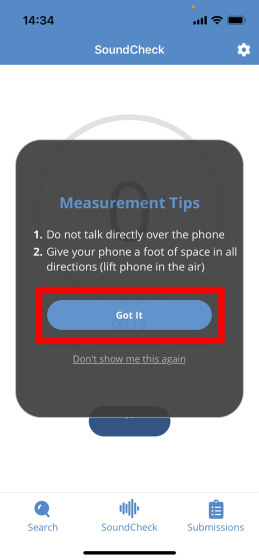
You will be asked to allow location information, so if you want to allow it, tap 'Allow only once' or 'Allow while using the app'.
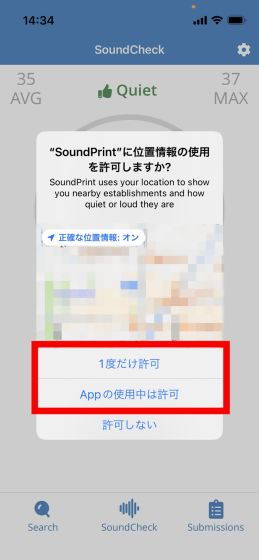
The noise level will then be measured and a 15 second countdown will begin. The 'AVG (average)' noise level is displayed in the upper left, and the 'MAX (maximum)' noise level is displayed in the upper right.
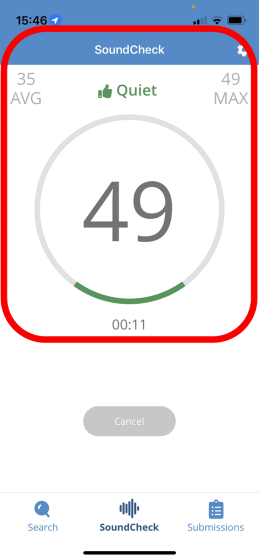
After 15 seconds have passed, the number of seconds will increase, and it is possible to measure noise levels closer to the average.
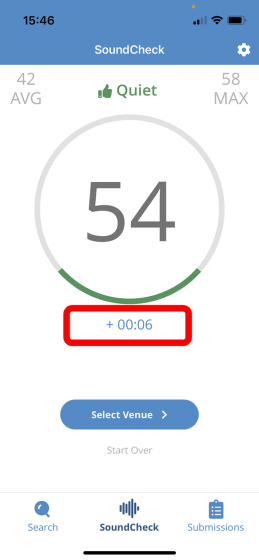
If you tap 'Select Venue' after 15 seconds or more have passed ...
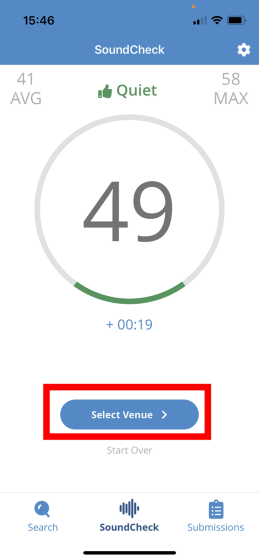
Noise level measurement will stop and nearby store names and landmarks will be displayed. You can select the point where the noise level was measured and register the noise level on the map. If you don't see where you are, tap the '+' button in the upper right corner.
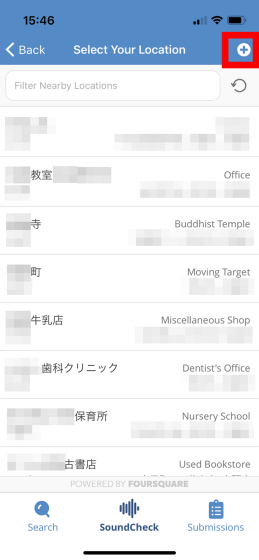
Then, select the category of the point, and select 'Name', 'Street Address', 'City', 'State', 'Postal Code', and 'Phone'. You can register a new point by entering ')'.
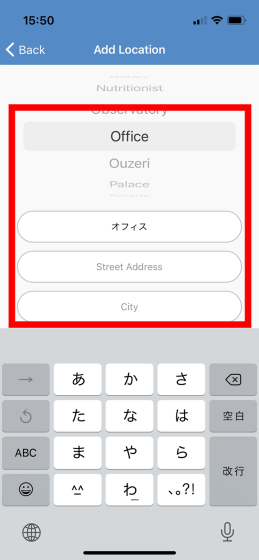
If you want to send the registered point and noise level, tap 'Submit' at the bottom. If you check 'Private', the registered noise level will not be visible to other users.
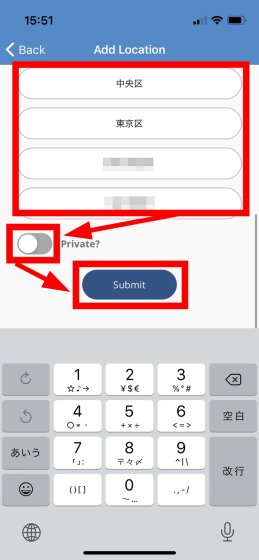
Tap 'Search' to display the nearby noise level registered points.
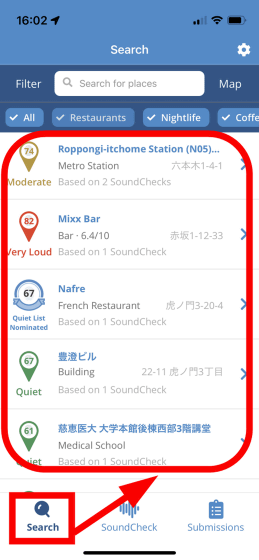
Check or uncheck tags such as 'Restaurant', 'Nightlife', 'Cofee / Tea', and 'Retailers' to sort by the desired location. It is also possible.
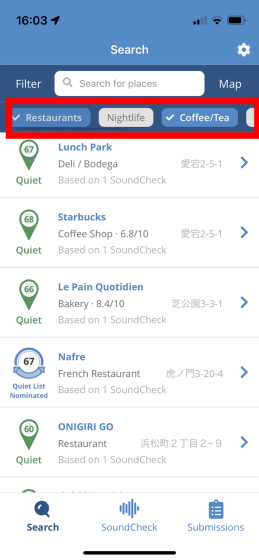
When you tap 'Filter' on the upper left ...
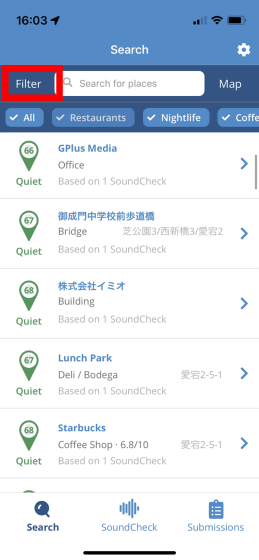
It is possible to filter by search range, priority, noise level, etc.
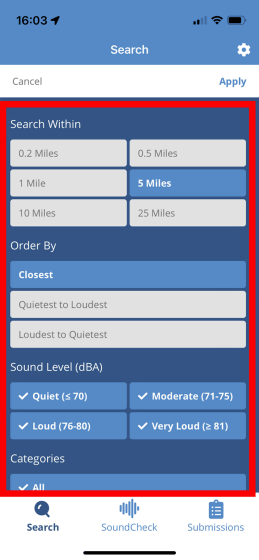
Also, if you tap 'Map' on the upper right ...
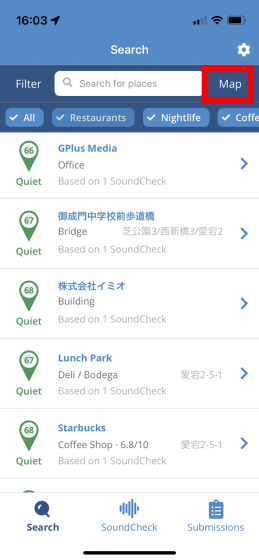
You can check the registered spots in the vicinity on the map.
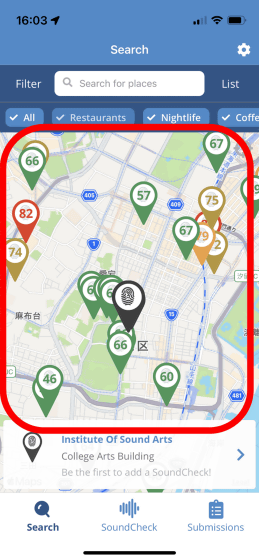
Actually, I took out a smartphone with SoundPrint installed and checked the noise level in various places. First of all, when I measure it at the office of the editorial department ...

The noise level is only 35. You can see that it is a fairly quiet environment.

Then, when I measured it on a road with relatively heavy traffic, the noise level was 69. It's rather noisy while the car is in the car, but it doesn't interfere with the conversation.

When measured inside the station, the noise level is 69 here as well. However, in some cases, it was noisy, with the noise level temporarily reaching 76 when a person who was speaking loudly in the vicinity passed by.

And when I measure it at a pachinko parlor, which seems to be the most noisy in the vicinity ...

The noise level is 83. Recorded an undisputed 'Very Loud'.

Also, the noise level was higher than I had imagined at the supermarket food department. The noise level was '77', second only to pachinko parlors, due to the combination of the BGM in the store, the operating noise of the refrigerator, and the voices of shoppers.

Related Posts: