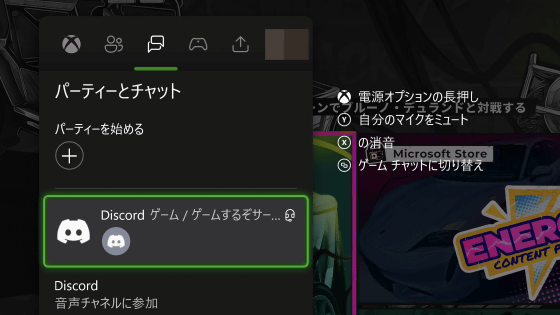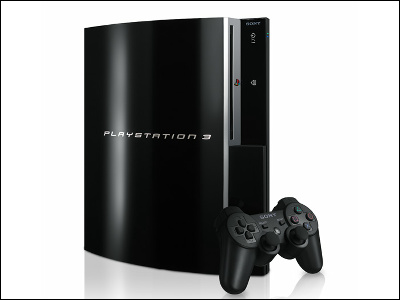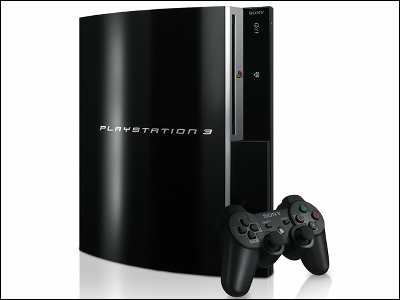Now you can connect your PlayStation Network account to Discord and view the game activity you are playing on PS5 / PS4

As part of the PlayStation-Discord partnership, we've added the ability to connect your PlayStation Network (PSN) account to Discord and view your PlayStation 5 or PlayStation 4 game activity on your profile.
PlayStation® x Discord: Link your accounts to see what you're playing – Discord

It is said that the connection to the PSN account will be 'gradually provided to Discord users in the United States and will be provided in other countries soon', but in the environment at hand, when Discord is started, it will be connected to PSN as follows. A pop-up prompting you to connect is displayed, so click 'Connect'.
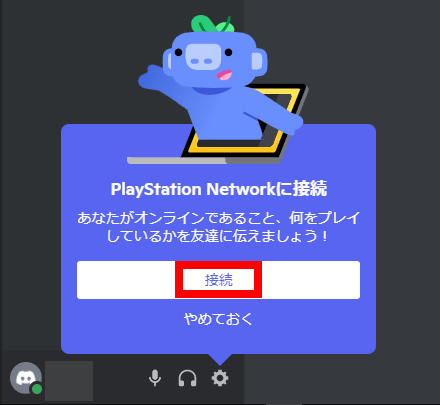
Then, the browser will ask you to sign in to PlayStation, so enter the required information and sign in.
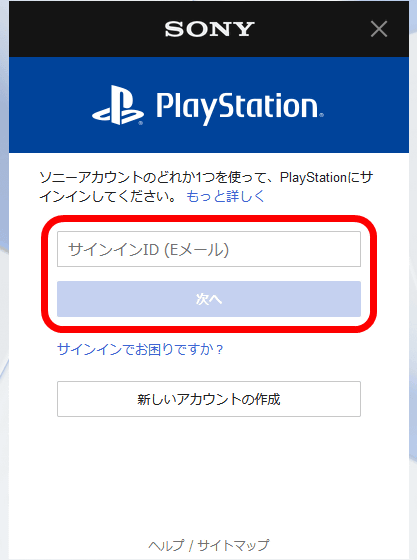
Click 'Agree'.
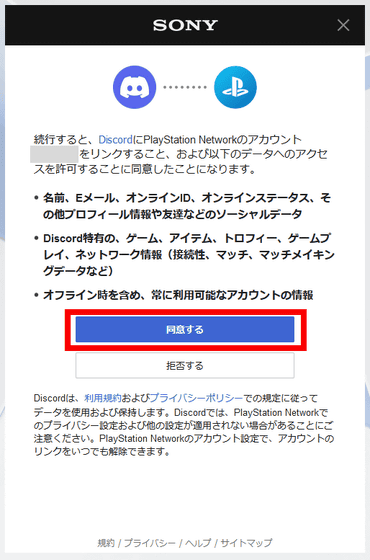
This completes the connection between Discord and your PSN account.

When I opened Discord and looked at the 'Connect' column of the settings, the PlayStation Network icon was added to the services that can be connected, and the PSN account that was connected earlier was displayed at the bottom.
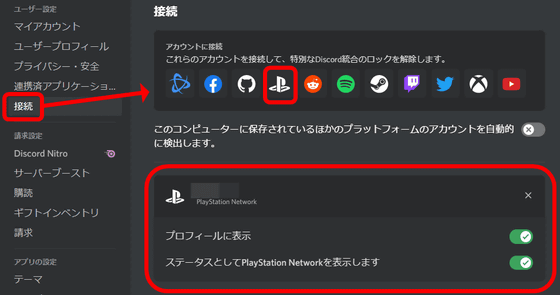
After that, when you play a game on PS5 or PS4 using the corresponding PSN account, you will be able to see the activity on your Discord profile.
In May 2021, Discord signed a partnership with SIE, which operates and develops the PlayStation brand, in which Discord can be used on PlayStation.
It was revealed that we are working to become. This time, it is only compatible with the display of game activity, but it is expected that the main functions of Discord will be available on PS5 etc. in the future.
Related Posts:
in Review, Software, Web Service, Posted by logc_nt