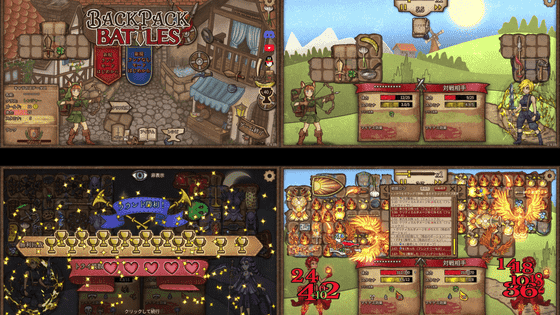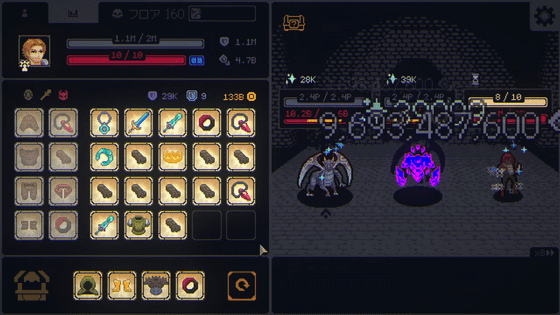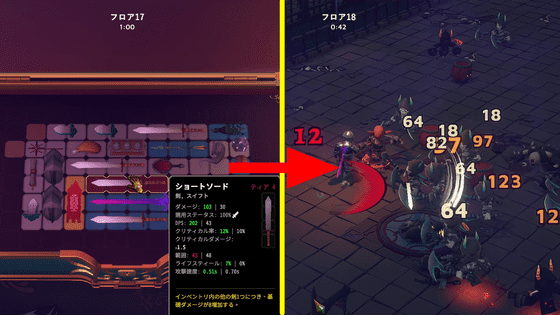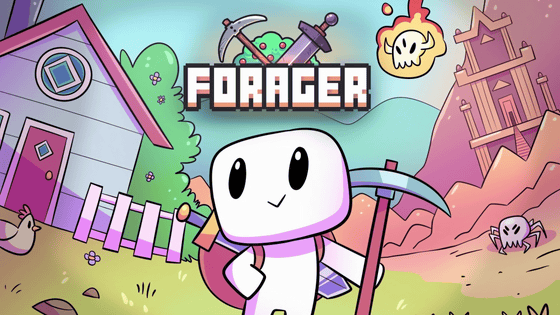A browser game-style adventure 'Melvor Idle' play review that advances various actions such as battle, felling, fishing, cooking, and mining by 'leaving'

'Melvor Idle ' is an adventure game that was influenced by the skill system of the once popular MMORPG '
Steam: Melvor Idle
https://store.steampowered.com/app/1267910/Melvor_Idle/
Melvor Idle was originally a browser game, and it's a simple style game that doesn't even have sound effects or BGM, let alone animation.
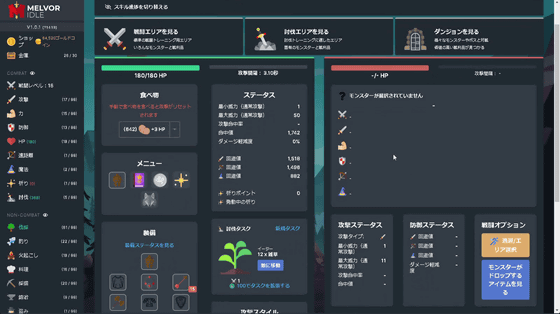
Commands such as 'Felling', 'Fishing', and 'Chimney starter' are lined up in the left column. Click 'Felling' to display a list of trees that can be logged as shown below on the main screen.
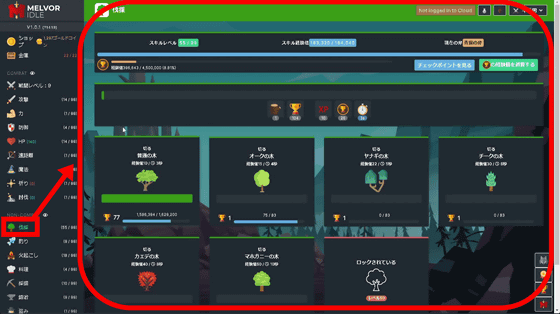
After that, when you click on the resource you want, the progress bar on the upper side will start moving and will repeatedly collect the resource. This progress bar will not stop at 100% and will continue to reclaim resources until it reaches its limit.
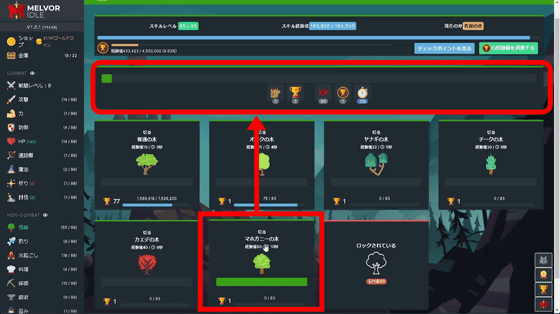
'Felling' to get logs of various trees and 'fishing' to get various fish and shellfish are actions that can be done without consuming anything, so they literally keep collecting resources indefinitely, but they have the resources they have. There are also actions that change to another resource. For example, 'chimney starter' is an action in which you can incinerate your own logs and acquire coal ore.
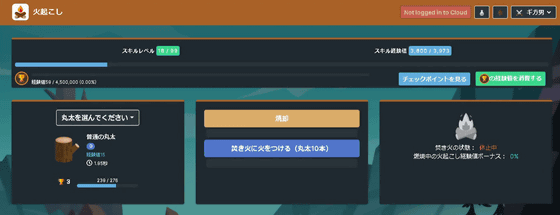
'Cooking' is an action that allows you to create a dish with a recovery effect from the ingredients you have. In other words, 'chimney starter' is an action premised on 'logging' and 'cooking' is an action premised on 'fishing'.

Use the resources obtained in this way to strengthen yourself. For example, in 'craft' that consumes ore obtained by 'mining', various equipment such as daggers, longswords, gloves, and helmets can be created.
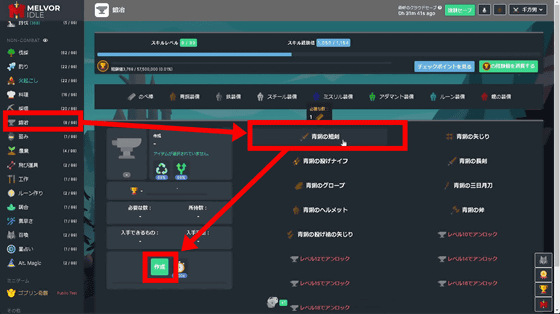
Equip the equipment created in this way from the 'safe' that is the inventory ...
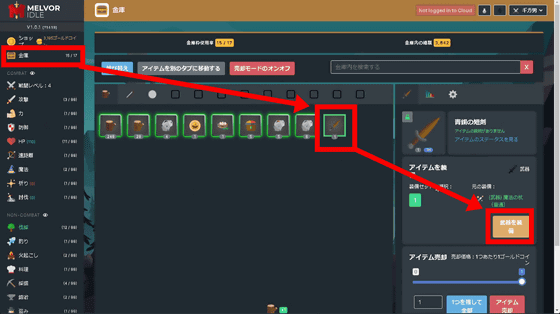
Click commands such as attack and power to embark on an adventure. The list of adventure destinations displayed in 'View Battle Area' looks like this. Next to the place name, the difficulty level such as 'Very Easy' is also displayed, so it is easy to understand which one to challenge.

Enemies that can fight at the adventure destination 'farm' at the beginning are 'weeds', 'chicken', 'cow', 'young farmer', 'adult farmer' and so on.
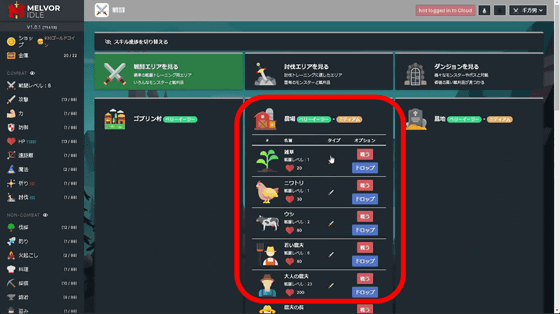
Select one of them to start the battle. Like the other actions, the battle is completely automatic, and each character will continue to attack each other automatically.

All the player can do is mainly use recovery agents, decide on combat style, and decide on escape timing. The recovery agent is food such as caught fish, and it is possible to recover HP by eating food at any time. At this time, the amount of HP recovered is larger when the food is cooked, so instead of eating the ingredients themselves, you should convert the ingredients into dishes in advance by 'cooking'.
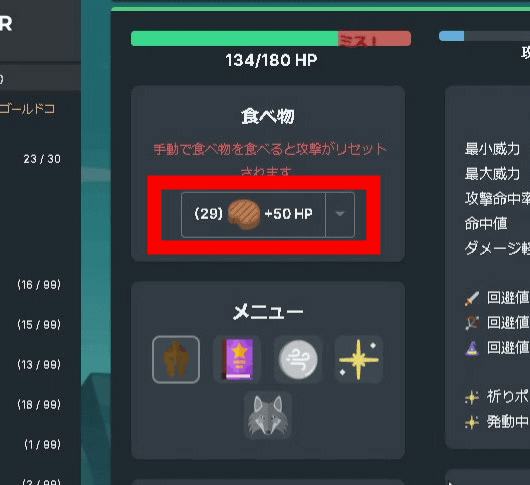
There are three types of battle styles, 'stub', 'slash', and 'block'. Depending on the equipment, the status may increase if you select a specific battle style, but basically, each 'hit rate' depends on the level of the battle style. It is important that 'attack power' and 'evasion rate' increase. For example, if you select a stub and continue fighting, experience points will continue to enter the stub, the level will rise, and the hit rate will increase. Unlike general RPGs, various stats do not increase according to the basic level, so raising each of the three types of battle styles is essentially equivalent to raising the level.
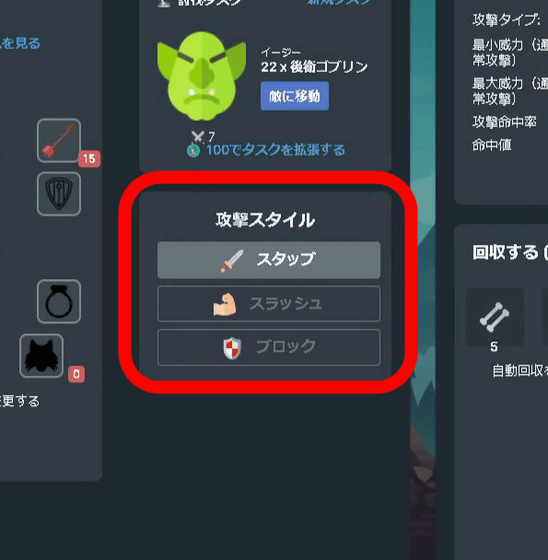
In addition, at the 'Shop', you can purchase various items with gold obtained by subduing enemies or selling items, and 'subjugation coins' that can only be obtained by subduing, and you can unlock systematic elements. Systems such as 'increasing the number of items possessed', 'using automatic recovery agents', and 'cutting multiple trees at once' ...

Tools to improve the efficiency of various actions

Opening various resources and new dungeons obtained in battle

There is a huge selection of special equipment such as 'cloak', which has powerful effects such as '100% increase in cooking success rate', 'double the amount of specific resources acquired', and 'specific status +80'. By spending the gold and subjugation coins earned in battle, various production actions can be made more efficient and warehouse management becomes easier.

When I actually played it, I got the impression that even in this kind of neglected game, 'relationship between each action' and 'hidden element' are characteristic. For example, if you choose the play style 'I want to fight hard!', You need strong equipment and a highly effective recovery agent (food) to capture the upper dungeon. And strong equipment can be created by 'blacksmith', and highly effective recovery agent can be created by 'cooking', but 'blacksmith' is 'mining' to obtain ore, and 'cooking' is 'cooking' to obtain ingredients. 'Fishing' is necessary. And in order to make them efficient, each action is closely related, such as earning gold and subjugation coins in battle.

Therefore, it is important to continue the action as much as possible, and the specification that 'continue to execute as long as the action can be performed' even when the game is not started. When you start the game again, you can get all the resources you earned at the time of interruption.
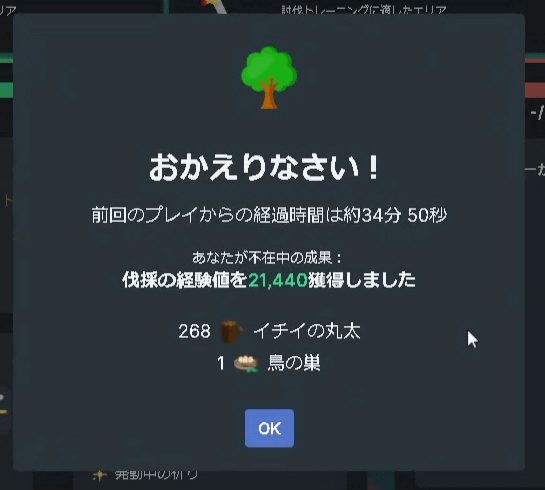
On the other hand, with regard to 'hidden elements', various hidden elements other than the above basic system are installed, and it is difficult to grasp the whole picture. For example, a 'pet' that can be found very rarely if you repeat a specific action. A pet called 'Kool Rock' discovered by mining has the effect of extending the life of ore that is depleted in a certain period of time.
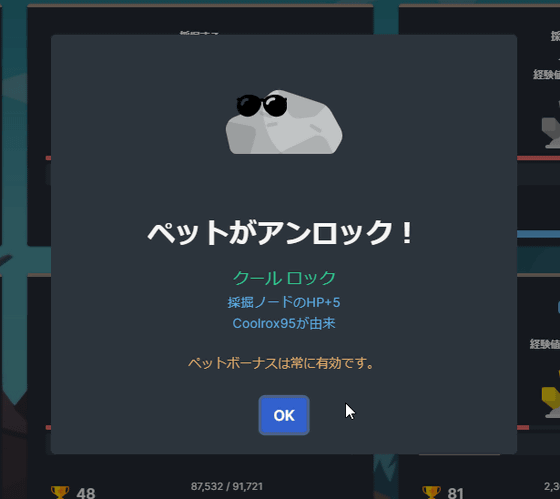
Other hidden elements are 'special items'. The 'barbarian glove' found in fishing is an item that unlocks a hidden fishing spot called 'barbarian fishing spot' when equipped, and it had the effect of gaining combat-related experience points for fish that can be caught at the barbarian fishing spot. ..
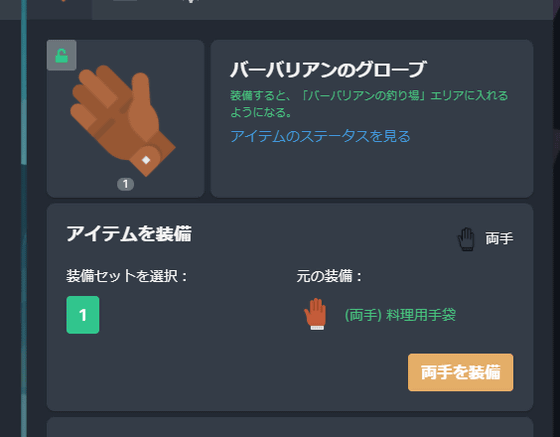
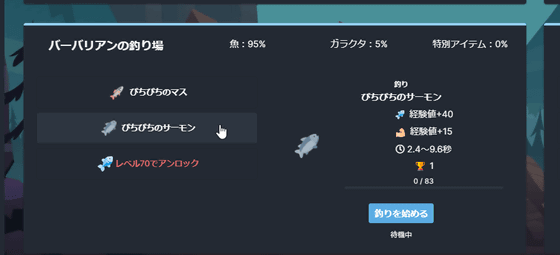
There are many elements that can not be revealed just by playing normally, for example, in addition to melee attacks such as swords and axes, you can attack with 'long distance' if you equip a bow and arrow, and 'magic' if you equip a wand. However, these have a three-way relationship: 'Melee attacks are strong against long range but weak against magic, long range is strong against magic but weak against melee attacks, and magic is strong against melee attacks but weak against long range'. It's hard to understand that. It's
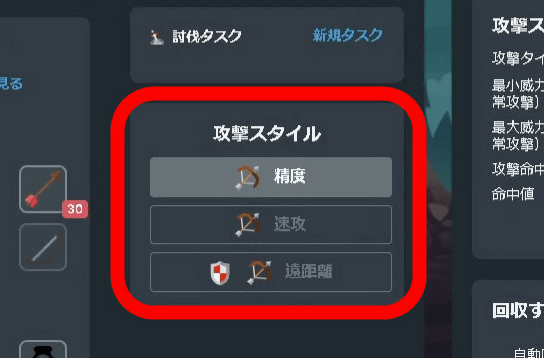
However, such a groping part is just a detour, and basically it goes smoothly just by leaving various actions unattended and turning. So, I proceed while worrying about which action to leave, and the hidden elements that I sometimes come across are a surprise that will not make me bored. Also, it was a rare purchase type for this kind of game, and it was also characterized by the fact that there were no billing items such as growth speed boost.
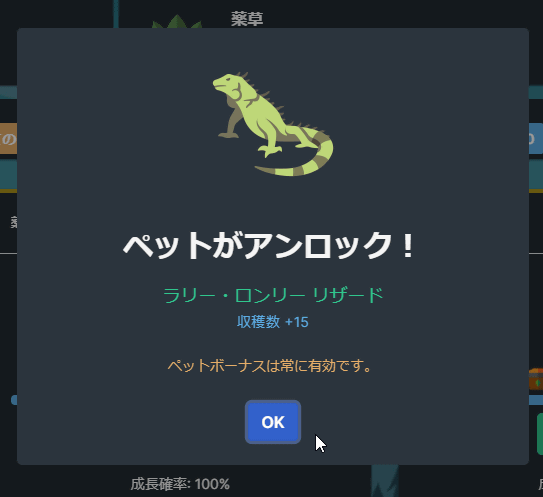
Melvor Idle has a

The screen 'Create an account' will appear on the right side, so enter your ID, email address, password, and confirmation password in the blanks and click 'Create new account'.
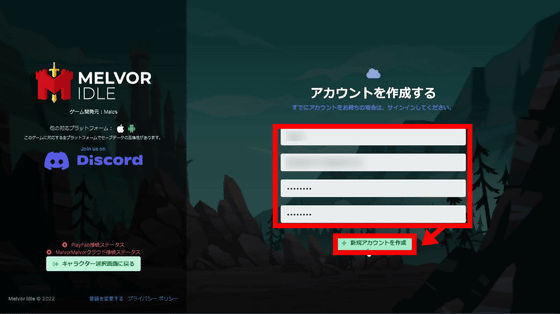
Then, the message 'Successfully Registered!' Will appear, so click 'OK'.
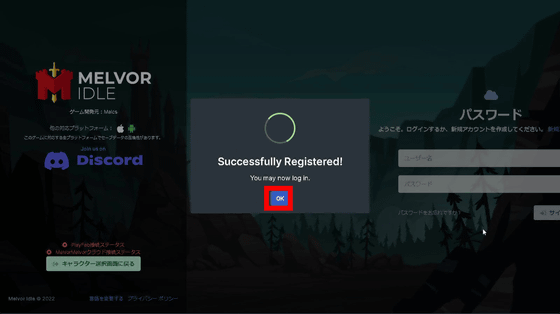
Enter the ID and password of the created account and click 'Sign in' ...
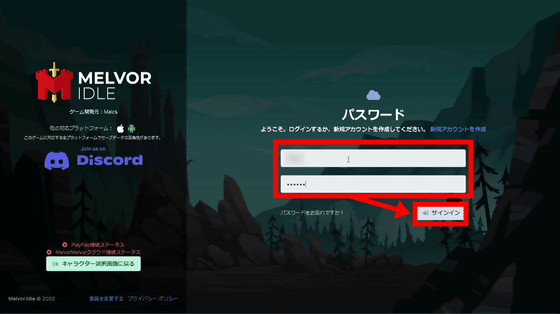
A button that says 'Display cloud save data' appears. Subsequent plays will be able to save save data to the cloud as well.
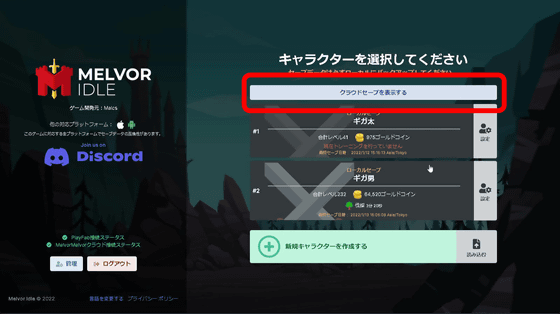
Saved data stored in the cloud can also be used with the browser version and mobile version of Melvor Idle. Tap 'Sign in' on the home screen of the mobile version of Melvor Idle ...
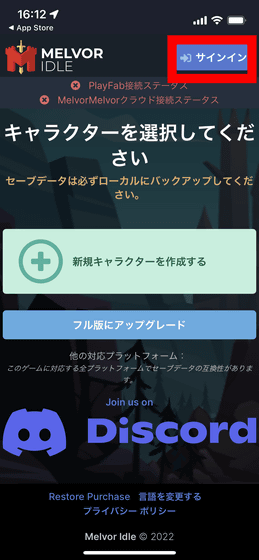
Enter the account ID and password you created earlier and tap 'Sign in'.
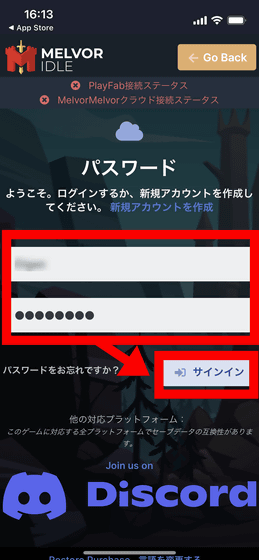
Then you can access the same cloud data on the mobile version. If you purchase the Steam version, it will automatically be treated as if you also purchased the mobile version.
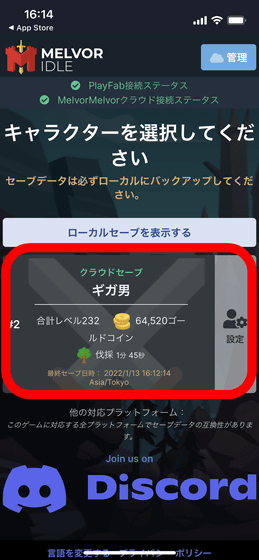
However, there is one caveat: if you purchased the Steam version of Melvor Idle, you can use your purchased account on all platforms, but if you pay on mobile, you will not be able to play the Steam version in the first place . It seems that this is because even if you purchase the mobile version, Steam itself can not read the information that 'I purchased Melvor Idle', but if you want to play both the Steam version and the mobile version, purchase it on Steam. Please. There is also a browser version on your PC, so even if you buy the mobile version, you can still play on your PC.
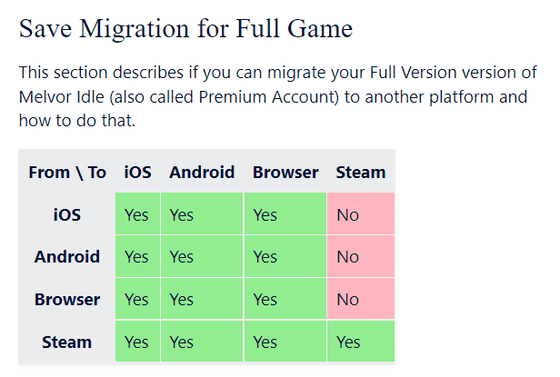
Melvor Idle can be purchased on Steam for 1010 yen including tax.
Steam: Melvor Idle
https://store.steampowered.com/app/1267910/Melvor_Idle/
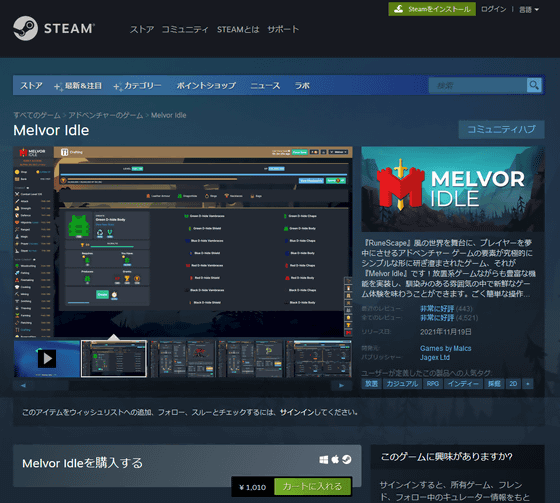
Each mobile version can be played for free, but you need to pay to play all the elements like the Steam version reviewed this time. The price of the full version was 1220 yen including tax for the iOS version and 1200 yen including tax for the Android version.
'Melvor Idle' on the App Store
https://apps.apple.com/jp/app/melvor-idle/id1518963622
Melvor Idle --Idle RPG --Google Play App
https://play.google.com/store/apps/details?id=com.malcs.melvoridle
Related Posts: