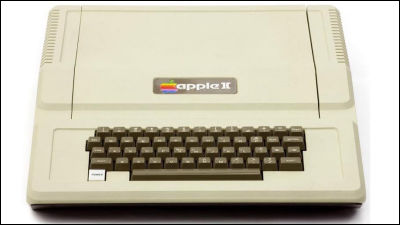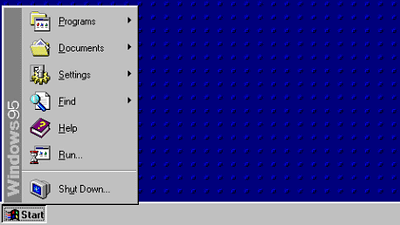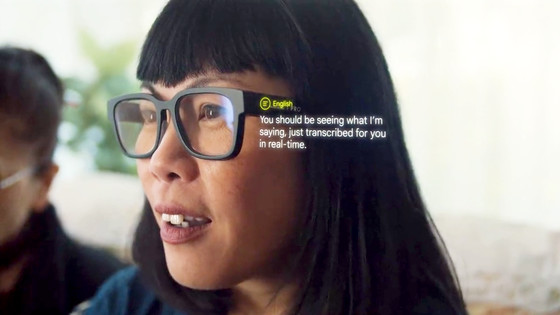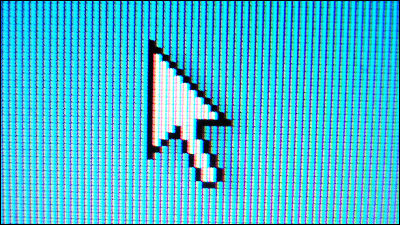The 'blinking cursor' that indicates the input position of a sentence was born in the 1960s.
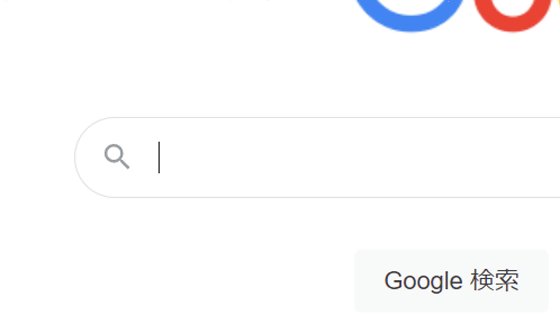
When people are typing email texts or SNS messages, the screen displays a 'blinking cursor' that indicates where the next letter or symbol will be entered. Many people may be too familiar to think deeply, but if there is no blinking cursor anywhere on the input screen, it would be difficult to know where the next character would appear. It is surprisingly old that such a blinking cursor was born in the 1960s, and Inverse, a web media, explains the history of its birth.
54 years ago, a computer programmer fixed a massive bug — and created an existential crisis
https://www.inverse.com/innovation/blinking-cursor-history
One of the problems that many people using early computer terminals suffered from was the problem of 'there is no place to enter the next character.' Since the screen that can be used is very small, it was very difficult to insert another word in the middle of the text or delete a word on a computer terminal in the 1960s.
It was Charles Keithling, an American veteran, who tackled such an issue. Born in Minnesota, USA in 1930, Keithling joined a company called Sperryland in 1955 after serving in the Korean War. Sperryland later merged with another company to become Unisys , an international IT services company, but at the time it was developing an early commercial computer called the UNIVAC.
As a Sperryland engineer, Keithling was involved in the development of logic circuits for display systems, as well as the blinking cursor. The blinking cursor patent was filed by Keithling in 1967, and his work is described in a news article when he died in January 2014 at the age of 83. Keithling told his son during his lifetime, 'I developed a blinking cursor because there was nothing to tell where the cursor was.'
However, the blinking cursor didn't quickly spread to the world, and Inverse said, 'This feature first appeared on the Apple II in 1977 and was later incorporated into the Apple Lisa , which was released in 1983.' increase. You can see the blinking cursor on the Apple II display from around 55 seconds in the embedded movie below.
Apple II --1977 --YouTube
Andy Hertzfeld, who joined Apple the year after the Apple II was released and became a key member of Macintosh development, flashed with Steve Wozniak, who developed the Apple II almost on his own, in exchange for the lowercase input function. He told Inverse that he had built in a cursor to do. 'The original Apple II surprised many people by not supporting lowercase letters,' said Hertzfeld, but designer Wozniak says blinking the position of the letter input is more important than lowercase letters. We made a trade-off, 'he told Inverse with a laugh.
Wozniak also explained why he gave up lowercase letters on the Apple II 'because he didn't have the money at the time', but in any case, it seems certain that he gave up lowercase letters due to hardware restrictions. In addition, Apple co-founder Steve Jobs thought that 'users use the mouse instead of the cursor key', so the original Macintosh does not have a cursor key.
However, Hertzfeld himself said he didn't see the blinking cursor for the first time on the Apple II, but saw it on a video device a few years earlier. An article posted on Hackaday, an IT web magazine, also pointed out that the digital equipment corporation video terminal ' VT05 ' released in 1973 was equipped with a cursor blinking function, and Apple II It seems that it was used on multiple terminals before.
Blinking Cursor Turns 54, Hardly Anyone Notices | Hackaday
https://hackaday.com/2022/01/05/blinking-cursor-turns-54-hardly-anyone-notices/
You can see how the blinking cursor is actually displayed on the 'VT05' screen around 42 seconds in the following movie.
DEC VT05 video terminal from 1973 in action --YouTube
After that, blinking cursors became widespread and commonplace, and in modern times, cursors are blinking everywhere, such as document creation software such as Google Docs and Notepad, Facebook and Twitter posting screens, search engine input windows, etc. increase. Karl McDorman, an associate professor of human-computer interaction at Indiana University, points out that blinking cursors are seamless, intuitive, and well-designed to work without distracting users.
Blinking cursors are still alive more than half a century after their birth, but with the advent of new technologies such as AR, Heartsfeld said there could be alternatives to cursors.
Related Posts:
in Software, Posted by log1h_ik