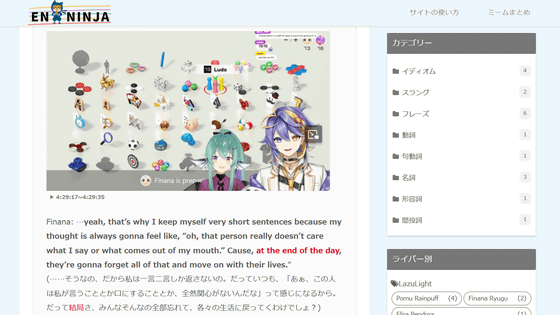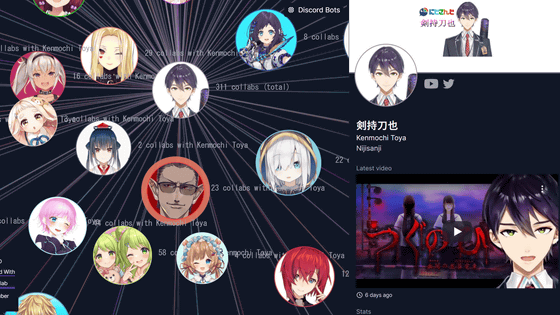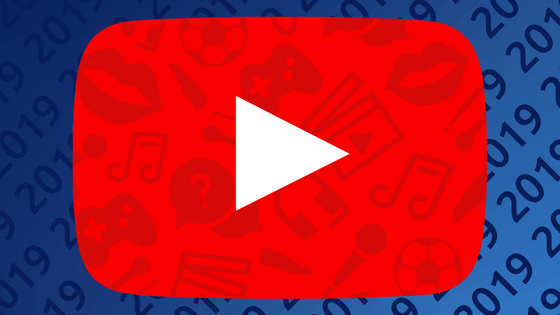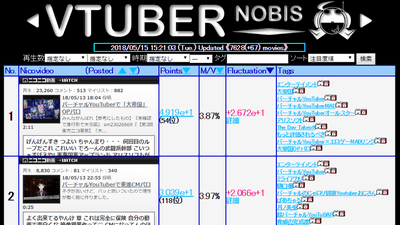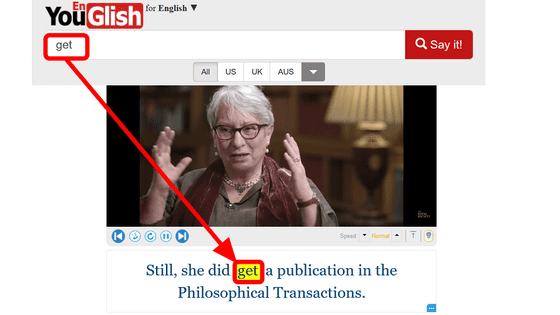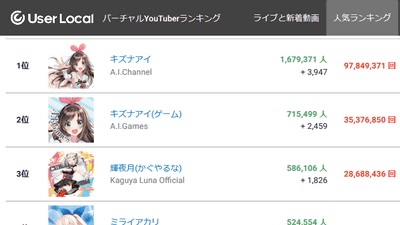I tried using 'Nijimado' which can easily make multiple windows while grasping the distribution of VTuber such as Nijisanji river in real time
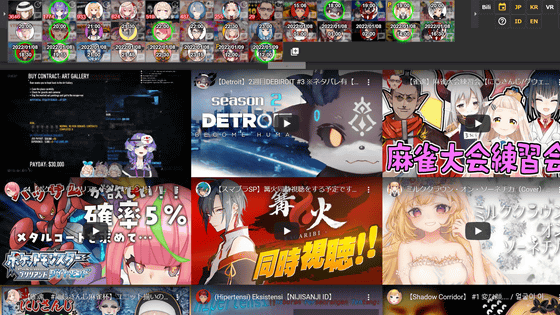
ANYCOLOR VTuber group 'that operated
NijiMado | About
https://niji-mado.web.app/about
Go to Nijimado and click the drawer icon on the left.
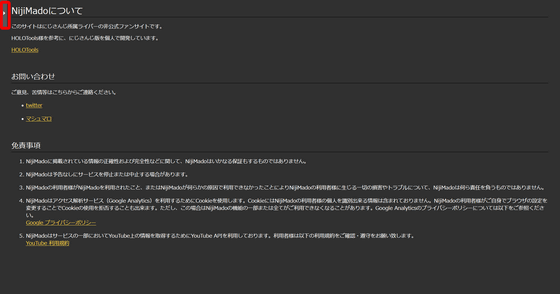
Click 'Play' from the column displayed on the left end.
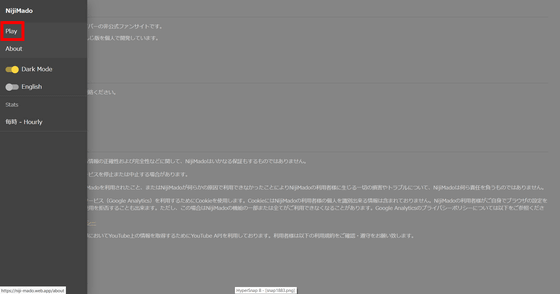
You can access the Nijimado web app. At the top, the screens of the Nijisanji rivers that are being delivered at that time are displayed side by side.
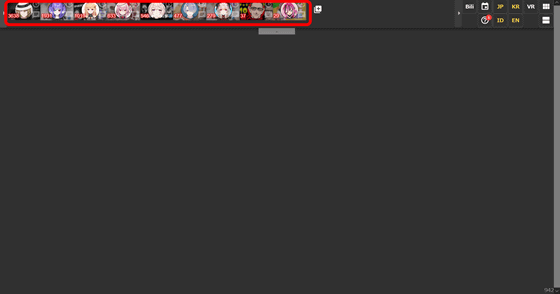
When you click the screen, the screen being delivered will be displayed at the bottom of the page in the form of an embedded link.
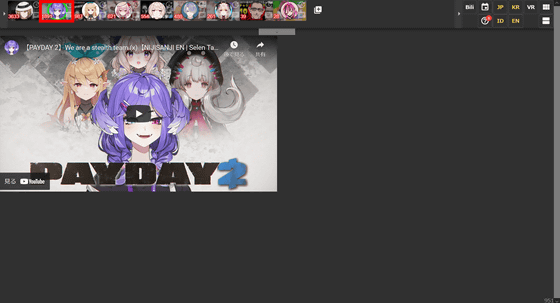
The four NIJISANJI EN members were collaborating on PAYDAY 2 , so when I clicked on the screens of all four people, the screens of all four people were displayed on Nijimado as shown below.
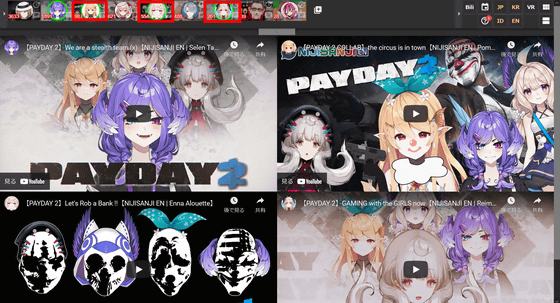
Since the embedded player is displayed, you can watch the stream on the spot by pressing the play button. The following is a trial playback of
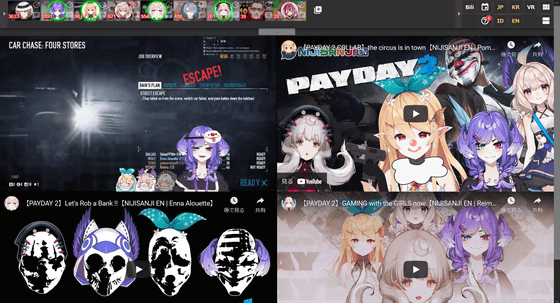
However, when
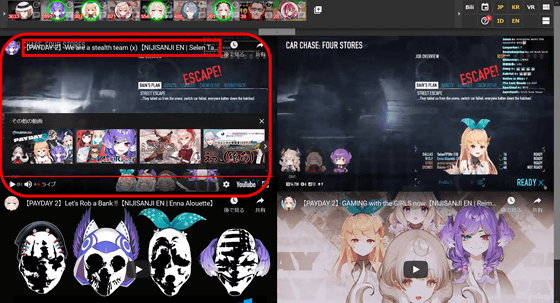
If you are using a tab browser, the YouTube page will open in a separate tab. With this, it is possible to easily make multiple windows.
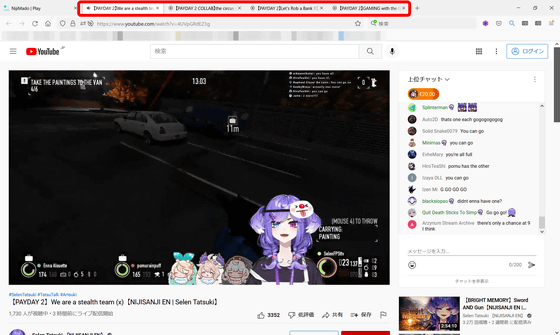
Nijisanji,
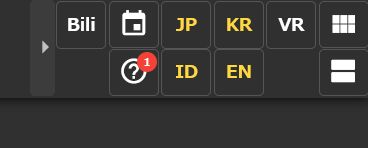
You can also click the six rectangular icons in the upper right to reduce the size of the embedded player displayed and increase the number displayed at one time. Conversely, clicking on the two rectangular icons in the lower right will increase the size of the embedded player displayed and reduce the number displayed at one time.
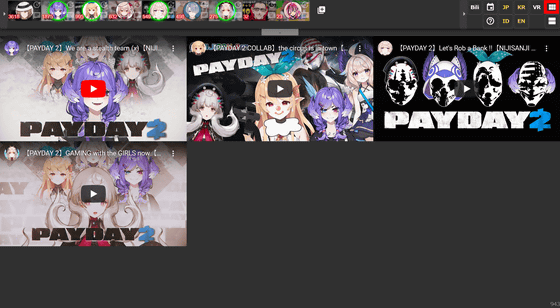
Then, when you click the calendar icon, the frame that is reserved for the start of distribution at that time is also displayed, so you can check in advance what kind of distribution will start after this.
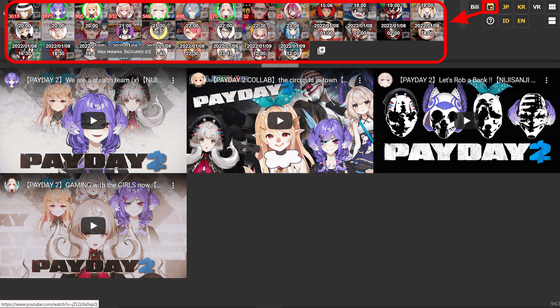
Moreover? Click the icon and click 'Use development version Nijimado' at the bottom left ...
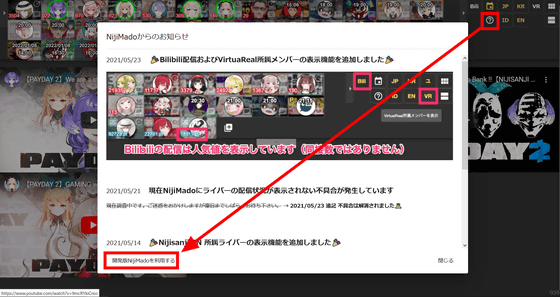
More icons will be added to the menu in the upper right. 'H' is
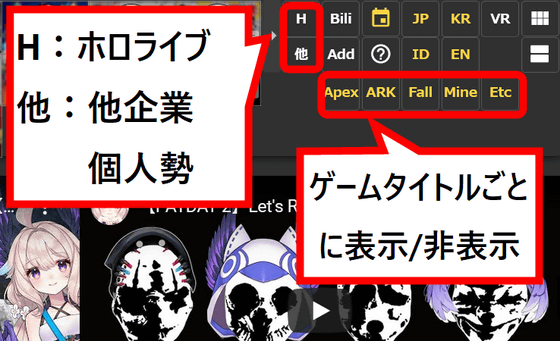
Related Posts:
in Web Service, Review, Posted by log1i_yk