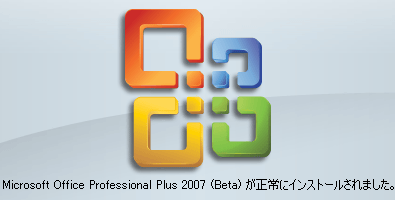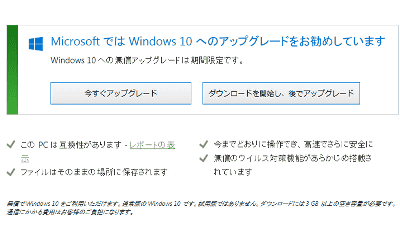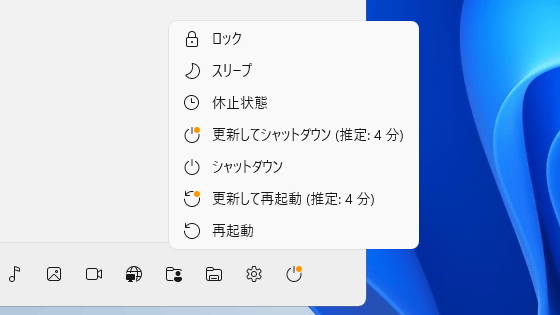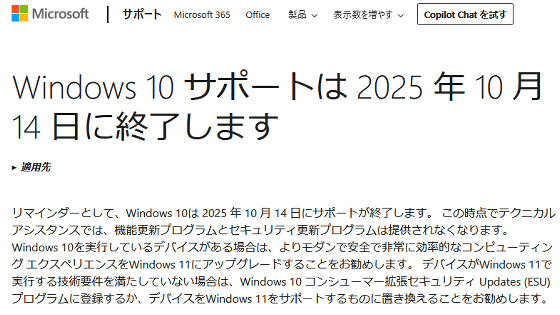'Windows 10 Up Stop' that blocks the update to Windows 11

Some Windows users should remember Microsoft's aggressive update offensive, including the '
Windows10 Up Stop, Suppress major updates |
https://dnki.co.jp/w2/2021/12/28/windows10upstop/
Free distribution of update stop tool to Windows 11 started. | Press release of Denki Honpo Co., Ltd.
https://www.dreamnews.jp/press/0000251125/
When you access the above Windows 10 Up Stop delivery page , you will see the following. To install, first click 'Download Free Edition'.

You will be asked to answer the questionnaire, fill it out and click 'Send'.
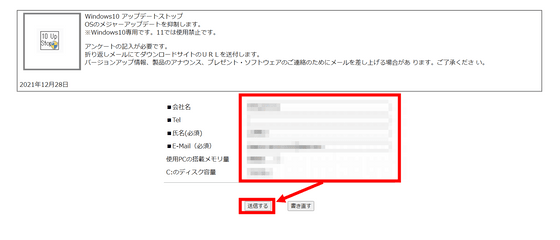
The confirmation screen will be displayed, so click 'Send' again.
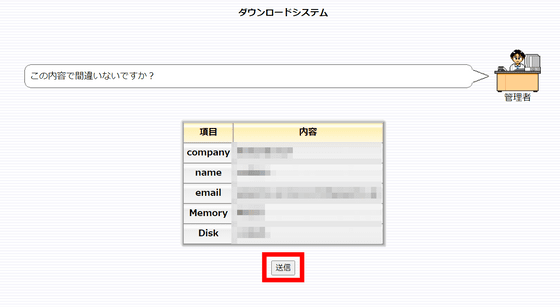
Then, an email will be sent to the email address you entered earlier, so download the compressed file from the URL described in the email and
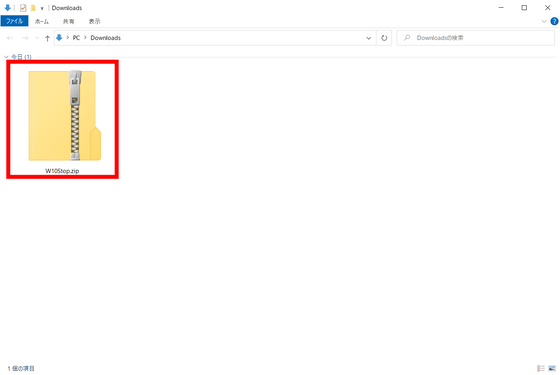
The following executable file will be decompressed, so double-click it to start it.
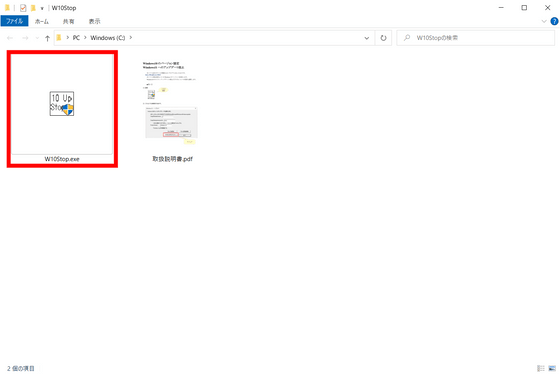
When Windows10 Up Stop starts, first click 'Windows Ver Check'.
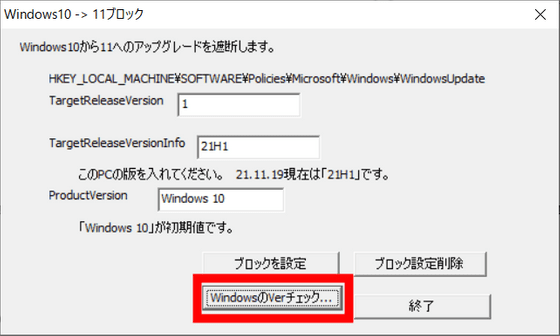
Then, the version information of Windows will be displayed, so check the part surrounded by the red frame. Click 'OK' after confirming.
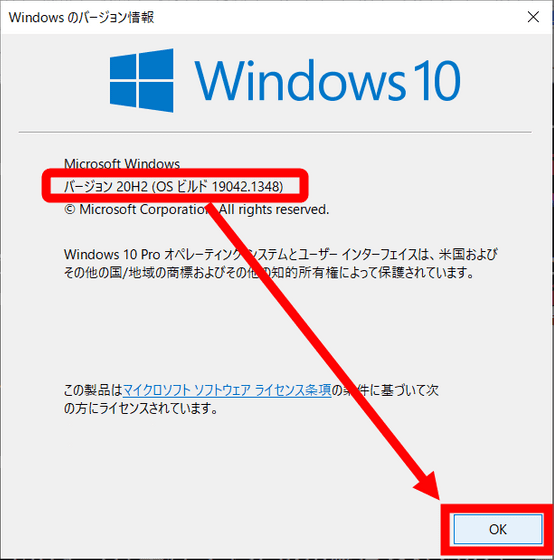
Next, enter 'TargetReleaseVersion', 'TargetReleaseVersionInfo', and 'ProductVersion' and click 'Set Block'. 'TargetReleaseVersion' and 'ProductVersion' are the default '1' and 'Windows 10', and 'TargetReleaseVersionInfo' is the version you want to fix, this time '20H2' is entered.
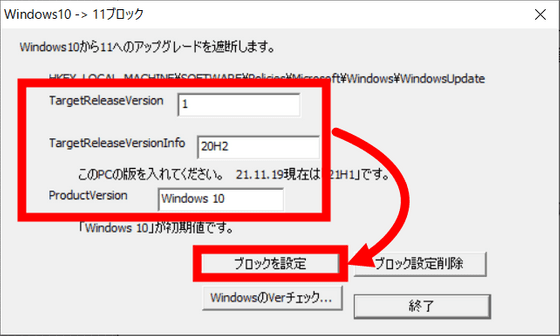
The following screen will appear. Click 'OK' and then restart the terminal.
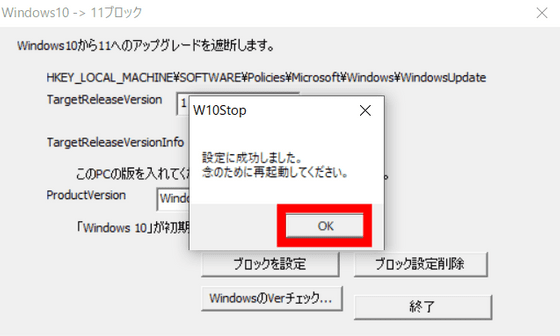
The following is the Windows Update screen before restarting. You'll see notifications about newer versions and Windows 11 installations.
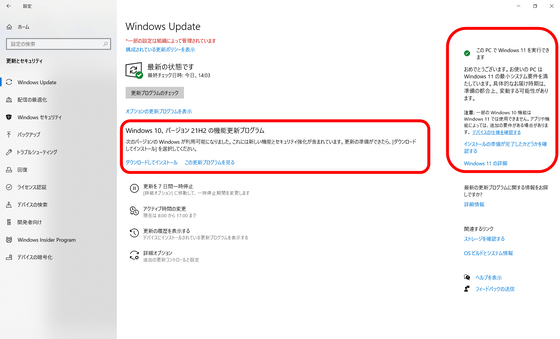
And the following is after rebooting. There were no notifications about new versions or Windows 11. In this way, you can use 'Windows 10 Up Stop' to fix the version of Windows 10 and prevent new major updates and Windows 11 from being installed. In addition, it is said that the PC will not start if the operation performed this time is executed on Windows 11, and the Denki Honpo that released Windows 10 Up Stop is calling ' This setting is strictly prohibited for Windows 11'.

Related Posts: