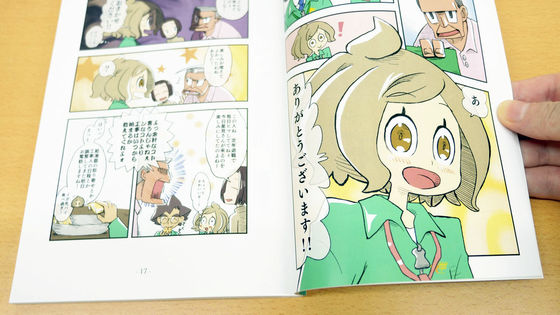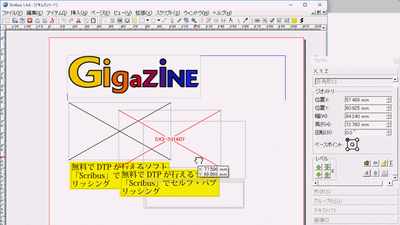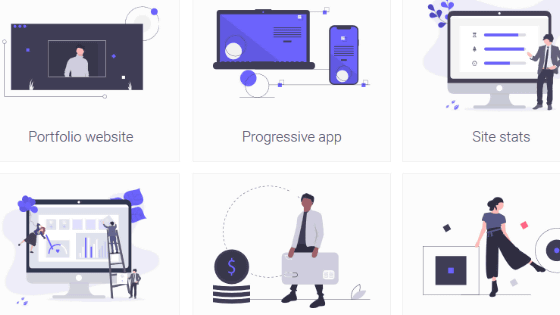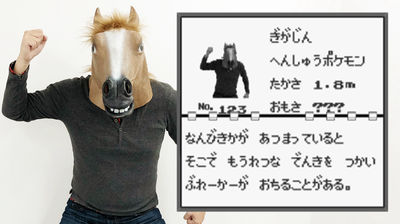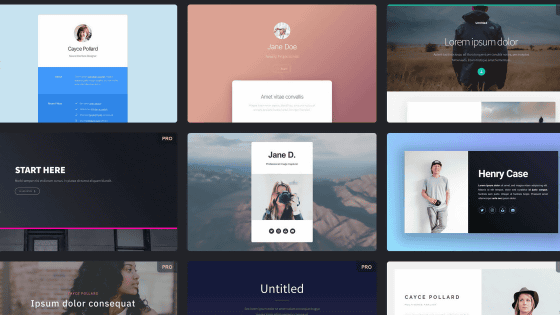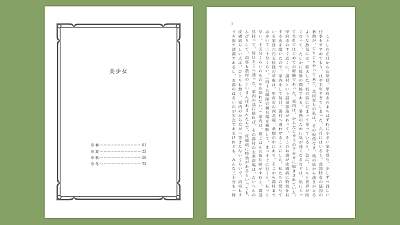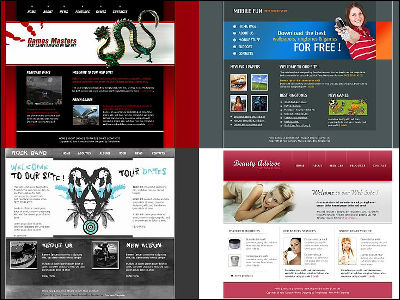I tried using 'Doujinshi Cover Maker' which can make the cover of Doujinshi for free
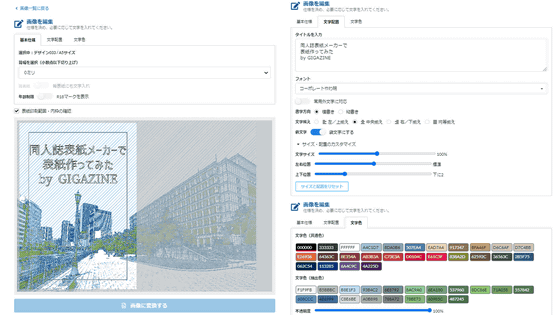
Doujinshi creation work is a time game with the submission deadline. After the deadline for submission is reached, there are times when 'By the way, I haven't made a cover!' A tool that seems to be useful in such a case is ' Doujinshi Cover Maker ' that anyone can create a cover of Doujinshi for free. I actually tried using it because it is a tool that can easily create a cover with just a browser.
Doujinshi cover maker
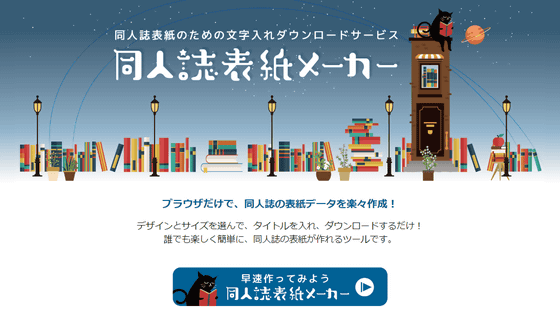
Access the above URL and click 'Let's make it immediately'.
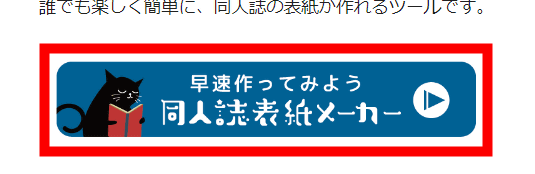
Then, a lot of cover design templates will be displayed. There are 264 types of cover designs available at the time of article creation.
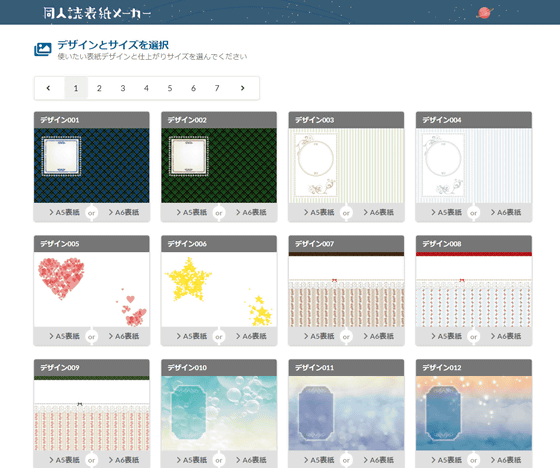
When you find a cover design you like, select either 'A5 cover' or 'A6 cover'. This time, I clicked 'A5 cover'.

The cover edit screen is as follows. In the 'Basic specifications' tab, you can change the back width and add the R18 mark for age restrictions.
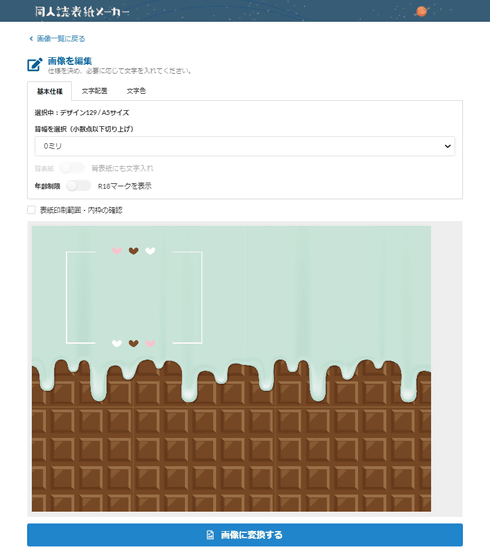
If you check 'Check cover print range / inner frame', you can check the cover print range and inner frame as shown below.

In the 'Character layout' tab, you can enter the title of the doujinshi, change the font of the title, and set the format.
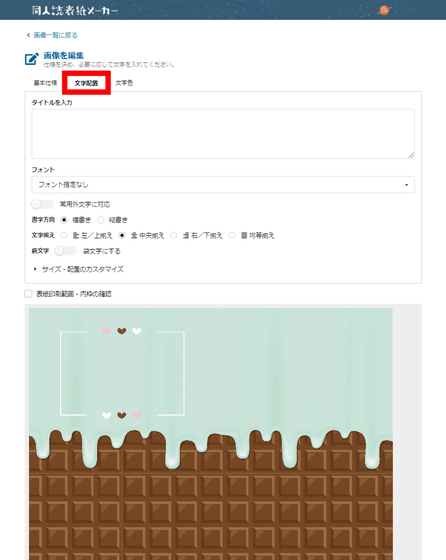
The size of the title is automatically adjusted so that it fits in the white frame, so if you enter the title without line breaks, the character size will be very small. Therefore, it is OK if you enter the title while starting a new line as appropriate. You can fine-tune not only the font but also the size, character alignment, and vertical / horizontal position of the title, but you cannot resize or change the font of only a part of the title.
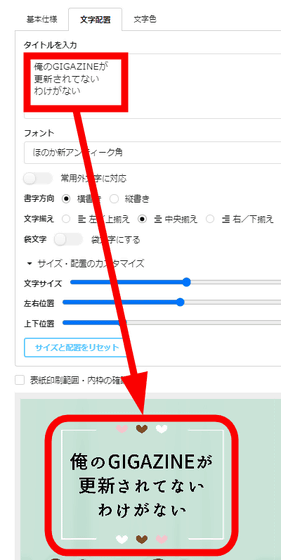
You can change the text color on the 'Text color' tab. The text colors prepared in advance are lined up in 'Text color (common color)', and the colors extracted from the selected cover design are lined up in 'Text color (extracted color)'.
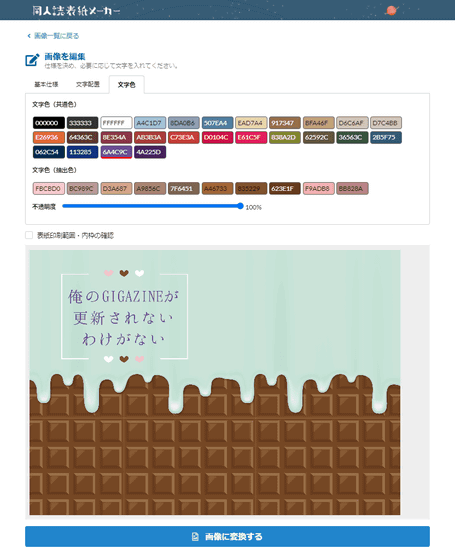
You can also change the transparency of the title by moving the slide bar labeled 'Opacity' left or right.
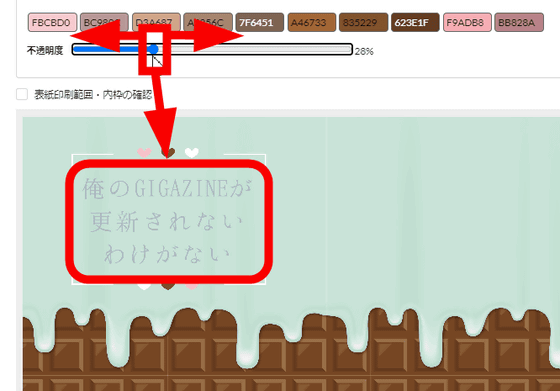
When the cover is complete, click 'Convert to Image' at the bottom of the screen.

Then the completed cover page will be displayed, and you can download the cover page data in either PSD / PNG / PDF file format from the download button at the bottom.
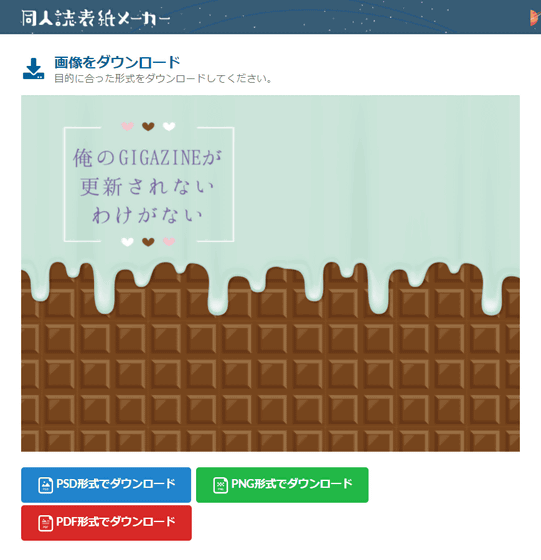
Covers created by Doujinshi Cover Maker can be printed at print shops that can upload in 'High resolution 350dpi', 'RGB', 'No registration marks', and 'PSD / PNG / PDF', but 'RGB' Please note that you cannot upload at the printing offices that 'cannot be submitted' or 'dragonfly is required'.
According to the terms of use, personal and coterie use is possible, but it should be noted that commercial use is not possible.
Related Posts:
in Review, Web Service, Posted by logu_ii