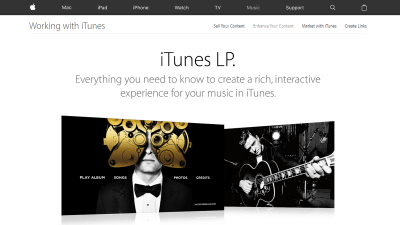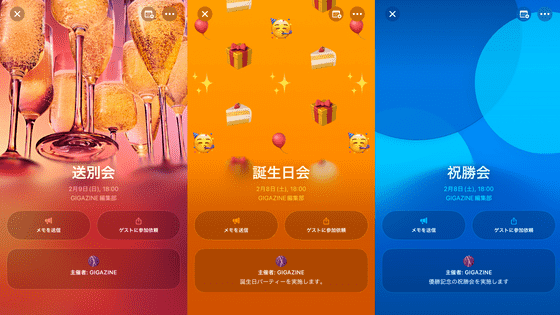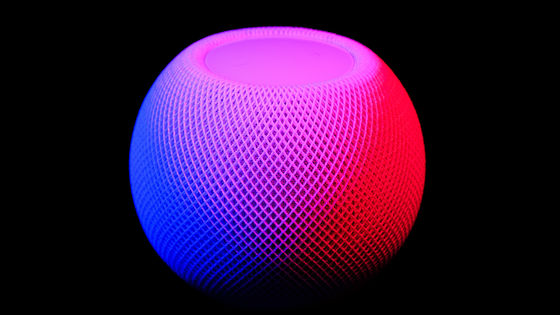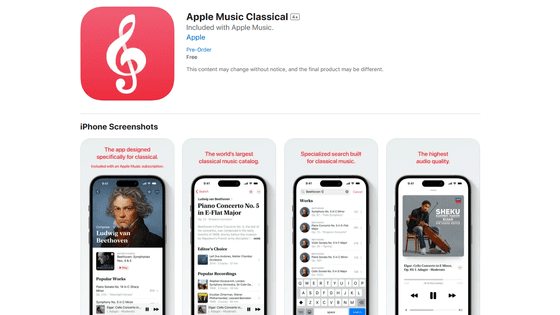PlayStation 5 officially supports Apple Music

On October 12, 2021, a report was posted on the overseas online bulletin board Reddit that 'the Apple Music icon was displayed on the setting screen of
'Apple Music' will be available on PlayStation®5 from October 28th (Thursday)! – PlayStation.Blog Japanese
https://blog.ja.playstation.com/2021/10/28/20211028-applemusic/
How to set up Apple Music on PS5 Japan
https://www.playstation.com/ja-jp/support/subscriptions/set-up-apple-music/
Apple Music officially launches on the PS5 --The Verge
https://www.theverge.com/2021/10/27/22727865/sony-ps5-apple-music-app-streaming-game-console
In October 2021, the rumor spread that 'PS5 may be planning to support Apple Music.'
PlayStation 5 may be planning to support Apple Music-GIGAZINE

And less than three weeks after the rumor spread, Sony Interactive Entertainment announced that PS5 will support Apple Music from Thursday, October 28, 2021. Users who subscribe to Apple Music can enjoy more than 90 million songs, tens of thousands of playlists, 4K music videos, and 'radio' that delivers the latest music and interviews.
It's easy to integrate PS5 with Apple Music. First, select 'Media' from the PS5 home screen ...
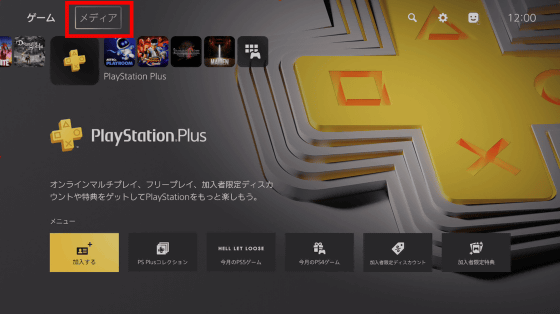
Select 'All apps'.

Select 'Apple Music' from 'Video and Music Apps'.

When the download is complete, select 'Get Started' to launch the Apple Music app.

Select 'Start listening'.

Select 'Free Trial' if you haven't subscribed to Apple Music yet, or 'Are you already subscribed?' If you have already subscribed to Apple Music.

Whether you choose 'Free Trial' or 'Are you already registered?', You will be prompted to link your Apple ID with your PlayStation Network account. Select 'Link Account'.
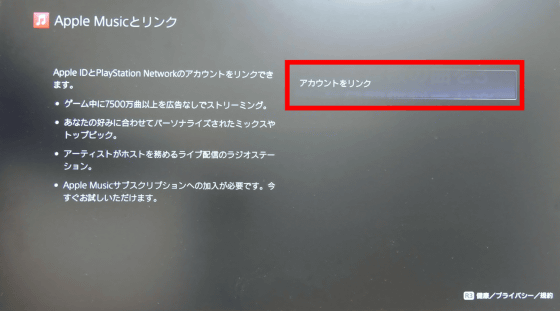
Scan the QR code with a mobile device linked with Apple ID and enter the code displayed on the right side, or open the Apple ID link screen from the PS5 browser and sign in to complete the link between Apple ID and PlayStation Network .. You can enjoy Apple Music on PS5.
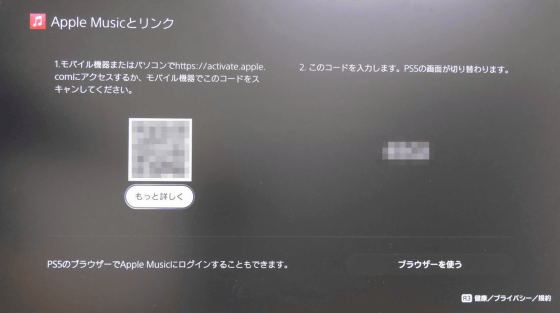
Related Posts:
in Web Service, Game, Posted by log1h_ik