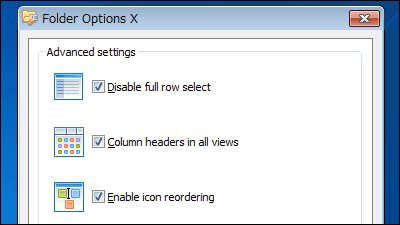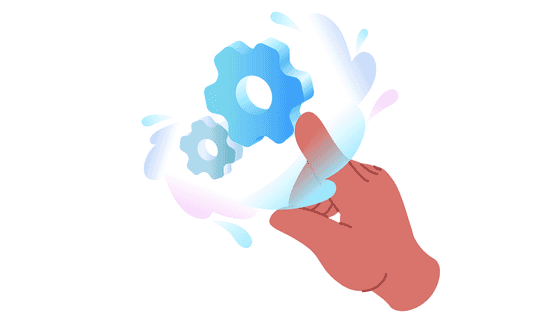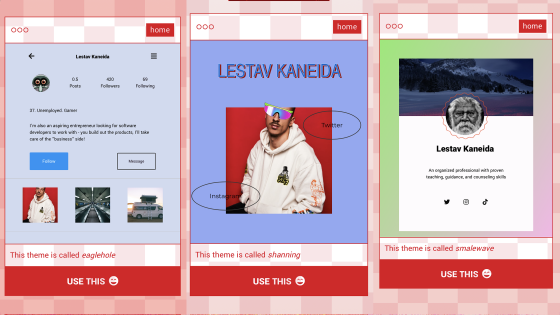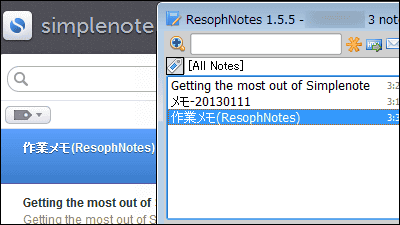How to unlock God Mode in Windows 11

Traditionally, Windows has a function called 'God Mode ' that displays a flat list of items set in the control panel. Windows 11 also has God mode, but it is not displayed by default, so those who want to use it must display it themselves.
How to unlock Windows 11's God Mode to access advanced settings
First, right-click on the desktop or other location where you can create a new folder, and then click 'New' and then 'Folder'.
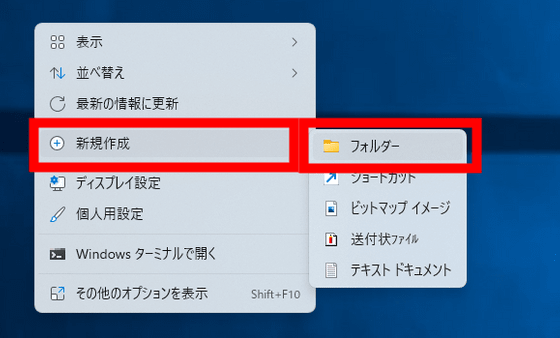
Press F2 to rename it.
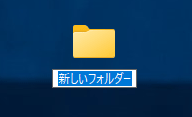
The name to give is 'God Mode. {ED7BA470-8E54-465E-825C-99712043E01C}'.
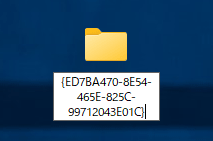
If you can enter it properly, the icon will change to the same as the control panel as soon as you press the enter key to complete the name change. At the same time, the name disappeared.
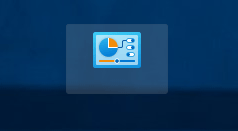
When I open it by double-clicking, it looks like this. From the name 'God mode', it seems like a function that can do anything, but in reality, it is a convenient function that displays the setting items in the control panel in a list format.
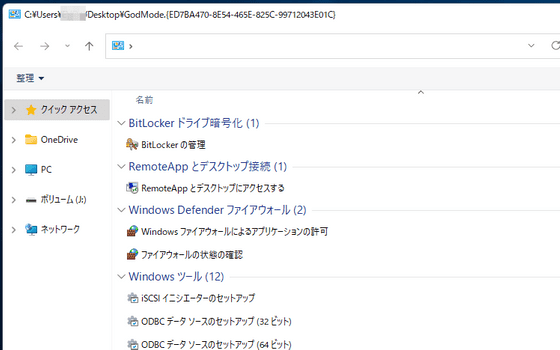
There were a total of 203 setting items displayed in God mode, which were divided into 33 categories.
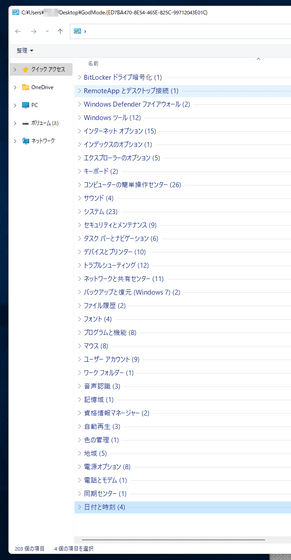
Related Posts:
in Software, Posted by log1d_ts