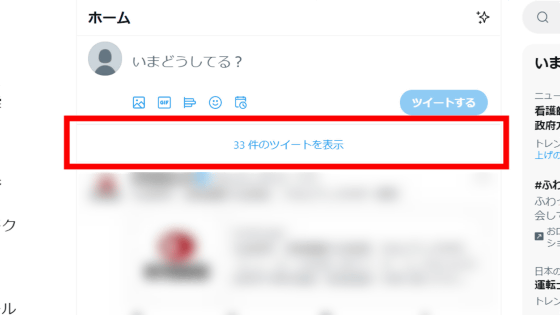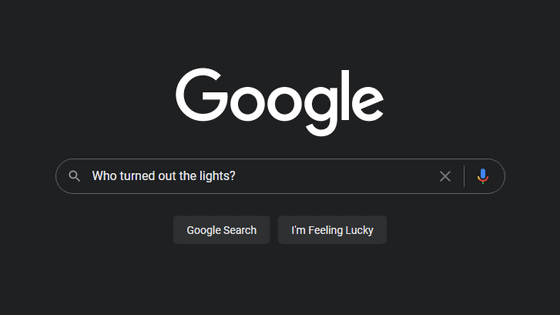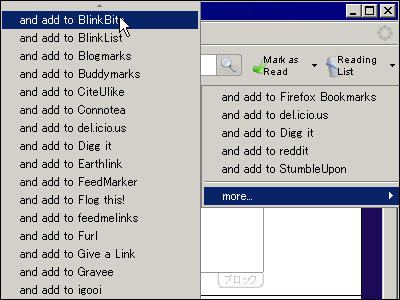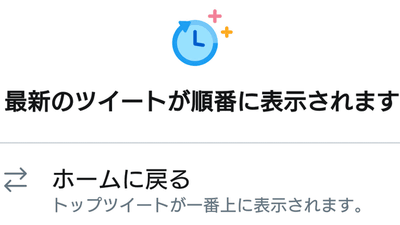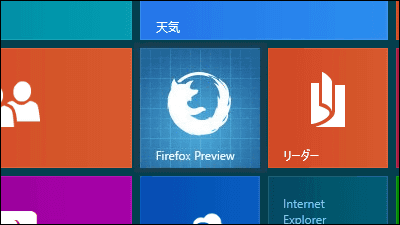RSS feed feature enabled in Chrome

A new tab in Google Chrome has an RSS feed feature that shows you the latest articles on the pages you're following.
How to turn on Chrome's Web Feed RSS reader for Android --9to5Google
Google Reader is still defunct, but now you can'follow' RSS feeds in Chrome on Android --The Verge
https://www.theverge.com/2021/10/8/22716813/google-chrome-follow-button-rss-reader
Google Chrome's new RSS reader is here to stay
https://www.androidpolice.com/google-reader-chrome-94-official-rss-feeds/
Google's RSS reader 'Google Reader' was discontinued in 2013.
Google's RSS reader 'Google Reader' will end service on July 1st --GIGAZINE

Google's RSS reader did not come back after that, but on the other hand, RSS feeds are persistently popular, and from around May 2021 tests were being conducted to enable similar functions in the browser. .. And on October 8, 2021, Google Chrome Engineering Director Adrienne Porter Felt announced that the browser now has RSS feed capabilities.
Starting today, we're experimenting on Chrome stable with a Following feature. You can choose websites to follow, and their RSS updates will appear on Chrome's new tab page. We've been working on this for a while & I'm super excited to hear what people think ???? pic.twitter.com/GUcdSQTv3E
— Adrienne P ???? rter Felt (@__apf__) October 8, 2021
At the time of writing the article, the RSS feed function is provided only on Android and is not compatible with iOS. For Android devices, first open 'chrome: // flags' from the address bar.
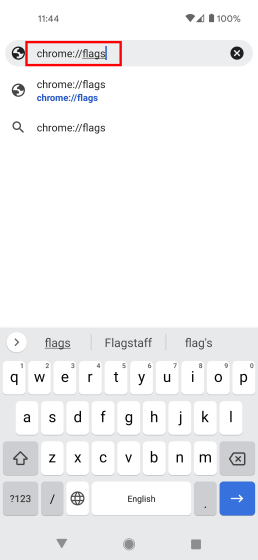
Enter 'Web-feed' in the search field of the 'Experiment' page that opens, and tap the 'Default' button for the item that appears.
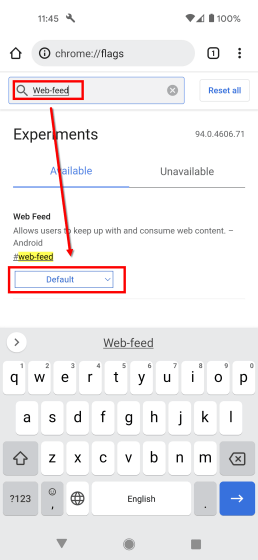
Check 'Enabled' to complete the setting.
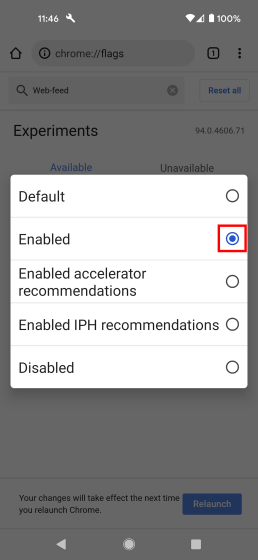
I tried to open GIGAZINE in this state. Tap the menu button at the top right of the screen.
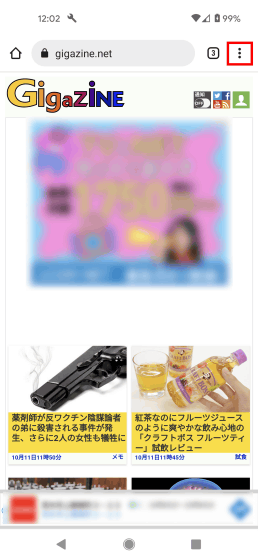
The follow button of GIGAZINE is displayed at the bottom of the menu, so tap it.

Tap 'Open new tab'.
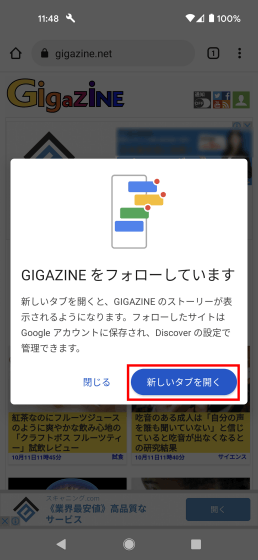
Next to 'Discover', there is a tab called 'Following', and the latest articles of the page you are following are displayed here.
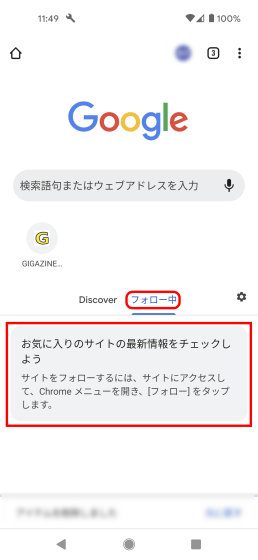
Related Posts:
in Software, Posted by darkhorse_log