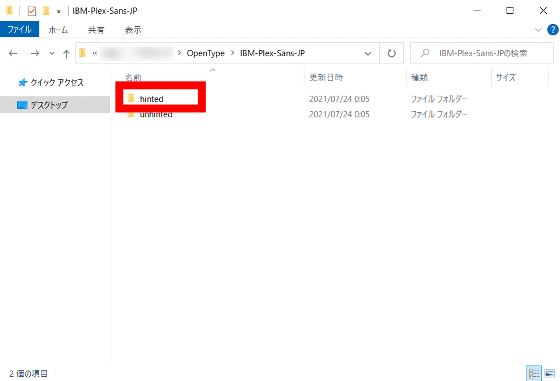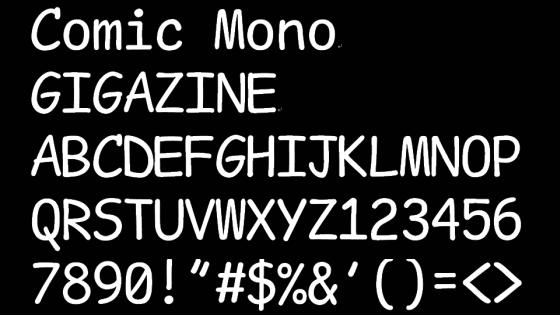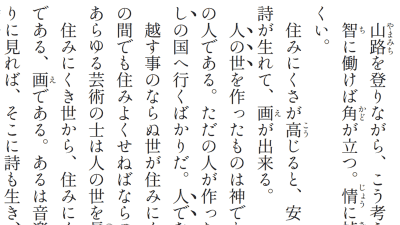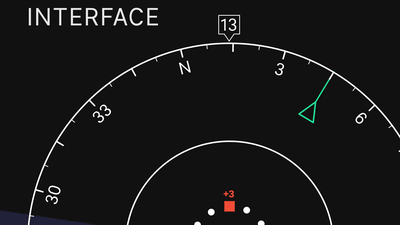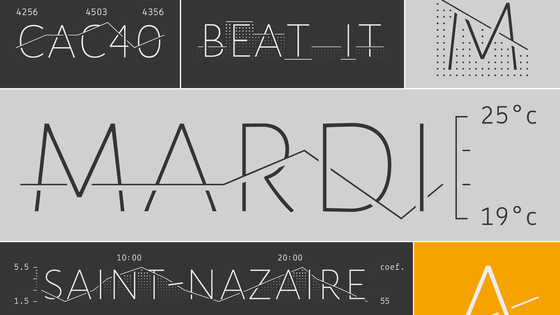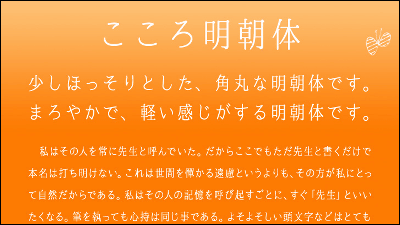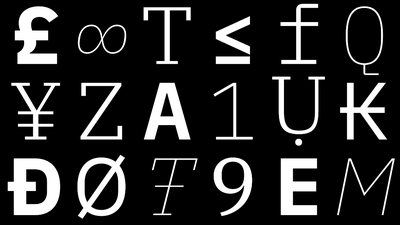IBM releases Japanese font 'IBM Plex Sans JP' that can be used for free for commercial use
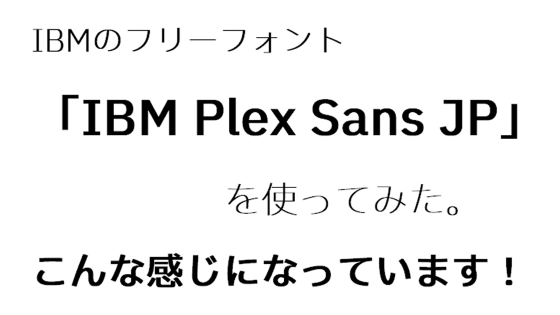
IBM, a major computer-related company, has released 'IBM Plex Sans JP ', an open source Japanese font that can be used for free and for commercial use. It is said that it is hard to be crushed even in bold and has a high degree of perfection, so I tried to see what kind of font it actually is.
IBM Plex Sans JP · GitHub
It's dangerous ~. The Japanese Gothic font 'IBM Plex Sans JP' released by IBM is completely open source, but it is fashionable with a unique look that has never been seen before.
— Trump (@ t0kri) July 24, 2021
It is highly complete and recommended. https://t.co/wOs2vThCWL pic.twitter.com/IQ3Wau6Grz
'IBM Plex Sans JP' can be downloaded from the GitHub page. Click 'OpenType.zip' to use it on your PC.
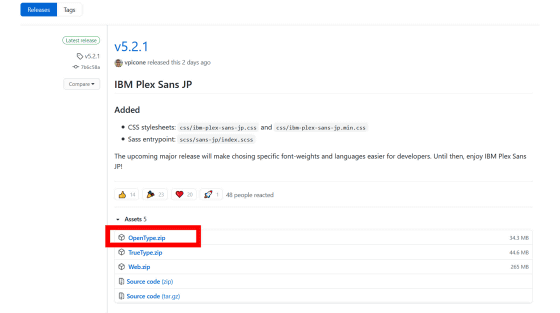
Click 'OK' ...
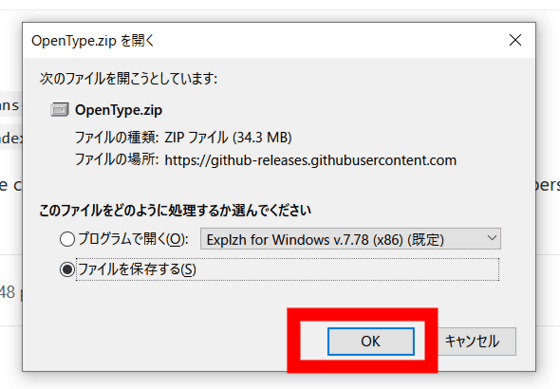
Unzip the downloaded ZIP file using software such as
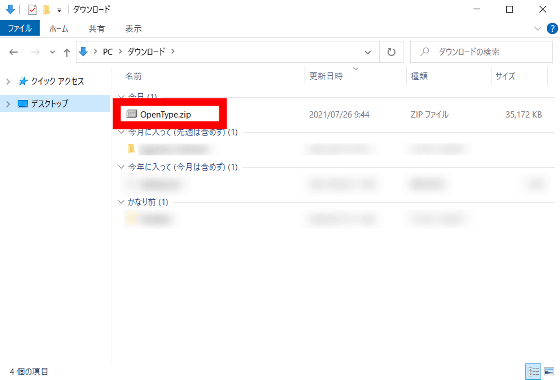
Open 'IBM-Plex-Sans-JP' in the extracted folder ...
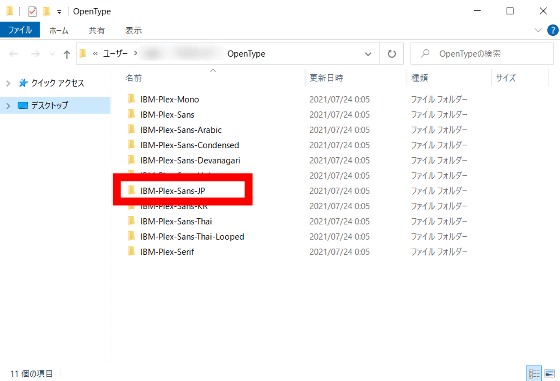
On this page, you can see the typeface of 'IBM Plex Sans JP'. There are 8 types of typeface thickness (
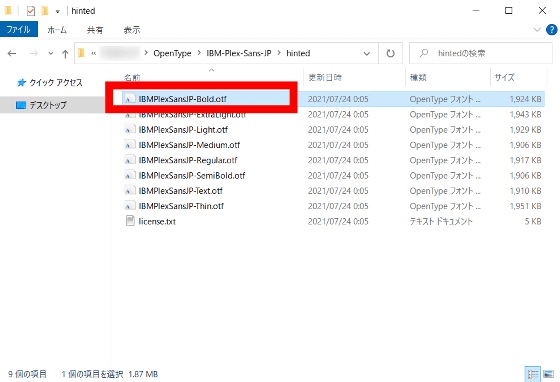
You can see the typeface in bold.

'IBM PlexSansJP-ExtraLight.otf' looks like this. If you click 'Install' on the upper left, you can use the font with document creation software on your PC.
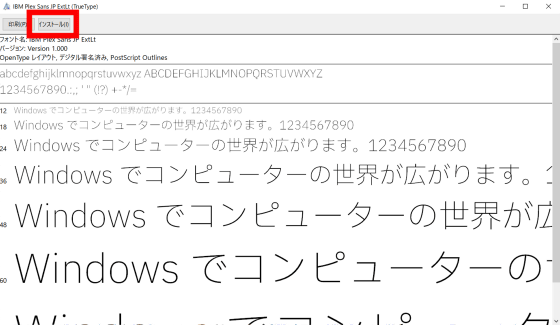
When I actually use it, it looks like this. Both are 'IBM Plex Sans JP', but by combining them with different weights and sizes, it is possible to express them in a variety of situations.
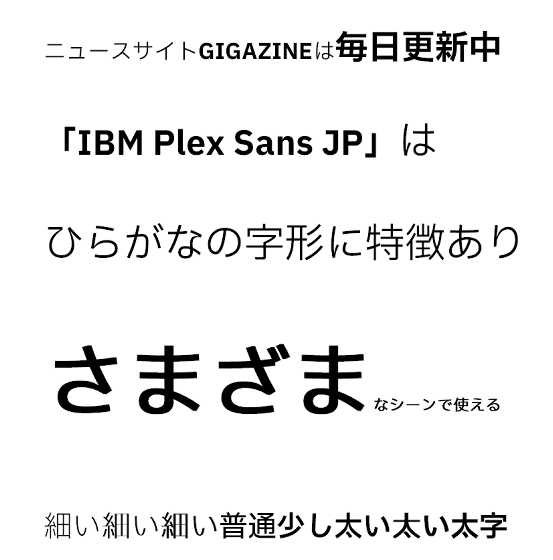
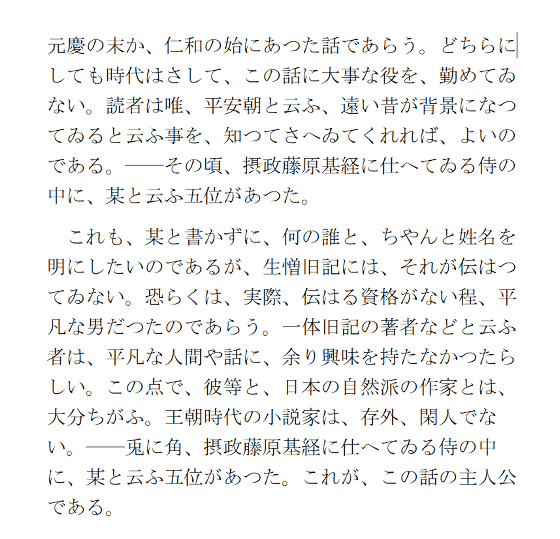
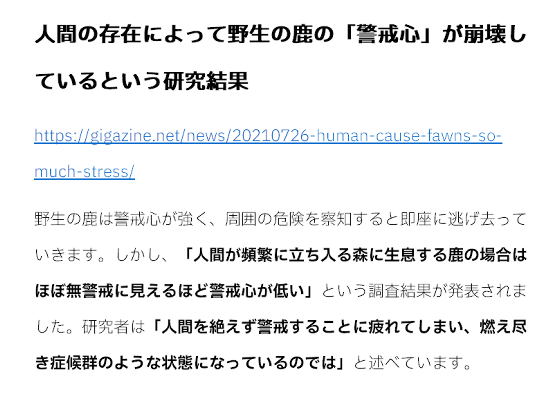
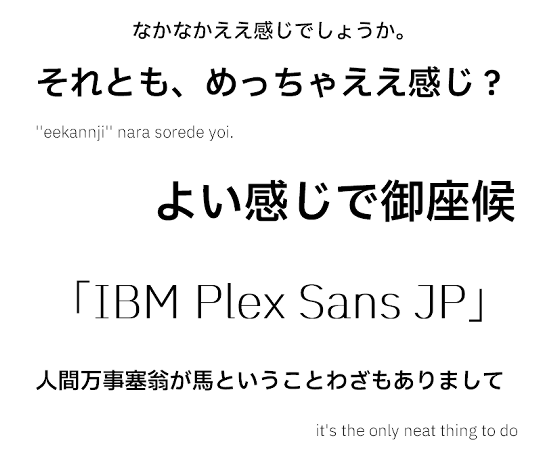
Since 'IBM Plex Sans JP' is distributed under the SIL Open Font License license, it can be used for commercial purposes free of charge, and if you hold the SIL license for the font data part, it can be incorporated into the software.
Related Posts: