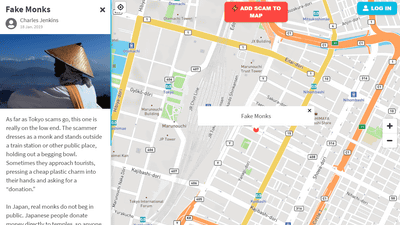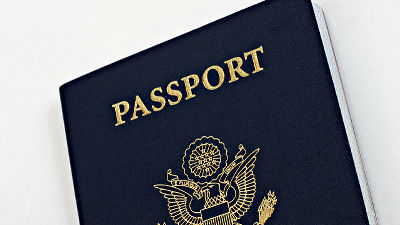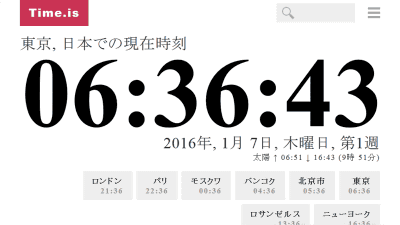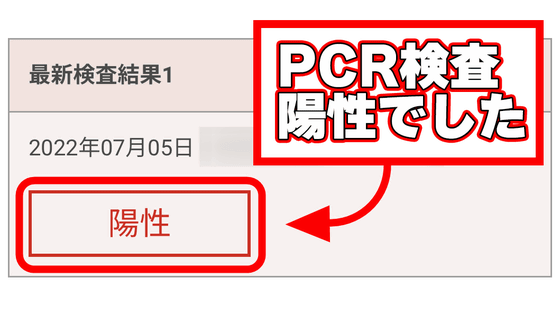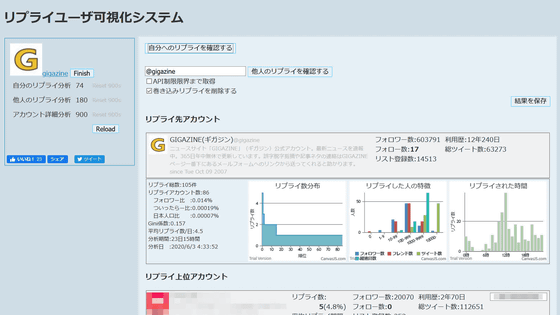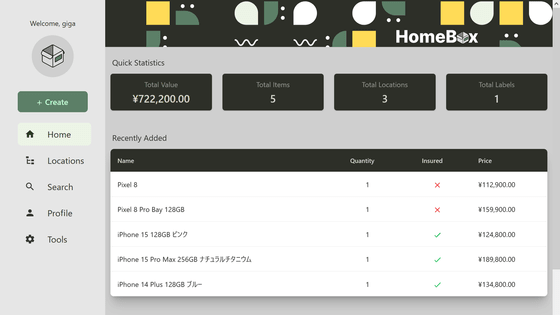'Tripable' is a service that allows you to easily check the difficulty level of travel in Corona and share 'what you want to do'.

Due to the pandemic of the new coronavirus infection (COVID-19), it has been a long time since each country imposed travel restrictions for tourism and other purposes. Although some countries have conditional deregulation, the situation is not yet ready for easy sightseeing. 'Tripabe' provides a comprehensive visualization of travel difficulty and infection risk in each country.
Tripable
The top page of Tripabe looks like this.
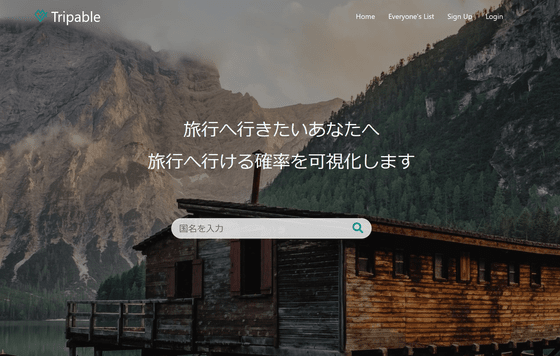
To check the travel difficulty, enter the country name in the central search window ...
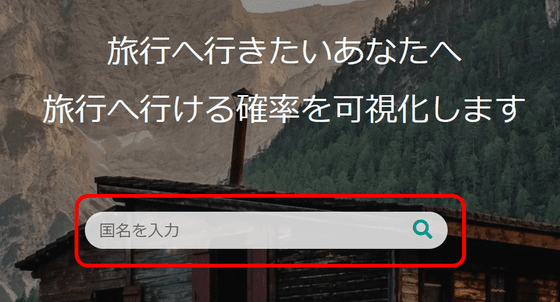
Scroll down the screen and select a country from the map.

When I try to move the cursor to the United States and click it ...
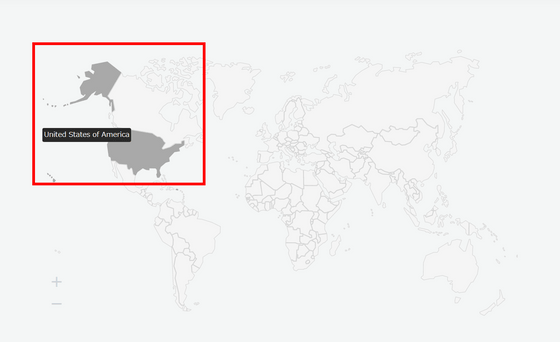
Information on the difficulty, risk, and infection risk of traveling abroad in the United States, which was evaluated on a 6-point scale from 0 to 6 stars, and information on emails sent from the local Japanese embassy were displayed.

At the time of writing the article, the difficulty level of travel in the United States is 2 stars. The statement 'There may be various restrictions such as quarantine period and complicated procedures when traveling. Let's check the costs and procedures carefully.' Was displayed. The risk is 0 stars and the risk of infection is 4 stars. It is said that the comprehensive travel difficulty level is calculated based on the risk level and infection risk level information published by the Ministry of Foreign Affairs.

Click on the title of the email to see the details like this. In addition, it is said that these are the latest information when the user accesses the page.
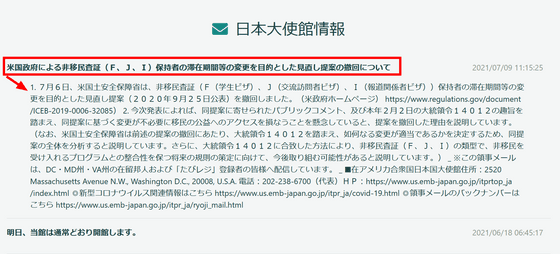
Tripabe not only allows you to check the difficulty level of travel, but also allows users who use Tripabe to communicate with each other about 'where they want to go' and 'what they want to do'. Click 'Look' ...

The 'where you want to go' posted by the user is displayed.

Besides, 'what I want to do' ...

'Episode' can be displayed.

User registration is required to post yourself. To create an account, first click 'Sign Up' at the top right of the page.

Enter your email address and password and click Next.

Enter 'Nickname', 'A word', 'Country you have visited', and if you have no travel experience, enter 'Favorite food' and click 'Register' to complete the account creation.

You can view my list by clicking 'My List'. To add 'where you want to go', click 'Add where you want to go' at the bottom of the page.

Enter the country name and detailed location and click 'Add' ...

'Where I want to go' has been added to my list with an image.

It is also posted on 'Everyone's List'.

Once you have created an account and logged in, you can like and comment on other users' posts.
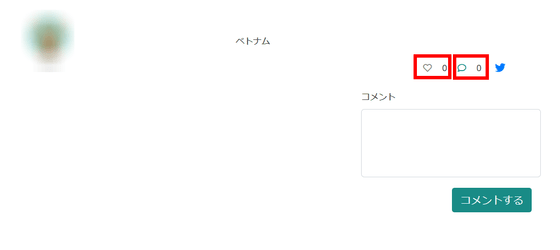
Tripabe was created by developer Yuno . Although I worked in Thailand, I was forced to return to Japan due to the influence of COVID-19, then feel free to check the difficulty of travel and infection risk, and share what I want to go and what I want to do when Corona converges. It seems that he created Tripabe thinking that he could create a service.
Related Posts:
in Web Service, Review, Posted by log1p_kr