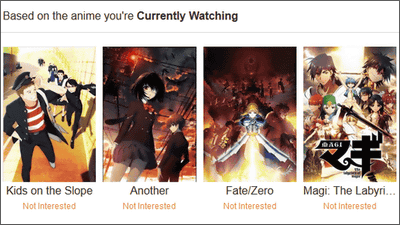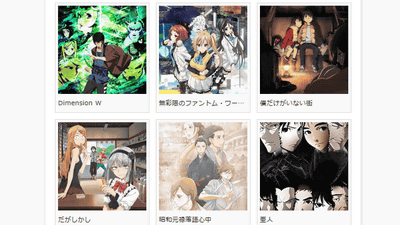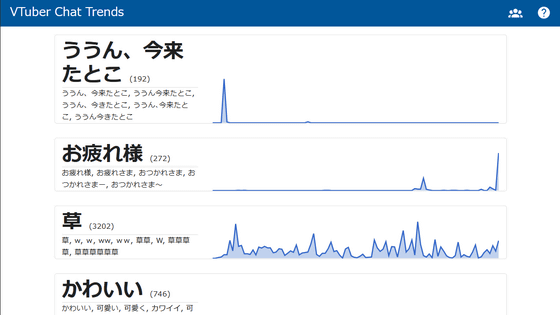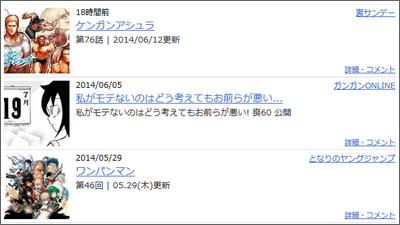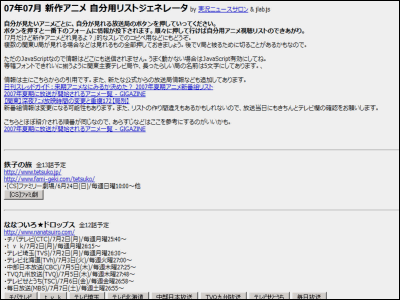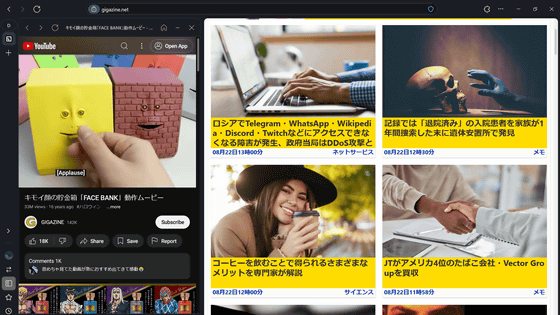Even hidden anime fans can talk about favorite works and episodes "qnyp"

"I love animation and I am watching it every week but there is not anyone who can talk about animation closely." "Even though I talk about animation at SNS, I tend to care about the eyes of followers who do not like animation" I would like to talk about episodes "The best service for those who said"QnypSo anyone can register free of charge and talk to each other about their works and episodes.
Qnyp
https://qnyp.com/
Here is the top page of qnyp, "Recent Popular Animation" is displayed as a slick, so click on "Love Live! School idol project" at the top.

A big thumbnail image on the work page of "Love Live! School idol project".

When you scroll down the screen, you will see a link to the broadcasting media · broadcasting period · official website · link to Wikipedia's article · official Twitter link and the whole episode is lining at the bottom. Try clicking "First episode fulfilled! Our dreams" -.

A comment posted on "The First Episode Fulfilled! Our Dreams" is displayed, and the user is posting thoughtful opinions. The time of viewing is in the upper right, and it seems to be able to look back on impressions of the first visit later.

Also, when you click "POSTS" on the work page ... ...

Display posts to the work itself, not episodes.

At the bottom of the work page, the character is on the left side and the name of the voice actor is lined up on the right side. When you click "Nita Megumi" ... ....

Niki Nikka 's Wikipedia article · Official Twitter link, and even past works appeared.

To search for a work, enter the name of the work in the search window at the top of qnyp's top page and press "Enter".

As the search result is displayed, click on "Advance giant" from inside.

Episodes broadcasted are lined up on the work page, and the episodes broadcast are on the work page. For example, if you click on "You after 2 thousand years - Sigan Shina falls ① -" ... ...

The impression of the number of corresponding stories is full. The thing that includes spoiler in posting is stated as "there is a possibility of spoiler", and it has become specification which can not be seen unless clicked.

User registration is necessary to actually post. Click the arrow icon on the top right corner of the top page.
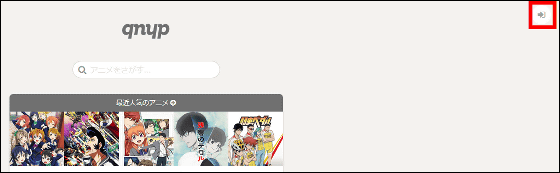
Click "User registration here".

Simply enter "mail address" "password" "user name" "nickname" and click "register", user registration is completed.

Returning to the work page of the Advance Giant, a contribution form was added.

Write a post, check the "spoiler" and "attach records you saw", select "rating" and "what you watched" and click "send", the post is complete. Furthermore, if you do not spoil or have not seen the work yet, you do not need to check "spoiler" and "attach record you saw".

Qnyp is fairly easy to see because the UI is fairly simple, it can be submitted not only as a work but also as a post attached to an episode, it is more subdivided than the summary site and blog. It is a nice place to check the details of the work not only on the official website and Wikipedia, but also on the official Twitter of cast. It is recommended for those who do not have a person who can talk about animation closely, and those who want to talk about each work episode one by one.
Related Posts:
in Review, Web Service, Anime, Posted by darkhorse_log