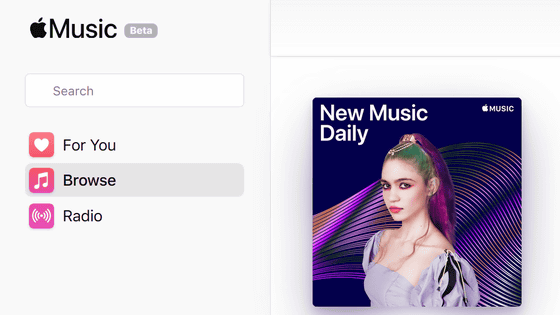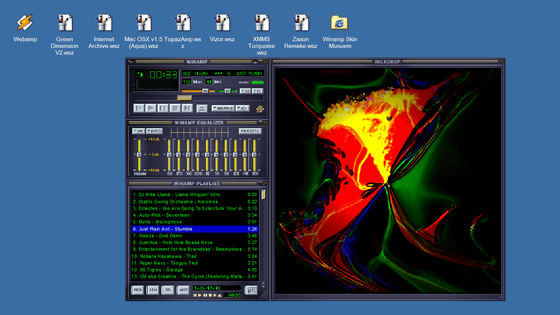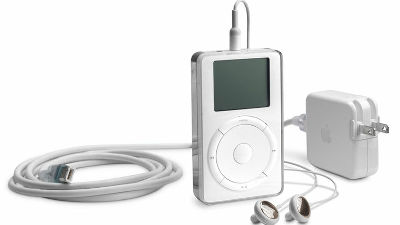I tried using the web application 'iPod.js' that can completely reproduce the iPod & stream music

iPod.js
https://tannerv.com/ipod/
When you access iPod.js, you'll see the iPod classic with the distinctive input interface 'Click Wheel.' When you access iPod.js on a touch-enabled device such as a smartphone, you can feel as if you were actually operating the Click Wheel with your finger. When I operate the click wheel to move to the 'Games' menu ...
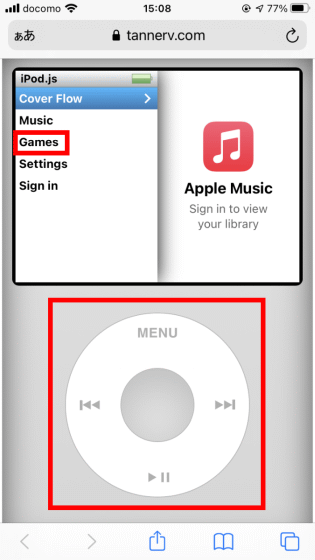
The breakout game 'Brick' installed on the iPod classic is displayed.
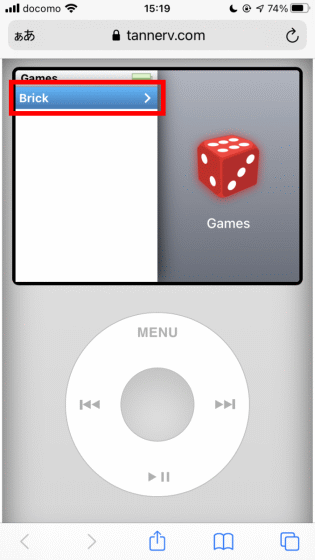
When you start Brick, you can actually play with Brick using the Click Wheel.

In the movie below, you can see how you can select menus with the Click Wheel and play with Brick.
On iPod.js, you can also listen to music from each streaming service by signing in to Apple Music or Spotify. To sign in to the streaming service, first select 'Sign in'.
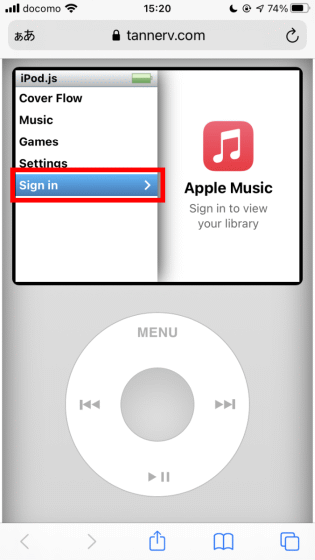
This time I want to listen to Apple Music music, so select 'Apple Music'.
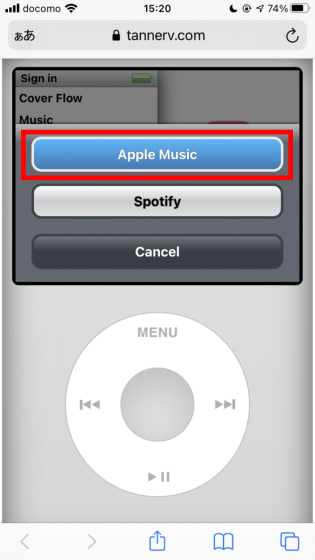
Then you will be asked to sign in with your Apple ID, so sign in with your Touch ID or Face ID.
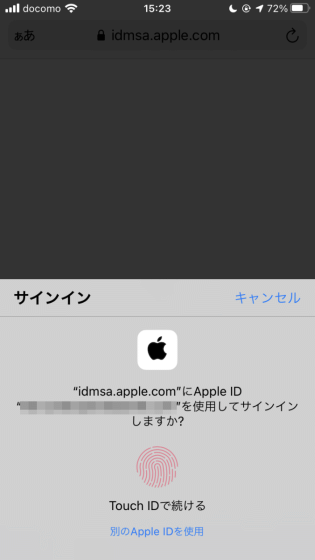
When you sign in, you will be asked for permission to access your music library, so tap Allow.
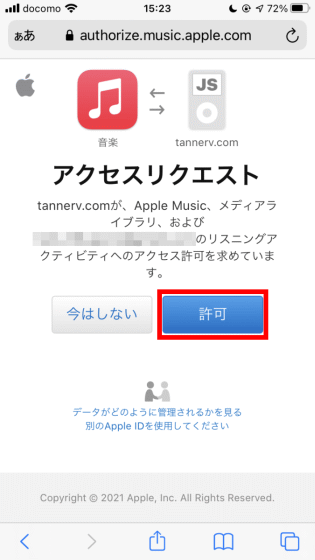
Then, on the iPod.js screen, the jacket of the music saved in the Apple Music library was displayed. If you select
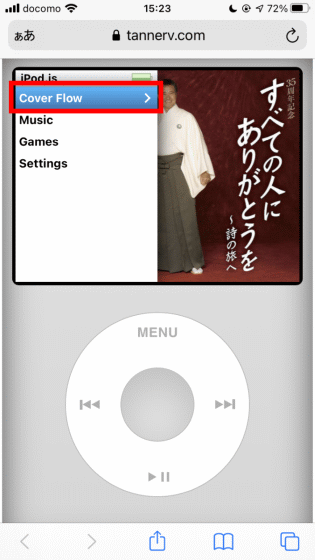
The album jacket is displayed as a slur. Tap 'MENU' to return to the previous screen.
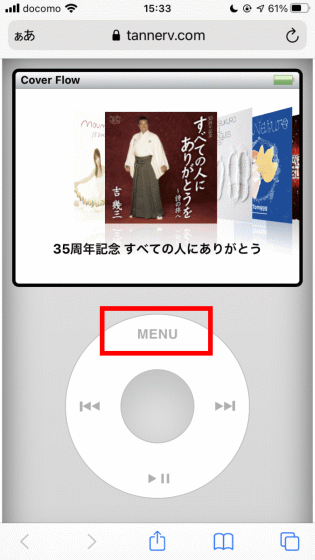
Next, try playing the playlist. First, select 'Music' ...
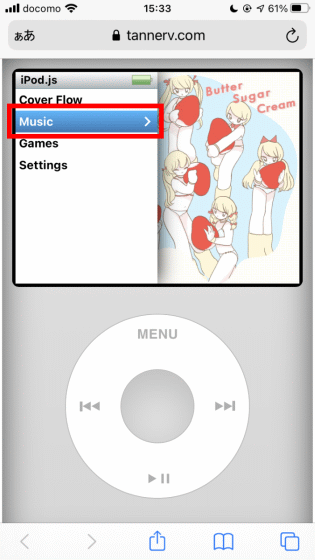
Select 'Playlists'.
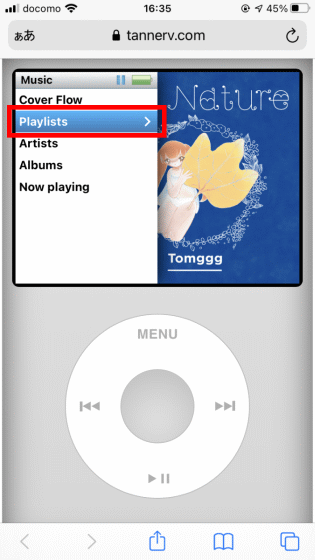
A list of playlists registered in Apple Music will be displayed, so select the playlist you want to listen to.

If you select the song you want to listen to at the end ...
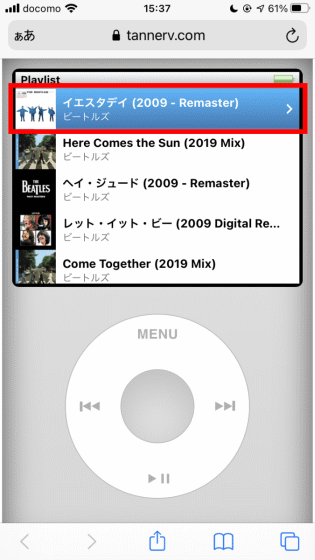
You can enjoy music with the nostalgic iPod classic playback screen like this.

The song feed function and play / stop function are completely reproduced on iPod.js. You can see how you actually select the song you want to listen to on iPod.js and play the game while listening to the music in the following movie.
At the time of article creation, only the top 25 items in alphabetical order were displayed in the album display.
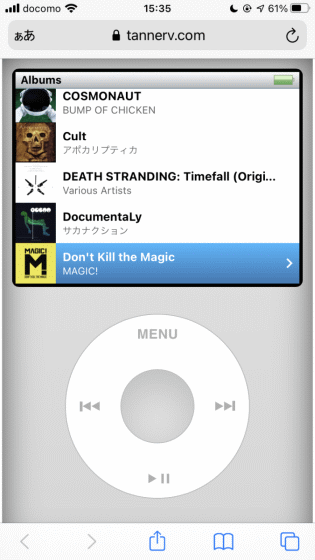
All artists could be displayed in the artist list display, so if you cannot find the music you want to listen to in the album display, it is recommended to try the artist list display.
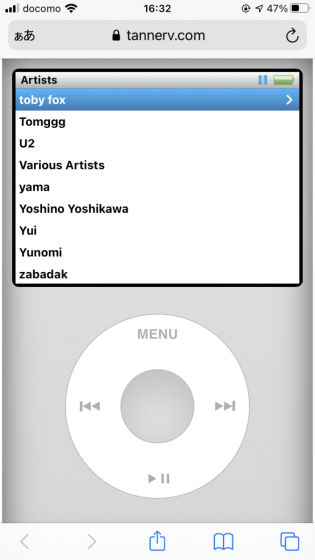
The source code for iPod.js is available on the GitHub repository of developer John Delhi.
Related Posts:
in Review, Web Application, Video, Posted by log1o_hf