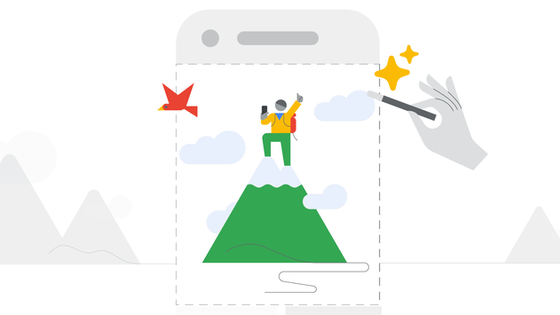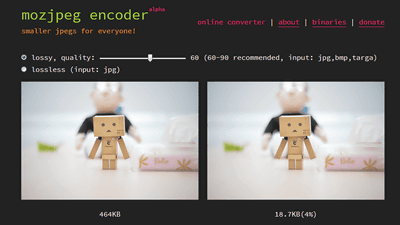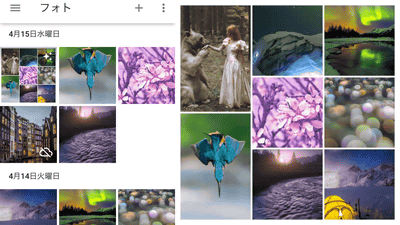How much does the image quality deteriorate when saving photos to 'Google Photos', which has finally finished unlimited capacity?
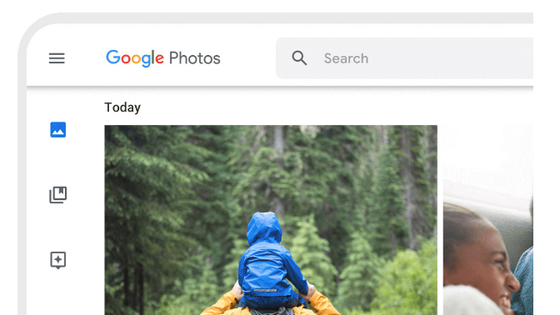
Regarding 'Google Photos ', a cloud service that can save Google photos and movies whose capacity has expired on May 31, 2021, overseas media The Verge said, 'How much does the image quality deteriorate when saving photos in Google Photos?' ? ”Is being verified.
How bad is Google Photos' compression anyway? --The Verge
https://www.theverge.com/2021/5/31/22461871/google-photos-compression-comparison-storage
Google Photos is a cloud storage service that has gained popularity because it allows you to store photos and videos for free and unlimitedly. However, in November 2020, it announced that it would limit the free storage capacity to '15GB' after June 2021. As of November 2020, only 'photos with a maximum resolution of 16 megapixels or less and 1080p videos' could be saved to Google Photos without any restrictions.
'Google Photos' that can save photos & videos for free & unlimited will be limited to 15GB after June 2021 --GIGAZINE
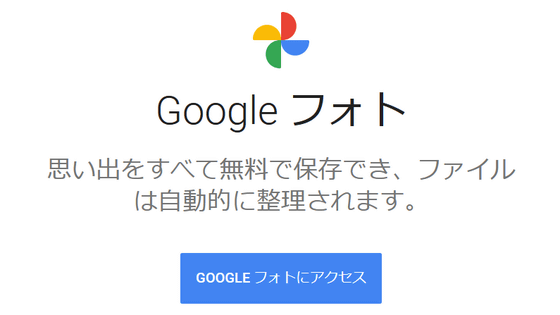
Regarding Google Photos, which will finally lose its attractiveness of unlimited capacity, The Verge said, 'I wondered how much Google Photos compression technology deteriorates images.' Therefore, we actually compare 'photos before uploading to Google Photos' and 'photos after uploading to Google Photos' to verify how much the image quality deteriorates by uploading photos to Google Photos. .. The photos used for uploading were taken with Google's smartphone Pixel 5 and Fujifilm's ' X-T30 '.
When I actually compared the original photo with the photo that was uploaded to Google Photos and the data size was compressed, The Verge said, 'The results are mixed, and in the case of photos, it may not be possible to distinguish between uncompressed and compressed photos. It was common, but as the resolution drops, the compression degradation becomes more noticeable. '
The photo below is the original photo on the left and the photo compressed by uploading to Google Photos on the right. By dragging the slide bar in the middle of the image to the left or right, you can compare the original photo with the compressed photo.
Below is a picture of a cat taken with a Pixel 5. Even if you look up at the subject cat or the background book, you can't tell the difference. The original photo data was 3.4MB, but when uploaded to Google Photos, the data size was compressed to 1.5MB.
The following pictures taken with the Pixel 5's ultra-wide-angle camera look basically the same. However, if you look closely, you can see something like noise around the leaves in the compressed version on the left.
For photos taken with the X-T30, it is as follows. This photo also looks like there is almost no difference between the original and the compressed one. However, Google Photos can store photos up to 16 megapixels, which can significantly reduce the size of the original 26 megapixel photos. This makes it possible to confirm that block-like noise is generated in the eyes of the cat. Also, the original data size was 12MB, while the compressed data was as small as 662KB.
In addition, the Verge points out that uploading a 1080p (Full HD) movie significantly degrades the image quality of the compressed version compared to the original version. The following image is a cutout of the original version of the 1080p movie (left) and the one after uploading to Google Photos and compressing (right). Overall, it is blurry after compression, not only losing detail in detail, but also losing color vividness.
The above movie was originally shot on a Pixel 5 in 4K quality. The original version of the movie, which takes only 10 seconds, was 55MB, but when uploaded to Google Photos, the size is compressed to 6MB.
The Verge said, 'I'm impressed with the quality of the photos and movies that I uploaded to Google Photos and compressed. For photos, as long as the original file is less than 16 megapixels, before and after compression. The difference is almost indistinguishable. However, for movies, the uncompressed one is definitely the best. '' The real drawback is that even if you upload a photo to Google Photos and compress the data, it will take up space. It's not always possible to save. Thousands of new photos are uploaded to cloud storage every year, so the capacity will surely increase. It may be worthwhile that the movie is stored in the highest quality. '
Related Posts:
in Web Service, Posted by logu_ii